Top Free Email Programs: Alternatives to Thunderbird


Intro
In an ever-evolving digital landscape, the requirements for email communication among businesses are growing at an unprecedented pace. As professionals look for viable alternatives to managing their emails, Thunderbird often comes to mind. However, it’s imperative to explore the substitutes that could offer richer functionality, customization options, or even a different user experience. This article will shed light on several free email programs that stand tall alongside Thunderbird, providing a thorough overview of their features, usability, and overall suitability for various business environments, particularly for B2B settings.
Utilizing an email program effectively can significantly enhance communication efficiency, thus positioning the company ahead of the game. For B2B decision-makers, this isn't merely about sending and receiving emails; it involves seamless integration with other tools, strong security measures, and, importantly, usability tailored to the specific needs of their organization’s workflow.
This analysis will help in understanding each program’s unique advantages, ensuring that readers walk away with concrete insights into how these alternatives stack up against Thunderbird.
Key Features
Overview of Features
When evaluating any email client, several features take center stage: usability, integration capabilities, and security. These factors don’t merely shape the user experience; they substantially influence productivity levels across teams.
For example, consider programs like Mailbird, which accentuates a sleek design that is user-friendly and adaptable. Its feature set includes instant messaging integration, enabling real-time communication without leaving the email app. Furthermore, eM Client provides comprehensive calendar and task management tools, fostering a tightly coordinated workflow.
Unique Selling Points
Each of these alternatives brings something to the table that sets it apart. Take Zoho Mail, which stands out due to its strong focus on privacy and ad-free service. Businesses handling sensitive information may find this particularly reassuring. Additionally, ProtonMail offers end-to-end encryption, making it a preferred choice for those prioritizing security above all.
Moreover, Mailspring features an advanced snooze function that allows users to defer messages to a later time, thus keeping the inbox uncluttered and focused.
"In the digital age, the right email client should not only accommodate current needs but also adapt to evolving communication styles."
Pricing Structure
Tiered Pricing Plans
Though the emphasis here is on free options, it’s worthwhile to consider the pricing structures of these email programs, especially for organizations eyeing scalability as they grow. Most offer basic free versions with limited functionalities, alongside tiered pricing plans that unlock advanced features as a business's needs evolve.
For example, Zoho Mail presents a basic free plan for up to five users, with premium tiers starting at a budget-friendly monthly rate. Similarly, Mailspring offers a free core plan that allows essential features, while the Pro version adds capabilities like link tracking and read receipts.
Features by Plan
- Free Plan: Basic functionalities, limited storage, and user support
- Premium Plan: Enhanced features, increased storage, priority customer support
- Enterprise Plan: Tailored solutions, advanced security features, and exceptional integration capabilities
Being aware of how these plans differ is pivotal for making an informed decision. The ultimate objective is to find an email solution that is not only functional but also aligns with the tech ecosystem the business operates within. By sifting through and analyzing these alternatives, B2B decision-makers can ensure that they are not only saving cost but optimizing their communication strategy for the better.
Prelude to Free Email Programs
In an era where digital communication reigns supreme, the need for efficient and reliable email programs cannot be overstated. Free email clients provide an essential avenue for users seeking to manage their communications without incurring additional costs. This article aims to dissect the world of free email programs, specifically focusing on those alternatives to Thunderbird that can meet the diverse needs of users, particularly in the business realm.
The significance of this topic extends beyond mere software comparison; it touches on critical aspects like functionality, integration capabilities, and user experience—areas that can significantly affect productivity and user satisfaction.
Understanding the landscape of free email programs is vital for decision-makers in business settings. With many choices available, selecting the right tool can streamline workflow, enhance security, and ultimately foster better communication within teams and with clients. A well-chosen email client can be a game-changer, allowing businesses to stay ahead of the curve in a fast-paced digital world.
Relevance of Email Communication Today
Email remains a cornerstone of professional communication. Despite the rise of instant messaging and other platforms, email holds strong because of its reliability, ability to retain records of conversations, and widespread acceptance. Most businesses rely on email for everything from outreach to customer service. As such, email programs must evolve to meet contemporary demands for speed and efficiency.
Some of the key reasons email communication continues to matter are:
- Accessibility: Email can be accessed across various devices, making it a powerful tool for remote work.
- Formality: Many businesses still view email as the most appropriate method for formal communications.
- Integration: Email clients often integrate seamlessly with other business tools like calendars and task managers, creating a comprehensive ecosystem.
Overview of Email Client Options
When it comes to email clients, users have a buffet of options, ranging from standalone applications to web-based systems. Free email clients are particularly appealing for those who want to maintain control over their data without breaking the bank.
Here's a quick look at some popular categories and examples of free email clients:
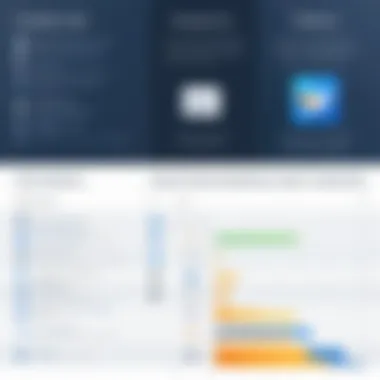

- Desktop Clients: These programs are installed on your device. Good examples are Mozilla Thunderbird, eM Client, and Zimbra Desktop.
- Web-based Email Clients: These run in a browser and require no installation. Notable mentions include Gmail and Outlook.com.
- Open-source Clients: Ideal for those who prefer customizable solutions. Mailpile is an example that fits this category.
Each of these categories has its strengths and weaknesses, often depending on user needs and technical know-how. In analyzing these options, we can reveal what sets each client apart and why some might suit specific environments better than others.
Investigating Thunderbird
Investigating Thunderbird helps to provide a clear understanding of its position in today’s email client landscape. For many, Thunderbird serves as a reliable option that balances features with user-friendliness. Understanding this software’s capabilities and drawbacks is crucial for anyone considering it as their primary email solution. In an age where communication is the bedrock of business operations, evaluating an email client’s worth involves more than just surface-level features. It is about how these features align with user needs and workplace demands.
Key Features of Thunderbird
Thunderbird is renowned for its array of features tailored to both personal and professional needs. Here are some notable aspects:
- Multiple Account Support: Users can manage several email accounts in one interface. This feature is a lifesaver for anyone juggling multiple roles or client communications.
- Advanced Search Capabilities: The intuitive search function allows users to sift through countless emails quickly, saving time and enhancing productivity.
- Customizable Interface: Users can tweak the layout and themes, catering to personal preferences and workflow efficiencies.
- Add-ons: The availability of various add-ons enhances user experience significantly. From productivity boosts to better email management, the add-ons ecosystem is thriving.
- Integrated Calendar: The built-in calendar helps streamline scheduling without needing third-party applications, simplifying time management.
User Experience and Interface
User experience is often a deal maker or breaker when it comes to software. Thunderbird presents a clean, user-friendly interface that can be navigated intuitively. Icons and menus are arranged logically, which can ease the onboarding process for new users—"The more straightforward, the better" is a common mantra in software usability. While seasoned users might appreciate more advanced functionalities, casual users won't feel overwhelmed. Here's a general breakdown of the interface:
- The main dashboard is uncluttered, ensuring that key functions are accessible without extra clicks.
- The message view includes easy access to reply, forward, and other options, making it simple to manage ongoing discussions.
- Customization further enhances the experience, allowing users to arrange tools in a manner that best suits their workflow.
Advantages of Using Thunderbird
The advantages of Thunderbird are numerous:
- Cost-Effective: Being a free application is its standout quality. Whether it's a startup or a large organization, users don’t have to worry about monthly fees.
- Open Source Flexibility: The open-source nature means community support and regular updates. Users can feel confident regarding software evolution without heavy financial commitment.
- Robust Security Features: Thunderbird doesn't skimp on security. It includes options for encryption to keep communications private. This aspect is crucial, especially in sectors where sensitive information is a norm.
- Cross-Platform Functionality: Thunderbird can run on Windows, macOS, and Linux, catering to a wide audience and adaptable business environments.
- Active Community: A strong user community provides support, tips, and an extensive knowledge base for troubleshooting.
Limitations of Thunderbird
Despite its strengths, Thunderbird does have some limitations worth noting:
- Complex Setup for Add-ons: While add-ons can enhance functionality, installing them isn’t always seamless. Non-tech-savvy individuals might bump into hurdles that affect initial usability.
- Limited Integration with Third-party Services: Unlike more modern, cloud-native solutions, Thunderbird can feel outmoded when it comes to integration with popular productivity tools such as Google Workspace.
- Mobile App Limitations: Thunderbird focuses heavily on desktop usability, which may leave users wanting with fewer robust mobile offerings. In a world where mobile is king, this could be a deal-breaker for some.
"The art of communication is the language of leadership." This sentiment resonates remarkably well in tech environments. Ensuring that email clients like Thunderbird can facilitate effective communication is critical to upholding professionalism.
Free Alternatives to Thunderbird
In the realm of email communication, selecting the appropriate client can dramatically influence both personal and business efficiency. As organizations increasingly adopt digital tools for correspondence, alternatives to established options like Mozilla Thunderbird have gained traction. Understanding these alternatives is crucial, particularly for businesses seeking to optimize their email management.
Prelims to Free Alternatives
Free email clients present a unique opportunity for individuals and organizations to streamline their communication channels without incurring additional costs. These alternatives not only help in managing emails but also come packed with functions that can personalize the experience. Many of these programs allow users to design their interface to fit their workflow—something that can enhance productivity.
Moreover, the availability of various free programs means users are not confined to just one choice. This variety encourages competition among developers, ultimately leading to better features and performance improvements. When evaluating free email alternatives, it’s essential to consider aspects like integration with other platforms, ease of use, and security measures, all of which can make a significant difference in user experience.
Comparing Popular Free Email Programs
When contrasting the available free email clients with Mozilla Thunderbird, it's necessary to look closely at each alternative’s offerings and how they address user needs.
Mozilla Thunderbird vs. Mailpile
Mailpile prides itself on being a privacy-centric email client, which is increasingly important in today's digitally connected world. It champions an open-source model, similar to Thunderbird, ensuring users have control over their data. Its key characteristic is built-in encryption, which facilitates enhanced security compared to Thunderbird. Users can send and receive encrypted messages easily, making it a solid choice for those who prioritize privacy.
While Thunderbird does offer some privacy features, it may not match the straightforward encryption Mailpile provides. However, Mailpile has a learning curve that some may find daunting, especially if they lean towards simpler interfaces. Ultimately, its emphasis on privacy and security makes it a strong contender for those users looking for added layers of protection in their communications.
Mozilla Thunderbird vs. eM Client
eM Client is another robust alternative that directly competes with Thunderbird. This email client boasts a clean interface and supports multiple accounts seamlessly. One of its standout features is the built-in calendar and tasks integration, providing a holistic approach to manage not just emails but also scheduling. This makes it especially appealing for business users who often juggle multiple tasks and appointments.
In a direct comparison, while Thunderbird supports a vast array of add-ons for customized functionality, eM Client includes many features out of the box, drawing users who prefer a straightforward experience. Conversely, Thunderbird has a reputation for reliability and extensive customization options which can be invaluable for tech-savvy users.
Mozilla Thunderbird vs. Zimbra Desktop
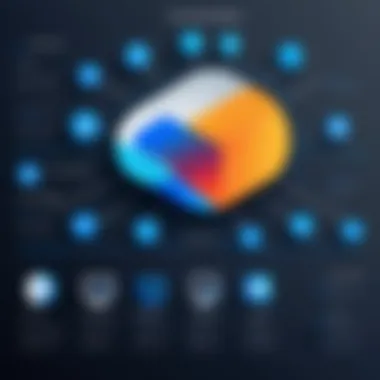

Finally, Zimbra Desktop offers a unique blend of email, calendar, and collaboration tools. This email client positions itself as more than just a messaging platform. It allows for productive team collaboration, yielding benefits like shared calendars and documents, which is particularly advantageous for businesses.
When it comes to usability, Zimbra Desktop has a more corporate feel compared to Thunderbird's adaptable layout. However, its unique design can sometimes lead to confusion among users accustomed to more conventional email clients. Thunderbird shines with a community of users sharing themes and extensions, whereas Zimbra’s integration capabilities focus more heavily on collaboration tools which make it a compelling choice for teamwork-oriented environments.
In weighing the strengths and weaknesses of each client against Thunderbird, users can better align their choices with their specific needs and expectations.
With every alternative, the underlying principle stands: each has its merits, acknowledging users' varied preferences helps navigate the myriad of options available, ensuring the right choice aligns with individual or organizational expectations.
In-depth Reviews of Selected Email Programs
Understanding the different email programs available is crucial, especially when weighing free alternatives to Thunderbird. This section reviews selected email programs, highlighting their specific features, usability, and integration capabilities. By exploring these options, decision-makers can better align their email solutions with their business needs. Each alternative comes with its own pros and cons. Knowing these distinctions can lead to a more informed choice.
Mailpile
Core Features
Mailpile offers a unique take on email that emphasizes privacy and security. One of its standout features is its ability to encrypt emails end-to-end, allowing users to keep their communications private. This is particularly beneficial for security-conscious individuals and businesses. Mailpile's search functionality is another key characteristic; it allows users to search their emails with ease, which is often a feature overlooked in other clients. The user-friendly aspect of this search tool makes Mailpile a favorable option for tech-savvy folks keen on privacy, though those unfamiliar with encryption methods may find it a bit daunting at first.
Usability Assessment
In terms of usability, Mailpile is straightforward, placing a strong emphasis on user experience. The interface is clean, which means navigating through folders and emails feels intuitive. However, while its design is appealing, newer users might need some time to truly grasp all the functionalities. For individuals used to more traditional email clients, there’s a learning curve, but once mastered, Mailpile can be a powerful tool for managing emails efficiently.
Integration Capabilities
When it comes to integration, Mailpile excels by offering compatibility with various external applications. For businesses that use other software solutions, this can be a game changer. Yet, it’s important to be aware that the range of integrations may not be as extensive as some competitors. The unique feature here is Mailpile's seamless integration with web services, making it easier to pull in and manage diverse workflows. Still, enterprises that rely heavily on a specific suite of tools might face some limitations.
eM Client
Core Features
eM Client has a solid array of core features that cater to various user needs. Notably, its calendar and task management tools stand out, effectively merging email functionality with organizational features. This integration makes it an attractive choice for businesses that prioritize productivity. Additionally, eM Client supports many email protocols, ensuring a wide-reaching compatibility with different services. However, a downside is that some advanced features might be locked behind a paywall, which dissuades budget-conscious users.
Usability Assessment
The usability of eM Client is generally praised for its user-friendly interface. New users can get accustomed to its layout quickly, which is an advantage for businesses looking to train employees without extensive onboarding. One unique aspect of eM Client is its ability to import data from other email clients efficiently. While this simplifies the migration process, some users have reported occasional glitches during import, which could complicate an otherwise smooth transition.
Integration Capabilities
eM Client shines regarding integration with other tools and services. It supports integrations with a variety of task management and calendaring tools, which is useful for businesses that rely on multi-channel communications. The capability to integrate with tools like Google Calendar adds to its appeal. However, one drawback is that while it may cover the primary integrations well, niche applications or proprietary software may not have direct compatibility.
Zimbra Desktop
Core Features
Zimbra Desktop is packed with features that make it stand out, particularly its robust collaboration tools. Its ability to handle shared calendars and address books is crucial for businesses requiring strong team collaboration. Another attractive aspect is its offline access functionality, allowing users to read and compose emails without an active internet connection. This flexibility is certainly a strong point, although the interface can occasionally feel clunky, taking away from the overall experience.
Usability Assessment
The usability of Zimbra Desktop can be somewhat polarizing. Some users appreciate its multifunctional interface, while others find it a bit overwhelming due to the sheer amount of available options. New users may need to invest extra time familiarizing themselves with the layout and features, which could deter those requiring a quick setup.
Integration Capabilities
When it comes to integration, Zimbra Desktop offers a mixed bag. It integrates well with its own Zimbra collaboration suite, which can be a strong advantage for businesses already using these tools. Nevertheless, seamless integration with third-party applications may not be as smooth. This lack of extensive integration might limit its appeal for companies using a wide array of external applications, leading to potential workflow inefficiencies.
Unique Features Across Email Clients
When evaluating various email programs, it’s essential to consider unique features that set each client apart. Gone are the days of simply looking for basic functionality. With the growing demands of modern businesses, having an email client that aligns with specific needs can make all the difference. These unique features can enhance usability, streamline workflows, and bolster overall productivity. Ultimately, understanding what each client offers beyond the standard fare can empower users to make informed decisions that benefit their operational landscapes.
Customization Options
Customization options are akin to making a nice stew; the right mix of ingredients creates a dish that’s pleasing to the palate. In the realm of email clients, the ability to tailor the interface and functionalities plays a crucial role in user satisfaction. For instance, some clients allow users to modify the layout, themes, and even menu items according to the user's preferences. This adaptability fosters a workspace that feels personalized.


- Themes and Layouts: Many clients offer a variety of themes that users can switch between, making the email experience more enjoyable.
- Toolbars and Shortcuts: Customizable toolbars let users streamline their frequently used options, while keyboard shortcuts enhance speed and efficiency.
- Filters and Rules: Setting up specific rules to organize incoming emails can lead to a more efficient workflow. For example, redirecting emails from high-priority clients to a dedicated folder can save time.
These features not only cater to aesthetic preferences but also impact efficiency, thereby contributing to a smoother user experience.
Security Features
Security has become paramount in today's world, especially with the constant threat of phishing and cyber attacks. Each email client has its own set of security features designed to protect user data and maintain privacy. It’s essential for users to understand what protections are offered by each client.
- Encryption: Some email programs offer end-to-end encryption, ensuring that messages remain private between sender and receiver. For example, PGP (Pretty Good Privacy) integration can be a deciding factor for those handling sensitive information.
- Spam Filters: Advanced spam filtering techniques not only protect users from unwanted emails but also minimize the risk of malware.
- Regular Updates: A commitment to regular security updates can be an indicator of how seriously a program takes user safety. Clients that are frequently updated tend to have better defenses against emerging threats.
Investing time in understanding these security features may save significant trouble down the road.
Compatibility with Other Tools
In today’s interconnected business environment, email clients do not operate in isolation; they need to play nicely with other tools and software. Compatibility can be a deal-breaker, depending on how streamlined users want their processes to be.
- Calendars and Task Managers: Some clients seamlessly integrate with popular calendars like Google Calendar or Microsoft Outlook, allowing users to schedule emails and manage tasks from one interface.
- Collaboration Tools: Integration with platforms such as Slack or Trello can make communication and project management more fluid. For instance, embedding a Trello card directly into an email can facilitate task assignments without navigating away from the inbox.
- Third-party Apps: Many clients support plugins that extend functionality. For example, integrating CRM tools can enhance customer management capabilities, proving beneficial for B2B interactions.
This interconnectedness not only boosts productivity but also enhances overall user satisfaction. Ultimately, the ability to connect various tools is essential in maintaining a smooth operational flow.
When choosing an email client, consider not just the features it offers, but how those features integrate into your current workflows and tools.
Understanding User Preferences
When it comes to selecting an email program, understanding user preferences can make all the difference. The digital age has brought us a smorgasbord of options, each with its own unique set of features. Yet, one size hardly fits all. Different users have varying needs based on their specific tasks, be it personal organization, communication for businesses, or team collaboration. Exploring these preferences is critical to not only improving productivity but also ensuring that the chosen platform fits seamlessly into existing workflows.
User preferences aren’t just about features; they encompass the overall user experience, ease of integration with other tools, and security measures. How intuitive is the interface? Can the user customize it to fit their personal style? These are pivotal questions that can influence a user’s satisfaction and engagement level in the long run.
Identifying User Needs
Identifying user needs involves a deep dive into the characteristics of an email program that resonate with potential users. For instance, a small startup might prioritize collaboration features and ease of onboarding, while a seasoned enterprise could focus on security protocols and advanced analytics as they juggle multiple clients and sensitive information.
To pinpoint what's essential for users, consider these facets:
- Communication Style: Does the user need a straightforward way to communicate, or are there requirements for more complex workflows?
- Integration Needs: How well should the email client connect with other software already in use, such as CRM systems or productivity tools?
- Accessibility: Is it required to access emails from different devices? The flexibility of mobile and desktop compatibility could sway decisions significantly.
Understanding these aspects can lead to the selection of an email program that not only meets but exceeds user expectations.
Challenges with Email Program Selection
Despite the importance of aligning an email program with user preferences, choosing the right solution isn't always a walk in the park. Potential pitfalls await, which can complicate the selection process:
- Overwhelming Choices: The market is saturated with options, leading to analysis paralysis. Users might feel lost amidst an array of features and marketing jargon.
- Hidden Costs: Some clients may look free initially but sneak in costs with premium features, support fees, or limitations on data storage and transfer. Understanding the true cost becomes vital.
- User Adaptation and Training: Transitioning to a new email program can necessitate training, which could be a hurdle for teams already pressed for time. Ensuring that all team members can adapt without disruption is key.
"Selecting the right email program requires thoughtful consideration of both the features offered and the unique needs of its users."
Final Considerations
The overall assessment of free email programs, especially as alternatives to Thunderbird, plays a crucial role in modern business communications. The importance of these final considerations cannot be overstated. In an environment where efficiency and cost-effectiveness are king, examining key elements such as the total cost of ownership and recognizing future trends can significantly influence decision-making processes. These points not only chart a course towards selecting the right email client but also align with an organization's broader communication strategy.
Evaluating Total Cost of Ownership
When it comes to email programs, the total cost of ownership (TCO) is more than just the initial price tag. It intertwines various financial aspects, from direct costs like licensing fees to hidden ones such as support, training, and integration capabilities. Understanding TCO involves evaluating:
- Licensing and Subscription Costs: Often the most visible component. Free email clients like Zimbra Desktop or eM Client may have premium editions, while many open-source alternatives like Mailpile are completely free, allowing budgeting flexibility.
- Training and Implementation Costs: It’s one thing to install an email program, but another to ensure staff are trained properly. An intuitive interface might lower these costs, but some programs may require significant investment in onboarding.
- Maintenance and Support: Free programs often might have limited support, which could lead to additional costs if technical issues arise requiring paid assistance.
"The true cost of software isn't just known at the time of purchase; it's revealed through its long-term impact on productivity and resource allocation."
By calculating TCO, organizations can better understand how a solution fits within their budget and strategic objectives. Lower upfront costs can be appealing but assessing those hidden costs could prevent future budgeting woes.
Future Trends in Email Clients
In the fast-paced world of technology, staying ahead of the curve is vital. The landscape of email clients continues to shift, driven by user demand, security concerns, and integration needs. Here are a few trends worth noting in the evolution of email solutions:
- Enhanced Security Features: As cyber threats rise, so does the emphasis on email security. Users are increasingly looking for features such as end-to-end encryption and robust spam filtering. Email clients will need to adapt rapidly to ensure user trust and security.
- Artificial Intelligence Integration: AI is finding its way into many software applications, and email clients are no exception. Expect future email software to include AI-powered assistants that help manage emails more effectively, from sorting them into categories to drafting replies.
- Focus on User Experience: As more businesses embrace remote and hybrid work models, the emphasis on user-friendly interfaces will grow. Streamlined designs that require less training will be favored, with many users seeking out solutions that marry functionality with ease of use.
Considering these trends, businesses are advised to look for email software that not only addresses today’s needs but is also future-proof. This foresight can make a significant difference in maintaining smooth and effective communication within and across organizations.















