Free Document Sharing Solutions for Businesses
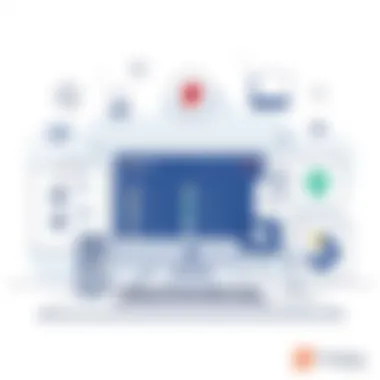

Intro
In today’s fast-paced business world, the way we share and collaborate on documents has undergone a radical transformation. Gone are the days of sending files back and forth via email or dealing with clunky USB drives. With the rise of online document sharing platforms, businesses can effortlessly work together, no matter where they are located. Understanding the features, usability, and potential limitations of these tools is crucial for B2B professionals striving for seamless collaboration.
This article delves into various free online document sharing solutions that cater specifically to the needs of businesses. By examining the functionalities and unique characteristics of these platforms, decision-makers can weigh their options before committing resources. Focusing on usability and efficiency, this guide eases the path for professionals seeking effective digital document-sharing practices in an increasingly interconnected environment.
Key Features
When it comes to choosing a document sharing service, several features stand out as essential for business users. Understanding these key features can empower professionals to make informed choices.
Overview of Features
Most free online document sharing solutions come equipped with specific capabilities tailored to enhance collaboration. Some of the most salient features include:
- Real-time Editing: Many platforms allow multiple users to work on a document simultaneously, facilitating faster decision-making.
- Version Control: This feature helps track changes over time, making it easier to revert to previous iterations if needed.
- Permissions Management: Users can control who gets access to particular documents, ensuring confidential information remains secure.
- Commenting Tools: Features that permit user feedback directly on the document streamline the review process and help eliminate misunderstandings.
Unique Selling Points
While many platforms share common features, some stand out due to unique offerings that cater especially to businesses:
- Integration Capabilities: This allows users to connect two or more applications, providing a seamless workflow and bridging the gap between various tools.
- Storage Capacity: Certain services provide greater storage allowances, accommodating businesses that often work with large files.
- Mobile Compatibility: As remote work increases, mobile-friendly solutions ensure that professionals can access their documents anytime, anywhere.
Pricing Structure
The price tag on document sharing solutions can sketch a wide landscape, even when focusing on free options. Here’s a glimpse into the pricing structure typical of these platforms.
Tiered Pricing Plans
Most platforms employ tiered pricing models, allowing users to choose plans that suit their specific needs. Free tiers commonly include basic features, while premium plans offer enhanced functionalities. Here's a broad overview:
- Free Plan: Limited features, often suited for individual users or small teams.
- Basic Plan: An affordable option for small to medium-sized businesses, offering enhanced storage and features.
- Premium Plan: Designed for larger organizations, this plan includes all features, higher storage limits, and priority support.
Features by Plan
Potential users should closely examine the features associated with each pricing tier. For example, a free account may restrict:
- File size limits for uploads
- Number of collaborators who can access a document at once
- Advanced security features that keep sensitive information safe
Choosing the right plan hinges on understanding these distinctions and matching them with the organization's requirements.
"A platform's true value is not just in its features, but in how well the features align with your team’s workflow."
Understanding Document Sharing
In an era where information transfer is ceaseless, understanding document sharing has become a bedrock of successful communication and collaboration. For businesses, especially in the B2B sector, the method of transmitting, storing, and sharing data can make or break productivity. Without a robust grasp of document sharing solutions, companies might find themselves floundering in inefficiency, leading to wasted time and resources.
Definition of Document Sharing
At its core, document sharing is defined as the act of providing access to documents over various networks. This can include everything from cloud-based storage solutions where files are uploaded, to email services that attach documents for recipient review. Essentially, it’s about creating avenues for individuals or teams to access, edit, or share a document with others—regardless of geographical barriers.
The emergence of cloud technology has revolutionized this landscape. Unlike the days of floppy disks and USB drives, most content today is stored online, enabling almost instantaneous access for multiple users. This shift has provided businesses the flexibility they need to operate faster and more efficiently. To encapsulate, document sharing involves:
- Uploading Documents: This is the first step, allowing for the storage of digital files in shared locations.
- Accessibility: Users can access shared files from anywhere, as long as there’s an internet connection.
- Collaboration: Multiple users can work on a document simultaneously, streamlining the editing and feedback process.
Importance in Modern Business
The importance of document sharing in today’s business environment cannot be overstated. A few vital aspects include:
- Enhanced Collaboration: Businesses are often a patchwork of departments and expertise. Document sharing enables teams to work closely, share insights, and implement changes in real-time, breaking down the silos that can stymie progress.
- Improved Efficiency: Unquestionably, the speed of communication is paramount. With the ability to share documents online, feedback loops are shortened, allowing companies to act quickly on decisions.
- Cost-Effectiveness: By leveraging free document sharing tools, businesses can reduce overhead costs associated with traditional data sharing methods. There's no more need for physical storage or printing, which can drastically lower operational expenses.
"Effective document sharing can provide businesses with the agility they need to respond to market changes, ensuring that they remain competitive and informed."
- Data Security and Compliance: Some platforms prioritize document security, allowing businesses to share sensitive information while complying with regulations. This means that crucial documents can be exchanged with confidence.
Criteria for Choosing Document Sharing Tools
Choosing the right document sharing tool is a decision that can make or break the efficiency of your collaboration efforts. With a plethora of options available, each boasting unique selling points, it’s paramount to narrow down what truly matters for your business needs. These criteria guide the selection process, ensuring you pick a solution that not just fits but excels in your operational landscape.
User Interface and Experience


When it comes to document sharing tools, the user interface (UI) and overall experience can have a significant impact on productivity. A tool that is clunky or unintuitive can lead to frustration, which impacts not just individual users but the entire team’s collaborative efforts.
A clean, intuitive UI allows team members to quickly navigate and utilize features without a steep learning curve. This ease of use facilitates seamless onboarding for new users and minimizes disruption. For instance, solutions like Dropbox and Google Drive offer straightforward layouts that enhance user interaction. Ensuring that the UI is accessible and user-friendly can be the difference between a productive team and one that struggles to adapt.
Security Features
In today's digital landscape, where data breaches are all too common, security cannot be an afterthought. Companies must prioritize platforms that offer robust security features. This includes end-to-end encryption, two-factor authentication, and granular access controls.
Some platforms allow you to set permissions for who can view, comment, or edit documents. Ensuring that you have full control over who accesses sensitive information is crucial for maintaining trust and compliance. Tools like Box, for example, are built with security as a fundamental component, providing peace of mind for businesses in sensitive sectors.
"In the realm of document sharing, neglecting security can be akin to leaving your front door wide open."
Storage Capacity and Limits
Storage capacity is another vital factor to consider when selecting a document sharing solution. Many free tools impose limitations on storage, which can pose challenges as your organization grows.
Anticipating future needs is essential—there’s no telling when a project might require extensive documentation or large file uploads. Google Drive offers ample free storage, while others may cap off at much lower levels. Understanding how these limits could affect your workflow is crucial for long-term sustainability.
File Format Compatibility
In a world where collaboration often crosses organizational boundaries, file format compatibility is a key consideration. The tool you choose should ideally support a wide array of document formats, ranging from traditional Word and Excel files to PDF and image formats.
This ensures that team members aren’t left scrambling to convert files or troubleshoot compatibility issues. A platform like OneDrive excels in this regard, allowing users to seamlessly share and collaborate on diverse file types without a hitch. Failing to ensure compatibility might lead to wasted time and non-productive efforts, diminishing the potential of a collaborative environment.
Navigating the landscape of document sharing tools requires careful consideration of these criteria. By prioritizing user experience, security, storage, and compatibility, you can make an informed choice that not only meets the current demands but also adapts to the evolving landscape of business collaboration.
Top Free Document Sharing Platforms
In today’s fast-paced digital environment, free online document sharing platforms serve as indispensable tools for businesses. These platforms not only enable users to share information swiftly but also foster collaboration among teams dispersed across various locations. The ability to access, edit, and comment on documents in real time has transformed how teamwork functions, making it essential to delve into the available options that can cater to varied business needs.
Google Drive
Overview of Features
Google Drive stands tall among the giants of document sharing. Its ability to integrate seamlessly with other Google applications is a standout trait. Users can enjoy features like real-time editing, storing files, and sharing links effortlessly. One of the most beneficial aspects is its 15GB of free storage, allowing users ample space for their documents without any upfront costs. The bumpy road to transition might include learning curves for those new to cloud storage; however, many users find the rich features worth the learning effort.
Collaboration Tools
The collaboration tools offered by Google Drive are really worth noting. Users can invite others to view, comment, or edit files, making teamwork a breeze. The ease with which team members can connect ensures that everyone is on the same page, fostering an innovative workspace. Nevertheless, not all functionalities may be intuitively understood by new users, requiring a bit of guidance to unlock the platform's full potential.
Integration Options
Additionally, the integration options with Google Drive are quite impressive. Linking various applications can streamline workflow efficiency. For example, Google Docs allows users to create and share documents within Drive itself, eliminating the hassle of toggling between multiple applications. However, the dependency on internet connection is critical; without a stable network, productivity may take a hit.
Dropbox
Core Functionalities
Dropbox is another heavyweight in the arena of document sharing. Its core functionality revolves around file storage and selective sync options, which allow users to choose specific files to download on their devices. Featuring a simple, user-friendly interface has made it a favored platform. However, its free tier comes with 2GB of storage, which some users may find limiting.
User Experience Highlights
What makes Dropbox appealing is its intuitive user experience. Users often praise its drag-and-drop feature, along with organized file folders, making it almost effortless to manage documents. Yet, some might find that the initial setup requires some patience due to its various features, but once set up, users reap the benefits.
Security Measures
When we talk about security, Dropbox doesn’t skimp. It uses AES-256 encryption and offers two-factor authentication, ensuring documents are well protected. This focus on security is a major selling point for businesses handling sensitive information. However, the reliance on third-party servers could still raise eyebrows for those particularly concerned about data privacy.
Microsoft OneDrive
Its Role in Microsoft Ecosystem
Microsoft OneDrive’s integration within the Microsoft ecosystem enriches its functionality. Particularly for businesses already relying on Microsoft Office products, OneDrive offers a natural fit and streamlined file management experience. Users will find its close-knit relationship with Outlook quite advantageous but may encounter limitations if they aren’t already within this ecosystem.
Sharing and Collaboration
OneDrive also shines in sharing and collaboration features, allowing real-time edits and comments on files. Particularly for businesses, these tools enhance productivity. The unique part is how easy it is to share files securely without compromising control over the document. Nonetheless, for users unfamiliar with its sharing settings, the complexity can be initially daunting.
Accessibility
Another area where OneDrive excels is accessibility. Available across various devices, it ensures users can access their documents wherever there’s an internet connection. Each user can seamlessly switch from desktop to mobile without losing track of their workflow. Yet, the requirement for internet access can result in challenges for users in remote areas.


Box
Unique Features
Box sets itself apart by providing unique features tailored to businesses. Its advanced content management capabilities, like automated workflows and custom branding options, cater to large organizations well. This positioning as a business-focused tool enhances its appeal, but the learning curve may be a hurdle for smaller teams seeking basic functionality.
Business-Focused Tools
Box also offers business-focused tools that align well with corporate needs. Its features like input tracking and task assignments are robust for project management. However, this could make the platform slightly overwhelming for users simply looking for basic document sharing options.
Privacy and Compliance
When it comes to privacy and compliance, Box is built with enterprise-level security measures in mind. Offering compliance with various regulations and certifications gives peace of mind to users storing sensitive information. On the flip side, navigating compliance features can sometimes leave smaller businesses feeling lost, as they may not require such heavy insulation.
Understanding the unique offerings of these platforms aids businesses in selecting a suitable tool tailored to their specific needs, making document sharing not just feasible but also efficient.
Comparative Analysis of Tools
In an age where swift access to information is crucial, organizations must adopt tools that enhance their workflow. The comparative analysis of document-sharing tools sheds light on which platforms best serve specific business needs. By examining various factors—features, usability, and security—we can distinguish not just what tools are available, but which ones truly stand out in the crowded marketplace.
A comprehensive comparison allows businesses to make informed decisions. It is essential for companies to assess how different platforms align with their operational requirements. This analysis reveals insights into the strengths and weaknesses of each solution, providing clarity for stakeholders who might be weighing the choices in document-sharing platforms.
Feature Comparison
Features are the backbone of any document-sharing platform. Different tools offer varying functionalities, from simple file uploads to sophisticated collaboration options. For example, Google Drive stands out because of its seamless integration with other Google services. This unified ecosystem allows multiple users to work collaboratively on documents, spreadsheets, and presentations in real time.
- Integration with other tools: Tools like Dropbox and Microsoft OneDrive pair well with various productivity applications. Users can link their document-sharing platforms with project management tools, enhancing overall workflow.
- Customization options: Some platforms allow for specific user customizations. For instance, Box includes features that enable organizations to tailor permissions for different users easily.
A keen understanding of these features can help businesses choose the right tool to fit their workflows. Being aware of what each platform can do but also recognizing overlapping features is key.
Usability Assessment
Usability focuses on how intuitive and user-friendly the platform is. If a tool is cumbersome, it can lead to frustration and a lack of productivity among employees. Take Dropbox as an example; it’s known for its straightforward interface that requires minimal training.
Key considerations for usability include:
- User interface design: A clean and organized layout ensures that users can find what they need quickly.
- Learning curve: Platforms with steep learning curves can hinder productivity. Tools like OneDrive benefit from familiarity for users already accustomed to Microsoft services.
Moreover, accessibility plays a major role in usability. For teams that operate remotely, a platform that offers mobile access can be crucial for maintaining productivity while on the go.
Security Evaluations
Security is paramount when considering a document-sharing solution. Companies share sensitive data and ensuring that this information remains protected is vital. Security evaluations focus on what measures each platform implements to safeguard user data.
Considerations in evaluating security include:
- Encryption standards: Look for platforms that use advanced encryption methods for data in transit and at rest.
- User access controls: Tools like Box offer fine-grained user access controls, allowing administrators to manage who can view, edit, or share documents.
- Compliance with regulations: Many businesses need to comply with regulations such as GDPR. Platforms that provide compliance assurances can reduce potential risks significantly.
Overall, a thorough analysis not only assists in pinpointing the best tools but also helps in aligning them with your particular business strategies and needs.
Benefits of Using Free Document Sharing Services
In today’s digitized environment, where collaboration often stretches across boundaries, free document sharing services can be game changers for businesses. Utilizing such platforms can amplify productivity, brighten teamwork, and offer cost-effective solutions. Let's explore this topic in more detail, focusing on two critical benefits that stand out: cost-effectiveness and improved collaboration.
Cost-Effectiveness
When it comes to business, every penny counts. Opting for free document sharing solutions can significantly ease the budget while still getting reliable tools.
- Zero Costs: Unlike traditional software that requires hefty licensing fees, free options like Google Drive or Dropbox let users store and share documents without any financial burden.
- Reduced IT Overheads: Since these platforms often operate entirely in the cloud, there’s no need for businesses to invest in additional IT infrastructure or maintenance. Your team can simply log in and start collaborating.
- Scalability: Businesses can easily upgrade to paid versions later if their document storage needs grow, but starting off on a free plan lets them understand what they require without prior commitment.
- Budget Allocation: Savings from using these free tools can redirect funds towards more strategic initiatives, whether that’s marketing, product development, or employee training.
Overall, the financial benefits alone make free document sharing services appealing to businesses aiming for efficient operations without breaking the bank.
Improved Collaboration
The collaboration landscape is evolving, with the traditional office walls disappearing in favor of a more connected, flexible approach. Here’s how free document-sharing services act as catalysts for improved teamwork:
- Real-Time Collaboration: Tools such as Microsoft OneDrive allow multiple users to work on documents simultaneously. This builds an engaging and rapid feedback loop, ensuring that ideas flow freely, much like a well-oiled machine.
- Accessibility Anywhere: With cloud services, users can access documents from any device, whether they’re at a coffee shop or perched on a beach chair. This fosters a work-from-anywhere culture that fits contemporary work styles.
- Cross-Functional Teams: These services bridge the gap between departments. Marketing teams can easily collaborate with design or product teams, leading to a more integrated approach to projects.
- Simplified Communication: Features like comments and tagging enable quick discussion right within the document. This eliminates the need to send multiple emails back and forth, reducing noise and enhancing clarity.
In sum, free document sharing services don’t just provide a storage facility; they cultivate an environment where collaboration thrives, paving the way for increased innovation and teamwork efficacy.


"The only way to do great work is to love what you do. Collaborative tools help us do just that, by fostering a shared passion for tasks and turning individual efforts into collective achievements."
Adopting these platforms could be the key to tapping into deeper cooperative capabilities while keeping expenses manageable.
Challenges and Limitations
While free online document sharing solutions open up a world of convenience and collaboration opportunities, they come with their share of challenges and limitations that must be thoroughly examined. These constraints can affect usability, security, and overall functionality, making it essential for businesses to weigh these factors thoughtfully. Well aware of their potential downsides allows organizations to make informed decisions that align with their operational needs and available resources.
Storage Constraints
Free document sharing platforms often come with restrictive storage limits. For example, Google Drive provides 15 GB of free storage, which can fill up quickly when handling a multitude of files. When your organization has extensive capacity needs—like storing high-resolution images or lengthy reports—this limitation can become a real bottleneck. Users may find themselves needing to either delete files or upgrade to paid plans, which can diminish the initial appeal of a free solution.
In practice, many small businesses or startups might start with a free option, only to run into greater costs later on. It’s prudent to assess your storage needs before committing to one of these platforms. Organizations should also consider how they can effectively manage and optimize their storage usage to stay within limits. Here are some strategies:
- Regular Cleanup: Schedule regular reviews of stored documents and remove any that are no longer necessary.
- Use Compressed Formats: Select file formats that occupy less space, like using PDFs for documents.
- Archive Old Files: Move less frequently accessed documents to alternate storage solutions, thus freeing up space.
Security Risks
When dealing with sensitive documents online, security is paramount. Unfortunately, many free document sharing solutions lack advanced security features, making them vulnerable to data breaches. As business collaboration increases, so too does the risk of unauthorized access. Using services with weak encryption or lacking multi-factor authentication can expose organizations to significant risks.
Businesses must prioritize security protocols when choosing a document-sharing solution. Implementing regular audits and updates to share settings can greatly reduce risks associated with document sharing. Here are some considerations for safeguarding your data:
- Encryption: Look for solutions that offer end-to-end encryption, ensuring that only authorized users can access files.
- Access Control: Set strict permissions for who can view, edit, or share documents to minimize exposure.
- Awareness Training: Providing employees with training on phishing attacks and data handling can prevent unwanted breaches.
It's wise to remember that security is not just about the encryption but also about the behavior of users. No matter how secure the system is, human error can still lead to security lapses.
Support Limitations
Free services often skimp on customer support features, which can be a major drawback for organizations needing timely assistance. Users might find themselves in a jam and unable to receive immediate help during crucial business periods. Limited support features may include:
- No Phone Support: Many free plans offer only email support, leading to delays in resolving important issues.
- Automated Responses: Responses may be generic or automated, failing to address specific concerns of users.
- Limited Resources: Documentation may be insufficient for complex queries, leaving users without necessary guidance.
Given these limitations, businesses should weigh the impact that potential service downtime could have on productivity. It's essential to consider whether a solution with a paid support option may better suit your needs in the long run.
As you can see, the challenges and limitations present in free document sharing solutions require a decisive approach from businesses. Recognizing these factors early can mitigate headaches later, ensuring a smooth and productive experience in document collaboration.
Future Trends in Document Sharing
The landscape of document sharing is in constant flux, heavily influenced by advancements in technology and shifts in work culture. Understanding these trends is vital, as they shape how businesses operate and engage with one another. Organizations that stay ahead of the curve benefit not just from greater efficiency but also from enhanced collaboration and innovation. Let's dive into what’s on the horizon in the realm of document sharing.
Emerging Technologies
Technology is a driving force behind the evolution of document sharing. Here are some key developments that are beginning to reshape the field:
- Artificial Intelligence: AI is making its way into document sharing platforms, enabling smarter organization, search capabilities, and even automated document generation. Tools powered by AI can analyze document content and suggest relevant files or actions, saving users time.
- Blockchain: With its promise of security and transparency, blockchain technology is carving a niche in document sharing. Smart contracts allow for automatic execution of agreements when conditions are met, streamlining workflows and enhancing trust among parties.
- Cloud Computing Advances: As cloud storage becomes more accessible, scalability and flexibility increase. Businesses are moving away from traditional servers, favoring cloud solutions that support collaboration in real-time across various devices and locations.
Tracking these advancements helps organizations maximize their document-sharing capabilities while safeguarding sensitive information.
Impact of Remote Work
The remote work movement has significantly changed the dynamics of how documents are shared. No longer confined to office walls, professionals require tools that cater to their unique challenges. Here are a few impacts:
- Diversity in Collaboration Tools: As teams become more dispersed, the need for versatile collaboration tools has skyrocketed. Document sharing platforms are evolving, integrating various functions like video conferencing, instant messaging, and real-time editing.
- Increased Focus on Security: With remote work, data security becomes paramount. Businesses are investing more in document-sharing solutions that offer robust encryption and multi-factor authentication to ensure sensitive information remains protected.
- Emergence of New Protocols: The shift to remote work has led many organizations to establish new protocols around document sharing. This includes clear guidelines on what can be shared, with whom, and through which platforms, helping to maintain compliance and security.
Adapting to the needs brought on by remote work ensures that organizations maintain productivity and security in a rapidly changing professional landscape.
Ending and Recommendations
In wrapping up our exploration of free online document sharing solutions, it is crucial to synthesize the key insights gleaned throughout the article. The rapidly evolving landscape of document sharing not only highlights the necessity for businesses to choose suitable platforms but also reflects on how technology can enhance collaborative efforts in today’s digital age. The discussion around these tools emphasizes their ability to foster efficiency, flexibility, and cross-functional teamwork, all of which are paramount as businesses navigate the complexities of modern operations.
Summary of Findings
Throughout the article, various aspects surrounding document sharing have been examined:
- Diverse Platforms: We discussed a range of popular platforms, including Google Drive, Dropbox, Microsoft OneDrive, and Box, each offering unique functionalities tailored for diverse user needs.
- User Experience: The importance of user-friendly interfaces cannot be understated, as a seamless user experience can significantly impact collaboration efficacy.
- Security Features: Given the rising threats to data security, robust protection measures are essential in selecting a platform. Many tools offer encryption and user access controls, which help safeguard sensitive information.
- Cost-Effectiveness: Free solutions present a viable alternative for businesses aiming to minimize expenses while enhancing collaborative capabilities.
- Limitations: However, challenges such as storage restrictions and potential security vulnerabilities were also highlighted, urging users to make informed decisions.
Taken together, these findings underscore that while free document sharing solutions can offer substantial benefits, a discerning approach is necessary to ensure they align with organizational needs and goals.
Strategic Considerations for Businesses
When navigating the selection of a document sharing solution, business decision-makers should contemplate several strategic elements:
- Alignment with Business Goals: It’s important that the chosen platform aligns with the long-term objectives of the company. Will it scale as the business grows? Does it support the necessary workflows?
- Integration with Existing Systems: The ease of integrating a new sharing tool with current systems and software can significantly affect user adoption and overall efficacy. Ensuring compatibility with tools already in use can streamline operations and reduce friction.
- Scalability and Flexibility: As business needs evolve, so should the document sharing tools. Opting for solutions that allow for easy upgrades or additional features can save time and resources in the long run.
- Cost Analysis and Budget Alignment: Even though many platforms are free, it’s essential to consider potential future costs, especially as the volume of data increases or as more features might be needed.
- Training and Support: Assessing the availability of training materials or support can make a world of difference, especially for teams unfamiliar with digital tools.
"In the world of document sharing, the right tool can mean the difference between seamless collaboration and frustrating delays."
In summary, by considering these factors, businesses can foster a productive environment that not only enhances workflow but also supports proactive collaboration across all levels.















