Exploring the MultCloud App: A Comprehensive Overview


Intro
In the current digital landscape, managing files across multiple cloud services has become increasingly relevant. The MultCloud app enters this field as a promising solution aimed at streamlining file transfer and management across various platforms. As businesses integrate different cloud storage solutions such as Google Drive, Dropbox, and OneDrive, they often face challenges in terms of organization and file accessibility. This complexity can hinder productivity and create barriers in workflows. Hence, an application like MultCloud can be a game changer for companies trying to make the most out of their digital storage resources.
This article aims to delve into the features that make MultCloud a viable option for cloud management. We will explore its setup process, pricing structure, user experiences, and available alternatives. By the end of this comprehensive overview, B2B decision-makers will have a clear understanding of whether the MultCloud app aligns with their cloud storage management needs.
Key Features
Overview of Features
MultCloud distinguishes itself with a variety of powerful features tailored for efficient cloud management. Its file transfer capabilities allow users to transfer files among cloud services without downloading them to local storage first. This saves time and preserves bandwidth. Users can also manage their files within the app itself, applying actions such as copying, moving, and deleting files seamlessly.
The app incorporates a user-friendly interface that simplifies navigation, making it accessible even for those with minimal technical expertise.
Additional features include:
- Cloud File Transfer: Move files between cloud storage services without any hassle.
- Cloud Syncing: Keep files synchronized across multiple platforms automatically.
- Remote Upload: Upload files directly to the cloud from any URL, eliminating the need to download first.
- Schedule Transfers: Automated transfer scheduling ensures that processes happen at the user’s convenience.
Unique Selling Points
MultCloud’s unique selling points rest on its usability and integrative capabilities. By supporting over 30 cloud storage services, including Amazon S3, Box, and Google Photos, it positions itself as a versatile option for diverse needs. Moreover, the data encryption feature enhances security, offering a level of privacy that is critical for businesses.
Another noteworthy aspect is the inclusion of a task manager. This tool allows users to monitor the progress of ongoing transfers, making it easier to manage multiple operations. This not only enhances user experience but also instills confidence in the reliability of the app.
Pricing Structure
Tiered Pricing Plans
MultCloud adopts a tiered pricing structure that accommodates different levels of usage. It offers a free plan with limited features and storage, which is suitable for individual users or small tasks. For businesses or extensive usage, the Premier Plan provides more advanced features at a reasonable cost:
- Free Plan: Basic features with limited data transfer.
- Premium Plan: Monthly subscription for advanced features and priority support.
- Lifetime Plan: One-time payment for unlimited access and features without recurring fees.
Features by Plan
The differences in plans typically pertain to data transfer limits, number of cloud accounts managed, and additional support services. Key features by plan include:
- Free Plan: 30GB data transfer per month, basic cloud services supported.
- Premium Plan: Unlimited data transfer, scheduled tasks, and priority support.
- Lifetime Plan: All benefits of the Premium Plan without periodic subscription fees.
Understanding these plans allows businesses to select an option that aligns with their organizational needs and budget.
"In a world where data is ubiquitous, efficient management is not just beneficial; it is essential to maintain competitive advantage."
Navigating between various cloud services can be daunting. Hence, identifying the right tools and understanding their value is crucial. Through a detailed overview of MultCloud, companies can grasp how it fits into their digital management strategy.
Prelude to MultCloud
Understanding cloud storage management is crucial in today's digital landscape. As businesses and individuals increasingly rely on various cloud services, managing multiple accounts can become quite complex. This complexity can lead to inefficiencies and potential data loss if not handled properly. MultCloud emerges as a solution designed to streamline this process, making it easier to manage files across different platforms.
MultCloud offers several benefits that make it stand out. The app enables users to consolidate their cloud storage services under one interface. This means no more logging in and out of different accounts to access files. It also facilitates file transfers between services, which can save time and eliminate the chance of errors that occur during manual transfers. Furthermore, MultCloud’s ability to synchronize data between various providers ensures users have the latest information readily accessible.
Despite its advantages, users should also consider a few elements before fully integrating MultCloud into their workflow. Issues such as compatibility with specific cloud services, data security, and potential limitations of the free plan might arise. By understanding these aspects, users can better evaluate whether MultCloud meets their specific needs.
In summary, the introduction to MultCloud sets the foundation for recognizing the app's significance in cloud management. Its features present a compelling case for use, yet awareness of possible limitations is important for ensuring a suitable fit for users' requirements.
Understanding Cloud Management
Cloud management refers to the processes involved in managing cloud resources, services, and applications. This can include a variety of activities, such as monitoring performance, managing storage, and ensuring security. As more organizations adopt cloud solutions, the demand for effective management tools has risen.
The challenge lies in the diversity of cloud services currently available. Many users find themselves utilizing multiple platforms, such as Google Drive, Dropbox, or OneDrive. Each service offers distinct functionalities that may not seamlessly integrate with one another. This fragmentation often leads to users struggling to maintain a harmonious workflow.
To navigate this landscape successfully, tools like MultCloud become essential. They provide the means to manage all cloud data from a single interface, effectively mitigating the challenges of cloud fragmentation. Users can transfer files and synchronize data across platforms with greater ease, unlock their productivity, and focus on their core tasks without getting bogged down by technical hurdles.
Overview of MultCloud's Functionality
MultCloud's functionality centers on facilitating cross-cloud management. Its core features include file transfer, data synchronization, and file sharing capabilities. These functionalities work together to enhance user experience significantly.
- File Transfer: Users can move files between different cloud storage services effortlessly. This feature is particularly useful for users transitioning from one service to another or needing to share files across platforms.
- Data Synchronization: The app allows real-time synchronization of files between different cloud accounts. By ensuring that files are up-to-date across multiple accounts, MultCloud helps users maintain consistency in their data.
- File Sharing: Sharing files with others becomes a straightforward process. MultCloud enables users to create shareable links that can be sent without the need for complex sharing settings.
Key Features of MultCloud


The MultCloud app stands out in the cloud management landscape due to its significant features that cater to users who utilize multiple cloud storage solutions. These features simplify tasks that would otherwise be complicated, enhancing productivity for both individual users and businesses. In this section, we delve into these core functionalities, providing insights into how they can be leveraged effectively.
Multi-Cloud File Management
MultCloud excels in providing a unified interface to manage files across several cloud platforms like Google Drive, Dropbox, OneDrive, and others. Users can move, copy, or sync files seamlessly between different accounts without the need to download and re-upload content manually. This feature alone saves vast amounts of time and bandwidth, especially for businesses handling large volumes of data.
- Centralized Control: Users can oversee all their cloud services in one place, eliminating the need to log in and out of multiple accounts.
- Bulk Operations: The app allows bulk file transfers, enabling users to manage their data efficiently. They can select multiple files at once for different operations, such as moving or renaming.
- Search Functionality: MultCloud provides a powerful search tool that helps users quickly locate files across connected cloud services, optimizing workflow and reducing frustration.
Data Transfer and Synchronization
Data transfer capabilities are critical for any cloud management solution. MultCloud enables users to schedule automatic data migrations and synchronization tasks. This ensures that files are consistently replicated across various platforms, which is particularly useful for collaboration.
- Scheduled Transfers: Users can set specific times for transfers, meaning files are transferred during off-peak hours or when it’s most convenient.
- Real-Time Sync: The app offers real-time synchronization options, keeping files updated across different services simultaneously. This feature drastically reduces the risk of data loss or inconsistency, which can be a major concern for businesses.
File Sharing Capabilities
Efficient file sharing is essential for teamwork and collaboration. MultCloud includes robust sharing options that allow users to generate shareable links with permissions easily.
- Customizable Permissions: Users can manage access rights for shared links, controlling who can edit or view files. This gives users power over sensitive information.
- Link Management: Users can track who accessed links, providing insights into how files are shared within teams. This feature is beneficial for maintaining accountability and monitoring collaboration efforts.
Account Integration
Integration capabilities are key to enhancing the functionality of MultCloud. The app supports multiple cloud services, making it easy for users to connect their preferred platforms.
- Extensive Compatibility: MultCloud supports a variety of accounts, which enables users to work with services like Amazon S3, pCloud, or Mega, among others. This diverse support caters to varying user needs and preferences.
- Integrated Transfers: By linking accounts, users can create integrated workflows that improve overall productivity. The ability to transfer data between less commonly used platforms emphasizes MultCloud's versatility.
In sum, the key features of MultCloud make it an indispensable tool for anyone navigating the complexities of multi-cloud file management. Each feature is designed to enhance productivity, streamline processes, and offer flexibility to the user, addressing both personal and organizational needs.
Setting Up MultCloud
Setting up MultCloud is a crucial part of utilizing its full capabilities. Proper setup ensures that users can seamlessly manage files across multiple cloud services. The process is straightforward but important to understand. This section delves into the various steps involved and the benefits that come with a well-configured MultCloud account. It also addresses notable considerations users may wish to keep in mind during the setup.
Registration and Initial Configuration
To begin using MultCloud, users must first register for an account. The registration process is simple and typically involves providing an email address and a password. After submitting this information, users will receive a confirmation email. This email must be verified to complete registration. It is advised to use a robust password due to the sensitive nature of the data managed through the platform.
Once registered, the initial configuration allows users to customize their experience. The dashboard provides options to view cloud services that can be linked. Each option is clearly listed along with instructions for integration. Users should take their time during this phase to set preferences, as this can simplify future interactions with the application.
Linking Cloud Accounts
Linking cloud accounts is a significant step in setting up MultCloud. To use the application effectively, users need to connect the various cloud services they utilize. MultCloud supports a wide array of cloud storage platforms such as Google Drive, Dropbox, and OneDrive, among others. The process generally involves logging into each respective cloud service through MultCloud.
In linking accounts, users should pay attention to permissions requested by MultCloud. The application will ask for access to local files and folders, which is essential for functioning seamlessly. Users are encouraged to carefully review the permissions to understand how their data will be used. This transparency is important for maintaining control over data security.
Navigating the Interface
The user interface of MultCloud is designed to be intuitive. Upon successfully linking cloud accounts, users are presented with a clean and organized dashboard. This setup allows for easy navigation across different services. Users will notice the main menu typically features clear options such as file transfer, sharing, and synchronization.
For first-time users, it may take a moment to familiarize themselves with all features. Utilizing the help section or tutorial resources can provide guidance. The interface does prioritize user-friendliness, making it easier to manage files without a steep learning curve. Users can monitor their actions through activity logs, giving them insights into file management history.
Tip: For effective navigation, regularly explore all features available in the interface to maximize MultCloud's capabilities.
In summary, the setup process of MultCloud encompasses registration, linking of cloud accounts, and familiarization with the interface. Each step is designed to ensure that users have a smooth experience. Understanding these aspects is fundamental to leveraging MultCloud's potential as a reliable cloud management tool.
User Experience and Interface Analysis
User experience (UX) is a critical component when assessing the effectiveness of any application, especially in a multifaceted tool like MultCloud. A well-designed user experience not only enhances user satisfaction but also increases productivity. For a cloud management solution, users need a streamlined interface that minimizes complexity while maximizing functionality. This section delves into the key aspects of user experience and interface design related to the MultCloud app, offering insights into how it meets the demands of its user base.
User Interface Design
The user interface (UI) of MultCloud stands out due to its design, which combines simplicity with efficiency. The layout organizes various functionalities logically, allowing users to navigate seamlessly between different features. Key elements of the UI include a clean dashboard, intuitive icons, and clearly labeled functions. This design approach caters not only to seasoned professionals who require advanced tools but also to novices who might be less familiar with cloud management.
The visual hierarchy is effectively implemented; essential tools are easily accessible, ensuring that users do not waste time searching for basic functionalities. Therefore, formidable design choices make it easier for users to manage their files, transfer data, and integrate multiple accounts within a single interface. Overall, excellent UI design greatly enhances the overall experience by reducing cognitive load.
Ease of Use for New Users
New users can often feel overwhelmed by complex applications. However, MultCloud addresses this challenge adeptly. The onboarding process is designed to familiarize users with the app quickly. Step-by-step guidance helps them set up accounts and link to various cloud storage services without confusion. Even users who might not be tech-savvy can manage necessary tasks with ease.
Moreover, the app’s help resources, including tutorials and a knowledge base, provide additional support. This exposition of features promotes confidence among new users, allowing them to engage with the platform effectively.
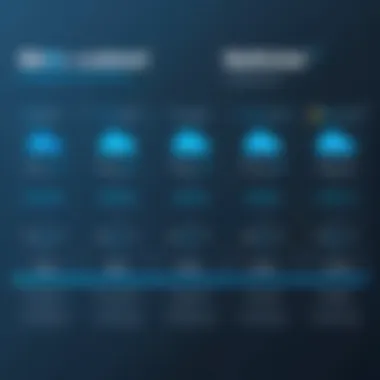

"The true strength of an app is often seen in how quickly users can adapt to it. MultCloud achieves this balance well."
Pricing Structure of MultCloud
Understanding the pricing structure of MultCloud is essential for individuals and businesses seeking to optimize their cloud storage management strategies. The efficient management of files across different cloud services significantly relies on choosing an appropriate plan that aligns with specific user needs. This section will explore the various pricing options available, discuss the benefits of each, and offer insight into how to make the most informed decision for cloud management efficiency.
Free vs. Paid Plans
MultCloud offers a distinct separation between its free and paid plans, catering to a broad spectrum of user requirements. The free plan presents an opportunity to test the app with limited features, which is quite suitable for individual users or small projects. Here are some key points regarding the free and paid plans:
- Free Plan:
- Paid Plans:
- Users get access to basic features.
- There is a limited data transfer quota, set at 2 GB per month.
- Ideal for casual users who need occasional file transfers.
- Users have more flexibility with higher data quotas.
- Features like scheduled transfers and file sharing options become available.
- The subscription is often charged monthly or annually, allowing for cost management based on usage.
The paid plans also include options for more significant data transfers, thus appealing to businesses in need of frequent file movement across platforms. Each level of paid service adds functionalities that enhance user experience and productivity.
To illustrate, the premium plan may allow for 10 TB of monthly transfer, which is a substantial increase over the free version, making it advantageous for businesses that manage extensive data flow.
Value Proposition for Businesses
When contemplating the value proposition of MultCloud, businesses must weigh the cost against the potential efficiency gains. Investing in a paid plan can save considerable time and help streamline processes. Here are several points regarding the value that MultCloud offers to businesses:
- Increased Productivity:
- Scalability:
- Dependable Support:
- Automation Tools:
- Paid plans enable quick data transfers across multiple platforms without extensive manual operations.
- This automation minimizes the risk of human error in file handling.
- As a business grows, needs often expand as well. MultCloud’s range of plans supports scalability, allowing businesses to increase data limits or add features as necessary.
- Paid plans typically come with customer support that can assist in resolving issues more promptly.
- Businesses benefit from scheduling transfers and sharing large files efficiently, which facilitates collaboration among team members.
Comparative Analysis
Engaging in a comparative analysis of cloud management solutions is crucial for users who aim to optimize their file management processes. In the world where multiple cloud services coexist, understanding how one application stacks up against others provides a clearer insight into its unique offerings and limitations. With the intent to assist decision-makers in their choice, this section will delve into MultCloud in relation to its competitors, presenting a balanced view of its strengths and weaknesses.
Comparing MultCloud to Competitors
MultCloud positions itself as a notable player in the cloud management arena, but how does it measure up? Applications like CloudHQ, Otixo, and RaiDrive also vie for user attention by offering similar functionality.
- MultCloud is targeted towards providing a seamless interface for managing various cloud accounts without switching between platforms. Users can easily view, transfer, and sync files across multiple services with minimal effort.
- CloudHQ, on the other hand, is primarily geared towards cloud synchronization, providing tools to sync cloud data in real time. This can be beneficial for users needing constant updates across accounts.
- Otixo boasts a collaborative environment, allowing teams to work together on cloud files, which is an attractive feature for businesses.
- RaiDrive focuses on mapping cloud drives directly to Windows, making file access more traditional and comfortable for users accustomed to local storage.
Understanding these aspects helps potential users gauge the best fit for their specific needs. Each service has its unique angle, which may cater to different user requirements.
Strengths and Weaknesses
When evaluating MultCloud, both its strengths and weaknesses come into play. This balanced perspective aids users in making informed decisions.
Strengths:
- User-Friendly Interface: MultCloud’s design allows users, particularly those not tech-savvy, to navigate easily.
- No File Size Limitations: Users can transfer large files without facing the typical restrictions imposed by other services.
- Comprehensive Integration: The app supports a wide range of cloud services, ensuring users can centralize their file management.
Weaknesses:
- Dependence on Internet Connection: As a cloud-based solution, a stable internet connection is essential for effective use, which may hinder users in areas with poor connectivity.
- Limited Offline Capabilities: Unlike traditional software that can operate without internet access, MultCloud requires being online for most functions.
- Potential Learning Curve: While user-friendly, those new to cloud management might find some features overwhelming.
Having a clear understanding of these strengths and weaknesses allows users to determine if MultCloud’s offerings align with their expectations and needs.
"To choose the right cloud management tool is to find harmony between features and user requirements."
This comparative analysis reinforces the importance of being well-informed about options available in the market. Through careful evaluation, users can make choices that enhance their efficiency and productivity in managing cloud services.
User Testimonials and Reviews
User testimonials and reviews play a critical role in understanding the overall perception of the MultCloud app. They provide subjective insights that official documentation or marketing materials often do not cover. By looking at real experiences, potential users can gauge the app’s functionality, reliability, and performance in day-to-day tasks.
These user-generated opinions help illuminate both the strengths and weaknesses of the platform. Feedback from actual users can guide B2B decision-makers in assessing whether MultCloud meets their specific cloud management needs. Moreover, it can highlight features that may not be fully detailed in the app's promotional materials. Overall, these testimonials can significantly influence the decision to adopt the service.
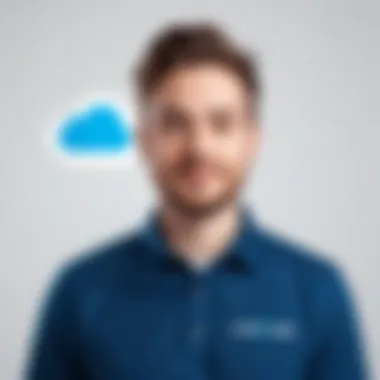

Positive Experiences
Many users have reported satisfactory experiences with MultCloud’s functionality. Positive feedback often emphasizes several aspects:
- User-Friendly Interface: Many find the layout intuitive and easy to navigate.
- Time Efficiency: Users appreciate the time saved when transferring files between multiple cloud services.
- Reliable Performance: Reports of seamless integration with platforms such as Google Drive, Dropbox, and OneDrive underscore the app's efficacy.
Several testimonials highlight real-world applications. One business user mentioned successfully migrating thousands of files from Dropbox to Google Drive within an hour, a task that would have taken them much longer without MultCloud. Another praised the app's ability to efficiently sync files across different platforms, allowing for better collaboration among team members.
Common Issues Reported
While most feedback tends to be positive, some users have raised concerns regarding MultCloud. Common issues frequently cited include:
- Limited Free Plan: Several testimonials indicate that the free version offers limited capacity, which may not suffice for users with extensive storage needs.
- Intermittent Performance Glitches: Some users have experienced unexpected disconnections during transfers, which can disrupt workflow.
- Customer Service Delays: A segment of users noted that response times from customer support were slower than expected, which could be frustrating for those needing immediate assistance.
A notable user mention explained an incident where a scheduled transfer failed without notice, prompting frustration. While these issues are not universally experienced, they are noteworthy for potential users to consider.
"Overall, user reviews reflect a balance of positive and negative experiences, essential for understanding MultCloud's real-world performance."
These testimonials serve as valuable resources. They can inform potential users about what to expect and help them navigate both the app's advantages and limitations.
Security Considerations
In an era where digital security is paramount, understanding the security considerations of any cloud management service is vital. For users of MultCloud, the app’s approach to security is a central element to evaluate, especially given the sensitivity of the data transferred between various cloud services. Factors such as data encryption and privacy policies not only safeguard user information but also foster trust between the service provider and the user.
Data Encryption Practices
Data encryption is a crucial practice that ensures the protection of user information both at rest and in transit. MultCloud employs industry-standard encryption methods to secure files. When a user transfers files between different cloud storage services, the data is encrypted using Advanced Encryption Standard (AES) with 256-bit keys. This level of encryption is recognized for its effectiveness and is used in various secure applications globally.
Additionally, during file transfers, Secure Sockets Layer (SSL) technology is utilized. SSL creates a secure channel between the user's device and MultCloud's servers. This channel protects against eavesdropping, making it difficult for unauthorized parties to access sensitive information. It is important for users to confirm that their files are encrypted at all times to ensure maximum protection during transfers.
"Encryption is the future of data security. A secured transfer ensures that no vulnerabilities are present, giving users peace of mind about their sensitive content."
User Privacy Policies
Another significant component of MultCloud’s security framework is its user privacy policies. These policies determine how user data is collected, used, and shared. MultCloud commits to maintaining user privacy through strict adherence to applicable regulations and best practices in data protection. For example, the app does not sell user data to third parties, which is a crucial aspect many users look for in cloud services.
Moreover, MultCloud provides users with detailed information regarding their data usage. Understanding what data is collected and how it is utilized fosters transparency and allows users to make informed decisions about the service. Users should also have access to options regarding data deletion and retention, further securing their information against unauthorized access.
In summary, the security considerations surrounding MultCloud revolve around its robust data encryption practices and clear privacy policies. These elements are essential for users who require reliable and secure management of their cloud-based files.
Future Developments and Updates
In the rapidly evolving landscape of cloud management, keeping the features and functionality of an app current is crucial for its users. Future developments and updates are particularly important for MultCloud as they ensure the app remains relevant and capable of meeting the changing needs of its users. As new technologies emerge and user expectations shift, MultCloud must adapt to maintain its position in the market as a trusted solution for cloud storage management.
Planned Features and Enhancements
The team behind MultCloud is continually working on planned features and enhancements that are designed to improve the overall user experience. These additions aim to streamline workflows and enhance the app’s capabilities significantly. Some anticipated features include:
- Increased Cloud Service Integrations: MultCloud aims to expand its compatibility with a broader range of cloud storage providers, making it easier for users to manage all their files in one platform.
- Advanced File Management Tools: Enhancements could include more sophisticated search options, tagging, and folder system improvements to facilitate easier file retrieval and organization.
- Improved Synchronization Options: Users might expect to see more control over synchronization settings, allowing for customized syncing schedules and selective file or folder syncing.
- Enhanced Security Features: As data privacy concerns grow, planned updates may include options for multi-factor authentication and additional encryption practices.
These enhancements not only boost the app's functionality but also demonstrate a commitment to keeping pace with user requirements and industry standards.
User Feedback Incorporation
Incorporating user feedback is essential for the continuous improvement of any app, and MultCloud is no exception. Listening to user experiences can yield valuable insights that inform future developments.
Users can submit their suggestions and concerns via various channels:
- Support forums and feedback forms on the MultCloud website help gather input directly from the user base.
- Social media platforms like Reddit and Facebook offer spaces for discussions, enabling users to share their experiences and request features they would like to see.
"User feedback is invaluable in shaping the future of MultCloud. It helps us understand what features our users need and how we can enhance their experience."
By actively engaging with its users and acting on the feedback received, MultCloud can prioritize features that truly matter to its clientele. This not only leads to an improved product but also fosters a loyal user base that feels heard and valued.
Culmination
The conclusion of this article emphasizes several critical aspects regarding the effectiveness of the MultCloud app. First, it encapsulates the overall value the app brings to users, particularly those managing multiple cloud storage solutions.
In a world where data migration and management can become convoluted, MultCloud offers a simplifying force. Its ability to seamlessly integrate various cloud platforms provides users with a centralized point for their data. This not only saves time but also enhances productivity across personal and professional environments.
Is MultCloud Worth It?
Evaluating if MultCloud is worth the investment ties into specific user needs and the context in which they operate. Here are several considerations:
- Cost-Effectiveness: For small to medium-sized enterprises, the pricing structure allows for effective resource allocation. It enables businesses to invest in cloud management solutions without exorbitant expenses.
- Feature Set: The app boasts robust functionalities, including file sharing and data synchronization, that cater to diverse requirements. Thus, users can manipulate their data more intelligently.
- User Experience: Feedback from users often highlights the app's intuitive interface, which fosters easy navigation and usability, even for those less tech-savvy.
In summary, the determination of MultCloud's worth hinges on the user’s specific needs and the operational environment. For those looking to enhance their cloud file management, MultCloud stands out as a compelling solution.















