Exploring Mailtrap Free: A Comprehensive Guide


Intro
In today's digital landscape, businesses heavily rely on efficient email communication. As a result, testing email functionalities becomes critical. Mailtrap Free offers an effective solution for developers and companies that want to assess their email systems without causing unnecessary disruption. This guide aims to provide a comprehensive overview of Mailtrap Free, highlighting its features, benefits, and potential limitations.
Key Features
Overview of Features
Mailtrap Free stands out as a dedicated testing tool, specifically designed for email workflows. Its features include:
- Email Capture: Mailtrap intercepts outgoing emails, allowing developers to preview how messages will appear to end-users.
- Custom Mailboxes: Users can set up multiple mailboxes to prioritize different projects, helping keep their testing organized.
- Real-Time Logs: It provides instant feedback about sent emails, including message content and delivery details.
- Integration Options: Mailtrap supports various integrations with platforms like GitHub, Slack, and more, making teamwork seamless.
Unique Selling Points
The main appeal of Mailtrap Free lies in its risk-free environment. Unlike traditional testing, which may unintentionally affect real users, Mailtrap allows businesses to experiment freely. Additionally, it provides a static environment for testing in varied scenarios. This can be particularly beneficial when assessing how different email service providers handle specific messages.
"Mailtrap acts as a safeguard, protecting not just your recipients but also your organization's reputation."
Pricing Structure
Tiered Pricing Plans
Mailtrap offers a range of pricing plans that cater to various organizational needs. Each plan unlocks different levels of features:
- Free Plan: Ideal for small projects, it provides essential capabilities for testing without charge.
- Basic Plan: This plan broadens the available features and is suitable for medium-sized businesses.
- Pro Plan: Aimed at larger organizations, it offers advanced features, catering to intricate testing requirements.
Features by Plan
Each plan offers specific features that align with the organizational scale:
- Free Plan: Limited access to mailboxes and basic logging functionality.
- Basic Plan: Increased mailbox capacity and advanced message tracking capabilities.
- Pro Plan: Complete access to all features, including higher limits on email volumes and customizable settings.
Prelims to Mailtrap Free
In today’s digital landscape, efficient email testing is crucial for businesses. The complexity of email systems requires reliable tools to ensure smooth functionality without risking real user data. In this context, Mailtrap Free stands out as an indispensable resource for developers and businesses. It offers a safe environment for testing email functionalities, reducing the chances of errors that could affect communication channels.
Understanding Email Testing
Email testing is the process of verifying that emails are sent, received, and rendered correctly across various platforms and devices. It helps identify potential issues before any messages reach actual recipients. Proper testing mitigates risks associated with broken links, formatting errors, and domain reputation damage. For businesses relying on email for marketing, notifications, or user onboarding, thorough testing can directly influence customer satisfaction and engagement.
What is Mailtrap Free?
Mailtrap Free is a testing environment designed specifically to capture emails sent from your applications. It allows developers to inspect and analyze email content without sending them to real addresses. This service provides a virtual inbox where emails can be delivered for review. With features focusing on email capture and debugging, Mailtrap Free simplifies the development process. Using this tool, businesses can ensure their email functionalities work seamlessly before going live. It is a practical solution for startups and large enterprises alike, offering a risk-free method to enhance communication strategies.
Key Features of Mailtrap Free
Mailtrap Free stands out as a vital asset for businesses and developers focused on email testing. Its design prioritizes efficiency, functionality, and safety in testing email systems before they reach end-users. Understanding these key features is essential for businesses looking to optimize their email workflows. This section elucidates the core components that make Mailtrap Free an indispensable tool.
Email Capture Capabilities
One of the most significant features of Mailtrap Free is its email capture capability. This allows users to collect emails sent from their applications without dispatching them to actual recipients. Essentially, any emails generated in a testing environment are routed to the Mailtrap inbox. This captures all necessary content without the risks associated with sending test emails to customers or stakeholders.
Moreover, this capability also provides a secure space for developers to validate email formatting and links, ensuring that everything appears correctly before going live. For instance, if a developer is testing a newsletter feature, they can capture the output and review it for any formatting or content issues before actual deployment.
User-Friendly Interface
The interface of Mailtrap Free is deliberately designed for simplicity and accessibility. Users can navigate through its features with minimal training. The dashboard provides an intuitive view of captured emails and their status. Users quickly access different mailboxes or search for specific emails based on defined criteria.
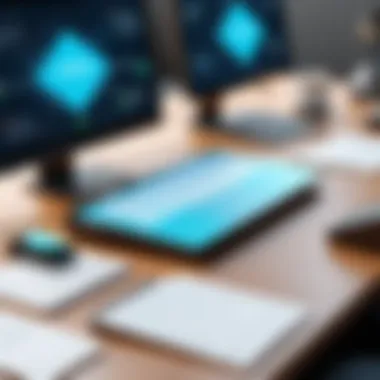

This user-centered design reduces the learning curve for newcomers and allows seasoned developers to focus on their tasks efficiently. Easy navigation means one can spend less time figuring out how to use the tool and more time developing reliable email systems. The clean layout enhances user experience significantly.
Integration with Development Environments
Mailtrap Free excels in its ability to integrate seamlessly with various development environments. Whether a team is using Node.js, PHP, Ruby on Rails, or another framework, Mailtrap provides support for these platforms. By integrating Mailtrap into their workflows, developers can quickly redirect email outputs to Mailtrap’s service during the testing phase.
Integration does not require complex configurations. Mailtrap provides easy instructions and examples for developers. This streamlining of processes helps to minimize disruptions in the development workflow, leading to better productivity overall.
By leveraging Mailtrap's email capture capabilities, user-friendly interface, and strong integration with development environments, businesses can significantly reduce the risks in email communications while improving overall productivity during the development cycle.
Benefits of Using Mailtrap Free
Using Mailtrap Free provides significant advantages for businesses that prioritize email reliability. Understanding these benefits can improve your email testing process. It is vital for developers and teams to embrace tools that enhance productivity and ensure quality outputs. The following sections detail these benefits, focusing on three key areas: risk mitigation, cost-effectiveness, and enhanced collaboration.
Risk Mitigation in Email Testing
When testing email functionalities, the risk of sending incomplete or erroneous emails to real users is a major concern. Mailtrap Free addresses this issue effectively. By capturing emails within a safe environment, it prevents any accidental leaks or mix-ups that could harm a brand’s reputation.
Mailtrap works as a fake SMTP server. This means emails sent through Mailtrap do not reach actual recipients but instead go into a controlled environment where developers can view and analyze them. Such risk mitigation is essential for projects where communications are critical. Users can conduct tests on multiple mail templates without impacting anyone outside their team.
Cost-Effective Solution for Startups
Startups often face budget constraints. In this context, Mailtrap Free offers a practical solution. By eliminating the need for a paid email service during early development stages, it provides a way to save resources.
Mailtrap's free tier is robust enough for basic functionalities. Startups can focus on product development without worrying about the costs associated with a commercial email provider. This aspect allows smaller teams to allocate funds towards critical areas such as marketing or product enhancement rather than spending on email services.
Enhanced Collaboration Among Teams
In today's work environment, collaboration among teams is vital for success. Mailtrap Free facilitates this by providing a shared platform where developers, designers, and content creators can work together. As emails are captured and stored in Mailtrap, teams can review content and formats collectively. This leads to better feedback and quicker iterations.
Moreover, the integration of Mailtrap with tools like Slack can enhance communication. Team members can receive notifications about email tests, ensuring everyone stays on the same page. This promotes a culture of transparency and efficiency, crucial for any organization striving to improve its email delivery processes.
"Using Mailtrap Free has not only improved our testing process but also helped us collaborate more effectively. The insights we gain from the simulated tests are invaluable."
Ultimately, the benefits of using Mailtrap Free extend beyond simple testing. They incorporate risk management, cost savings, and improved teamwork. By understanding and utilizing these features, businesses can optimize their email workflows and foster an environment conducive to growth.
How to Get Started with Mailtrap Free
Getting started with Mailtrap Free is crucial for any business aiming to enhance its email testing capabilities. This section will walk through the essential steps to effectively utilize Mailtrap Free, ensuring that businesses can maximize its potential without the risks associated with sending emails to actual recipients. A well-structured approach can save time and resources, laying a strong foundation for email deliverability testing.
Creating a Mailtrap Account
To begin using Mailtrap Free, a user needs to create an account. This process is straightforward but essential for accessing its functionalities.
- Visit the Mailtrap website: Go to the official Mailtrap website.
- Sign Up: Click on the sign-up button, which usually involves selecting the Free plan.
- Enter your details: Provide a valid email address and create a secure password.
- Email Verification: Look for a verification email in your inbox. Click the confirmation link to activate your account.
Once the account is created, you can log in and explore the dashboard, which will guide you through various features available in Mailtrap Free.
Configuring Email Settings
After creating an account, the next step is to configure the email settings correctly. This is vital for ensuring that your testing environment mimics real-world scenarios.
- Set up SMTP Credentials: Users can find the SMTP settings in the Mailtrap dashboard. These settings include host, port, username, and password. They must be integrated into the application they are testing.
- Email Sender Configuration: Choose an email sender that you want to test. This involves identifying the address from which the email will be sent during testing. The sender address can be a no-reply address or any feature that represents your actual sending source.
- Manage Recipients: In Mailtrap, it's important to specify who the emails will be sent to, even in a testing capacity. Ensure you handle email addresses with care to avoid accidental leaks.
By configuring these settings appropriately, users can streamline their email testing process.
Testing Email Deliverability


Finally, testing email deliverability is a critical aspect of using Mailtrap Free. This step allows users to gauge how their emails perform in different scenarios:
- Send test emails: Using your configured settings, send emails to your designated recipients.
- Review received emails: After sending, check Mailtrap for the messages that have been captured. Each email can be analyzed for proper formatting, recipient details, and content accuracy.
- Deliverability Insights: Leverage the analytics provided by Mailtrap to improve your email campaigns. Mailtrap offers insights into email performance, such as delivery rates, which can help in fine-tuning your sending practices.
"Setting up an effective email testing strategy helps you refine overall email performance and enhances communication efficiency within your team."
By following these steps, businesses can efficiently start their journey with Mailtrap Free, fostering a controlled environment for optimizing their email communication strategies.
Limitations of Mailtrap Free
Understanding the limitations of Mailtrap Free is essential for businesses and developers who seek to utilize it effectively. Although it provides a secure environment for testing emails, recognizing its boundaries can help in making better decisions about whether it fits specific needs. This section explores the key restrictions that come with using Mailtrap Free.
Usage Restrictions
Mailtrap Free offers a limited set of features compared to its paid counterparts. First and foremost, Mailtrap Free imposes restrictions on the total number of emails that can be captured. This limit can hinder larger projects that require extensive testing. For instance, if a development team needs to test different email campaigns simultaneously, they may find themselves reaching the limit quickly.
Additionally, Mailtrap Free allows only a limited number of inboxes. Each inbox acts as a separate test environment, which is helpful for projects with distinct testing scenarios. However, for teams running multiple applications or services requiring separate inboxes, this constraint can be challenging. Teams may need to create workarounds, such as sharing one inbox among several members, which may complicate testing processes.
Finally, Mailtrap Free lacks prioritization for customer support compared to paid plans. Users may find themselves facing longer response times when issues arise. This can lead to frustrations, especially when timely resolutions are essential.
Lack of Advanced Features
As it stands, Mailtrap Free is fundamentally basic in functionality. Users might notice the absence of advanced features, which can impact the overall effectiveness of their email testing. One critical missing component is in-depth analytics. Paid plans typically offer comprehensive metrics about delivered emails, open rates, and other vital statistics. In contrast, Mailtrap Free provides only rudimentary insights, which might not suffice for teams looking to analyze performance deeply.
Moreover, features like automated testing scenarios or integration with third-party testing applications are absent. Such functionalities could streamline testing processes significantly by automating repetitive tasks and enhancing accuracy. Without them, teams may need to rely on manual methods, leading to inefficiencies.
Companies looking for complex workflows may find Mailtrap Free lacking. This limitation could deter tech-savvy users who require functionalities that support intricate email testing needs. As a result, some may need to invest in a more robust solution to meet their expectations.
"Understanding the limitations of Mailtrap Free is crucial to effectively employ it within your project's framework. Affording a good grasp of its boundaries allows for strategic planning and resource management."
User Experiences and Feedback
Understanding user experiences and feedback is crucial when navigating any tool, especially one as specialized as Mailtrap Free. This section provides insight into the perceptions and experiences of users, which can reveal the effectiveness of the tool in real-world situations. Evaluating these personal accounts can inform potential users about best practices and common challenges that may arise during implementation.
Insights from Developers
Developers form a core group of users for Mailtrap Free. Their insights often focus on technical performance and integration ease. Many developers appreciate Mailtrap's intuitive interface, which allows them to manage testing processes without the steep learning curve typical of many email testing tools.
Feedback on functionality often highlights the platform's strengths in capturing emails effortlessly. Developers report that utilizing Mailtrap can lead to more efficient workflows. For those working on collaborative projects, this function allows teams to share insights quickly and debug issues effectively. The general sentiment is that Mailtrap Free significantly reduces the risk of accidental email exposure to unintended recipients. In addition, developers often mention the seamless integration with various programming environments like Ruby on Rails or Node.js, which enhances productivity.
However, this audience also expresses some frustrations. Some developers have indicated that the free version may limit the number of emails sent for testing, which can hinder extensive projects. Developers using Mailtrap Free for larger applications may find the watched spaces insufficient for their volume of testing, which may necessitate upgrading or exploring alternatives.
Comparative Analysis of Reviews
When exploring user feedback, comparing reviews across platforms can yield significant insights. User reviews for Mailtrap Free tend to emphasize three main areas: usability, reliability, and support.
- Usability: Users frequently commend the user-friendly design. Many reviews indicate that even those lacking technological expertise can navigate the platform without difficulty.
- Reliability: Feedback generally acknowledges the dependability of email capture features. Users frequently reference the effectiveness of testing without sending emails to actual inboxes.
- Support: Customer support experiences vary. While some users report prompt responses and helpful resources, others have cited delays in obtaining assistance for unresolved issues.
This comparative analysis not only highlights users' overall satisfaction but also underscores the importance of continuous improvement. Future versions of Mailtrap Free may benefit from addressing the noted service inconsistencies, which could enhance user retention and satisfaction.
In summary, examining user experiences and feedback gives vital context to the capabilities of Mailtrap Free. The insights shared by developers reveal not just the straightforwardness of the tool, but also areas for improvement that can guide future development. Engaging with reviews fosters a deeper understanding of how Mailtrap Free fits within the broader landscape of email testing solutions.
Alternative Solutions to Mailtrap Free
When considering email testing solutions, understanding alternative options alongside Mailtrap Free is crucial for businesses. This section explores not just the competition but also the essential characteristics that can impact decision-making for email testing tools. The right alternative might offer specific features that better align with your organization’s unique requirements, budget, or technical capacity.
Overview of Competitors


Mailtrap Free is not the only player in the email testing space. Several competitors provide similar functionalities that can be evaluated based on business needs. Some notable alternatives include:
- SendGrid: This is a well-known service that supports email delivery with a focus on scalability and analytics.
- Mailgun: Offers powerful APIs for sending, receiving, and tracking emails, appealing primarily to developers.
- Postmark: Known for its reliability in transactional emails, important for customer interactions.
Analyzing these competitors allows businesses to assess which solutions provide the best fit based on features, reliability, customer service, and overall cost.
Strengths and Weaknesses of Alternatives
Each email testing tool carries distinct advantages and disadvantages:
- SendGrid
- Mailgun
- Postmark
- Strengths:
- Weaknesses:
- Scalability for large volumes
- Comprehensive analytics and reporting
- May overcomplicate for small businesses
- Cost can escalate quickly with usage
- Strengths:
- Weaknesses:
- High level of customization via APIs
- Supports both email sending and receiving
- Requires technical knowledge to set up effectively
- Learning curve can intimidate new users
- Strengths:
- Weaknesses:
- Excellent deliverability rates for transactional emails
- Simplified interface
- Limited features compared to broader platforms
- Could be more costly for businesses needing bulk marketing solutions
Considering these strengths and weaknesses supports a more informed choice, tailored to the specific operational needs of your business.
Best Practices for Email Testing
Effective email testing is a crucial aspect of ensuring that your communication reaches its intended audience without any issues. In this section, we will highlight important best practices for email testing. Adhering to these protocols can significantly improve the reliability and performance of your email campaigns, ultimately fostering better user engagement and satisfaction.
Establishing Testing Protocols
Establishing clear and structured testing protocols is essential. This ensures that every aspect of the email testing process is covered thoroughly. By creating a set of standardized procedures, teams can consistently evaluate emails before deployment.
- Define Objectives: Understand what you want to achieve with each email. This could be click-through rates, open rates, or targeting specific audience segments.
- Create a Checklist: Develop a comprehensive checklist that includes subject lines, content accuracy, links functionality, and design elements. This checklist will guide the testing process.
- Utilize Different Environments: Test emails across various platforms such as Outlook, Gmail, and mobile devices. Each environment may render the email differently.
- Simulate Deliverability Conditions: Use tools like Mailtrap Free to simulate various conditions and see how your emails will perform under different scenarios.
By firmly establishing protocols, businesses can mitigate risks associated with email delivery failures and enhance user experience through timely and effective communication.
Monitoring Deliverability Metrics
To maintain high standards of email communication, continuous monitoring of deliverability metrics is vital. Tracking these metrics helps identify issues early and allows for necessary adjustments. Below are key metrics to monitor:
- Bounce Rates: A high bounce rate can indicate problems with your email list or server settings. Regularly clean your email list to avoid this.
- Open Rates: This metric shows the effectiveness of your subject lines and how well your emails attract attention.
- Click-Through Rates (CTR): CTR measures engagement and helps in determining whether your email content resonates with recipients.
- Unsubscribe Rates: A sudden increase in unsubscribes can be a sign that your emails are not meeting user expectations.
"Monitoring these metrics provides profound insights into the health of your email campaigns, allowing timely interventions that can drastically enhance performance."
Finale
The conclusion encapsulates the essential insights gained from exploring Mailtrap Free. It draws attention to the significant role this tool plays in the realm of email testing, especially for businesses and developers. Implementing a reliable solution for email testing is not just about functionality; it significantly impacts productivity and project success.
Final Thoughts on Mailtrap Free
Mailtrap Free stands out as a practical tool for testing email functionalities without the stress of inadvertently reaching real recipients. It grants users the ability to simulate email sending, ensuring that they can evaluate how their applications behave when dispatching emails. With its straightforward setup and integration capabilities, Mailtrap Free is particularly appealing to small to medium-sized businesses that require an efficient, cost-effective solution. Developers appreciate its user-friendly interface, which allows quick navigation and immediate access to detailed logs and insights. This ease of use fosters better collaboration among team members and enhances the overall experience of email testing.
Future Considerations for Email Testing
As the digital landscape evolves, email testing solutions will need to adapt to new challenges. Organizations should consider future trends such as increased automation and the growing need for sophisticated analytics tools. The demand for enhanced security measures will likely increase as more businesses migrate to cloud-based services. Future iterations of tools like Mailtrap Free may include advanced features such as AI-driven optimizations for deliverability and enhanced collaboration functionalities. Continuous improvement and integration of user feedback will be crucial in refining the tool to meet the evolving needs of businesses. In this competitive environment, selecting the right email testing tool is not merely a task but a strategic decision that shapes communication efficiency.
Mailtrap Free has made a substantial impact in the realm of email testing, and thus serves as a strong foundation for current and future email testing strategies.















