Discover Free SNMP Monitoring Tools for Your Network


Intro
In the world of network management, monitoring tools play a pivotal role in ensuring efficiency and reliability. Free Simple Network Management Protocol (SNMP) monitoring tools provide valuable assistance for IT professionals tasked with maintaining network health and performance. This guide delves into various options available, their core features, and how they fit into contemporary network management strategies. The rise of cloud technology and the growing need for remote monitoring solutions further accentuates the relevance of discovering effective, cost-conscious tools.
As decision-makers within organizations consider the most suitable SNMP monitoring solution, recognizing the unique capabilities of each tool is of paramount importance. The variety of features and the spectral range of functionalities can directly impact how well a chosen tool integrates into an existing tech ecosystem. Therefore, this article will offer critical insights to empower professionals in making informed decisions regarding network monitoring tools.
Key Features
Overview of Features
Free SNMP monitoring tools come equipped with various features designed to cater to the diverse needs of network administrators. Among these features, the following stand out as particularly essential:
- Real-time monitoring: Continuous observation of network performance metrics ensures that any anomalies are detected promptly.
- Alerting mechanisms: Automated notifications for events that exceed predefined thresholds help maintain proactive management.
- Data visualization: Graphical representations of network data facilitate quicker analysis and understanding of trends.
- Device management: Ability to manage multiple devices and interfaces within the network hierarchy.
Unique Selling Points
In addition to the aforementioned features, different tools have unique selling points that may influence selection. Some noteworthy attributes include:
- Scalability: Certain tools adapt readily to expanding network environments, accommodating additional devices and users without degrading performance.
- User-friendly interfaces: Tools with simplified UIs are preferred by many professionals, reducing time spent on training.
- Integration capabilities: The capacity to work in tandem with other systems and protocols can streamline operations.
- Community support: Active forums or communities surrounding free tools can offer troubleshooting assistance and shared user experiences.
"Selecting the right SNMP monitoring tool can not only improve network reliability but also enhance overall productivity within the IT team."
Pricing Structure
Although this article focuses on free SNMP monitoring tools, understanding the pricing structures of paid alternatives can provide context and frame expectations. Free tools vary in their offerings, which may help organizations transition to paid options in the future. When analyzing pricing structures, consider:
Tiered Pricing Plans
Many paid monitoring solutions offer tiered pricing plans. These plans typically enable organizations to choose a package that aligns with their size and needs. The key tiers generally include:
- Basic: Limited features but suitable for small networks
- Pro: More advanced features catering to medium-sized organizations
- Enterprise: Comprehensive features designed for large corporations
Features by Plan
Each tier typically exhibits distinctive features associated with its level. For example, basic plans may include limited monitoring and alerting capabilities, while pro and enterprise tiers might offer enhanced reporting, user roles, and integration capabilities. Understanding these tiers allows for clearer decision-making when organizations evaluate whether to invest more resources in paid solutions.
Prelims to SNMP Monitoring
SNMP, or Simple Network Management Protocol, is essential for managing and monitoring devices on a network. Understanding SNMP monitoring is vital in today’s interconnected environments as networks grow increasingly complex. This section lays the foundation for the concepts and practices surrounding SNMP, detailing its definition, significance, and applications.
Definition of SNMP
SNMP is a protocol used for network management. It facilitates monitoring the status of network-connected devices. Devices may include routers, switches, and servers. The protocol operates on a request-response model between a network management system (NMS) and network devices known as agents. Agents collect and return data about device performance and health, providing insights into the state of network resources. This process is crucial for IT professionals who need to maintain optimal network performance and security.
Importance of SNMP Monitoring
The relevance of SNMP monitoring cannot be understated. It plays a critical role in ensuring networks operate smoothly. Effective monitoring allows for the early detection of issues like equipment failure or performance degradation. By acting on the insights provided through SNMP, organizations can prevent downtime, which is essential for maintaining productivity and customer satisfaction. Also, it helps in resource management, optimal configuration, and capacity planning, leading to better decision-making capabilities for IT teams and business leaders.
Applications of SNMP in Network Management
SNMP is widely applied in various aspects of network management. It enables:
- Network Health Monitoring: Constant analysis of device performance and availability to ensure optimal functioning.
- Performance Optimization: Identifying bottlenecks and inefficient resource utilization across network infrastructure.
- Incident Management: Monitoring events that may indicate failures or threats, allowing for prompt response actions.
- Configuration Management: Maintaining consistent and compliant network device configurations.
In summary, SNMP serves as a central tool for network administrators and IT professionals. Its application helps to enhance the reliability and efficiency of network operations. Understanding these aspects is crucial for leveraging SNMP monitoring effectively.
Overview of Free SNMP Monitoring Tools
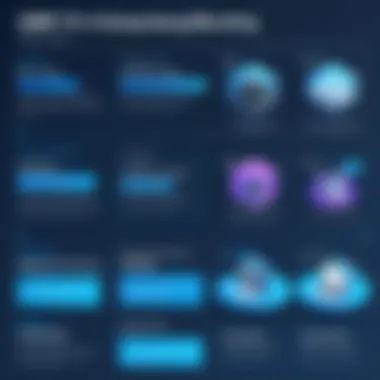

Understanding free SNMP monitoring tools is crucial for IT professionals and decision-makers who aim to ensure their networks operate efficiently. These tools play a key role in tracking the health of network devices, generating insights about performance, and aiding in incident response. As organizations increasingly rely on digital infrastructure, recognizing the capabilities of free SNMP monitoring tools becomes indispensable.
Importance of Overview
The overview of free SNMP monitoring tools sheds light on the features and functionalities that can either meet or exceed the requirements of varied businesses. By exploring this segment, one can appreciate not only what these tools offer but also how they help in enhancing the overall network management strategy. It encourages an informed decision in choosing a tool that aligns with specific organizational needs, which is paramount for operational efficiency.
Characteristics of Free Tools
Free SNMP monitoring tools exhibit several characteristics that distinguish them from their paid counterparts.
- User-Friendly Interfaces: Many of these tools offer intuitive interfaces, making it easier for users to navigate and access essential features.
- Basic Functionality: While they may lack advanced capabilities, they provide necessary functionality for monitoring essential network metrics.
- Open-Source Options: Some free tools are open-source, allowing users to modify and customize the software according to their particular network requirements.
These characteristics can be particularly advantageous for small to medium businesses that may not have extensive IT budgets.
Comparative Cost-Efficiency
When analyzing free SNMP tools versus commercial products, the cost-efficiency often emerges as a primary consideration.
- Zero Licensing Fees: The most significant advantage is that these tools typically have no licensing costs, allowing organizations to allocate budgets for other critical areas.
- Reduced Operating Costs: Employing free tools may lead to lower overall costs due to the absence of subscription fees or transaction-based pricing models.
However, it is essential to weigh these benefits against the potential sunk costs of time and resources required for setup, maintenance, and troubleshooting.
A proper financial evaluation can ensure organizations harness the maximum benefits from the selected monitoring tools.
Limitations of Free Tools
Despite their appeal, free SNMP monitoring tools possess limitations that one must carefully consider.
- Limited Feature Sets: Often, these tools do not include more sophisticated features like predictive analytics or advanced reporting capabilities.
- Support Constraints: Technical support might be limited or nonexistent, forcing users to rely on community forums or documentation, which can be a disadvantage in critical situations.
- Scalability Issues: As organizations grow, free tools might not scale effectively, which could hinder future expansion and necessitate investing in more robust solutions.
Ultimately, a thorough understanding of these limitations enables decision-makers to make choices that align with their organizational growth and operational requirements.
Key Features of SNMP Monitoring Tools
When selecting SNMP monitoring tools, understanding their key features is essential. These features are not just technical specifications; they directly impact the efficiency and effectiveness of network management. A robust SNMP tool can provide real-time insights into network performance, enabling IT professionals to efficiently manage and optimize resources. In this section, we will delve into the critical elements of SNMP monitoring tools, focusing on their importance for users.
Real-Time Monitoring Capabilities
Real-time monitoring is a cornerstone of effective SNMP monitoring. It allows organizations to monitor the network status as it happens, detecting anomalies and changes instantly. This immediate feedback loop is vital for maintaining system health. Many free tools excel in providing real-time data, enabling quick responses to issues like server downtimes or bandwidth overloads. By obtaining accurate, up-to-the-minute information, network administrators can make informed decisions, minimizing outages and optimizing performance. Without real-time monitoring, organizations risk prolonged downtimes and increased operational costs.
Alert and Notification Systems
Alert and notification systems are critical for proactive network management. These systems send alerts when predefined thresholds are met, such as high CPU usage or low memory. This kind of feature is essential for quick incident response. Free SNMP tools often include configurable alert options, allowing users to tailor notifications to their specific needs. The ability to set alerts based on severity ensures that critical issues receive immediate attention while less urgent matters can be handled at a later time. As a result, IT teams can prioritize their efforts, ensuring that resources are allocated effectively to maintain network integrity.
Data Visualization and Reporting Tools
Data visualization and reporting tools enhance the interpretability of complex network data. These features help translate raw data into intuitive visual formats, like graphs and charts. With effective visualization, IT staff can easily recognize trends over time, assess network health, and identify recurring problems. Many free SNMP monitoring tools also offer customizable dashboards, allowing users to select what metrics to display prominently. Reports generated from these tools can inform stakeholders about performance and issues, fostering better communication and proactive management actions. A well-designed visual interface can significantly reduce the time spent analyzing data.
"The effectiveness of monitoring tools largely depends on how well they present data and alert users to potential issues.”
By understanding these key features, organizations can make more informed decisions when choosing a free SNMP monitoring tool. The right capabilities align closely with business needs and can contribute to a well-maintained network architecture.
Popular Free SNMP Monitoring Tools
In the realm of network management, the availability of free SNMP monitoring tools has become essential. These tools allow organizations to monitor their networks effectively without hefty investments. The significance of these tools lies in their ability to provide real-time visibility, ensuring that IT personnel can quickly respond to issues as they arise. They help identify performance bottlenecks, reduce downtime, and enable better resource utilization. This section dives into some of the popular free tools, exploring their unique features, advantages, and potential considerations for users.
Nagios
Nagios XI is a well-established player in the SNMP monitoring landscape. It provides a comprehensive monitoring solution for servers, networking devices, and applications. One of its prominent features is its ease of use. The user interface is intuitive, allowing IT officials to dive right into monitoring their systems effectively. It has a robust alerting system that can notify users about outages and performance issues in real-time.
Moreover, Nagios XI supports plugins, which enables it to extend functionality according to specific needs. However, it requires some technical knowledge, especially when it comes to installation and configuration. Overall, Nagios XI is a good choice for organizations aiming to maintain high system uptime and efficiency.


Cacti
Cacti offers a unique approach by focusing primarily on graphing. It gathers data from SNMP-enabled devices and visualizes it beautifully through graphs. This feature enables network engineers to understand trends over time closely. One of Cacti's strengths is its extensive plugin architecture, granting users the ability to customize the solution precisely to their needs.
The tool is relatively straightforward to install, but users must have a grasp of PHP and MySQL for optimization. Cacti is particularly beneficial for teams that require historical data analysis and visualization, making it a solid tool for long-term network performance assessment.
Zabbix
Zabbix distinguishes itself through its scalability and robustness, making it suitable for large organizations. It can monitor a diverse range of environments, whether it's on-premises or cloud-based infrastructures. One commendable feature is its ability to perform proactive monitoring through metrics and alerts.
Customization is another advantage of Zabbix. Users can tailor the system to fit specific organizational needs, from dashboard views to alert thresholds. However, its setup and configuration complexity can be steep, demanding a keen understanding of network management principles. Teams prepared to invest time will find Zabbix an effective tool for comprehensive monitoring.
PRTG Network Monitor
PRTG Network Monitor excels in its user-friendly interface and comprehensive set of features. It offers network performance monitoring, bandwidth utilization analysis, and customizable dashboards. PRTG can automatically discover network devices, making it a time-saving solution for IT teams.
Its flexibility stands out, allowing users to create alerts based on their specific requirements. PRTG operates on a freemium model, offering various licensing options for scaling. One drawback could be the consumption of resources since it needs to run continuously to monitor network health effectively. This can be an important consideration for smaller organizations.
LibreNMS
LibreNMS is an open-source tool that provides automated discovery, layer 2 and layer 3 mapping, and powerful alerting in response to changes in network health. Its strength lies in being user-friendly while maintaining powerful functionalities. LibreNMS can integrate well with various applications and systems, enabling an enriched monitoring experience.
The community-driven support is a significant advantage, offering a wide array of plugins and themes that enhance functionality. Adjusting many settings is straightforward, but users should be prepared to engage in some coding for deeper customizations. LibreNMS is ideal for organizations that prefer a community-supported alternative to commercial offerings while wanting substantial tracking of network performance.
Free SNMP monitoring tools provide essential oversight for a network's health. They empower teams to address issues swiftly and optimize resources, making them invaluable for today's businesses.
Deployment Considerations
In the domain of network management, deployment considerations play a critical role in ensuring that SNMP monitoring tools effectively meet organizational needs. When selecting a free SNMP monitoring tool, various aspects demand careful evaluation. Understanding the installation, configuration, and integration processes can lead to significant improvements in network performance and reliability.
Installation Process of Common Tools
Installing SNMP monitoring tools is often a straightforward task. However, users must pay attention to the tool's specific system requirements. Most tools like Nagios XI or Zabbix offer online documentation that guides users through the installation process. Here are some typical steps:
- Pre-Installation Checks: Ensure your hardware and software meet the requirements. These usually include operating system compatibility, sufficient disk space, and necessary dependencies.
- Download the Tool: Obtain the tool from the official website or trusted sources. Avoid third-party downloads as they can introduce security vulnerabilities.
- Installation Step: Run the installer or execute installation commands from the command line interface. Follow the prompts to complete the process. For example, Zabbix requires commands in terminal to install on Linux.
- Post-Installation Configuration: After installation, basic settings need to be configured. This might include adding network devices to monitor and setting up user access controls.
Each tool may have slight variations in the installation steps, but the essentials remain consistent across most platforms.
Configuration for Optimal Performance
Once the tool is installed, it is imperative to configure it properly for optimal performance. This involves customizing settings that ensure efficient monitoring. Several factors contribute to effective configuration:
- Device Configuration: Add all network devices, ensuring their SNMP settings are correctly defined. This often requires specifying community strings and host details.
- Polling Intervals: Adjust how frequently data should be collected from devices. Short intervals can overload the network and skew performance metrics, while long intervals may miss critical events.
- Threshold Settings: Define alert thresholds for various monitored metrics. These thresholds play a crucial role in incident response and can help prevent network issues.
Tools like PRTG offer user-friendly dashboards to easily configure these parameters, making it accessible even for less experienced users.
Integration with Existing Systems
Integration into existing IT systems is a vital consideration when deploying free SNMP monitoring tools. Understanding how these tools fit into the current infrastructure can maximize their effectiveness:
- Compatibility: Ensure that the selected tool can communicate effectively with other network management systems or applications in use. Many organizations leverage various tools, and SNMP monitoring should complement this ecosystem.
- Data Sharing: If your organization uses data visualization tools, consider options for seamless data transfer. Tools like LibreNMS may offer API endpoints for such functionalities.
- Scalability: Choose a SNMP monitoring tool that can scale with your organization's growth. The ability to accommodate additional devices and more complex network setups is essential for long-term usability.
Successful integration streamlines network management processes, leading to improved visibility and control over IT resources.
Use Cases for SNMP Monitoring Tools in Businesses
The relevance of SNMP monitoring tools extends beyond mere functionality; they serve as essential instruments in managing network performance within organizations. Businesses rely increasingly on technology, making effective network management crucial. SNMP monitoring tools play a vital role in maintaining network reliability, optimizing performance, and facilitating incident management. Properly utilizing these tools leads to improved operational efficiency and a proactive approach to network health.


Monitoring Network Health
Monitoring network health is a core function of SNMP tools. These tools continuously gather data from various network devices, such as routers, switches, and servers. Through protocols such as SNMP, network managers can track metrics like bandwidth usage, packet loss, and device availability. Regular monitoring helps identify potential problems before they escalate.
The importance of this proactive approach cannot be overstated. Unplanned downtime, often resulting from undetected network issues, can be costly. By employing tools like Nagios XI or Zabbix, businesses get real-time analytics. These analytics drive informed decisions, ensuring smooth network operation.
Performance Optimization
Performance optimization is another significant use case for SNMP monitoring tools. Businesses need to ensure efficient resource allocation to maximize performance. With SNMP tools, IT teams can measure bandwidth usage and identify bottlenecks in real time.
Furthermore, insights from performance monitoring allow organizations to make data-driven modifications to their network setup. For instance, if a particular application consumes excessive bandwidth, IT teams can prioritize critical applications over less important traffic. By leveraging tools like Cacti or PRTG Network Monitor, companies can achieve superior performance management.
Incident Response and Management
Incident response and management is a critical aspect often overlooked. In today's fast-paced business environment, quick reaction times can prevent minor disruptions from evolving into severe issues. SNMP monitoring tools facilitate quicker identification of incidents.
Alerts generated by these tools ensure immediate awareness of network problems, allowing IT staff to address issues efficiently. For instance, if a network device goes down, an SNMP tool can immediately notify the team. This rapid response capability not only mitigates damage but also builds a robust incident management protocol.
Ultimately, incorporating SNMP monitoring tools into business strategies helps create a resilient network infrastructure. Not only do these tools enhance oversight, but they also support strategic decision-making, allowing companies to thrive in an increasingly digital landscape.
Evaluating SNMP Monitoring Tools
Evaluating SNMP monitoring tools is crucial for organizations that rely on network management. The significance of this evaluation process lies in its ability to enable informed decision-making. As free SNMP monitoring tools gain popularity, there is a necessity to determine which tools align best with specific organizational goals, such as improving network reliability and optimizing resource allocation. The right tool can facilitate effective monitoring, leading to enhanced performance, quicker incident response, and overall operational efficiencies.
Criteria for Selection
When selecting an SNMP monitoring tool, several criteria should be considered. These include:
- Usability: A tool should have an intuitive interface that allows users to navigate easily without extensive training.
- Feature Set: Important features such as real-time monitoring, alert notifications, and customizable dashboards should be assessed based on business needs.
- Scalability: As organizations grow, their network requirements change. Choosing a tool that can adapt to increased load or new devices is essential.
- Compatibility: The tool must work seamlessly with existing systems and protocols, ensuring integration is smooth.
- Support and Community: Active support from the developers and a robust user community can provide valuable resources for troubleshooting and optimization.
User Feedback and Reviews Analysis
User feedback plays a vital role in evaluating SNMP monitoring tools. Analysis of reviews can shed light on practical experiences, highlighting strengths and weaknesses that may not be apparent from feature lists alone. Such an analysis can cover:
- General Satisfaction: Look at the overall ratings and common themes among user experiences. This can indicate whether users find the tool reliable and efficient.
- Specific Use Cases: Identifying how users have applied the tool in real-world situations can provide insights into its practical utility.
- Performance Issues: Common complaints about performance can reveal potential challenges, particularly in real-time monitoring or alert delivery.
Trial and Error: Testing Tools
Before making a final decision, trial and error can be an effective strategy. Most free SNMP monitoring tools offer a demo or community version. Conducting tests allows:
- Hands-On Experience: Users can explore the functionalities and configure settings to see how well the tool addresses their specific needs.
- Evaluation of User Interfaces: Through direct interaction, organizations can gauge whether the tool's design fits well with their workflows.
- Performance Assessment: Testing can help identify how the tool performs under heavy loads, ensuring it meets the demands of peak times.
"The process of testing not only reveals the features of a tool but also allows organizations to understand the potential impacts on their workflows and operations."
In summary, a rigorous evaluation process when selecting SNMP monitoring tools is essential. It leads to better alignment with organizational needs, ultimately contributing to improved network management.
Final Thoughts on Free SNMP Monitoring Tools
As the landscape of network management continues to evolve, the significance of free SNMP monitoring tools becomes more prominent. These tools, while cost-effective, offer a robust range of features essential for effective network monitoring. In this section, we will reflect on the importance of these tools, discuss future trends, and provide strategic recommendations for enterprises.
Future Trends in SNMP Monitoring
The future of SNMP monitoring tools is shaped by technological advancements and shifting needs within organizations. Several trends are emerging:
- Integration with AI and Machine Learning: Many free SNMP monitoring tools are beginning to incorporate AI capabilities for predictive analysis. This enhances the ability to anticipate network issues before they escalate.
- Cloud-Based Solutions: As more organizations migrate to cloud environments, monitoring tools that can seamlessly integrate with cloud infrastructure will gain traction.
- Enhanced User Experience: There is a growing trend towards improving user interfaces and overall usability, making these tools accessible even to those with limited technical expertise.
- Increased Focus on Security: Security features will likely be a priority, as organizations aim to safeguard their networks against evolving threats. Tools that integrate security monitoring with SNMP capabilities will be in demand.
Companies should prepare for these shifts by staying informed about the tools that provide advanced functionalities and integrate well with their existing systems.
Strategic Recommendations for Enterprises
For enterprises looking to adopt free SNMP monitoring tools, several strategic considerations should be kept in mind:
- Define Your Needs Clearly: Identify the specific monitoring requirements relevant to your organization. Understanding whether you need basic monitoring or advanced functionalities will guide your choice of tools.
- Evaluate Usability: Choose tools that offer a straightforward user interface, enabling staff to manage monitoring tasks effectively without extensive training.
- Conduct a Trial: Many tools offer free trials. Utilize this opportunity to test the software in real-world scenarios. Assess performance, integration, and user feedback during this phase.
- Assess Community Support: Popular free tools often have a robust community for support. Engaging with user forums and communities can provide valuable insights tailored to specific needs.
- Plan for Future Scaling: Think long-term. Ensure that the selected tools can scale with your business growth without significant additional costs.
Ultimately, the adoption of free SNMP monitoring tools should not merely be a cost-saving measure but a strategic decision aligned with organizational objectives. By being proactive and well-informed, enterprises can maximize the benefits offered by these tools.















