Emsisoft Anti-Malware: Features and Effectiveness


Intro
In today’s digital landscape, where cyber threats loom large and can strike without warning, the need for robust security solutions like Emsisoft Anti-Malware becomes paramount. This software serves as a protective shield against various malicious activities such as viruses, ransomware, and spyware. Understanding the features, efficacy, and limitations of this tool is essential for anyone looking to secure their online assets, whether they're an IT professional, a business owner, or simply an everyday internet user. Let’s take a closer look at what Emsisoft has to offer, why it's a go-to choice for many, and the areas where it might fall short.
Key Features
Emsisoft Anti-Malware packs several functionalities designed to counter a wide range of cyber threats. Here are some of the standout features:
Overview of Features
- Dual-engine Scanning: One of the major strengths is its dual-engine technology, which integrates both Emsisoft's own scanning engine and the Bitdefender engine. This approach not only broadens the scope of detection but also improves the chances of identifying even the most hidden threats.
- Behavioral Blocker: This feature hunts for suspicious actions in real-time. Instead of merely relying on known malware signatures, the Behavioral Blocker watches for anomalous behavior that might indicate an ongoing attack.
- Interactive Protection: Emsisoft offers an interactive mode that allows users to customize their level of protection. Users can choose when to intervene during the scanning process, enabling a user-friendly experience.
- File Recovery: In the event of an attack, Emsisoft has built-in features that assist in the recovery of encrypted files. This capability can make a world of difference for businesses hit by ransomware.
Unique Selling Points
- Multilayered Protection: It's not just about detecting threats; the software employs a multilayered approach, combining traditional signatures, heuristics, and behavior analysis, which provides a comprehensive barrier against evolving threats.
- User-friendly Interface: Emsisoft Anti-Malware is renowned for its clean and intuitive interface. Even if you're not tech-savvy, navigating the features won’t be an uphill battle.
- Regular Updates: Emsisoft frequently releases updates to its malware definitions and software, ensuring users are always equipped to handle the latest threats.
"Cybersecurity is not a destination but a journey; with Emsisoft, you gain a reliable companion to navigate the digital wilderness."
Pricing Structure
Understanding the pricing structure is crucial as it directly affects decision-making for potential users. Here’s a breakdown:
Tiered Pricing Plans
Emsisoft offers several tiered plans tailored to different users:
- Single Device Plan: Ideal for individual users seeking protection for one computer.
- Two-Years Plan: Provides a better value for those who want long-term security. Users can save significantly on costs with this option.
- Business Package: For organizations, Emsisoft offers extensive plans that cater to small to medium-sized businesses, accommodating multiple devices with advanced features.
Features by Plan
Each plan varies in its feature set:
- Basic features (available in all plans) include malware scanning, removal, and online security.
- Advanced features, such as anti-ransomware and behavior blocking, may only be included in higher-tier plans.
Overview of Emsisoft Anti-Malware
Emsisoft Anti-Malware stands out in the saturated market of antivirus software, carving a niche that blends robust security with user-friendly features. Understanding this software's essentials offers valuable insights into how it stands against a range of cyber threats and the everyday user experience it provides. Such an overview builds a foundation to comprehend what differentiates Emsisoft from its competitors.
History and Development
The roots of Emsisoft Anti-Malware date back to 2003, when it was known as Emsi Software. Originally, it focused on combating specific forms of malware, but over the years, the developers expanded its scope substantially. By incorporating dual-engine scanning and a layered detection approach, the software evolved significantly, becoming a stronger player in the cybersecurity arena.
This evolution wasn't without challenges; as cybersecurity threats grew in sophistication, Emsisoft faced the daunting task of keeping pace. The company's history demonstrates resilience and adaptability, reflecting a commitment to enhancing security solutions continuously. It has taken significant feedback from its user base into account, allowing the software to grow not just in function but in relevance as threats have changed.
Core Purpose and Functionality
At its core, Emsisoft Anti-Malware is designed to protect users from a myriad of cyber threats, including viruses, ransomware, and spyware. More than just a standard antivirus program, Emsisoft employs an intelligent blend of features intended to detect and neutralize threats before they can cause harm.
These functionalities encompass:
- Real-Time Protection: Constantly monitors system activity and halts suspicious activities.
- Dual-Engine Scanning: Combines the best aspects of different detection methodologies to enhance accuracy.
- Behavioral Detection: Analyzes software behaviors to spot unusual activities, distinguishing between benign and malicious operations.
The combination of these elements enables Emsisoft to go beyond traditional signatures and definitions, adapting to new types of cyber threats. This approach not only caters to tech-savvy users but also appeals to average users who desire peace of mind in their digital activities.
As malware continues to evolve, understanding the development and the practical functionality of Emsisoft provides a clearer picture of its value in safeguarding digital endeavors. This essential knowledge serves as a platform for exploring the software's key features and comparative strengths against other solutions.
Key Features
When you look at any anti-malware solution, understanding its key features is like examining the heart of a car; it lets you know how well it can run and what kind of terrain it can handle. The importance of these features lies not just in their technical specifications but in the real-world protection and peace of mind they provide to users. Emsisoft Anti-Malware stands out with its comprehensive arsenal of tools designed to tackle an ever-evolving landscape of cyber threats. From real-time protection to cutting-edge technology for detecting sneaky malware, each feature contributes to a robust defense.
Real-Time Protection
Real-time protection is the backbone of Emsisoft's defense system. This feature operates silently in the background, scanning files as they are accessed. It's like a vigilant guard standing at the gate, preventing intruders from even stepping inside. When a user tries to download a file or run a program, Emsisoft immediately assesses its safety. If it detects something suspicious, it’s ready to halt the process before harm can be done.
Users particularly appreciate this level of vigilance because many malware attacks occur in real-time. With Emsisoft's protection working hard, users are less likely to fall victim to phishing scams and malicious websites. Notably, real-time protection is essential for businesses, where downtime can cost a pretty penny.
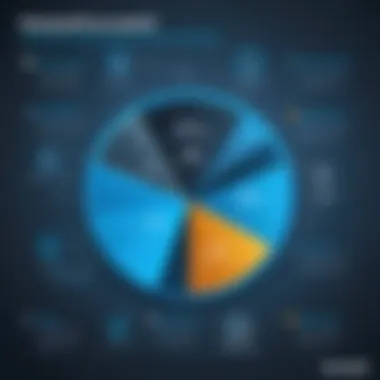

Dual-Engine Scanning
The dual-engine scanning mechanism is yet another feather in Emsisoft's cap. It uses two distinct scanning engines, which is a bit like having two detectives examining a crime scene, each bringing their unique skills to the table. The combination of both engines increases the likelihood of discovering malware that might slip through when using just one engine. This innovative approach not only improves detection rates but also minimizes false positives, sparing users the headache of dealing with unnecessary alerts.
The dual-engine also enhances the software’s ability to root out persistent threats that may be lurking in the shadows, unseen by the naked eye. It's especially vital in environments where sensitive data is at stake, offering users a heightened sense of security.
Behavioral Detection Technology
Going a step further, Emsisoft incorporates behavioral detection technology. Unlike traditional methods that rely solely on signature databases, this feature examines the behavior of applications in real-time. It’s akin to having a watchful eye, noting how files are trying to act—if they exhibit malicious traits, adjustments happen instantaneously.
This proactive stance is essential, given that new malware strains are devised daily, often designed to evade conventional detection methods. Through this technology, Emsisoft can catch threats based on their behavior long before they become fully developed attacks.
Malware Removal Capabilities
Now, protection is one thing, but what happens when a threat has already made its way into the system? Emsisoft Anti-Malware shines brightly here as well, with robust capabilities for malware removal. Its algorithms can efficiently identify and remove malware hiding in the system, ensuring users can regain control without persistent infestations.
This aspect is particularly commendable for users who may not be tech-savvy. The straightforward removal process means they won’t have to navigate complex procedures to cleanse their systems of unwanted intruders. A smooth, fast remediation leads to less frustration—something all users can appreciate.
Ransomware Protection
In today’s environment, ransomware has become a buzzword and for good reason. It can hold important files hostage, demanding hefty sums to regain access. Emsisoft addresses this dire threat with dedicated ransomware protection. By monitoring for specific behaviors commonly associated with ransomware attacks, it can autonomously back up affected files and even block the malicious process before it can encrypt files.
With its advanced ransomware protection, users can feel more secure knowing their data is continually under watch. The fortress-like shield that Emsisoft provides against these insidious attacks cannot be overstated, especially for organizations that depend on accessing critical data without interruption.
In summary, the key features of Emsisoft Anti-Malware forge a comprehensive shield against a variety of malware types, offering proactive and reactive measures. Their intertwinements create a fortress, protecting users in real-time while also providing powerful tools to fend off attacks post-infection. As businesses and individuals continue to contend with increasingly sophisticated threats, Emsisoft stands ready to deliver a solid defense.
How Emsisoft Works
Understanding how Emsisoft operates is crucial for anyone considering this software for protecting their digital environment. This segment will look at several key components that establish Emsisoft's reliability in maintaining security. Installation and configuration may seem straightforward at a glance, but a closer investigation reveals layers of features that enhance user experience and efficacy in malware defense.
Installation Process
Installing Emsisoft Anti-Malware generally follows a seamless procedure. First, users download the installation file from the official website. Once downloaded, opening the file will prompt a user-friendly setup wizard. This step-by-step guide ensures that both tech-savvy individuals and those less inclined toward technology can install the software without a hitch. After agreeing to the terms and conditions, the wizard will lead users through choosing installation preferences. This can often include selecting specific components to be installed, which allows for a degree of customization.
More advanced users can benefit from its flexibility, recognizing that they can opt for a custom installation to avoid unnecessary features that could bloat system resources. Emsisoft also offers options for automatic updates during the installation process, which is a significant advantage for users who prefer to keep their software dynamic in the face of new threats.
User Interface Overview
Navigating Emsisoft's interface reveals a design focused on user-friendliness. The dashboard is clean and uncluttered, presenting core features with clarity. Upon launching the software, users are greeted with an overview of their system's security status, which takes center stage. The bold colors and easily recognizable icons help in directing users to various functions without the need for extensive guidance.
An important aspect is the real-time status updates, which appear prominently and allow users to monitor their protection without confusion. Whether it’s running scans or accessing settings, everything is just a click away. This user-centric design makes it suitable for everyone—from beginners to experts—letting them manage system security without feeling overwhelmed.
Configuration Options
Emsisoft provides diverse configuration options allowing users to tailor the software according to their needs. This customization can play a vital role in enhancing malware protection while balancing system load.
Basic Settings
In the Basic Settings menu, users are introduced to options for quick configuration suited for average users. This section allows individuals to toggle essential features like real-time protection and scheduled updates without delving too deep into technical jargon. One key characteristic here is the user-friendly sliders and checkboxes, which simplify choices even for those less familiar with tech.
Many appreciate the straightforwardness of these basic options as they alleviate worries of overcomplicating the setup. However, it also means that more advanced users might find themselves wanting additional capabilities outside this simplified realm.
Advanced Settings
For those who seek deeper control, the Advanced Settings offer a comprehensive toolkit that lets users dig into their security preferences. This section is where intellectual decisions are made, such as customizing scan parameters or developing specific exclusion lists. A standout feature of the Advanced Settings is its ability to engage users with detailed logs and reports, ensuring they understand the nuances behind the software’s actions.
While this level of customization can yield powerful results, it may create a barrier for less experienced users. Not everyone is willing to navigate through a maze of configuration options, which can sometimes lead to a sense of daunt.
Scheduled Scans
The Scheduled Scans feature acts as a safety net, allowing users to automate their malware checks based on a preferred timeline. This aspect is significant because it adds another layer of protection without requiring daily user engagement. Users can choose to schedule scans to run during quieter times, such as at night or during work hours, letting Emsisoft do its thing without interrupting daily activities.
The option to create multiple schedules is beneficial; it enables users to set different scan frequencies for various drives. However, there’s a fine balance to strike—over-scheduling can lead to unnecessary resource drainage. It’s wise for users to find a rhythm that suits their lifestyle without overwhelming their system.
Support for Multiple Platforms
Emsisoft's compatibility across multiple platforms stands out as a strong advantage. It extends the software's reach beyond just Windows systems to include macOS, accommodating a broader audience. This versatility means that users can secure various devices under one license, offering significant cost-effectiveness.
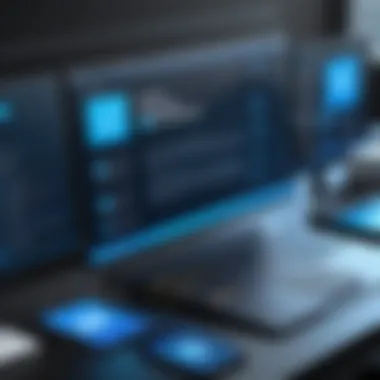

Cross-compatibility is not just a convenience; it reinforces a more integrated security approach, ensuring that personal data remains protected no matter which device is in use. This flexibility helps to solidify Emsisoft's position in the competitive landscape of cybersecurity solutions.
Performance Assessment
In the ever-evolving landscape of cybersecurity, the performance assessment of an anti-malware solution is not just a box to check; it’s a cornerstone of user experience and efficacy. For Emsisoft Anti-Malware, this evaluation helps potential users gauge how well the software can protect against threats without taxing system resources. A deep understanding of performance elements ensures that users can make informed choices about their cybersecurity priorities.
Speed and Resource Usage
When it comes to cyber protection, the speed of the software has significant implications. Not all users have high-end machines that can handle heavy software without breaking a sweat. Emsisoft claims to have optimized its processes to minimize spikes in resource usage. This optimization is crucial because if an anti-malware solution consumes too much CPU power or memory, it can slow down everyday tasks like browsing or streaming.
- Efficient Scanning: Emsisoft utilizes dual-engine scanning, which we talk about in another section. But what’s relevant here is that this system is designed to be efficient, running malware definitions and system scans in a manner that doesn't hog resources.
- User Experience: A seamless experience is paramount. Sluggish performance could deter users, leaving them feeling like they are trading safety for practicality.
- Real-World Testing: Independent labs often conduct tests to assess speed and resource usage, and findings often reveal that while some solutions might be faster in scanning, they may miss critical threats. Emsisoft strikes a balance, providing thorough scanning without compromising performance significantly.
Detection Rates and Accuracy
Detection rates are the heart of any anti-malware tool. A software that regularly misses threats is as good as having no protection at all. Emsisoft’s dual-engine technology, which combines its own threat detection with a second widely regarded engine, improves accuracy significantly. This dual approach allows Emsisoft to cast a wider net, capturing everything from common viruses to more sophisticated malware.
- Regular Updates: One benefit worth noting is Emsisoft’s commitment to regular updates. With cyber threats morphing day by day, having an anti-malware program that keeps its definitions current is essential.
- False Positives: Another important factor in detection is false positives – when the system alerts you unnecessarily. Emsisoft tends to maintain a low false-positive rate, which indicates that it can effectively differentiate between benign software and threats.
- Independent Tests Conducive to Confidence: When evaluating performance, looking at independent testing from organizations like AV-TEST or AV-Comparatives can shed light on how Emsisoft performs against competitors in real-world scenarios. These results often highlight the efficacy of Emsisoft in detecting various types of malware while maintaining operational speed.
User Testimonials and Reviews
What real users say about Emsisoft carries weight. Personal anecdotes and testimonials often shed light on performance metrics that tests might miss. The array of feedback available on forums or specialized websites contributes to a broader and more nuanced understanding of the software.
- Positive Feedback: Many users highlight the ease of installation and the effectiveness of real-time protection. Customers often describe their experience in terms of peace of mind, indicating that they trust Emsisoft to keep their systems secure without interrupting daily use.
- Common Critiques: However, no solution is perfect. Some users have expressed that on lower-end machines, even with optimizations, Emsisoft can occasionally slow down startup times or run a bit heavy during scans.
- Where to Look for Reviews: Websites like Reddit often host discussions about user experiences. Reading through these threads can provide insights into common pain points as well as advantages.
"Emsisoft gave me a sense of security I didn’t know I needed, but I did notice a bit of lag during intensive scans on my older hardware."
Overall, the performance assessment of Emsisoft Anti-Malware is multifaceted. Through analyzing speed, resource management, detection rates, and user feedback, it becomes apparent that while it has areas to grow, Emsisoft stands tall in the crowded arena of cyber protection tools.
Comparative Analysis
In the rapidly evolving landscape of cybersecurity, a comparative analysis holds significant weight. This section aims to pit Emsisoft Anti-Malware against both traditional and modern anti-malware solutions. Readers looking to beef up their defenses will find a wealth of insights here—particularly to highlight variations in effectiveness, features, and overall value proposition.
Choosing the right software to shield against cyber threats is no small task. With countless solutions available, potential users must assess not only how Emsisoft stacks up against competitors but also consider their unique cybersecurity needs. Each anti-malware solution has its pros and cons, and understanding these differences can lead to smarter choices.
Emsisoft vs. Traditional Solutions
When looking at traditional solutions, it’s often like comparing apples to oranges. These programs, typically known for heavy resource requirements and older threat-detection methods, can lag behind in today’s threat landscape. Emsisoft Anti-Malware takes a different approach, combining signature-based detection with behavioral analysis.
Traditional systems like Windows Defender might catch common threats, but they can falter when faced with newer, more complex malware variants. Emsisoft’s dual-engine scanning offers users a more robust defense, catching what traditional solutions could miss. This adds a layer of safety that many traditional solutions lack. For instance, users have reported faster detection times and lower resource usage with Emsisoft compared to older competitors like Norton Internet Security, which has a reputation for being resource-hungry.
"In cybersecurity, being quick on your feet can mean the difference between staying secure and taking a hit."
Emsisoft vs. Other Modern Solutions
Norton
Norton has established its name for its comprehensive suite of security tools. The standout characteristic of Norton is its strong emphasis on cloud-based threat intelligence. In this light, Norton can offer quick updates that make it adaptable to emerging threats. However, it tends to be criticized for potential system slowdowns due to its heavy architecture. Emsisoft, in contrast, prides itself on having minimal impact on system performance, which can be crucial for users with older hardware.
A noteworthy feature of Norton is its extensive customer support options, but this doesn’t always translate to prompt service. Many users of Emsisoft note that even if it provides fewer support channels, it often delivers quicker and more effective assistance when needed.
McAfee
McAfee is well known for its ease of use and broad compatibility with various systems. Its key characteristic lies in its integrated web protection, which helps to identify and mitigate online threats before they arrive on the user's device. That said, this feature's efficacy can sometimes depend on the user’s browsing habits. The unique aspect of McAfee is its comprehensive identity theft protection measures. Still, users often report that its system resource usage can get heavy, prompting some to seek a leaner solution like Emsisoft to avoid sluggish performance during everyday tasks.
Bitdefender
Bitdefender tirelessly works to stay at the forefront of malware detection, often boasting about its use of artificial intelligence in predictive detection. The strong point of Bitdefender is its multi-layered ransomware protection, making it an edge for businesses keen on protecting sensitive data. However, this sophisticated technology can lead to complexity in setup and configuration, which might deter some users.
Emsisoft, while not as feature-rich as Bitdefender, counters this by offering an intuitive interface and straightforward user experience. For users who want robust security without the bells and whistles, Emsisoft provides an attractive alternative focused on what truly matters: effective malware prevention and removal.
Choosing between these solutions is ultimately about finding the right balance of features, performance, and ease of use. As each option has its merits, understanding the nuances can ensure that users are better equipped to tackle today’s cyber threats.
Pricing and Plans
Understanding the pricing and plans associated with Emsisoft Anti-Malware is crucial for any potential user. In today’s saturated market of antivirus software, where options are as plentiful as raindrops on a cloudy day, getting a clear grasp on the cost aspects can make or break a decision. The value lies not just in the immediate cost but also in assessing long-term benefits.
Subscription Models


Emsisoft offers several subscription models tailored to different user needs. These typically include:
- Single License: Ideal for individual users looking for protection on one device.
- Multi-Device License: This plan covers multiple devices, making it suitable for homes or small businesses that need coverage for several computers.
- Business Solutions: Designed for larger operations, this option includes licenses that can be managed across an organization’s network. Each plan is crafted to ensure users can choose the one that fits their situation without feeling overwhelmed by unnecessary features.
The straightforward structure means buyers aren’t left spinning their wheels trying to figure out what's what. Furthermore, the subscription options also provide flexibility, allowing users to select terms that upgrade or downgrade as needed, without a hitch.
Value for Money Analysis
When evaluating if a product gives bang for its buck, it’s not just about the sticker price; it's about what you get in return. Emsisoft prides itself on offering robust features for its price. Key factors to consider include:
- Comprehensive Protection: Users benefit from real-time scanning, ransomware protection, and monthly feature updates that ensure their security remains tight.
- User-Friendly Interface: The interface isn’t complicated, making it easy for users to navigate and manage their security without needing a degree in computer science.
- Support Access: Customer service is often an overlooked aspect of value. Emsisoft ensures that users have access to various support channels, which could save headaches down the line.
- Money-Back Guarantee: The 30-day money-back guarantee provides peace of mind. If it doesn't meet expectations, customers can easily get their money back, minimizing financial risk.
In the end, while there may be cheaper options available, the sense of security and a reduced likelihood of breaches grants Emsisoft a solid standing in terms of overall value.
"You get what you pay for, and with Emsisoft, that means you’re getting one of the top tiers of anti-malware protection for a reasonable price."
The combination of features, effectiveness, and service makes it a compelling choice for anyone in the business of protecting their devices against the relentless tide of cyber threats.
Customer Support Evaluation
In the realm of cybersecurity, having reliable customer support can be a make-or-break factor for many users. Emsisoft Anti-Malware is no different in this regard. Potential users need a robust support framework that can address their concerns, provide timely solutions, and guide them through any challenges they might encounter. The importance of evaluating customer support cannot be overstated, especially in the tech landscape where threats are ever-evolving. Here, we explore the dimensions of Emsisoft's support offerings.
Support Channels Available
Emsisoft provides multiple avenues for customers seeking assistance. Navigating through cyber threats can often be daunting, and knowing that help is readily accessible offers peace of mind to users. The following channels are typically available:
- Email Support: For less urgent issues, users can reach out via email. This channel is useful for complex queries that may need detailed explanations.
- Forums: Emsisoft’s community forums serve as a platform where users can share experiences, ask questions, and troubleshoot issues collaboratively. It’s a goldmine for those who prefer peer-based support.
- Knowledge Base: The comprehensive knowledge base is another valuable resource. It includes step-by-step guides, FAQs, and troubleshooting tips, allowing users to self-diagnose and potentially resolve their problems without waiting for direct support.
- Live Chat: Some users may find it beneficial to have real-time interactions. Among all available support avenues, the live chat feature tends to snag attention, as it allows for quick resolution of urgent queries. The speed can save users time when facing imminent threats.
User Feedback on Support Quality
Feedback from users often paints a clearer picture than any promotional material can. Emsisoft's customer support receives a range of reviews, which can help prospective customers gauge what to expect:
- Positive Comments: Many users commend the responsiveness of Emsisoft's support team, particularly through live chat. Reports suggest that representatives are knowledgeable, go above and beyond to assist, and provide straightforward solutions efficiently.
- Areas of Discontent: On the flip side, some users express frustration with the email support, citing delayed responses during peak times. It seems that while the live chat feature flourishes, email queries may linger longer than desired. However, forums yield a blend of experiences, with new users sometimes hesitant to post.
- Constructive Critiques: A number of users have highlighted a desire for additional resources, particularly video tutorials, to supplement their queries. Even with existing knowledge bases and guides, accessing visual content can sometimes clarify complex problems much faster.
In summary, the customer support aspect of Emsisoft Anti-Malware is an essential piece of the puzzle. While it has strong points, such as varied support channels and generally positive feedback, there’s room to enhance user experience further. Ultimately, robust support systems work in concert with the software's capabilities to ensure users feel secure and confident in their cybersecurity choices.
Limitations and Critiques
When considering any software solution, especially those geared towards cybersecurity, it's essential to pay attention to limitations and critiques. No product is without its flaws, even if it's a well-regarded name like Emsisoft Anti-Malware. Understanding the shortcomings helps potential users make more informed choices. Here, we highlight the common sticking points that current users have voiced, as well as areas where Emsisoft could enhance its offerings.
Common User Complaints
While Emsisoft Anti-Malware is reputed for its protective capabilities, users have reported certain drawbacks. Here are some frequent complaints:
- Performance Issues: Some users claim that during full system scans, the software can become resource-intensive, leading to slowdowns on lower spec machines. Users expect a program like Emsisoft to function seamlessly while handling scans but have found their computers to lag oftentimes.
- False Positives: There are instances where Emsisoft flags benign programs as threats. This can lead to users unnecessarily quarantining or deleting legitimate software, creating confusion and frustration.
- User Interface Complexity: A few users have mentioned that while the interface is functional, it can feel cluttered. Navigating through various settings and features without adequate guidance might lead to some users feeling overwhelmed. The intuitive aspect of software usability should not be underestimated.
- Limited Support for Older Operating Systems: Users running older versions of Windows may find that not every feature is supported. Emsisoft's focus on newer technologies can leave some users in the lurch, which can be frustrating for those who are not ready or able to upgrade their systems.
- Pricing Concerns: For small businesses or individuals, the subscription model, though justifiable in the context of updates and support, might seem a bit high compared to alternatives. Users often express the sentiment that they would prefer a one-time payment approach.
"While Emsisoft offers lots of features that can protect against modern threats, not every user feels like they get their money's worth compared to what else is out there." – User Review
Areas for Improvement
Recognizing areas for improvement is crucial. Emsisoft could enhance its standing by addressing some of the highlighted limitations. These could include:
- Optimizing Resource Usage: Emsisoft could work on reducing the impact its scans have on system performance. Enhancements to ensure smoother, quicker scans without the notable slowdowns might win back some users who have left due to frustration.
- Improving Detection Algorithms: Reducing the occurrence of false positives would bolster user confidence. Implementing better machine learning techniques could improve accuracy in distinguishing harmful files from benign ones.
- Redesigning User Interface: A more streamlined interface could attract a broader user base. Simplifying navigation within the software and providing detailed guidance on settings would be beneficial for less technically-savvy users.
- Enhancing Legacy Support: An increased compatibility with older systems could draw in a user segment that still uses these technologies. Emphasizing support for such systems might not only satisfy existing users but also broaden its customer base.
- Flexible Pricing Structure: Introducing tiered pricing or a one-time purchase option might appeal to a broader audience. Demonstrating clear value in their pricing model could help in convincing potential users to choose Emsisoft over rivals.
In summary, while Emsisoft Anti-Malware has robust features, addressing these limitations and user concerns can reinforce its position in a competitive market. It’s not just about delivering security; it’s also about user experience and value.
Culmination
As we draw our exploration of Emsisoft Anti-Malware to a close, it becomes clear that effective cybersecurity is not merely a luxury but a necessity in today’s digitally interconnected world. The software weaves a protective blanket around its users, offering features that aim to neutralize the threats lurking in the background. From its impressive real-time protection to advanced behavioral detection technology, Emsisoft equips users with the tools they need to combat an ever-evolving range of cyber threats.
Final Thoughts on Emsisoft Anti-Malware
Emsisoft Anti-Malware stands out in a crowded marketplace with its dual-engine scanning, which combines signature-based and behavior-based detection methods. This not only increases the likelihood of detecting known malware but also helps intercept new, zero-day attacks effectively. Users have reported a noticeable difference in their systems' performance post-installation, citing faster scans and reduced impact on system resources. However, while it offers robust protective features, the user experience also matters greatly. The intuitive user interface simplifies complex tasks, making it accessible for even those who may not be tech-savvy.
In terms of drawbacks, some users have pointed out that despite the comprehensive nature of its offerings, the software can sometimes produce false positives, which can be frustrating. Additionally, maintaining regular updates is vital to ensure the software continues to provide strong protection. Overall, Emsisoft Anti-Malware presents a compelling choice for individuals and businesses alike, who are keen on securing their operations against varying threat vectors.
Recommendations for Potential Users
For those contemplating Emsisoft Anti-Malware for their cybersecurity needs, a few considerations will enhance your decision-making process:
- Assess Your Needs: Think about the specific types of data and systems you need to protect. Emsisoft provides comprehensive solutions for both personal and business use.
- Trial First: Before diving into a subscription, consider taking advantage of any trial periods offered. This will give you a clear idea of how the software integrates with your day-to-day activities without making a financial commitment.
- Stay Updated: Cyber threats evolve rapidly. Ensure that you are utilizing the latest version of the software, and regularly check for updates.
- Explore Support Options: With robust customer support, assess what channels are available. Being able to get help when needed can alleviate concerns quickly.
- Compare with Other Solutions: It’s wise to take a step back and look at comparable products, such as Norton, McAfee, or Bitdefender, placing emphasis on what uniquely suits your requirements.
In summary, Emsisoft Anti-Malware is a significant contender in the field of cybersecurity, merging efficiency with usability. For tech-savvy professionals who are protective of their digital environments, this solution presents an appealing balance of features and functionality.















