Explore Free Flowchart Applications for Business Needs
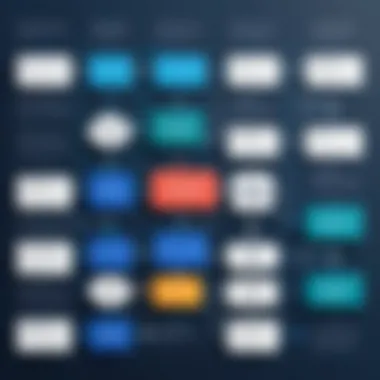

Key Features
When selecting a flowchart application, understanding the key features can significantly influence your choice. A comprehensive flowchart tool should not only assist in diagram creation but also bolster collaboration among team members and ensure easy sharing of the final products. Below are some essential features to consider:
- User-Friendly Interface: A simple and intuitive interface enables users to create flowcharts without extensive training. Non-technical users especially benefit from drag-and-drop functionalities.
- Templates and Shapes: A robust library of templates and shapes allows for quick start and customization. Pre-designed templates cater to various industries, ensuring users can find relevancy in their specific use cases.
- Collaboration Tools: Real-time collaboration is essential for teams to work together efficiently. Features that allow multiple users to edit and comment on flowcharts foster good teamwork and streamline the creation process.
- Export Options: The ability to export flowcharts in various formats, such as PDF, PNG, or SVG, ensures that users can share their work easily with stakeholders.
- Integration with Other Software: Seamless integration with widely used applications like Google Drive, Microsoft Office, or project management tools is vital. This capability enhances workflow efficiency by connecting various tools within the user's tech suite.
Overview of Features
Not all flowchart applications are created equal. Through careful examination, each option offers a distinctive set of features suitable for different needs. For instance, tools such as Lucidchart and Draw.io both provide excellent collaborative functionalities, but the level of customization and depth of integration can vary substantially.
Unique Selling Points
What makes an application stand out? Often, it’s the unique selling points that capture a user's attention.
- Cloud-Based Solutions: Many free applications to offer cloud services, enabling access from anywhere, fuelling remote work productivity.
- Cross-Platform Compatibility: Supporting devices from desktops to tablets ensures that all users can contribute irrespective of their hardware.
- Community Support: Active online communities provide invaluable support resources. Users can learn, share ideas, and troubleshoot, making the adoption process smoother.
Pricing Structure
Despite being free applications, understanding pricing structures can help organizations plan for any potential upgrades. Here’s how several tools position themselves:
Tiered Pricing Plans
Often, free versions serve as valuable entry points, while tiered pricing models cater to larger organizations or advanced users. For example, Lucidchart starts with a free tier that has limited features and progressively includes premium options for user accounts needing advanced capabilities and integrations.
Features by Plan
Evaluating which features are available at each plan level will also ensure users select the best fit for their needs. For instance, while free versions may allow basic charting, subscriptions could unlock expanded storage and more complex diagram types.
An evaluation of each application’s pricing structure and features shows:
- Free Plan: Basic shapes and templates, limited collaboration.
- Premium Plan: Advanced templates, enhanced collaborative features, priority support.
- Enterprise Plan: Custom solutions, API access, dedicated account management.
It is important for businesses to analyze these features in relation to their specific requirements, ensuring that the investment aligns with long-term goals.
"Choosing the right flowchart application can enhance clarity in business processes, ultimately leading to improved efficiency and communication."
Prelims to Flowchart Applications
Flowcharts serve as a visual representation of processes, providing clarity and structure. In this section, we will discuss how free flowchart applications have become essential tools for businesses. They enable users to create diagrams that clearly display sequences and decision points. Effective use of these applications can drastically improve understanding among team members and stakeholders. This paves the way for enhanced communication and more efficient decision-making.
Definition of Flowchart Applications
A flowchart application is software that allows users to design and create flowcharts. These charts represent workflows or processes visually, using various symbols and connecting lines to illustrate steps and decisions. While many software options exist, free flowchart applications appeal to users, especially small businesses or startups, due to their accessibility. They typically include a range of tools for drawing shapes, linking them, and customizing the appearance of diagrams.
Importance of Flowcharts in Business Processes
Flowcharts play a crucial role in business processes for several reasons. First and foremost, they simplify complex information. When teams face multifaceted workflows, mapping out the process can lead to better understanding and alignment. Additionally, flowcharts help identify inefficiencies. By visualizing a process, businesses can pinpoint bottlenecks or redundancies. Finally, flowcharts enhance communication. Stakeholders can grasp the operational flow without diving deep into extensive documentation.
"Visual representations help to clarify communication among stakeholders, supporting successful outcomes in projects."
Criteria for Selecting a Free Flowchart Application
Selecting the right free flowchart application can have a significant impact on your productivity and the overall effectiveness of your business processes. It's essential to consider various criteria that relate to both functionality and usability. This section summarizes important elements that should guide your decision-making process.
User Interface and Experience
A well-designed user interface (UI) is crucial for any flowchart application. Users should feel comfortable navigating the software without excessive training. Applications that offer a clean, organized layout with intuitive controls generally see better user adoption. A smooth user experience (UX) can reduce the time it takes to create flowcharts, allowing teams to focus on content instead of struggling with the tool.
Elements to look for include:
- Drag-and-drop functionality: Simplifies the process of adding and arranging shapes.
- Customization options: The ability to tailor colors, fonts, and other visual elements to match branding or personal preference improves usability.
- Ease of access: Applications should be accessible on multiple devices, allowing for flexibility in workflow.
Features Overview
The features offered by a flowchart application can significantly influence its utility. When evaluating these tools, it is important to look for features that specifically support your business needs. Key features to consider include:
- Diagram types supported: Some applications may specialize in certain types of flowcharts, while others may support a wide variety.
- Templates availability: Pre-designed templates can jumpstart the creation process and ensure consistency across flowcharts.
- Collaborative features: Integration of real-time collaboration tools can enhance teamwork, making it easier for multiple users to work on a single chart simultaneously.
Choosing an application with a robust feature set can enhance both individual and team performance.
Integration Capabilities
Integration capabilities allow flowchart applications to work seamlessly with other business tools. This capability can streamline processes and improve overall workflow efficiency. Here are some considerations:
- API availability: An open API allows for custom integrations with existing systems, making the application more versatile.
- Third-party integration: The ability to connect with tools such as Google Drive, Microsoft Office, or project management software can provide a cohesive experience.
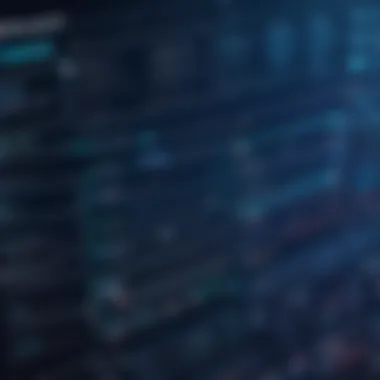

When selecting a flowchart application, understanding how well it integrates with the software your organization already uses is vital.
Customer Support and Resources
Strong customer support can make a significant difference, especially when dealing with free applications. As these tools often come with little to no cost, users might not expect premium support. However, access to help can improve user experience and satisfaction. Consider the following aspects:
- Documentation and tutorials: Comprehensive guides can help users get started and troubleshoot common issues.
- Community support: Active forums or user communities, such as Reddit, can provide additional resources and solutions.
- Response times: Quick and efficient customer service can alleviate frustration when problems arise.
Top Free Flowchart Applications Reviewed
In the digital landscape where businesses function, the ability to visualize processes has become a necessity. Flowcharts serve not only to simplify complex ideas but also to enhance communication within teams. This section provides a review of key free flowchart applications. Each tool has unique features and strengths, ideal for various needs in a business setting.
These applications can play a critical role in increasing productivity and ensuring that processes are well-understood. By examining these tools, readers can better judge their fit for specific organizational requirements.
Lucidchart
Lucidchart stands out with its intuitive interface and extensive features. It allows users to create flowcharts with ease, thanks to its drag-and-drop functionality. Lucidchart supports different diagram types, making it a versatile choice for various visual tasks. Collaborating is a breeze as it enables multiple users to work on the same document simultaneously.
Key benefits include:
- Cloud-based accessibility
- Seamless integration with other platforms like Google Drive and Microsoft Office
- A range of templates to expedite the design process
However, some limitations exist in the free version, including restricted access to advanced features. Nevertheless, its intuitive design and collaboration tools make it a popular pick.
Draw.io
Draw.io, also known as diagrams.net, offers a robust platform for flowchart creation without the need for any installation. The application is entirely free and supports multiple file formats. With its comprehensive shapes library, users can tailor their flowcharts to meet specific needs.
Some notable features are:
- Offline mode capability
- Integration options with cloud storage services like Google Drive and Dropbox
- A wide range of pre-made templates
Its simplicity and effectiveness provide a great alternative for users who require a straightforward flowcharting tool without extra costs.
Creately
Creately enables users to craft diagrams with a significant emphasis on collaboration. It is equipped with features that allow real-time editing and feedback from team members, facilitating smoother workflows. The application comes with various templates, making it easier to start projects.
Benefits include:
- Support for various diagram types beyond flowcharts
- Visual workspace conducive to teamwork
- Presentation mode for sharing with stakeholders
Free usage does have its constraints, typically limiting the number of saved diagrams. Still, it serves well for project-specific tasks.
Coggle
Coggle’s approach to flowchart creation is unique. It focuses on collaboration and simplicity, allowing users to visualize ideas easily. The interface appears clean and unassuming, streamlining the user experience.
Key features of Coggle include:
- Ability to work in real-time with team members
- Understanding complex systems through multi-layered diagrams
- Automatic saving, reducing risks of losing work
The free plan provides basic features, but users may find enhancements lacking compared to paid versions. Nonetheless, it is an excellent choice for smaller teams or less complex projects.
Zen Flowchart
Zen Flowchart focuses on minimalism and ease of use. It is designed to create flowcharts swiftly, eliminating unnecessary distractions. Users can develop a diagram in a matter of minutes, appealing to those who prioritize speed.
Some highlights are:
- Clean and simple user interface
- Quick and effective flows from creation to export
- Straightforward collaboration features
This application is particularly suitable for users who do not need expansive features and just want a functional flowchart tool. The simplicity may attract many who are overwhelmed by complex options elsewhere.
In summation, these applications offer varied functionalities tailored to diverse bottlenecks in workflow clarity and communication. Selecting the right tool depends on specific needs and how features align with organizational goals. This section has outlined essential tools to consider in the journey of enhancing business operations.
Feature Comparison of Free Flowchart Applications
A feature comparison of free flowchart applications provides essential insights for B2B decision-makers. It allows organizations to identify which software best fits their specific needs. Understanding the various functionalities such as diagram types supported, templates availability, and collaborative features helps in streamlining processes, enhancing productivity, and optimizing visual communication.
Functionality Overview
Diagram Types Supported
Diagram types supported by flowchart applications are critical for creating effective visual representations. Different applications allow for various types of diagrams ranging from flowcharts, organizational charts, to mind maps. For example, Lucidchart supports a wide array of diagram types, making it a superior choice for users needing versatility.


A key characteristic of diagram types is the capacity to simplify complex processes. Users benefit from the ability to utilize multiple types of diagrams, which can cater to distinct operational requirements across departments. This adaptability can improve communication within teams. However, some applications may limit the number of diagram types in their free versions, potentially hindering user effectiveness.
Templates Availability
Templates availability is another pivotal feature when evaluating flowchart applications. Pre-designed templates save time, enabling users to quickly generate diagrams that align with their objectives. For instance, Draw.io offers an extensive library of templates which can cater to various business needs from process mapping to project planning.
This availability reduces the learning curve for new users, allowing them to focus on content rather than design. Nonetheless, relying solely on templates may stifle creativity. Users should balance template use with original diagram creation to ensure unique visual communications.
Collaborative Features
Collaborative features enhance teamwork by allowing multiple users to work on a flowchart simultaneously. Features such as comments, version control, and real-time editing have become essential in modern business settings. Creately excels in this regard, offering seamless collaboration tools that support project teams engaged in dynamic workflows.
The main advantage of strong collaborative features is the ability to foster a shared understanding among team members. However, over-collaboration can lead to confusion if not managed well. Businesses must set clear guidelines to maximize the benefits of these collaborative tools without compromising workflow clarity.
User Limitations
Free Plan Restrictions
Free plan restrictions are an important consideration for businesses looking to utilize flowchart applications without incurring costs. Many applications, including Zen Flowchart, impose limitations on features such as export formats and the number of diagrams that can be created.
While these restrictions may seem like drawbacks, they encourage users to assess their long-term needs effectively. The constraint can also serve as a trial period for software before committing to a paid version. However, overreliance on free plans may limit a team's capability to perform at optimal levels.
Usage Metrics
Usage metrics provide insights into how effectively an application is utilized. Some free flowchart applications track metrics like user engagement and diagrams created. For instance, Coggle offers basic analytics on user interaction, which can be helpful for teams assessing their work's impact.
Understanding usage metrics is beneficial for decision-makers as it highlights areas that can be improved. On the downside, not all applications provide detailed metrics in their free versions, potentially leaving gaps in data needed for informed decision-making.
User Feedback and Experiences
User feedback plays a critical role when evaluating flowchart applications. It provides potential users with insights from their peers regarding the usability and effectiveness of particular tools. Such experiences inform decisions for business needs, thus empowering B2B decision-makers to weigh their options more thoroughly. Positive and negative feedback can highlight the strengths and weaknesses of applications, influencing the choices made by organizations when selecting a flowchart tool.
Positive Aspects
Ease of Use
Ease of use stands as a significant factor for users engaging with flowchart applications. Simple navigation and a clean interface are paramount. High usability ensures that even those with limited technical skills can create flowcharts effectively. Most users appreciate tools that minimize their learning curve.
An intuitive layout allows users to focus on their work rather than struggle with the software. A notable unique feature in many applications is drag-and-drop functionality. This simplifies the flowchart creation process, enhancing efficiency in building complex diagrams quickly. Consequently, the ease of use contributes to higher user satisfaction and greater adoption rates.
Collaboration Tools
Collaboration tools are vital for teams working collectively on projects. Features like real-time editing and sharing options facilitate seamless interactions among team members, even across different locations. Effective collaboration features empower teams to brainstorm and refine ideas together, leading to better outcomes.
A key characteristic is the ability to comment directly on diagrams, which aids in clarifying thoughts or addressing concerns. This instant feedback loop becomes invaluable for problem-solving and decision-making. However, some users may find the lack of advanced collaborative features, such as version history, limiting in certain applications, which can hinder effective teamwork.
Areas for Improvement
Performance Issues
Performance issues can detract from the overall experience with flowchart applications. Sluggish response times during peak usage can lead to frustration. Users often report that slow loading of diagrams or lag in updating visual elements can disrupt their workflow.
A critical characteristic here is the application’s ability to handle large or complex diagrams efficiently. Some tools may struggle under heavy loads, which could result in users abandoning the software for more responsive options. Therefore, enhancing performance should be a priority for developers.
Feature Gaps
Feature gaps represent another significant concern for users exploring flowchart applications. Certain tools may lack advanced features important to specific industries, making them less suitable for certain tasks.
A common shortcoming is the absence of specific diagram types or templates that cater to unique business needs. Users may prefer applications that offer versatility in functionality. When an application does not meet these feature requirements, users often seek alternatives that do. This aspect impacts usability and overall satisfaction, as organizations aim for comprehensive tools that address their particular challenges.
Case Studies: Successful Implementation of Flowchart Applications
Analyzing real-world applications of flowchart software provides insightful perspectives on their effectiveness. Case studies highlight how various teams utilize flowchart applications to solve specific problems or enhance processes. They illustrate practical benefits, the challenges faced, and strategies adopted for successful implementation. Thus, presenting case studies is crucial for demonstrating the actual value of flowchart tools in a business context. By drawing from these examples, decision-makers can better understand the practical utility of these applications and apply similar strategies in their organizations.
Case Study One: Marketing Team
In a leading marketing firm, the team faced difficulties in visualizing complex campaign workflows. The marketing department decided to implement Lucidchart to enhance their planning process. Before the adoption of this tool, team members relied heavily on emails and meetings to align their tasks. This method was often inefficient, leading to miscommunication and delays.
By utilizing Lucidchart, the marketing team created flowcharts to map out each stage of their campaigns. They outlined deliverables, timelines, and individual responsibilities. This visual representation helped clarify the workflow and ensured everyone was on the same page.
Key Benefits:
- Improved Clarity: Team members reported that flowcharts provided clear visibility on the campaign process, making it easier to track progress.
- Enhanced Collaboration: The collaborative features of Lucidchart allowed real-time input from all team members, fostering a collaborative environment.
- Effective Communication: With clear visualizations, the team reduced misunderstanding, leading to better execution of campaigns.
Ultimately, the marketing team saw a 30% increase in campaign efficiency, attributing this success to the strategic use of flowchart applications.


Case Study Two: Product Development
In another scenario, a product development team at a technology company turned to Draw.io for a significant project. Faced with developing a new software application, this team needed a way to streamline their brainstorming and development phases.
Initially, the team struggled with coherence among their ideas and design elements. By employing Draw.io, they could create comprehensive flowcharts that illustrated the entire development process—from ideation to prototypes. This allowed them to visualize the software architecture and identify potential bottlenecks early in the process.
Considerations and Outcomes:
- Increased Efficiency: They noted faster decision-making as discussion around design elements became more focused and structured.
- Visual Design Review: Regular flowchart updates made it easier for stakeholders to review and provide feedback on development stages.
- Risk Mitigation: The team was able to foresee and address issues that could arise, thus reducing risk throughout the project.
As a result, the team successfully launched the software on schedule and within budget, showcasing the effectiveness of flowchart applications in streamlining complex processes within product development.
"Flowcharts allowed us to visualize our thought processes, making it easier to move from ideas to tangible results." - Product Manager
These case studies demonstrate that flowchart applications are not merely tools; they can significantly impact productivity and clarity in various business sectors. By studying practical implementations, organizations can draw valuable lessons and adapt these findings for their operational needs.
Challenges in Using Free Flowchart Applications
As organizations increasingly adopt free flowchart applications to enhance their visual communication and streamline processes, it becomes essential to acknowledge the challenges that may arise with their use. Addressing these challenges helps decision-makers understand potential pitfalls and the risks that might affect the efficiency of their flowchart creation endeavors. It is critical for B2B professionals to weigh these considerations against the benefits these applications offer in terms of accessibility and reduced costs.
Technical Limitations
One of the principal challenges in using free flowchart applications is their technical limitations. Unlike premium tools, many free options inherently lack robust features or advanced functionalities. Users may encounter restrictions such as limited diagram types or inadequate sharing options. For instance, some free applications only support basic flowcharts and do not provide capabilities for creating more complex diagram types like swimlane diagrams or org charts. This could hinder a team's ability to detail intricate processes thoroughly.
Moreover, the performance of free applications may suffer due to server capacity issues or increased load when multiple users access the tool simultaneously. Lagging response times might be frustrating for users trying to collaborate in real-time. Also, the lack of regular updates could keep these applications from integrating essential advancements in technology, resulting in obsolescence over time. Such drawbacks must be factored in when considering how well a free flowchart application matches the needs of an organization.
Security Concerns
Security is another area of significant concern when utilizing free flowchart applications. Organizations often deal with sensitive data and proprietary information, and the use of free software can expose them to various security vulnerabilities. Free applications may not offer robust data encryption or secure sharing options. Organizations must consider if their data is adequately protected when using these platforms.
Additionally, many free tools rely on advertisements or data collection to generate revenue. This practice can lead to concerns over user privacy and data exploitation. Knowledgeable decision-makers should carefully evaluate the privacy policies and data management practices of these applications before integrating them into their workflows.
An increased reliance on cloud storage adds another layer of risk. While it facilitates collaboration, it also makes sensitive data susceptible to unauthorized access or cyber threats. Therefore, selecting free flowchart software requires thorough consideration of security features and personal data policies.
Finale
Navigating through the challenges of using free flowchart applications is not merely about assessing features; it is significant for understanding how these limitations could impact overall business processes. By taking the time to evaluate technical capabilities and security concerns, professionals can make informed choices that align with their workflow and organizational goals. This, in turn, ensures that the flowchart application chosen is not just a tool but a reliable partner in driving productivity and clarity in processes.
Future Trends in Flowchart Applications
Flowchart applications have evolved significantly over recent years, adapting to the changing demands of businesses and technology. Understanding future trends in flowchart applications is vital as these tools play a crucial role in process mapping and visualization within organizations. The integration of advanced features and technologies can enhance workflow efficiencies. Thus, it is essential to explore these emerging trends to stay competitive and informed.
AI Integration
Artificial Intelligence is set to revolutionize how flowchart applications function. The incorporation of AI can provide automated suggestions for creating flowcharts based on user input. For example, if a user begins to design a flowchart for a marketing campaign, AI can analyze patterns from previous campaigns and suggest the most effective steps or structures. This can lead to more efficient planning processes and improved accuracy in visual representations.
Benefits of AI integration include:
- Enhanced Efficiency: Reduces the time spent on manual input.
- Sophisticated Analysis: Offers insights that might not be immediately apparent to users.
- User Customization: Adjusts suggestions based on individual user habits and preferences.
These features not only streamline the design process but also help in better decision-making. Businesses can leverage AI-driven insights to adapt to trends quickly or refine existing workflows.
Enhanced Collaboration Features
The need for collaborative tools has increased as remote work becomes more prevalent. Flowchart applications are adapting by integrating advanced collaboration features. Real-time co-editing, integrated chat functions, and user access controls are becoming standard.
Important aspects of enhanced collaboration include:
- Real-Time Updates: Multiple users can work on the same flowchart simultaneously, ensuring everyone sees changes instantly.
- Feedback Tools: Integrated comment sections allow for straightforward discussions around specific elements of a flowchart.
- Access Management: Enables project managers to control who can view or edit charts, ensuring that sensitive information is protected.
These advancements not only improve teamwork but also enhance accountability within processes, making it clearer who contributed which parts of a flowchart. This can consequently lead to better project outcomes through cohesive teamwork.
"The future of flowchart applications lies in their ability to facilitate seamless collaboration and provide intelligent insights into user decision-making processes."
Closure
In the realm of digital tools for business, understanding how to effectively utilize free flowchart applications becomes crucial. This article underscores their significance in streamlining workflows, enhancing communication, and refining processes. The necessity for clarity in organizational structure and procedures is undeniable, and flowcharts serve as a pivotal tool in this regard.
Flowchart applications not only facilitate visual representation but also provide a structured approach to problem-solving and decision-making. As decisions are made, having a clear visual aid can guide teams through complex processes, making it easier to identify bottlenecks and inefficiencies.
Summary of Key Takeaways
- Flowchart Applications Enhance Clarity: They provide a clear, visual means to represent complex information.
- Variety of Features: Each application comes with unique features that cater to different business needs, such as collaboration tools and integration capabilities.
- User Experience Matters: The interface and usability can significantly impact how effectively a team can utilize these applications.
- Security and Technical Limitations: Understanding the potential risks associated with free applications is essential for any organization.
- Future Trends: Keep an eye on the developments in AI and collaboration features to stay ahead.
Final Recommendations
When selecting a free flowchart application, businesses should take the following steps into consideration:
- Evaluate the Features Needed: Identify which features are essential for your specific workflow.
- Consider User Interface: Ensure the application is user-friendly for all team members.
- Test Integration Capabilities: Verify that the application integrates well with other tools you are currently using.
- Check for Customer Support: Look for applications that offer reliable support and resources.
- Monitor Security Policies: Choose applications with robust security measures.
By adhering to these recommendations, businesses can harness the full potential of free flowchart applications, ultimately leading to improved operational efficiency and effectiveness.















