Comprehensive Guide to Event Layout Software
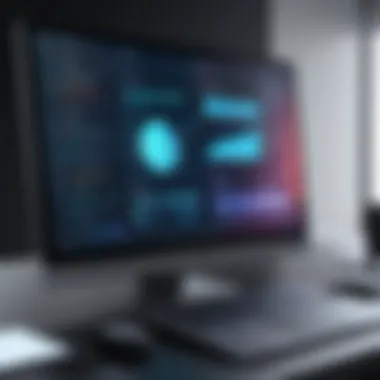

Intro
Event layout software has emerged as a fundamental tool in the modern landscape of event planning. As businesses strive to create memorable experiences, the role of technology in optimizing these events cannot be overstated. This software provides planners with the ability to visualize spaces, allocate resources effectively, and ensure optimal flow for attendees. The integration of such tools into event management processes fosters not only enhanced organization but also significant time efficiency.
However, with numerous options available, selecting the right software can feel like a daunting task. A comprehensive understanding of the different functionalities, benefits, and challenges involved is crucial for decision-makers. This guide aims to dissect the core components of event layout software, empowering businesses to make informed choices that meet their specific needs.
Key Features
Overview of Features
When considering event layout software, it is essential to identify its key features. These often include:
- Drag-and-drop functionality: Allows users to easily design floor plans without extensive training.
- 3D visualization tools: Provides a realistic representation of the environment, aiding in better space planning.
- Inventory management: Tracks and manages equipment, assets, and resources required for the event.
- Real-time collaboration: Facilitates teamwork by allowing multiple users to work on the layout simultaneously.
- Guest management tools: Helps in organizing seating arrangements and accommodating various needs.
These features contribute significantly to the software's utility, making it a preferred choice among event planners.
Unique Selling Points
The uniqueness of event layout software often sets specific products apart from others in the market. Some noteworthy selling points can include competitive pricing, innovative interfaces, or exclusive integrations with other tools. For instance, a software that seamlessly integrates with social media platforms such as Facebook can enhance marketing efforts through better guest engagement. Additionally, products that offer unparalleled customer support or extensive tutorials for users often help in building a loyal customer base.
Pricing Structure
Tiered Pricing Plans
Understanding pricing models is vital when selecting event layout software. Most providers adopt tiered pricing plans to cater to different organizational needs. These typically range from basic plans with limited features to premium tiers that offer comprehensive solutions.
For example, the pricing may be structured as follows:
- Basic Plan: Suitable for small events. Limited features such as 2D floor plans and basic guest management.
- Pro Plan: Designed for mid-sized events. Includes additional features like 3D layouts and inventory tracking.
- Enterprise Plan: Targeted at larger organizations. Offers full access to all features, including advanced data analytics and custom integrations.
Features by Plan
Each plan often comes with distinguishable features to meet varied requirements. The basic plan might provide essential features, while the pro and enterprise plans may offer:
- Advanced analytics for data-driven decision-making.
- Customizable templates for faster event layout creation.
- Priority customer support for faster resolutions to issues.
Through careful evaluation of these aspects, organizations can find the best value in their investment in event planning software.
"Selecting the right event layout software can be the difference between a successful event and a chaotic one."
This guide provides a roadmap for making informed decisions and adopting impactful tools tailored to what businesses need for their events.
Understanding Event Layout Software
Event layout software plays a significant role in the planning and execution of events. This section highlights why understanding this software is crucial, especially for those involved in event planning. Proper use of event layout software can streamline various tasks, from the initial planning stages to the careful execution of layouts during events.
Definition and Purpose
Event layout software refers to tools designed to aid in the planning and design of event spaces. The primary purpose is to create a visual representation of the venue and how different elements will be arranged within that space. This includes seating arrangements, stages, and booths, among other setups. By utilizing such software, planners can visualize events in a more interactive way, allowing for adjustments based on space constraints or client preferences. An effective event layout can minimize confusion, enhance attendee experience, and ensure every participant's needs are considered.
Historical Context and Evolution
The evolution of event layout software is tied closely to technological advancements. Historically, event planning relied heavily on manual drafting techniques or simple sketches. As events grew in scale and complexity, the need for more sophisticated tools became evident.
With the rise of personal computers in the late 20th century, early forms of event layout software began to emerge. These early programs offered basic features for designing layouts but lacked user-friendly interfaces. Over time, advancements in graphic design and computer-aided design (CAD) technology transformed the market.
Presently, modern event layout software includes comprehensive features such as real-time collaboration, 3D visualization, and integration with other tools. This progression has not only simplified the planning process but has also raised the bar for event quality and execution.
Key Features of Event Layout Software
Event layout software encompasses an array of functionalities that significantly enhance the planning and execution of events. Understanding the key features is vital for decision-makers aiming to streamline processes, improve user engagement, and maximize resource allocation. This section will explore the essential elements of these solutions and discuss their relevance to contemporary event management.
User Interface and Experience
A well-designed user interface (UI) coupled with a seamless user experience (UX) is fundamental to the success of any software. Users require intuitive navigation and visually appealing layouts to efficiently manage their event planning tasks. When the UI is simple and clear, the learning curve decreases, allowing teams to focus on strategic planning rather than struggling with technical aspects. The experience should cater to various users—from inexperienced planners to tech-savvy professionals, ensuring everyone can utilize the software effectively.
Customization and Flexibility
Customization is a vital aspect of event layout software. Organizations often have unique requirements that standard solutions cannot easily address. Robust tools should allow users to modify layouts, themes, and features to fit their specific planning needs. Flexibility in the software enables users to adapt to different event types, whether they’re organizing corporate meetings, weddings, or large conferences. This adaptability not only improves functionality but also enhances the overall user satisfaction.
Collaboration Tools
In today’s interconnected environment, collaboration is critical. Event layout software should integrate features that facilitate teamwork among stakeholders, such as real-time editing, shared documents, and communication tools. These capabilities allow planners, vendors, and clients to work together seamlessly, reducing misunderstandings and ensuring that everyone remains on the same page throughout the planning process. Effective collaboration tools lead to higher productivity and more successful events.


Analytics and Reporting Capabilities
Analytics and reporting tools form an essential part of event layout software as they provide insights into past events and current planning efforts. By analyzing data, organizations can assess what worked well and what did not. These features allow planners to make informed decisions based on metrics related to venue usage, attendee behavior, and feedback from past events. The ability to generate reports not only supports operational improvements but also enhances accountability within the planning team.
"Effective planning tools help organizations not just complete events successfully but also learn and improve from every experience."
Through understanding these key features—User Interface and Experience, Customization and Flexibility, Collaboration Tools, and Analytics and Reporting Capabilities—organizations can better select and implement event layout software that meets their specific needs. By prioritizing these functionalities, businesses empower their teams to deliver exceptional events.
Benefits of Implementing Event Layout Software
Implementing event layout software can remarkably enhance the effectiveness of event planning. This section examines the critical benefits that such software brings to an organization, including improved efficiency, enhanced communication among stakeholders, and optimizing space utilization. By understanding these elements, organizations can make informed decisions when selecting software that aligns with their goals.
Improved Efficiency in Planning
Event planning is often a complex process involving many steps. Event layout software streamlines various tasks, thereby improving efficiency. It automates numerous repetitive tasks, such as seating arrangements and inventory management. As a result, planners can focus more on strategic aspects of planning rather than mundane details.
Moreover, most of these tools come with templates and drag-and-drop interfaces. This leads to faster event designs and layouts. Planners can quickly visualize the space, identify potential issues, and make necessary adjustments. The ability to simulate different configurations allows teams to explore various scenarios without the need for physical setups. This level of flexibility is crucial for timely decision-making and can prevent costly last-minute changes.
Enhanced Communication Among Stakeholders
Effective communication is vital for successful events. Event layout software provides a platform where all stakeholders can collaborate seamlessly. This software usually includes features that allow for real-time updates and sharing of information. For example, a project manager can easily relay changes to layout or schedules to vendors, staff, and clients. This connectivity eliminates much of the uncertainty that can arise during the planning process.
Additionally, many software solutions offer collaborative tools that enhance transparency. Stakeholders can leave comments or suggestions directly within the software. This means issues can be addressed immediately, allowing for a smoother planning experience. Furthermore, stakeholders can access necessary documents and layouts from anywhere. This level of accessibility not only speeds up communication but also fosters a sense of team cohesion.
Optimization of Space Utilization
One of the primary goals in event planning is to maximize the use of available space. Event layout software provides crucial analytics and visualization tools that help planners optimize the layout. By utilizing floor plans and digital simulations, planners can analyze how different elements fit together in the space. This process allows them to determine the most effective use of resources while ensuring that guests can move freely and comfortably.
Incorporating feedback from previous events into the layout can also lead to improved satisfaction. Software often allows users to track elements like overcrowding or bottleneck areas from past events. This data-driven approach helps ensure that future events are better organized.
Challenges in Using Event Layout Software
While event layout software offers numerous advantages, its implementation is not without challenges. Understanding these complexities is crucial for businesses aiming to streamline their event planning processes. These difficulties can hinder the effectiveness of the chosen software and may require a strategic approach to overcome. In this section, we will explore three main challenges: the learning curve for new users, integration with other software solutions, and cost considerations.
Learning Curve for New Users
One significant challenge facing organizations is the learning curve associated with new event layout software. Many of these tools have intricate features that may overwhelm inexperienced users. This situation often leads to inefficiencies and potential errors in planning. Organizations must often invest time in training sessions to ensure that users fully grasp the functionalities of the software. Without proper training, the software’s capabilities may not be utilized to their full potential, leading to suboptimal event outcomes.
To address this, companies should consider the following steps:
- Dedicate Resources: Allocate time and personnel specifically for training purposes.
- Use Comprehensive Manuals: Provide users with access to user manuals and video tutorials for continuous learning.
- Encourage Peer Support: Foster a culture of assistance among users, where experienced members can mentor novices.
Integration with Other Software Solutions
Another prevalent challenge is the integration of event layout software with other existing systems. Organizations typically use multiple software solutions for different aspects of the event management process, such as customer relationship management (CRM), accounting, and marketing. If the event layout software does not integrate seamlessly with these tools, it can lead to data silos, duplication of efforts, and inefficient workflows.
Before choosing an event layout software, businesses should assess:
- Compatibility: Ensure the software can easily link with existing systems.
- APIs and Plugins: Check if the software provides application programming interfaces (APIs) or plugins to facilitate integration.
- Vendor Support: Look for robust customer support from the vendor to aid in tackling integration issues.
Cost Considerations
Cost is a pivotal aspect when selecting event layout software. It can vary widely based on the software's features and scale. Organizations must consider not just the initial purchase cost but also ongoing expenses like maintenance, training, and potential upgrades.
To navigate these financial challenges:
- Conduct a Cost-Benefit Analysis: Evaluate the software’s return on investment (ROI) against its total costs.
- Explore Pricing Models: Many software vendors offer subscription-based pricing or one-time licensing fees. Choose a model that aligns with your long-term financial strategy.
- Budget for Hidden Costs: Be aware of additional expenses, such as training or integration services, that may emerge later.
Effective management of these challenges is essential for realizing the full benefits of event layout software, ultimately contributing to successful and well-organized events.
Types of Event Layout Software
Understanding the various types of event layout software is essential for organizations looking to enhance their event planning and execution processes. The software landscape is broad, encompassing distinct tools that cater to specific needs and contexts. Each type brings unique features that offer particular benefits. Therefore, selecting the right category can significantly influence the overall effectiveness of event management. Knowing the differences helps in making informed choices aligned with organizational objectives.
Stand-Alone Event Layout Tools
Stand-alone event layout tools are specialized software designed primarily for creating and managing event layouts. They focus on visualizing how different elements will interact within a space. Users can design floor plans with ease, choosing from a library of furniture and other objects. They often feature drag-and-drop functionality, allowing users to easily manipulate layouts without deep technical knowledge.
Benefits of these tools include:
- Focused Functionality: They are tailored for event layout design, meaning they often excel in functionality specific to this task.
- Simplicity: Their limited scope simplifies the user experience, making it easier for new users to engage with the software without feeling overwhelmed.
- Cost-Effective: Many stand-alone tools are competitively priced compared to comprehensive suites, making them more accessible for smaller organizations.
However, these tools may fall short in terms of integration with other software platforms. Hence, organizations should evaluate their overall needs before committing to a stand-alone solution.
Integrated Event Management Suites


Integrated event management suites combine multiple functionalities into a single platform. Beyond layout design, these solutions often include features like budgeting, attendee management, and real-time analytics. The advantage of an integrated suite is that it provides a holistic approach to event management, enabling users to manage all aspects of their events within one system.
Key considerations when opting for integrated suites include:
- Comprehensive Solutions: They address multiple aspects of event planning, reducing the need for additional software.
- Data Centralization: Having all data in one place facilitates better decision-making and strategy formulation.
- Collaboration Efficiency: Enhanced communication tools among team members can lead to improved workflow and collaboration, beneficial for larger events.
Despite the benefits, integrated suites often come at a higher cost. The complexity of such systems may also present a steeper learning curve for users.
Mobile Event Applications
Mobile event applications have become increasingly popular with the rise of smartphone technology. These apps allow users to manage event layouts directly from their mobile devices, offering flexibility and on-the-go access to key features. They may include tools for layout visualization, schedule management, and attendee engagement.
Some benefits associated with mobile event apps are:
- Accessibility: Users can access features remotely, which is crucial for managing events that require last-minute adjustments.
- Engagement: Mobile apps often enhance attendee engagement through features like interactive floor plans and instant communication options.
- Timely Updates: Users can share real-time updates with attendees, enhancing the overall experience.
However, it's important to note that mobile apps might lack the depth of features found in both stand-alone tools and integrated suites. As such, decision-makers should assess if a mobile solution adequately meets their needs or if a combination of tools would serve them better.
Evaluating Event Layout Software
Evaluating event layout software is a critical step in ensuring the success of an event. A thorough evaluation allows organizations to identify software that aligns with their specific requirements, enhances operational efficiency, and improves overall event management. Each organization may have different objectives and constraints, making this evaluation process highly specific.
Identifying Organizational Needs
To commence the evaluation, it is crucial to identify organizational needs. This involves analyzing the primary goals of the software and the events that will utilize it. For example, if an organization frequently hosts large conferences, it may require features like customizable seating charts and capacity management. Alternatively, a company focusing on more intimate gatherings might prioritize user-friendly design and ease of use over extensive functionalities.
Engagement with key stakeholders is important for this step. Gathering input from event planners, marketing teams, and IT departments ensures that the selected software meets a wide range of needs. Additionally, it can be helpful to create a checklist of essential features that the software must include. Some common needs might be:
- User-friendly interface
- Collaboration capabilities
- Real-time updates
- Reporting tools
Creating a Software Selection Criteria
Once organizational needs are identified, the next step involves creating a software selection criteria. This provides a framework for evaluating different products available in the market. This criteria should include both must-have features and nice-to-have features. The criteria might consider functionality, ease of use, vendor support, and pricing scalability.
Here are some aspects to consider while developing the selection criteria:
- Functionality: How does the software address the needs identified?
- User Experience: Is the interface intuitive? Do users find it easy to navigate?
- Integration: Does it work seamlessly with existing tools used by the organization?
- Support: What kind of vendor support is offered during and after implementation?
This criteria will guide organizations in mapping out exactly what they expect from event layout software.
User Reviews and Testimonials
User reviews and testimonials hold significant value when evaluating software options. They provide insights into real-world experiences and highlight specific strengths and weaknesses of different solutions. Reading reviews on platforms such as Reddit and forums can unveil common issues or particularly impressive functionalities that may not be evident through product descriptions or marketing materials.
When examining reviews, pay attention to:
- Overall satisfaction: How do users rate their experiences?
- Support issues: Are there recurring problems related to customer service?
- Feature effectiveness: Do users find the features functional and helpful during actual events?
Incorporating user feedback into the decision-making process can significantly enhance the appropriateness of the selected software for an organization's needs.
Comparison of Leading Software Solutions
In the landscape of event layout software, choosing the right solution can significantly influence the outcome of events. The process of comparing leading software solutions serves multiple purposes. Firstly, it equips decision-makers with insights into various functionalities and performance metrics. Secondly, it helps identify software that aligns with specific organizational needs. Understanding the nuances of different offerings allows businesses to maximize their investment and ensure they select a tool that complements their event planning strategies.
Feature Set Analysis
When analyzing features, it is essential to highlight key functionalities that differentiate each software. For instance, certain software provides advanced 3D modeling capabilities, enabling users to visualize event layouts in a realistic manner. Others may excel in their drag-and-drop interface, simplifying the design process for users.
Common features to consider include:
- Space configuration tools: Essential for planning seating arrangements and ensuring safety regulations.
- Integration capabilities: Ability to sync with CRM and ticketing systems, enhancing overall event management.
- Collaboration functionalities: Enables multiple stakeholders to contribute to event layouts in real time.
Investigating various features ensures that organizations choose software that not only meets their current needs but also adapts to future event requirements.
Pricing Models and Plans
Pricing structures can vary considerably among event layout software solutions, and understanding these differences is vital for budgetary considerations. Most products offer tiered pricing based on features, number of users, or event sizes. It is crucial for organizations to assess their budget against the potential return on investment offered by each solution.
One might encounter:
- Subscription-based models: Where ongoing support and updates are included, providing continuous improvements.
- One-time purchase options: Often more cost-effective for organizations with minimal event planning needs but might lack integration with other tools.
It’s advisable to evaluate the cost in the context of available features, ensuring that the selected plan aligns with the needs and expectations of the organization.
User Experience Overview


User experience is a fundamental aspect to evaluate when comparing software solutions. A solution that is intuitive can markedly reduce training time and improve user satisfaction. Factors affecting user experience include interface design, navigation ease, and the availability of customer support.
Aspects to consider include:
- Onboarding procedures: Are there tutorials or documentation available? A well-structured onboarding process is vital for quick adaptation.
- User feedback: Analyzing reviews from current users can provide insights into common pitfalls or standout features of the software.
Ultimately, positive user experiences facilitate better event planning, leading to more successful outcomes.
The right event layout software can be the difference between chaos and a meticulously planned event.
Selecting a software solution based on a thorough comparison equips a business with the tools necessary for effective event planning. Knowing the features, pricing, and user experiences involved allows for a more informed decision, aligning technology with strategic event goals.
Best Practices for Using Event Layout Software
In the complex world of event planning, best practices for using event layout software can greatly enhance efficiency and effectiveness. These practices help ensure that the software is utilized to its full potential, enabling planners to deliver successful events. Below are some key considerations that can facilitate better outcomes, ultimately leading to increased satisfaction among all stakeholders.
Training and Onboarding Users
Training and onboarding processes are critical in maximizing the potential of event layout software. Ensuring that all users have a solid understanding of the system's functionalities can reduce errors and increase productivity.
- Create Comprehensive Training Materials: Develop user guides, tutorial videos, and workshops tailored to different user levels. This ensures that both seasoned professionals and newcomers can understand the software.
- Encourage Hands-On Practice: Provide opportunities for users to engage with the software in a risk-free environment. Simulated events can help users become comfortable with the layout and features before real events take place.
- Offer Continuous Support: Maintain a help desk or support team to assist users with questions or technical issues that arise after the initial training.
Regular Software Updates and Maintenance
Regular updates and maintenance of event layout software are essential for optimal performance. Software vendors often release updates to fix bugs, introduce new features, or enhance security.
- Establish an Update Schedule: Regularly check for updates and plan a maintenance window. This helps mitigate disruptions during peak planning periods.
- Communicate Changes to Users: Clear communication regarding changes ensures that all users can adapt quickly without confusion. Announcing new features can also generate excitement and encourage usage.
- Backup Data Regularly: Implement a data backup procedure to safeguard against data loss. Storing a backup in multiple locations is a prudent practice.
Gathering Feedback for Continuous Improvement
Feedback is a vital component of improving how event layout software is used. Actively seeking the opinions and experiences of users can reveal insights that help refine processes and enhance the software's effectiveness.
- Conduct Regular Surveys: Periodical surveys can highlight areas of improvement and gauge user satisfaction. Using simple and straightforward language will encourage broader participation.
- Engage in Open Dialogues: Create platforms where users can discuss their experiences and suggestions. This could be through forums or internal meetings.
- Implement Changes Based on Feedback: Demonstrating responsiveness to user feedback fosters trust and support from the planning team. It also shows a commitment to continuous improvement, which is crucial in a competitive landscape.
"Continuous assessment and refinement of practices are the backbone of successful event planning. Knowing how users interact with the software leads to sustained improvement."
Incorporating these best practices into the workflow of using event layout software can significantly impact overall effectiveness and satisfaction. By focusing on training, maintaining the system, and gathering feedback, organizations can ensure they are maximizing their investment in the technology.
Future Trends in Event Layout Software
Understanding future trends in event layout software is critical for businesses looking to stay ahead in the rapidly changing domain of event planning. As technology advances, the way events are designed and managed continues to evolve. Organizations now have to consider several elements that influence the effectiveness of their events, such as integrations with new platforms, the utilization of emerging technologies, and the overall enhancement of user experiences. The purpose of this section is to examine these trends and highlight their implications for the industry.
Integration with Virtual and Hybrid Events
The rise of virtual and hybrid events has transformed the event management landscape. These events combine in-person attendance with online participation, expanding the reach and engagement of any occasion. Event layout software that supports this integrated model allows planners to create layouts that accommodate both on-site and virtual participants effectively.
When selecting software, it is essential to look for features that facilitate seamless integration. These could include tools for live streaming, virtual networking opportunities, and real-time audience engagement metrics. The flexibility offered by such integrations ensures that planners can deliver immersive experiences regardless of where attendees are located.
"The future of events is not just in-person or virtual; it’s a blend of both that offers limitless possibilities."
Artificial Intelligence in Event Planning
Artificial Intelligence (AI) has begun to reshape how organizations plan and execute events. AI can analyze vast datasets to predict attendance patterns and personalize attendee experiences. By implementing machine learning algorithms, event layout software can suggest optimal layouts based on past event data, size, and type of audience.
AI-driven chatbots can enhance customer service, providing immediate responses to participant inquiries. Organizations can also utilize AI to assist in tracking event metrics, thus helping planners refine strategies for future events. This technology not only boosts efficiency but also enriches the decision-making process.
User-Centric Innovations
The trend toward user-centric innovations in event layout software signals a shift towards prioritizing the needs of end-users. This includes designing interfaces that enhance usability and streamline workflows. Software providers are focusing on creating intuitive design elements that reduce the learning curve, making it easier for new users to get started.
User feedback is increasingly recognized as essential in developing these tools. Organizations should invest in platforms that allow them to customize layouts and functionalities according to specific event types and attendee preferences. As the focus shifts from just meeting logistics to creating meaningful experiences, understanding user engagement becomes essential.
In summary, by keeping an eye on these future trends, businesses can ensure they are leveraging event layout software effectively, maximizing results and providing valuable experiences for their participants.
Epilogue
The conclusion serves as a critical component of this guide, encapsulating the essence of event layout software. Understanding its importance is twofold. Firstly, it reinforces the substantial role that event layout software plays in ensuring successful event management. This software aids in visualizing the layout, optimizing space, and improving the efficiency of the event planning process. Secondly, it emphasizes the necessity of making informed decisions regarding software selection. As businesses face unique challenges and requirements, identifying the right software that aligns with organizational goals becomes crucial.
Recap of Key Points
To summarize the main takeaways:
- Definition and Purpose: Event layout software is designed to facilitate effective planning and organization of events by providing tools for layout creation.
- Key Features: Notable features include user-friendly interfaces, customization options, collaborative tools, and reporting capabilities. These features enhance user experience and functionality.
- Benefits: Integrating event layout software leads to improved efficiency, better communication among stakeholders, and optimized utilization of available space.
- Challenges: Users may face a learning curve, integration issues with existing software, and cost implications.
- Types of Software: Options range from stand-alone tools to comprehensive event management suites and mobile applications.
- Evaluation and Comparison: Assessing organizational needs and reviewing available software are essential steps in selecting suitable solutions.
- Best Practices: Continuous user training, software updates, and user feedback are vital for maximizing the benefits of the software.
- Future Trends: The evolution of event layout software will increasingly focus on virtual and hybrid events, the use of artificial intelligence, and user-centric innovations.
Final Thoughts on Software Selection
Selecting appropriate event layout software requires a strategic approach. Businesses should contemplate both present and future needs. Given the rapid technological advancement and changing event formats, choosing a versatile solution that can adapt is paramount. While evaluating, consider factors such as:
- Ease of Use: The software should be intuitive to minimize the learning curve.
- Integration Capabilities: Compatibility with existing systems is essential for seamless workflow.
- Scalability: The ability to grow with the business can provide long-term value.
- Support and Training: Opt for software providers that offer robust customer support and training resources.
Ultimately, the choice of event layout software can maneuver an organization towards success. Employing the right tool is not merely a technical requirement; it is a strategic investment in the future of event planning.















