Evaluating Free Block Diagram Software: A Comprehensive Guide
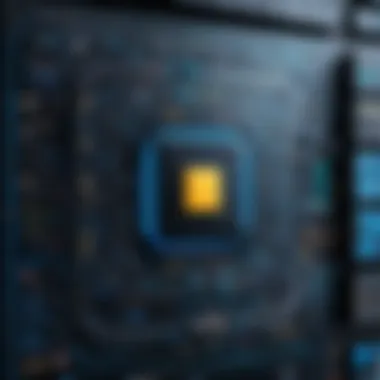

Intro
In today's rapidly evolving business landscape, organizations are increasingly relying on visual tools to communicate complex information effectively. One critical aspect of this visual representation is the use of block diagrams, which serve as a fundamental method for illustrating processes, systems, or workflows. As B2B companies strive for operational efficiency, selecting the right block diagram software can significantly impact their productivity and clarity in communication.
The purpose of this guide is to provide decision-makers with a thorough evaluation of free block diagram software that is available in the market. By examining these tools, their features, advantages, and specific considerations for use, stakeholders will gain insight into how these software solutions can enhance their operational efficiency and assist in the visualization of intricate processes.
This article will cover key features of the software, unique selling points, and the pricing structures, providing a comprehensive understanding of what these tools offer. Whether you are a business owner or an IT professional, this guide should equip you with the knowledge to make an informed choice about implementing block diagram software in your organization.
Preface to Block Diagram Software
Block diagram software has become essential in various industries as it helps in simplifying complex processes. This article aims to highlight the importance of choosing the right block diagram software. In a world driven by data and efficiency, these tools offer visual representation that aids in understanding and communicating ideas effectively. Decision-makers in B2B companies often face challenges when trying to sift through numerous software options. Hence, a comprehensive examination of free block diagram software serves to guide them in making informed choices, enhancing organizational efficiency.
What is Block Diagram Software?
Block diagram software is a specialized tool designed to create visual representations of systems, processes, or concepts. It allows users to illustrate the relationship between different components in a simplified manner. The software typically provides a range of shapes—such as rectangles, circles, and arrows—that users can manipulate to represent various elements and their interactions.
Some popular features may include:
- Drag-and-drop functionality
- Customizable templates
- Integration capabilities with other software
- Export options for different formats
By leveraging these tools, professionals can create diagrams that clarify their ideas and enhance collaboration across teams.
Importance of Block Diagrams in Various Industries
Block diagrams play a crucial role in diverse sectors, such as engineering, software development, project management, and education. They serve as a means of simplification, allowing teams to visualize complex systems and processes.
In engineering, for instance, block diagrams facilitate communication among stakeholders by providing a clear overview of systems. In the software development domain, they help in outlining workflow processes, identifying bottlenecks, and ensuring efficient project execution.
Here are some key benefits to highlight:
- Enhanced Clarity: Diagrams can make intricate ideas more digestible.
- Better Communication: A visual approach fosters understanding among team members with varying technical expertise.
- Process Improvement: Identifying inefficiencies becomes more systematic with visual tools.
- Documentation of Processes: Block diagrams can serve as a reference for future projects and reviews.
"Diagrams are not just an option; they are often a necessity in complex systems to foster understanding and collaboration."
Evaluating Free Block Diagram Software
Evaluating free block diagram software is essential for any organization seeking to improve its visual communication capabilities. Block diagrams serve as a valuable tool for illustrating complex processes or systems. Therefore, knowing how to choose the most suitable software can greatly enhance efficiency and clarity in presentations and documentation.
When deciding which free block diagram software to use, it is important to consider several factors. The software must not only meet the functional requirements but also align with the organization’s workflow and user capabilities. Evaluating the options available ensures that users can create meaningful diagrams without unnecessary friction. Moreover, understanding the advantages and limitations of each tool helps stakeholders make informed decisions. Organizations can avoid software that may hinder productivity or not align with their specific needs by understanding these criteria.
Criteria for Choosing Software
Selecting the right block diagram software involves various criteria that cater to user needs. Here are some key factors to consider:
- Functionality: Ensure the software provides all essential features, such as drag-and-drop functionality and the ability to export in various formats.
- Compatibility: The tool should work on multiple operating systems and devices. This is critical for teams that use different technologies.
- Support and Community: Look for software that has good support channels or a thriving user community. This can greatly assist in troubleshooting and finding solutions to common problems.
- Cost Efficiency: Even if the software is free, consider if its functionalities justify its use over other options. Is it truly beneficial, or would paid alternatives provide better value?
User Interface and Usability Considerations
Usability is a crucial element in the evaluation process. A user-friendly interface can influence productivity tremendously. Here are a few points to assess:
- Intuitive Design: The layout should allow users to navigate easily without extensive training.
- Customization Tools: Good software should enable users to personalize their experience. This helps tailor tools to individual or company needs.
- Accessibility: Consider how accessible the software is for all users, including those with different skill levels. A more inclusive design benefits everyone.
"The effectiveness of a block diagram tool largely depends on how easily users can create impactful diagrams without technical hurdles."
Features to Look For


The features of block diagram software can set apart basic versions from more robust solutions. These are some desirable features:
- Collaboration Tools: In professional environments, teams often need to work together in real-time. Collaborative features enhance workflow.
- Template Library: Access to templates can save time and inspire creativity. Users should be able to find relevant templates easily within the software.
- Integration Capabilities: The software may need to work in tandem with other applications. Ensure it integrates smoothly with tools already in use.
- Versatile Export Options: The ability to export diagrams in different formats (like PDF, PNG, etc.) is important for sharing and storage.
Being thorough in evaluating these aspects ensures that the free block diagram software chosen will provide maximum benefit, enhancing both individual and team productivity.
Top Free Block Diagram Software Solutions
Understanding the landscape of top free block diagram software solutions is crucial for organizations looking to optimize their process visualization. This section reviews various software options available in the market, offering insights into their unique features, pricing strategies, and user experiences. Selecting the right tool can significantly affect how effectively teams communicate ideas and processes visually, thus enhancing productivity and clarity. Choosing the right software should not only consider current needs but also future scalability.
Software A Overview
Key Features
Software A presents a robust set of key features, making it a popular choice among users. It supports a wide range of symbols and shapes, allowing users to create detailed diagrams efficiently. Importantly, Software A includes integration capabilities with other tools such as project management software and cloud storage services. This feature streamlines workflow and ensures easy access to diagrams across platforms. The intuitive drag-and-drop functionality further contributes to its appeal as it allows users to create diagrams without steep learning curves, which is essential for teams needing quick visualizations.
Pricing Model
Software A follows a freemium pricing model, meaning basic functionalities are available at no cost, with premium features accessible through subscription. This model is beneficial as it allows users to explore the software's capabilities before committing financially. The subscriptions are generally affordable, making it a suitable choice for small to medium-sized enterprises. However, some users may find certain advanced features restricted behind paywalls, which may limit their ability to fully utilize the software.
User Experience
The user experience in Software A is largely positive. The intuitive interface enhances usability, allowing users to focus on diagram creation rather than navigating complex menus. Feedback from users highlights the software's responsiveness and stability, which are crucial for maintaining workflow during extensive design sessions. However, the learning curve for some advanced features can be a drawback, making it less ideal for users unfamiliar with similar tools.
Software B Overview
Key Features
Software B is recognized for its extensive library of templates and shapes, tailored to specific industries. This feature allows users to initiate projects rapidly with templates that already suit their needs, saving time and effort. Beyond templates, Software B provides collaborative features, enabling multiple users to work on diagrams simultaneously, which is particularly valuable for teams spread across different locations. The software’s compatibility with different file formats is also a key selling point, ensuring ease in sharing diagrams.
Pricing Model
Unlike many competitors, Software B adopts a completely free model with no hidden costs. This aspect attracts a broader audience, especially startups and freelancers looking for cost-effective solutions. However, the absence of paid tiers might lead to limitations in data storage or user accounts, a potential consideration for companies expecting growth.
User Experience
The user experience with Software B is generally favorable, noted for its clean interface and smooth navigation. Users appreciate the minimalistic design, which reduces clutter and maximizes workspace for diagram creation. Nonetheless, some users have reported occasional bugs affecting performance during peak usage times, which could hinder efficiency.
Software Overview
Key Features
Software C offers unique features such as advanced data visualization tools, allowing users to create diagrams that include data representations. This feature is crucial for businesses that rely on analytics and data-driven decisions. Additionally, Software C supports integration with popular databases, facilitating seamless data import into diagrams. Its diverse set of export options ensures compatibility with various presentation and documentation tools, making it a flexible solution for many users.
Pricing Model
The pricing model for Software C is based on a subscription service, with a free tier available that includes all essential features for basic diagramming. The paid plans are tiered according to the depth of features and number of users, allowing organizations to select plans that suit their size and needs. While the free version suffices for many users, scaling may require investments in paid plans, which can become pricey for larger teams.
User Experience
Users of Software C often praise its powerful features and rich capabilities. The learning curve can be steep for beginners, especially those unfamiliar with data visualization tools. However, once mastered, many find it enhances their productivity significantly through advanced functionalities. Clear tutorial resources and community forums mitigate this steeper curve, aiding users in overcoming initial hurdles.
Comparative Analysis of Leading Free Tools
In evaluating free block diagram software, conducting a comparative analysis of leading tools is essential. This section delves into the nuances of different software, providing a thorough examination that highlights their unique offerings and performance. Understanding these elements allows users to make informed decisions. Whether it is performance, user interface, or feature set, a systematic comparison can reveal strengths and weaknesses that may not be immediately apparent.


A good comparative analysis will highlight features, usability, and other crucial factors. It serves as a guide for decision-makers in B2B companies, facilitating a clearer understanding of how well each option aligns with their specific needs. Such an analysis also helps in spotting gaps in functionality that could impact operational efficacy.
Feature Comparison Table
A feature comparison table provides a visual representation of the strengths and functionalities of various software options. It enables users to quickly assess which tool meets their requirements best. Essential aspects to include in the table are:
- Diagram Types Supported: Flowcharts, organization charts, network diagrams, etc.
- Export Formats: Common formats such as PDF, PNG, or SVG.
- Collaboration Features: Options for real-time collaboration or comment capabilities.
- Customization Options: Ability to modify templates and shapes.
- Integration Capabilities: Compatibility with other software tools and platforms.
This structured view allows users to easily pinpoint which software excels in desired categories and make quick comparisons across multiple variables.
User Ratings and Feedback
User ratings and feedback provide valuable insights into real-world experiences with each software. This subjective data can reveal how effectively a tool performs in practical applications. Considerations include:
- Overall Satisfaction: Ratings given by users based on their experiences.
- Common Praises: Features that users consistently highlight as strengths.
- Frequent Complaints: Common pitfalls and issues mentioned across reviews.
Collecting this information from platforms such as Reddit and discussion forums helps to build a comprehensive picture of how each solution performs under different circumstances. User feedback can serve as a crucial element in appraising overall software viability.
Strengths and Weaknesses of Each Software
When it comes to strengths and weaknesses, a deeper examination is crucial. Each software option will have its own set of advantages and disadvantages. Understanding these can guide decision-makers toward the most suitable solution for their needs. Key points to consider include:
- Strengths: What does the software do exceptionally well? This might be user interface design, speed, or unique features.
- Weaknesses: Are there notable shortcomings? This could involve limited functionalities or steep learning curves.
Examining both sides allows for a balanced viewpoint. This ultimately aids in choosing the software that not only fits within a specific scope of work but also aligns with long-term strategic goals.
"A comprehensive understanding of each tool's performance characteristics can lead to enhanced decision-making and optimized operational outcomes."
By focusing on these aspects, organizations can effectively leverage the right free block diagram software that enhances productivity and facilitates better process visualization.
Utilizing Free Block Diagram Software Effectively
Utilizing free block diagram software effectively is crucial for maximizing the benefits these tools can bring to enterprises. The right implementation can enhance collaboration, increase efficiency, and streamline communication across teams. However, navigating the complexities of software utilization requires a strategic approach. This section outlines best practices for implementation and presents case studies that illustrate successful applications of such software.
Best Practices for Implementation
To make the most out of free block diagram software, consider the following practices:
- Define Clear Objectives: Before diving into the software, establish what you wish to achieve. This clarity will guide your design processes and help you stay focused.
- Invest Time in Training: Familiarize your team with the software’s features through dedicated training sessions. An informed team will navigate the software with ease and produce quality diagrams.
- Encourage Collaboration: Utilize collaborative features to share projects with team members. This can enhance feedback loops and lead to improved diagramming.
- Utilize Templates and Examples: Many software solutions offer pre-built templates. Use these as starting points, adapting them to your specific needs while saving time.
- Iterate on Designs: Don’t settle on the first version of a diagram. Iterate based on feedback and insights gained from stakeholders. Continuous improvement fosters better outcomes.
- Integrate with Other Tools: If possible, ensure the block diagram software integrates seamlessly with your existing tools, such as project management platforms or communication channels. This can simplify workflows.
- Regularly Update Skills: Software evolves over time. Keep your team updated on new features and best practices through periodic training sessions or workshops.
By adhering to these practices, users can elevate their experience with free block diagram software, unlocking its full potential for their organizational processes.
Case Studies: Successful Applications
Consider the following examples highlighting successful applications of free block diagram software:
- Case Study A: Manufacturing Process Optimization
A mid-sized manufacturing company sought to streamline its operations. They implemented Software A to visualize the production process. By depicting each stage, they identified bottlenecks and optimized workflows, leading to a 20% increase in output within three months. - Case Study B: Educational Curriculum Planning
An educational institution utilized Software B in planning its curriculum. Faculty members created flowcharts to outline course dependencies and module requirements. This centralized visualization improved communication among departments and enhanced student course selection, ultimately resulting in higher student satisfaction. - Case Study C: IT Network Design
An IT firm turned to Software C for designing network diagrams. The team collaborated in real-time, efficiently mapping out complex connectivity issues. This not only reduced project delivery time but also ensured all stakeholders had a clear visual of the infrastructure.
These cases demonstrate the diverse applications of free block diagram software. They emphasize that when implemented correctly, such tools can yield significant improvements in efficiency and effectiveness across various sectors.
Effective utilization of free software not only drives operational improvements but also fosters innovation in process design.
Challenges and Limitations of Free Software
Understanding the challenges and limitations of free block diagram software is essential for making an informed decision. While these tools often provide a range of features without financial commitment, they can also come with drawbacks that may affect user experience and effectiveness in professional settings. Addressing these limitations can help businesses determine the suitability of a particular software package.


Common Issues Faced by Users
Users of free block diagram software frequently encounter various issues that can hamper their productivity. Some common problems include:
- Limited Functionality: Free versions may lack advanced features found in paid software. This can restrict users when dealing with complex projects, as they may not have access to tools necessary for effective diagram creation.
- Performance Limitations: Users often report slow performance or crashes, especially when handling large diagrams. This can lead to frustration and wasted time during crucial tasks.
- User Support: Access to customer support may be severely limited with free software. Users encountering problems might have to rely on community forums, which can delay issue resolution.
- Data Security Concerns: Many free software solutions do not guarantee the same level of data security and privacy as paid alternatives. This can be a critical factor for businesses that handle sensitive information.
Potential Impact on Business Processes
The implications of using free block diagram software can extend beyond individual user experience. There are several ways these issues can influence business processes:
- Reduced Efficiency: If users struggle with software limitations, such as slow response times, it can result in delayed project timelines. This may cause ripple effects throughout the company.
- Increased Training Requirements: Since free software may have a steeper learning curve due to lack of resources, businesses may require additional training, which can hinder employee productivity initially.
- Collaborative Challenges: Without robust collaboration tools, sharing diagrams with team members or stakeholders can become cumbersome. This can limit the alignment of goals and objectives, affecting overall project success.
- Quality of Deliverables: In instances where insufficient features lead to poorly designed diagrams, the overall quality of outputs may suffer. This could affect client perceptions and project outcomes.
"Businesses must weigh the pros and cons of using free block diagram software against their specific operational needs to ensure that the tool chosen aligns with their requirements."
Future Trends in Block Diagram Software
Understanding the future trends in block diagram software is essential for organizations looking to remain competitive and effective in their operations. As technology continues to evolve, block diagram software adapts to meet the needs of diverse industries. Recognizing these trends enables businesses to harness their potential fully. Here, we examine some emerging technologies and how user demand is influencing the evolution of software solutions.
Emerging Technologies
Emerging technologies are pivotal in shaping block diagram software. Among these, cloud computing stands out. It allows for greater accessibility and collaboration among team members, regardless of their locations. Users can create, edit, and share diagrams in real time, streamlining project workflows.
Another significant technology is artificial intelligence (AI). AI integration enhances the usability of block diagram tools. Machine learning algorithms can help automate the creation of diagrams based on user input. This feature can save time and reduce human error, improving overall productivity.
Additionally, mobile compatibility is becoming essential. As professionals increasingly rely on mobile devices, having block diagram software that operates smoothly on smartphones and tablets is vital. Users expect to create and modify diagrams on-the-go, reflecting a need for more efficient work-life integration.
"Future software will prioritize user accessibility, seamless collaboration, and intuitive design, which are crucial for adaptation and growth in modern business environments."
User Demand and Software Evolution
User demand significantly influences the evolution of block diagram software. Today's businesses prioritize intuitive interfaces that simplify complex tasks. Software developers are responding by enhancing user experience through streamlined navigation and minimalistic design.
Also, organizations are looking for features that support integration with other tools. A block diagram software that can connect with project management or productivity tools is in high demand. This capability allows for smoother data transfer and improved overall functionality.
Furthermore, there is an increasing emphasis on customization and flexibility. Businesses have unique needs that require tailored solutions. Users expect to adjust software features to match their specific requirements. This expectation fosters a trend toward more customizable software offerings.
In summary, keeping an eye on future trends in block diagram software is vital for forward-thinking organizations. Emerging technologies like cloud computing, AI, and mobile compatibility will shape how these tools are used. As businesses demand user-friendly features and seamless integration, software will evolve to meet these needs. Thus, staying informed is key to choosing the right solutions.
Ending
In this final section, we synthesize the key insights gained from evaluating free block diagram software. The conclusion serves as a pivotal element, underscoring the relevance of careful selection and effective usage. Through our detailed examination, it becomes evident that the right software can significantly enhance operational workflows and improve project clarity.
Selecting a good software tool is not merely about immediate functionality but also about long-term integration into existing systems. Stakeholders should weigh features, usability, and user feedback when making their final decisions. Each software option presents its unique strengths and weaknesses, which require thorough consideration depending on specific business needs.
The benefits of utilizing block diagram software extend beyond mere visual representation; it enables teams to articulate complex processes simply and intuitively. By fostering better communication and understanding within teams, these tools ultimately contribute to improved project outcomes and operational efficiency.
It is essential to acknowledge several considerations:
- Compatibility with Existing Tools: Ensure that the chosen software integrates smoothly with other platforms in use.
- Training and Support: Assess the availability of resources to help in onboarding teams effectively.
- Scalability: Choose software that can evolve with the organization's growth, accommodating future needs and complexities.
"Choosing the right block diagram software is a strategic decision that impacts productivity and clarity within teams."
In summary, investing time and effort into the selection and adoption of free block diagram software can yield substantial dividends. The insights shared in this guide aim to empower decision-makers to navigate the options available confidently. Through informed decisions, organizations can leverage these tools to visualize and optimize their processes comprehensively.
Final Thoughts on Selection and Use
As we conclude, it is critical to reflect on the selection process and its implications. The software chosen should align not only with the current demands of the organization but also anticipate future challenges. This proactive approach will help firms stay agile in an ever-evolving environment.
When implementing these tools, consider the following guidelines:
- Prioritize User Experience: Choose software that is user-friendly, allowing team members to focus on creativity rather than facing technical barriers.
- Collaborate on Diagrams: Encourage collaboration by utilizing features that allow multiple users to contribute in real time.
- Review and Iterate: Continuously revisit the usage of the software to adapt it to changing needs or external factors.
Ultimately, the choice and application of block diagram software can drastically improve how organizations visualize their operations. Proper implementation fosters clearer communication and common understanding, leading to enhanced collaborative efforts and better results in projects.















