EPDS Software: A Guide for B2B Applications


Intro
In modern business environments, the need for efficient and effective software solutions is paramount. For organizations operating in B2B settings, EPDS (Enterprise Product Data Software) plays a crucial role. This software aims to streamline product data management, enhance collaboration between businesses, and improve customer experiences. Understanding EPDS software's functionality, benefits, and strategies for implementation is essential for decision-makers and stakeholders.
The landscape of EPDS software can seem overwhelming due to the abundance of options available. However, finding the right solution tailored to specific business requirements is vital. This article will dissect the key features of EPDS software, provide insights into its pricing structures, and offer strategies for successful implementation.
Key Features
Overview of Features
EPDS software provides a suite of tools designed to manage product data efficiently. Central to its offerings are the following features:
- Data Centralization: Enables the storage of all product-related data in one place, reducing data silos and ensuring easier access.
- Version Control: Tracks changes made to product information, ensuring that all stakeholders work with the most current data.
- Collaboration Tools: Allows teams to share insights and updates in real time, enhancing communication across departments.
- Reporting and Analytics: Provides insights through dashboards and reports to help businesses make data-driven decisions.
These features create a robust system that not only supports daily operations but also scales with business growth.
Unique Selling Points
The competitive edge of EPDS software often lies in several unique selling points, including:
- Integration Capabilities: The ability to integrate seamlessly with existing software platforms, such as ERP and CRM systems.
- User-Friendly Interface: An intuitive design that minimizes the learning curve for new users, promoting higher adoption rates.
- Customization Options: The flexibility to tailor certain functionalities to meet specific organizational needs.
These points of differentiation make EPDS software an attractive option for B2B companies seeking to enhance their product data management processes.
Pricing Structure
Tiered Pricing Plans
Understanding the pricing structure of EPDS software is crucial for making informed purchase decisions. Most vendors typically offer tiered pricing plans that cater to different business sizes and needs. Common tiers may include:
- Basic Plan: Serves small businesses or startups with fundamental features.
- Standard Plan: Designed for medium-sized businesses with expanded capabilities.
- Premium Plan: Targets larger enterprises with advanced features, often including custom support and enhanced integrations.
Features by Plan
Different plans come with varying features. For example, one vendor might offer:
- Basic Plan Features: Basic data centralization and user management.
- Standard Plan Features: All basic features plus advanced analytics and integration options.
- Premium Plan Features: Comprehensive features including full-scale reporting, enhanced support, and customization possibilities.
Understanding these plans allows businesses to choose a solution that fits their budget and performance requirements.
"Selecting the right EPDS software is not just about price; it involves evaluating each system's potential to enhance your business processes."
Understanding EPDS Software
EPDS software plays a pivotal role in modern B2B applications. It provides significant functionalities that streamline processes, improve productivity, and foster better decision-making. Businesses increasingly rely on this type of software as they manage complex data transfer and communication with their partners and clients. Understanding EPDS software is essential for organizations that seek to maximize their operational efficiency.
Definition of EPDS
EPDS stands for Electronic Product Data Sheet. It is a type of software that enables companies to manage and distribute product information digitally. This helps businesses maintain accuracy in data while allowing easy access to relevant information for stakeholders. EPDS systems store a variety of product attributes that include specifications, usage guidelines, and regulatory compliance details, among other things. The core function is to facilitate seamless communication across the supply chain by ensuring that every party has the necessary information at their fingertips.
In the context of B2B, EPDS software allows firms to create a centralized database that can be accessed by partners, suppliers, and customers alike. This shared resource promotes transparency and streamlines product lifecycle management, thereby improving collaboration.
History and Evolution
The history of EPDS software reflects broader trends in digital transformation in commerce. Initially, product data management was a manual and often cumbersome process. Businesses relied on printed documents and spreadsheets, which created silos of information and increased the risk of error.
With the advent of digital technology in the late 20th century, companies began adopting software solutions to centralize product data. Over the years, significant advancements have been made. Early versions of EPDS systems focused primarily on data entry and storage. However, as businesses began to integrate their supply chains digitally, EPDS software evolved to offer more sophisticated features such as automated updates, advanced search capabilities, and enhanced user interfaces.
Today, EPDS software often integrates with other enterprise systems, such as Customer Relationship Management (CRM) and Enterprise Resource Planning (ERP). This interconnectedness allows for a more holistic approach to data management and utilization, enabling businesses to remain agile in a competitive marketplace.
"The integration of EPDS software into B2B environments has revolutionized how businesses handle product information, enhancing efficiency and collaboration across the board."
Overall, understanding EPDS software is crucial for businesses aiming to leverage digital tools for improved operational performance. The history and evolution of this software highlight its importance in modern B2B practices.
Key Features of EPDS Software
The discussion of key features of EPDS software is imperative for understanding its role within modern B2B frameworks. These features encompass a range of functionalities that directly impact overall effectiveness. Recognizing these elements helps decision-makers align software capabilities with their organization’s needs. Notably, these features include Data Management, User Interface and Accessibility, and Integration Capabilities.
Data Management
Data management is a cornerstone of EPDS software. Efficient data handling ensures that businesses can collect, store, and retrieve important information seamlessly. In many B2B applications, data flows continuously from clients, suppliers, and internal sources. With robust data management, organizations can maintain data integrity and accuracy.
Key Components of Data Management:
- Data Collection: This refers to the methods used for gathering information from diverse resources, crucial for analytics and decision-making.
- Data Storage: EPDS software must provide secure storage facilities, allowing data to be organized effectively while complying with privacy regulations.
- Data Retrieval: Quick access to data supports timely decision-making and enhances operational efficiency.


A well-implemented data management system can lead to significant gains in productivity and insight generation.
User Interface and Accessibility
The user interface (UI) of EPDS software is another essential feature that can dictate the usage rate among employees. A well-designed UI fosters user engagement by making navigation intuitive. When users can find needed information quickly, the overall efficiency increases. Accessibility also plays a vital role.
Key Aspects of User Interface and Accessibility:
- Intuitive Layout: Users should intuitively understand how to navigate the software, reducing the learning curve.
- Responsive Design: EPDS software should be accessible on various devices, ensuring that teams can work from anywhere.
- Customization Options: Users appreciate interfaces that allow for personalization, tailoring functions to their workflow.
A strong user interface creates a positive experience, ultimately influencing team productivity.
Integration Capabilities
Integration capabilities outline how well EPDS software interacts with other tools and systems. In a B2B environment, companies routinely use multiple software applications. Therefore, seamless integration enables cohesive workflows that eliminate data silos and fragmented processes.
Significant Benefits of Integration Capabilities:
- Streamlined Workflows: Automation of data transfer between systems mitigates repetitive tasks, empowering teams to focus on critical activities.
- Enhanced Data Visibility: Integration leads to a consolidated view of data across platforms, enhancing insights and decision-making.
- Flexibility: Businesses can customize their tech stack by integrating different tools, providing more tailored solutions to meet specific needs.
"Seamless integration is not just a feature; it's a necessity for achieving cohesive business operations."
In summary, the key features of EPDS software contribute to its effectiveness as a B2B solution. Data management promotes better decision-making, a well-structured user interface enhances usability, and integration capabilities enable organizations to create efficient systems that work harmoniously together. Understanding these features equips decision-makers to make informed choices in selecting the right EPDS software for their needs.
Advantages of EPDS Software in B2B
The advantages of EPDS software in B2B environments are significant and multifaceted. Organizations that harness such software can reap a variety of benefits that enhance their operational capacity, reduce expenses, and improve collaboration among teams. This section evaluates these advantages, focusing on increased efficiency, cost-effectiveness, and enhanced collaboration.
Increased Efficiency
In today's fast-paced business environment, efficiency is crucial. EPDS software often streamlines processes by automating tasks that previously required manual input. This automation can lead to quicker turnaround times on projects. It also minimizes the risk of errors that occur when people handle repetitive processes. Moreover, because EPDS software allows for centralized data access, team members across departments can quickly retrieve the information they need without wasting time searching through disparate systems.
Using EPDS software can significantly improve workflow. For instance, tasks like document submission and approval processes become less cumbersome. Instead of waiting for physical signatures or emails, users can manage these processes through a single platform. As a result, employees can focus on more strategic tasks rather than getting bogged down in administrative duties.
"Automation is the key to efficiency in modern business."
Cost-Effectiveness
Cost is always a primary consideration for any business decision. EPDS software can offer substantial savings in various ways. First, by automating tasks, companies often reduce labor costs. Fewer hours spent on manual tasks translates to lower payroll expenses. Furthermore, the reduced errors associated with automation lead to fewer costly mistakes that would require correction.
Additionally, EPDS software often allows companies to optimize their resource utilization. With better tracking and management, businesses can identify unused assets or equipment, leading to smarter purchasing decisions and maintenance schedules. Considering the long-term savings, many organizations find that the initial investment in EPDS software pays off significantly over time.
Enhanced Collaboration
Collaboration is at the core of any successful B2B operation. EPDS software excels in fostering an environment of teamwork. The centralized data access allows team members to work on projects simultaneously, irrespective of their physical location. This capability is especially valuable in a world where remote work has become commonplace.
EPDS solutions frequently include communication tools that enable instant messaging and video conferencing. These tools can integrate directly into the platform, removing barriers to collaboration. Moreover, the software can create shared workspaces where team members can collaborate on documents in real-time, fostering innovation and ideation.
EPDS Software Market Overview
The market for Electronic Product Data Systems (EPDS) software plays a crucial role in defining how businesses operate and interact in the B2B landscape. With the correct EPDS solution, companies can manage product data and processes more effectively, driving critical efficiencies. Understanding the market dynamics, emerging trends, and key players will equip decision-makers with insights required to navigate through the options available.
Current Trends
The current trends in the EPDS software market indicate a notable shift towards integrated solutions that provide end-to-end product data management. Companies increasingly seek to unify disparate systems and streamline their operations.
- Cloud Adoption: Many organizations are moving their EPDS solutions to cloud-based platforms. This shift offers flexibility and scalability, allowing for real-time updates and access.
- Data Analytics Integration: The incorporation of advanced analytics within EPDS software is becoming standard. Organizations value insights derived from historical product data for decision-making.
- Focus on User Experience: There is a growing emphasis on user interface design. Users prefer intuitive platforms that reduce the learning curve and enhance productivity.
- Compliance and Security: As regulations in data privacy and security become stricter, EPDS solutions are evolving to incorporate features that ensure compliance with legislation such as GDPR.
These trends reflect a transformative phase within the market as organizations look to enhance their operational effectiveness with EPDS solutions.
Major Players in the Market
The landscape of EPDS software is populated by several key players who significantly shape its direction. Understanding who these players are can help companies identify potential partners or competitors.
Some prominent names in the EPDS software market include:
- Siemens Teamcenter: A comprehensive product lifecycle management tool that provides robust EPDS capabilities.
- PIMCORE: An open-source platform that allows for extensive customization in managing product information.
- Syndigo: Focused on product information management, Syndigo excels in providing data syndication and optimization.
- Informatica: Known for its data integration solutions, Informatica offers EPDS applications that help manage large volumes of product data.
- Oracle: A leader in enterprise resource planning, Oracle's EPDS solutions provide extensive tooling for product data management.
These players demonstrate a range of functionalities that cater to various needs within B2B environments. Choosing the right provider can significantly impact data management and operational efficiency.
Understanding the current trends along with the major players in the EPDS market is essential. Companies that grasp these elements will be better positioned to make informed decisions, ensuring they meet their operational requirements effectively.
Challenges in Implementing EPDS Software
Implementing EPDS software in a B2B context is significant. The integration process can reveal various challenges that organizations must navigate to leverage the potential of this technology effectively. Understanding these challenges is crucial for decision-makers and stakeholders, as they can hinder the expected benefits of EPDS solutions. Common negative outcomes from mishandling these challenges include wasted resources, low adoption rates, and compromised security. Thus, recognizing potential obstacles equips organizations with the foresight needed to address them proactively.


Resistance to Change
Resistance to change is often one of the most substantial hurdles when introducing EPDS software. Many employees become accustomed to existing systems, even if they are outdated or inefficient. This familiarity can lead to skepticism about new technology. Concerns may arise regarding the learning curve and the disruption of established workflows. To mitigate this resistance, organizations should implement comprehensive change management strategies. Involving employees in the selection process can also be beneficial. By fostering a culture that embraces change, organizations can improve user buy-in and overall satisfaction.
Data Privacy Concerns
Data privacy concerns are critical when implementing EPDS software. With increasing regulations and scrutiny surrounding data protection, organizations must ensure that their chosen software complies with the latest standards. A failure in this area can lead to severe legal repercussions and a loss of trust from clients. Conducting thorough due diligence on the software's security features is essential. Providing training to staff on data handling best practices can also ensure that sensitive information remains protected. As data breaches become more common, prioritizing security in EPDS solutions cannot be overstated.
Integration Issues
Integration issues are yet another challenge faced during the implementation of EPDS software. New systems must interact seamlessly with existing applications for effective operation. Poor integration can lead to data silos, duplicated efforts, and decreased efficiency. Organizations should conduct a comprehensive analysis of their current architecture before selecting an EPDS solution. Assessing the compatibility with other tools in use can preempt integration difficulties. Engaging with software vendors who offer robust support and customization options can also facilitate smoother integrations, significantly enhancing the overall user experience.
"Identifying challenges early can save organizations time and resources, ensuring a successful implementation of EPDS software."
By addressing resistance to change, prioritizing data privacy, and ensuring smooth integration, organizations can lay a solid foundation for the effective use of EPDS software in their operations.
User Experience with EPDS Software
User experience plays a crucial role in the effectiveness and adoption of EPDS software within B2B applications. This aspect encompasses how users interact with the software, the ease of navigation, and the overall satisfaction that users derive from the system. A positive user experience can lead to increased user engagement, improved productivity, and a higher rate of software adoption.
Understanding user experience involves several key elements. These include usability, accessibility, and the intuitiveness of the software interface. If users find the software easy to navigate and use, they are more likely to utilize its functionalities fully. Consequently, organizations benefit from enhanced efficiency and team collaboration.
Additionally, effective user experience design can foster deeper engagement with the software’s features. Users who experience frustration due to usability issues are less likely to leverage the full suite of tools the software offers. Ensuring that EPDS solutions align with user needs can significantly diminish resistance to change, thus making the transition to new software smoother for employees.
User Feedback and Testimonials
Collecting user feedback and testimonials is essential for a comprehensive understanding of the user experience with EPDS solutions. Feedback provides insights into what users appreciate and what aspects require improvement. Surveys, direct interviews, and user forums can serve as valuable sources for gathering this information.
Users frequently highlight specific features that enhance their experience, such as streamlined data management tools and collaborative capabilities. These testimonials can also offer potential buyers a realistic expectation of the software’s performance and utility. Often, first-hand accounts from existing users can address concerns of skeptics during the decision-making process.
Common User Issues
Despite the advantages that EPDS software provides, some common user issues can impact overall satisfaction. These include inconsistencies in software updates, which may disrupt workflows. Users may also encounter a steep learning curve during the initial training phase, which can detract from productivity.
Common complaints involve:
- Integration Problems: Difficulty in integrating EPDS software with existing systems can frustrate users.
- Technical Glitches: Occasional software bugs can lead to unexpected behaviors, causing confusion.
- Lack of Support: Limited technical support can leave users stranded when they encounter problems.
By addressing these common user issues, vendors can improve the overall user experience. Ongoing training and support are crucial in ensuring users feel confident in their ability to navigate and utilize EPDS software effectively. Ultimately, the user experience is intertwined with the successful implementation of the software, making it an essential focus area for any B2B application.
Evaluating EPDS Software Options
Evaluating EPDS software options stands as a critical phase in the software selection journey for B2B applications. This stage ensures that businesses identify the most suitable tools to meet their specific needs, thereby influencing overall operational efficiency and effectiveness. The process includes a thorough analysis of available software in context with organizational requirements. Key elements during this evaluation include functionality, scalability, ease of use, and integration capacity. Understanding these aspects allows decision-makers to avoid common pitfalls associated with hasty software selection, such as investing in a system that does not align with business objectives.
Key Criteria for Selection
When selecting EPDS software, it is essential to identify specific criteria that align with business goals. Here are fundamental aspects to consider:
- Functionality: Verify that the software includes essential features needed for data management and automation.
- User Interface: A simple and intuitive interface can significantly lift productivity, reducing training time and increasing user adoption.
- Scalability: Ensure the software can grow with the business, accommodating increased volumes of data or user counts as needed.
- Integration Capabilities: The ability to interface seamlessly with existing systems and software is crucial for maintaining workflow consistency.
- Support and Maintenance: Reliable vendor support is necessary for troubleshooting and updates, ensuring minimal disruption to business processes.
These criteria serve as a framework for evaluating options objectively and help form a comprehensive view of available solutions.
Cost Considerations
Cost is a critical factor in any software selection process. However, the price of EPDS software should be viewed beyond just initial purchase costs. Here are considerations:
- Total Cost of Ownership (TCO): This includes all costs associated with the software over its lifecycle—license fees, maintenance, training, and potential upgrades.
- Return on Investment (ROI): Estimate the benefits the software will bring against its costs, focusing on long-term gains.
- Budget Flexibility: Explore options that offer flexible pricing plans, such as subscription models or tiered pricing based on features.
- Hidden Costs: Watch for unforeseen expenses, such as additional charges for specific features or support that may arise after purchase.
To emphasize this point:
"Understanding the true cost of software is vital; failing to do so can lead to drain on resources and hindered progress."
Cost considerations must be weighed alongside functionality and other criteria. This holistic view aids in making informed decisions, thereby enhancing overall project success.
Future of EPDS Software
The future of EPDS software is a crucial consideration for organizations aiming to enhance their B2B applications. As technology continues to advance, the capabilities and functionalities of EPDS solutions are expected to evolve significantly. Understanding these trends is essential for decision-makers and IT professionals to align their software strategies with emerging requirements. The relevance of this topic extends beyond mere technological advancements; it encompasses broader implications for efficiency, competition, and innovation in business environments.
Emerging Technologies
Emerging technologies are redefining the landscape of EPDS software in various ways. One significant trend is the integration of artificial intelligence (AI) and machine learning (ML) within EPDS applications. These technologies can automate repetitive tasks, analyze large datasets for insights, and improve decision-making. Businesses using EPDS software embedded with AI capabilities can enhance data analysis, leading to more informed strategy development.
Additionally, the Internet of Things (IoT) is playing a pivotal role in shaping EPDS solutions. As more devices become interconnected, EPDS software may need to facilitate seamless communication and data collection from these devices. This development can empower organizations to tap into real-time data, improving responsiveness and operational efficiency.
Blockchain technology is another area gaining traction. With its high standards of security and transparency, blockchain could revolutionize how data is managed within EPDS systems. Organizations may utilize it to ensure data integrity and build trust among stakeholders.
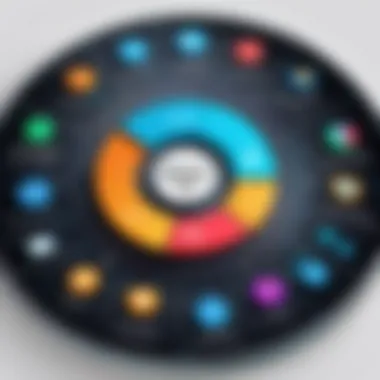

Predicted Market Changes
The market for EPDS software is poised for several changes in the coming years. As enterprises increasingly adopt digital transformation strategies, there will be a surge in demand for sophisticated EPDS solutions tailored to specific business needs. Companies are likely to seek solutions that not only enhance operational efficiency but also integrate seamlessly with existing systems.
A competitive landscape will emerge where vendors differentiate themselves through unique features and capabilities. Organizations may favor providers that offer customizable solutions capable of evolving with changing business requirements. Furthermore, the emphasis on data privacy and security will influence purchasing decisions, leading businesses to prioritize EPDS software that ensures compliance with regulations such as the General Data Protection Regulation (GDPR).
Implementation Process for EPDS Software
The implementation process of EPDS software plays a critical role in ensuring its integration into existing business systems. It involves a series of planned steps that can significantly influence how effectively the software functions within an organization. Proper implementation can lead to optimized operations, while inadequate strategies may result in wasted resources and diminished outcomes.
Preparation and Planning
Effective preparation sets the foundation for a successful EPDS software implementation. This stage involves assessing the current state of data management processes within the organization. A detailed analysis of existing workflows is crucial. Stakeholders need to identify the specific requirements and processes that the EPDS software will enhance or automate. This makes it easier to tailor the software to meet the unique demands of the business.
Building a clear implementation roadmap is essential. This plan should outline key milestones, timelines, and roles of team members involved in the process. Important elements include:
- Needs assessment: Identifying both technical and business requirements.
- Resource allocation: Determining budget and tools necessary for the implementation.
- Risk management: Evaluating potential challenges or barriers to successful deployment.
Engaging all relevant parties early on helps in securing buy-in and commitment from stakeholders. Communication is vital during this phase. Misunderstandings can lead to misalignment in goals.
Training Staff
Staff training is another vital part of the EPDS software implementation process. This step ensures that all team members are equipped with the necessary skills to utilize the new system effectively. Training should be structured to address various user levels, from technical staff to end-users.
Some critical components for an effective training program include:
- User sessions: Providing hands-on sessions to familiarize users with the software interface and functionalities.
- Documentation: Developing resources that offer ongoing reference, which may include user manuals, video tutorials, and FAQs.
- Feedback mechanisms: Implementing a method for users to voice their concerns and experiences during the training process. This can help identify areas needing further attention.
"Training crucially impacts user acceptance and software effectiveness, leading to better performance outcomes."
The goal of training is to reduce resistance and improve user competency, ensuring that staff can leverage the EPDS software to its fullest potential. When users feel confident in their ability to navigate the new system, organizations often witness quicker adoption and greater overall satisfaction.
Comparative Analysis of EPDS Software
Comparative analysis of EPDS software is a critical component in choosing the right solution for B2B applications. It helps in evaluating how EPDS software stacks up against various other available software solutions, ensuring that decision-makers select a product that best meets their specific needs. This analysis considers multiple factors, including functionalities, user experiences, costs, and the potential for integration into existing systems.
When organizations seek to improve their processes, understanding how an EPDS solution compares with competitors is vital. Decisions made based on thorough comparisons can lead to increased efficiency, reduced operational costs, and better alignment with organizational goals.
Comparison with Other B2B Software Solutions
When discussing integration of software in business processes, EPDS solutions can be contrasted with other solutions like Customer Relationship Management (CRM) systems, Enterprise Resource Planning (ERP), and Document Management Systems (DMS). Each software serves unique purposes and has distinct functional attributes.
- Functionality: EPDS software primarily manages data, workflows, and resources specific to product development. In contrast, CRMs mainly focus on customer relationships and sales tracking, while ERPs cover broader business processes including finance and supply chain management.
- User Experience: User interfaces vary considerably. EPDS solutions might prioritize design that suits product lifecycle management, whereas CRMs may focus on usability features that enhance sales processes.
- Cost Efficiency: EPDS might present competitive pricing based on its targeted features compared to the more generalized solutions like ERP and CRM.
The following elements are key to consider when comparing EPDS software with these alternatives:
- Customization options
- Integration capabilities
- Support and training services
- Future scalability of the software
Strengths and Weaknesses
Every software solution has its pros and cons, and EPDS is no exception. Understanding these strengths and weaknesses can guide prospective users in making informed decisions.
Strengths:
- Specialization: EPDS software is tailored for specific industries, allowing for detailed features that cater to product development needs increasing organizational productivity.
- Collaboration Tools: Many EPDS software platforms feature robust tools for team collaboration. This enhances communication and minimizes errors during product development phases.
- Integration: The integration capabilities with other systems can simplify workflows, contributing to faster project delivery.
Weaknesses:
- Learning Curve: Some EPDS solutions may have a steep learning curve, requiring training for effective use which can slow initial adoption.
- Cost: For smaller companies, the initial investment in EPDS can be considerable compared to simpler software solutions that might fulfill their needs adequately.
- Limited Versatility: The specialized nature of EPDS might render it less beneficial for businesses that require a broader suite of functionalities covering diverse operational areas.
"Selecting the right EPDS software is crucial, not just for immediate needs, but for long-term strategic goals and adaptability in a fast-evolving technological landscape."
Strategic Recommendations
Effective strategic recommendations are crucial for decision-makers navigating the complexities of EPDS software in B2B contexts. Crafting these strategies enables organizations to maximize the value of their EPDS investments. This section will explore significant elements that contribute to successful selection and implementation while considering organizational needs and industry standards.
Best Practices for Selection
When selecting EPDS software, several best practices emerge that assist businesses in making informed decisions:
- Clearly Define Requirements: Understanding the specific needs of your organization is fundamental. Each business has unique workflows and challenges that the software must address.
- Involve Stakeholders: Inclusion of various departments ensures that the selected system meets diverse needs. This collaborative approach minimizes resistance as users have a say in the decision-making process.
- Evaluate User Experience: Look for software that offers intuitive interfaces. A user-friendly platform will reduce training time and increase adoption rates among employees.
- Research Market Insights: Staying informed about current market trends and evaluating how different solutions compare is vital. Comprehensive research will lead to better choices based on functionality and support.
- Consider Scalability: Opt for EPDS software that can grow with your business. Flexibility to adapt to changing needs will safeguard against obsolescence.
This methodical approach to selection significantly enhances the likelihood of successful deployment of EPDS solutions.
Implementation Tips
Implementing EPDS software necessitates careful planning to ensure a smooth transition. Here are essential tips to facilitate the process:
- Develop a Clear Plan: Establish a structured implementation timeline. Assign roles and responsibilities to team members to enhance accountability.
- Conduct Training Sessions: Engage with users through training to ensure that they understand the functionalities of the software. Proper training reduces frustration and promotes efficiency.
- Leverage Pilot Programs: Before a full-scale rollout, consider running a pilot program. This will help identify issues and gather feedback from real users, allowing for adjustments to be made.
- Monitor and Evaluate Performance: After implementation, regularly assess the software’s performance against predefined metrics. This allows for ongoing improvements and adjustments based on user feedback.
- Foster Open Communication: Encourage users to share their experiences and difficulties. Engaging users helps identify problems early and maintains morale.
Following these implementation tips not only enhances user satisfaction but also helps in achieving the full potential of EPDS solutions, ultimately leading to better organizational performance.













