Effective Email Management Strategies for B2B


Intro
In today’s fast-paced business landscape, efficiently managing emails has become a crucial task, especially in B2B environments where communication is the lifeline of operations. The volume of emails can sometimes feel like an avalanche, overwhelming even the most seasoned professionals. That’s why establishing an effective email organisation system is not just a luxury; it’s a necessity.
When work commitments pile up and deadlines loom large, it’s essential to have a streamlined approach that saves time and reduces stress. Companies that master email organisation often notice an uptick in productivity and a significant improvement in teamwork.
In this article, we'll dissect the key features of optimal email systems, explore various methodologies and tools, and share best practices that can help professionals navigate their inboxes more efficiently. By honing in on these strategies, IT managers, executives, and business owners can foster an environment where communication flows freely and effectively.
Key Features
Overview of Features
An effective email organisation system should be as unique as the company it serves. Here are some fundamental features that can enhance email management:
- Folders and Labels: Customisable categorisation enables professionals to sort emails efficiently.
- Search Functionality: Advanced search features that allow users to quickly locate important communications amidst the clutter.
- Automated Filters: Rules that automatically sort email based on specified criteria can help keep the inbox tidy.
- Integration Capabilities: Ability to work with other software tools often used in B2B settings, such as project management platforms and calendars.
- Analytics and Reporting: Insights into email usage patterns can guide improvements in processes.
Unique Selling Points
In a crowded market, certain features make specific email systems stand out:
- User-Friendly Interface: Systems that provide an intuitive experience reduce the learning curve for employees.
- Security and Compliance: Email platforms that adhere to industry standards can safeguard sensitive information.
- Mobile Compatibility: As remote work becomes common, mobile access is essential for professionals on the go.
- Custom Templates: The ability to create templates for frequent communications can save time and ensure consistency.
- Integration with CRM Tools: Connecting emails with customer relationship management tools fosters better customer engagement.
"The efficiency of an email system can be distilled to its ability to simplify tasks and improve response times, directly influencing overall productivity within B2B communications."
Pricing Structure
Tiered Pricing Plans
Customarily, email organisation systems offer varied pricing plans tailored to different business needs. Here’s a general outline of how these plans can be structured:
- Basic Plan: Good for small businesses, includes essential features for team collaboration.
- Advanced Plan: Suitable for medium-sized firms, offering extra functionality like automations.
- Enterprise Plan: Designed for larger organisations with comprehensive features and support.
Features by Plan
Understanding the features associated with each pricing tier can help businesses choose what suits them best:
- Basic Plan
- Advanced Plan
- Enterprise Plan
- Folder and label features
- Basic automation options
- Standard search capabilities
- Everything in Basic plus
- Enhanced security features
- Advanced reporting and analytics
- Everything in Advanced plus
- Custom integration services
- 24/7 support and tailored solutions
Understanding the Importance of Email Organisation Systems
Email organisation is not just a fancy buzzword; it’s a necessity in today’s B2B landscapes. The average professional spends a significant portion of their day drowning in a flood of messages. From critical client communications to throwaway spam, emails flow in like water through a tap left running. Effective email organisation systems help professionals sort through this chaos with finesse, ensuring that productivity remains high and stress levels stay low.
The Role of Email in Modern Business Currents
In the electronic age, email serves as a lifeline between businesses and partners, clients, or customers. It’s where contracts are negotiated, project updates are shared, and vital information is communicated. Consider this: it’s often the first touchpoint for many transactions. When a potential client shoots an inquiry your way, your response—or lack thereof—could shape their impression of your business. In fact, studies show that a well-organised inbox translates to faster response rates.
Furthermore, emails allow for asynchronous communication, meaning that conversations can continue even across time zones. For instance, while your team is wrapping up for the day in New York, clients in London and Tokyo could still be discussing project developments.
So, what does a well-structured email system provide?
- Accessibility: Quickly finding pertinent information increases decision-making efficiency.
- Accountability: Knowing where every email is helps keep teams on track regarding responsibilities.
- Clarity: A tidy inbox diminishes misunderstandings that can arise from lost or buried messages.
Consequences of Poor Email Management
Now, let’s flip the coin and examine the fallout of neglecting email organisation. Poor email management can spiral into a perfect storm of missed opportunities and communication gaffes. Imagine a sales team that loses track of crucial follow-ups because important emails fell through the cracks. The reality is that disorganisation in this space can lead to missed deadlines and lost clients.
Other repercussions include:
- Increased Stress: An overflowing inbox can create a haunting feeling of being overwhelmed, leading to decreased concentration.
- Lower Productivity: Time spent searching for emails is time that could be better invested in actual work.
- Potential Security Risks: Important information can be improperly shared or left unprotected, putting businesses at risk.
"If you don’t have a grip on your email, you basically don’t have a grip on your work." This quote rings ever true in the business landscape.
In summary, the importance of structured email organisation can’t be overstated. It shapes the dynamics of communication, productivity, and even company reputation. Investing in effective email systems is like investing in a robust business foundation—it just makes sense.
Key Components of an Effective Email Organisation System
In the realm of B2B environments, having a well-structured email organisation system is not just a luxury; it's a necessity. This system allows for smoother workflows and more effective communication. By focusing on a few specific components, businesses can drastically enhance their email management and, consequently, their productivity.
Folder Structure and Hierarchy
Creating a solid folder structure and hierarchy is akin to building a proper foundation for a house. If the base is weak, everything else could crumble. The first step involves breaking down correspondence into actionable categories. For instance, you could have broad folders such as "Clients", "Projects", and "Internal Communication", and then create subfolders like "Q1 Reports" or "Client Feedback" under these main headings.


Having a well-defined structure does several things:
- It saves time. Employees can find relevant emails quickly without sifting through a cluttered inbox.
- It promotes consistency. Everyone in the organisation can follow the same schema, leading to fewer misunderstandings.
- It supports transparency. Easy access to project-specific folders helps team members be on the same page, avoiding duplication of efforts.
When designing your folder system, consider the right mix of flexibility and rigidity so that it adapts as your projects evolve. Use clear naming conventions as well. Instead of vague titles, try "Client_Name_Project_Year". This not only makes searching easier but also gives context with one glance.
Tagging and Labelling Strategies
Speaking of visibility and context, tagging and labelling act as additional tools in the email management toolkit. Tags can be particularly useful when someone receives a multitude of emails daily. Think of tags as a way to classify emails beyond traditional folders. An email could be labelled as "Urgent", "Follow-Up", or "Archive". This dual-system approach allows more flexibility.
Using colours for tags can also provide immediate, visual cues about the email’s relevance, making it easier to prioritise tasks.
Here are some considerations to keep in mind when implementing tagging strategies:
- Be Consistent: Use the same set of tags across the board to avoid confusion.
- Review Regularly: Business needs shift, consider reviewing your tags periodically to ensure they still serve their purpose.
- Educate Your Team: Make sure everyone understands the tagging system. This education will prevent varied interpretations and make your strategy more effective.
Utilising Filters and Rules
Filters and rules are arguably the unsung heroes of email organisation. They provide automation in sorting and managing incoming emails. Imagine getting an email from a supplier; a rule can automatically direct it to the "Suppliers" folder, tagging it as "Important" without lifting a finger. Not only does this save time, but it also helps in focusing on what truly matters.
Here are practical steps for implementing filters and rules:
- Identify Email Sources: Think about common sources, such as newsletters or daily reports. These can often be filtered out to avoid clutter in your primary inbox.
- Set Up Conditions: Use specific words in the subject line or sender's email address to direct emails to appropriate folders.
- Test and Adapt: After setting rules, monitor their effectiveness. Are emails being sorted correctly? Adjust the conditions as needed.
Selection of Appropriate Email Clients and Tools
Selecting the right email client and tools is a pivotal step in crafting a well-organized email system, particularly within B2B environments. The landscape of email technology is as varied as the businesses that use it. The right email client can enhance efficiency, foster collaboration, and help teams navigate the often-chaotic seas of corporate communication. By evaluating specific features and functionalities that align with business needs, organizations can create a solid foundation for their email management processes.
Choosing an email client isn't just about aesthetics or personal preferences; it involves assessing key functionalities that can streamline workflow. Some considerations include:
- Integration Capabilities: The ability of an email client to seamlessly communicate with other software tools like CRM systems, accounting software, and project management applications is crucial. This integration allows for centralized management of tasks and improves collaboration across departments.
- Scalability: As businesses grow, their email needs evolve. A good email client should accommodate this growth, offering features that scale with user demands. This might include added storage space, enhanced security, and more robust collaboration tools.
- User Interface: A clean and user-friendly interface can significantly improve employee productivity. Complex navigation can lead to frustration and errors. Ensuring that the email client is intuitive helps keep the focus on essential tasks instead of wrestling with software.
- Security Features: In an age where data breaches are all too common, selecting an email client that incorporates top-notch security protocols, such as encryption and spam filtering, is non-negotiable. Security not only protects company data but also fosters trust with clients and partners.
Given these considerations, the selection process becomes not just strategic but essential for maintaining an effective communication flow and safeguarding organizational interests.
Comparing Popular Email Clients
When diving into the specifics of email clients available in today’s market, several options standout that cater particularly well to business needs. Each comes with its own set of strengths.
- Microsoft Outlook: This stalwart of the business world offers robust organization tools, a calendar feature, and the ability to manage large volumes of emails efficiently. It integrates seamlessly with other Microsoft products, making it ideal for businesses already using Office 365.
- Gmail for Business: Its clean layout and powerful search capabilities allow users to find information quickly. The ability to categorize emails with labels and integrate with Google Workspace presents a significant advantage, especially for teams that leverage cloud tools.
- Zoho Mail: Tailored for small and medium businesses, Zoho provides a suite of tools that allow for considerable customization and integration with a robust productivity platform. Its strong privacy commitments are appealing for firms conscious about data security.
- Apple Mail: Ideal for businesses already entrenched in the Apple ecosystem, Apple Mail offers seamless integration with other Apple devices and applications. Although it may lack some advanced functionalities, it's straightforward and user-friendly.
For each client, it's pertinent to consider how well they align with the specific needs and workflows of the B2B sector. So, evaluating and perhaps even trialing various solutions can provide insights into their practical advantages.
Integrating Third-Party Tools
Integrating email with third-party tools enhances the capabilities of your email client, turning it into a powerful hub for collaboration and task management. Many businesses benefit from leveraging tools that dovetail nicely with their email systems.
- Project Management Tools: Applications like Asana, Trello, and Monday.com can be linked to your email system, allowing emails to convert directly into tasks. This eliminates the need for manual data entry and ensures that critical communications translate swiftly into actionable items.
- Customer Relationship Management (CRM): By integrating email with CRM solutions such as Salesforce or HubSpot, teams can track conversations with clients without switching back and forth between platforms. This not only retains context but also helps in building a richer client relationship history.
- Calendars and Scheduling Tools: Using tools like Calendly alongside your email client can streamline scheduling. Automatic calendar invites and reminders reduce the back-and-forth often involved in setting up meetings, saving time and enhancing productivity.
- Security Technologies: Tools that offer enhanced encryption, multi-factor authentication, or phishing detection can bridge the gap left by standard email security measures. These integrations help ensure that sensitive information remains protected across communication channels.
By thoughtfully selecting and implementing appropriate tools, businesses can transform their email platforms from simple messaging services into comprehensive communication solutions that drive efficiency and collaboration.
Establishing a Routine for Email Management
In a bustling B2B environment, establishing a routine for email management emerges as a pivotal strategy to mitigate chaos and enhance productivity. The barrage of daily emails can quickly turn into a daunting task, overwhelming even the most organized professionals. Without a structured approach, important messages may slip through the cracks, leading to miscommunication and lost opportunities. Implementing a consistent routine not only streamlines the email workflow but also fosters a sense of control and clarity.
Daily, Weekly, and Monthly Maintenance
A routine based on daily, weekly, and monthly maintenance ensures that emails are not only organized but also actionable. Here’s a breakdown of how each frequency can be effectively utilized:
- Daily Maintenance:
- Weekly Maintenance:
- Monthly Maintenance:
- Start the day by reviewing emails received since the previous day. Prioritize messages that require immediate attention.
- Setting aside specific times throughout the day to check emails can help reduce distraction and keeps your focus sharp on tasks at hand.
- Archive or delete messages that no longer require attention—this helps keep your inbox cleaner.
- At the end of each week, conduct a thorough sweep of your inbox. This includes categorizing unread emails, following up on unanswered messages, and setting up reminders for those that require additional actions.
- Evaluate your folder structures and ensure they are still aligned with current projects. Restructure as necessary based on any changes in priorities or workflows.
- Dedicate time at the end of each month to reflect on your email practices. Assess what's working well and where improvements can be made.
- Clean up your contact lists and subscription preferences, helping you to streamline incoming communications moving forward.
"Creating habits of email management is similar to maintaining a garden; regular attention nurtures growth while preventing the weeds from taking over."
By integrating these maintenance schedules into your routine, you create a sustainable approach that not only prevents backlog but also enhances responsiveness.
Setting Boundaries on Email Notifications
With the potential for constant interruptions, it’s essential to set boundaries around email notifications. In the digital age, the ping of a new email can feel like a call to action, often leading to severe distractions. However, by consciously managing how and when notifications appear, you can cultivate a more focused environment. Here’s how:
- Turn Off Non-Urgent Notifications:
- Use Do Not Disturb Mode:
- Set Specific Times for Checking Emails:
- Disabling notifications for less critical emails can greatly improve concentration. This allows you to focus on deep work instead of being pulled away by every new message.
- Many platforms offer a ‘Do Not Disturb’ feature, which can be activated during specific periods when premium focus is needed.
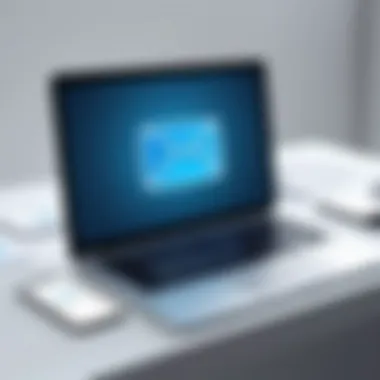

- Instead of constant monitoring, allocate certain times in the day for checking emails. This reduces anxiety about missed messages while promoting efficiency.
In sum, building a solid routine for email management encompasses daily, weekly, and monthly practices. By effectively managing notifications, professionals can significantly enhance their productivity within a B2B framework, leading to clearer communications and improved outcomes.
Managing Information Overload with Email Systems
Managing information overload is crucial for B2B environments that rely on email for communication. The sheer volume of messages received daily can become overwhelming, leading to missed opportunities, delayed responses, and increased stress. Sorting through countless emails to find important information is not just a nuisance; it can impact productivity and business outcomes. Hence, understanding how to tackle this overload effectively is essential.
Strategies to Reduce Inbox Clutter
An overflowing inbox can feel like an ever-present weight. Adopting a strategy to reduce this clutter can significantly declutter your email space. Here are some practical approaches:
- Implement the Two-Minute Rule: This strategy dictates that if a task can be completed in two minutes or less, do it immediately. Whether it’s replying to an email or scheduling a meeting, quick actions help keep your inbox manageable.
- Use the 'Unsubscribe' Button: Many emails arrive from newsletters or promotions that no longer serve your interests. Regularly reviewing subscriptions and opting out of unnecessary emails is a straightforward way to lighten your load.
- Regularly Archive Old Emails: Keeping your inbox clean is as essential as handling new emails. Archiving emails that you’ve already responded to or don’t need immediate access to can help keep your inbox more focused on current issues.
- Set Up Clear Folders: Creating definitive folders for different projects or clients allows for targeted storage of emails. This makes it simpler to locate emails when they are categorized.
Incorporating these methods will not only tidy your inbox but also improve your overall email efficacy.
Prioritising Important Communications
Deciphering which communications deserve your immediate attention can be daunting. Knowing how to prioritise is vital in ensuring that important messages are not lost amidst less critical correspondences.
- Utilise Flags and Stars: Many email clients, including Microsoft Outlook and Gmail, offer options to flag or star emails. Use these features to mark messages that require urgent attention. This way, high-priority emails are easily accessible.
- Establishing Clear Categories: Designate categories based on urgency or subject matter. For example, you can have separate categories like “Urgent,” “Follow-Up Needed,” and “Reference.” This makes it easier to sift through emails according to their importance.
- Use the Subject Line Wisely: Encourage colleagues to be succinct and clear in their subject lines. A well-structured subject line acts as a mini-guide to the email’s importance and reduces the time spent opening irrelevant emails.
The ability to filter and act on important messages separates productive teams from the rest. Implementing effective prioritisation strategies fosters not only personal efficacy but cultivates an overall more focused work environment.
- Time Blocking for Email Review: Designate blocks of time during your day dedicated solely to reviewing essential communications. This will help in regularly addressing the important emails without letting them pile up.
By placing significance on each correspondence received, B2B entities can streamline their email processes, ensuring that what truly matters is not masked by noise.
Understanding Security Protocols for Email Systems
In an era where data breaches pop up like mushrooms after rain, the importance of robust security protocols for email systems can’t be overstated. Considering the sensitive nature of communications within B2B environments, it’s crucial to protect information not just for compliance, but also for sustaining trust with clients, partners, and within internal teams. When emails become the linchpin of business operations, security breaches could lead to catastrophic consequences, including financial loss and reputational damage. Therefore, understanding the nuances of effective email security goes hand in hand with organizational success.
Encrypting Sensitive Information
Email encryption serves as a frontline defense for safeguarding sensitive information from prying eyes. It scrambles the email content, ensuring that only the intended recipient can decipher it. Think of it like sending a secret message—only those with the key can unlock the contents.
The need for encryption becomes particularly pressing when dealing with personal data, trade secrets, or any proprietary information. Implementing encryption protocols isn’t merely a technical consideration; it’s fundamentally about the peace of mind that sensitive information remains confidential.
However, it’s not just about throwing a blanket over the content without considering the specific type of encryption needed. Here’s a closer look:
- End-to-End Encryption: This method ensures that messages are encrypted on the sender’s device and stay that way until they reach the recipient. Services like ProtonMail prioritize end-to-end encryption, making it nearly impossible for third parties to access the emails.
- Transport Layer Security (TLS): While TLS is commonly used, it only secures the communication channel between the sender and recipient servers and doesn't protect the content once it reaches either end. It’s crucial to use it in conjunction with further encryption.
Employing effective encryption techniques requires a commitment to ongoing training and awareness within the organization. Employees should understand how to handle encrypted communications, along with their implications.
Phishing Awareness and Prevention
Phishing remains one of the most effective ways for cybercriminals to gain unauthorized access to sensitive data. It’s like fishing, but instead of lures and bait, attackers use well-crafted emails designed to fool recipients into revealing confidential information. Stats show that a significant percentage of organizations experience some form of phishing attack.
To combat this threat in B2B environments, a multifaceted approach is key:
- Education and Training: Regularly training employees about phishing tactics helps build resilience against these attacks. Include examples of bullseye phishing attempts and how to spot them.
- Verification Protocols: Encourage verification of unexpected requests for sensitive information, especially if they come via email. This could entail confirming the sender’s identity through a different communication channel.
- Using Anti-Phishing Tools: Invest in specialized software such as Mimecast or Proofpoint which help in detecting and filtering phishing attempts before they reach inboxes.
"The best defense against phishing is a well-informed employee base. Empowering your team to identify and mitigate these risks is essential."
Collaboration Features in Email Systems
In the ever-evolving landscape of today’s business communication, the importance of effective collaboration features in email systems cannot be overstated. These attributes form the backbone of teamwork, enabling employees to efficiently share information, align on projects, and maintain a seamless workflow. As organizations raid their inboxes for efficiency, they must also recognize that collaboration is not just a feature but a necessity.
With the rise of remote work and distributed teams, the significance of tools that foster cooperation through email systems has only amplified. They facilitate synchronous and asynchronous communication, allowing teams to connect easily no matter where they are located. When properly utilized, these features can transform not just how emails are sent and received, but also how teams function and thrive in their respective roles.
Shared Mailboxes and Team Collaboration
Shared mailboxes are like a communal inbox that offers teams a chance to work together, making joint contributions easier than ever. Imagine a scenario where a marketing team manages a shared mailbox for client inquiries; each member can take ownership of specific emails while keeping track of their collective progress. This means no two people are replying to the same client simultaneously, which could lead to confusion. Instead, clarity takes center stage, and clients receive timely responses.
Benefits of Shared Mailboxes:
- Unified Communication: Team members can see the entire conversation history, making context readily available.
- Task Management: Emails can have designated responders, allowing for distribution of workload and priorities.
- Enhanced Accountability: It's easier to track who is responsible for what, preventing vital tasks from slipping through the cracks.
- Increased Efficiency: Teams can reduce redundant work and streamline their response strategies.
When setting up a shared mailbox, considerations should include permissions, ensuring that every team member can access what they need without causing chaos. Additionally, creating guidelines around how the shared inbox should operate helps maintain order. For example, it can be effective to set time frames on responses or establish a triage system for incoming messages.
Using Email for Project Management
Using email as a project management tool may sound unconventional, but it can actually align project goals and updates when done right. Email can serve as an update hub, allowing team members to send status checks or share milestones. By creating a systematic approach to project-related communications, confusion can drastically be reduced.
Here are a few strategies for leveraging email to keep projects on track:
- Weekly Project Updates: Send a summary of progress and upcoming tasks each week. This keeps everyone on the same page and can be an excellent tool for accountability.
- Incorporate Milestone Emails: Whenever a significant phase of the project is completed, send an email to the team. It serves as both a celebratory note and a checkpoint.
- Threaded Discussions: Use the reply feature to keep discussions organized regarding tasks. This way, back-and-forth conversations are easy to follow, especially for complex projects.
- Document Sharing and Coordination: Use email to distribute important project documents and updates. This can help avoid miscommunication and ensure that everyone is working with the latest information.
In combining frameworks that integrate email as a project management tool, businesses can harness its power to increase clarity and drive results without the need for additional tools that may complicate work processes.


"The key to successful team collaboration lies not just in the tools we use, but in how we choose to use them."
By understanding the various collaboration features offered in email systems, businesses can make informed decisions that enhance team efficiency, reduce miscommunication, and ultimately drive project success.
Integrating Email with Other Communication Tools
In today's fast-paced business world, reliant on rapid communication and effective collaboration, email remains a cornerstone of professional interactions. Yet, when you throw in instant messaging platforms, video conferencing tools, and other forms of digital communication, things can get a bit tangled. Integrating email with these tools can significantly enhance productivity and streamline workflows. This integration paves the way for seamless communication, addressing the complexities that a solely email-based approach might not effectively manage.
Here’s a deeper look into some of the core benefits and considerations of merging email with other communication methods:
- Enhanced Communication Efficiency: By aligning email with instant messaging tools, responses can become more instantaneous, freeing users from the bounds of traditional email delays. Instead of sending an email that may sit and simmer for hours, a quick chat can clarify misunderstandings in real-time.
- Centralised Information Flow: Having a unified communication system that incorporates email, messaging, and video conferencing ensures that crucial information doesn't get lost in transit. For instance, project updates can be shared through instant messages while still being documented through email threads for formal records.
- Flexibility and Adaptability: Businesses evolve, and so do their communication needs. Flexible integrations allow companies to select the tools that best fit their workflow and team dynamics, fostering an environment that supports diverse communication styles.
- Reduction in Information Overload: Inboxes can quickly become overwhelming, making it difficult to sift through what’s important. By integrating emails with other communication formats, such as task management systems, it can help direct the flow of critical information where it needs to go, potentially reducing the clutter in the email inbox.
"Integrating different communication tools can drastically reduce the time spent managing correspondence and enhance overall productivity in a team setting."
To truly benefit from these integrations, companies need to implement certain strategies and best practices:
- Select Compatible Tools: Not every tool works well with others. Ensure that the email client you use can efficiently connect to your other communication platforms.
- Train Staff on Integrated Uses: Knowledge is power. Ensure that all team members are well-versed in using these tools in tandem, understanding how to navigate and utilize them effectively.
- Regular Reviews: Technology evolves. Make it a point to regularly assess the effectiveness of your integrated systems. Are they working as intended? Are there new tools that might offer even better capabilities?
With these considerations in mind, it’s clear that the convergence of email with other communication toolsets is not just beneficial; it’s essential for businesses aiming to maintain their competitive edge.
Linking Email to Instant Messaging Platforms
Integrating email with instant messaging platforms like Slack or Microsoft Teams has shifted the way we communicate in office settings. By bridging the two, the barriers between different forms of communication start to dissolve.
- Real-Time Communication: When an email conversation hangs in the air, a simple instant message can quickly address queries or share updates. It streamlines discussions, ensuring that no one waits too long for a response.
- Quick File Sharing: Most instant messaging tools facilitate easy file sharing, allowing team members to swap documents swiftly that can often accompany an email attachment in a more cumbersome manner.
- Contextual Conversations: Discussing the details of an email in an instant messaging thread adds context that the email alone may lack, making it easier to clarify points without adding layers of back-and-forth emails.
However, some challenges can arise with this integration. One risks creating a fragmented communication experience if not careful. It’s important to set clear guidelines on when to use which tool—too much chatter on instant messaging could distract from more detailed discussions that require email.
Managing Email and Video Conferencing Integrations
In the realm of remote work, video conferencing has surged to prominence and often couples with email systems to improve communication authority and clarity. Let’s dig into how managing this overlap contributes to a more robust email organization strategy.
- Appointment Scheduling: Many tools, like Google Meet and Zoom, have features that directly link with your email client to set up appointments seamlessly. Avoid the back-and-forth disarray of finding times that work.
- Follow-Up Efficiency: After a conference call, follow-up emails can be automatically generated summarising key points discussed. This saves time while ensuring that important notes aren’t overlooked.
- Recording and Documentation: Video conferencing tools often allow for recording meetings. Linking these recordings to respective email threads means that all information from discussions is tucked neatly into relevant email chains.
As businesses continue adopting hybrid work models, understanding how to manage integrations between email and video conferencing efficiently becomes crucial. It ensures that teams remain connected with clarity, even from a distance. This is about working smarter, not harder, to keep lines of communication clear and effective.
Evaluating the Effectiveness of Your Email Organisation System
When we talk about email organisation in a B2B context, it's not just about having an inbox that's nice and tidy. It's about ensuring that the systems you've put in place truly meet the business needs and boost overall efficiency. Evaluating the effectiveness of your email organisation system is crucial for several reasons. First, it helps in identifying gaps and areas for improvement, allowing businesses to stay agile in a fast-paced market.
Moreover, any effective email system should not only facilitate communication but also improve workflow within teams and among various departments. Poorly executed systems can lead to miscommunication, missed deadlines, and even lost business opportunities. Therefore, assessing the effectiveness of your email organisation system should become an integral part of your operational process.
Key Performance Indicators (KPIs) for Email Management
Identifying Key Performance Indicators (KPIs) is vital in measuring the success of your email organisation system. Here are a few KPIs worth considering:
- Response Time: Track how quick your team is at responding to emails. A sluggish response can cost you valuable client relationships.
- Email Volume: Keep an eye on the number of emails sent and received over specific periods. If the numbers are climbing, it might be time to evaluate your communication systems.
- Spam Rate: Assess how much spam is sneaking into your system. A high spam rate might indicate that your filters need a facelift.
- User Satisfaction: Consider periodic surveys to gauge how satisfied team members are with the email system. The inside scoop can provide invaluable feedback.
The following techniques could help to gather these KPIs:
- Utilize an email management tool that offers analytics features.
- Conduct regular audits of team emails to evaluate efficiency and flow.
In the digital world, having clear KPIs allows you to address issues like a hawk-eyed supervisor and keep the team productive and efficient.
Gathering Feedback from Team Members
Engaging your team in discussions about the email organisation system can reveal insights that might otherwise remain hidden. Gathering feedback is not just good practice; it’s a way to foster a culture of collaboration where everyone feels heard. Here are some approaches:
- Regular Check-ins: Schedule periodic meetings to discuss what's working and what isn’t. Don’t just skim the surface—dive deeper into the nitty-gritty details.
- Anonymity in Feedback: Sometimes, team members might feel hesitant to voice their opinions publicly. An anonymous survey can help facilitate more honest feedback.
- Real-world Examples: Encourage team members to share specific instances where the email system either helped or hindered their productivity. These stories often shine a light on systemic issues that data alone may not uncover.
By focusing on team feedback, businesses can tailor their email organisation systems to better suit actual workflows and needs. This ongoing evaluation ends up being not just a necessity, but a delightful way to engage with the workforce while keeping the operations seamless.
"The greatest asset of a company is its people."
By nurturing an environment that welcomes feedback, organisations will likely see increased productivity, satisfaction, and, ultimately, success.
Future Trends in Email Management
In our fast-paced, tech-driven world, the landscape of email management is not static; it evolves continually to address the growing needs of businesses. As B2B communication ramps up, staying ahead of the curve with modern email organisation systems has become increasingly essential. This section delves into future trends that are shaping how companies manage their email, offering valuable insights into upcoming innovations and shifts we should anticipate.
AI and Machine Learning in Email Systems
Artificial intelligence (AI) and machine learning are no longer just terms tossed around in tech talks. These technologies are revolutionising how emails are sorted, prioritised, and filtered. With the help of AI algorithms, email systems can learn from past behaviours, predict user preferences and even draft responses. Imagine a scenario where your inbox can automatically determine which emails need immediate attention and which can wait until later.
- Smart Categorisation: Machine learning can correctly categorise your emails, placing them into folders based on the content and context. This helps professionals quickly find relevant emails without sifting through the clutter.
- Predictive Filtering: As the system learns your habits, it can flag emails that often require a quick response, increasing efficiency by reducing the chances of missing crucial messages.
- Optimised Follow-ups: AI can set reminders for follow-ups and even suggest ideal times to respond based on your past interactions.
The key takeaway is that integrating AI into email systems not only saves time but can enhance accuracy, allowing decision-makers to focus on strategic initiatives instead of getting bogged down by overflowing inboxes.
"When AI meets email management, the result is a streamlined communication process with a significant boost in productivity."
Evolving User Expectations and Behaviors
As technology advances, so do user expectations. The modern B2B professional is becoming more tech-savvy and discerning about how they manage their communications. With the onset of newer tools and a plethora of features, key trends are emerging that reflect these changing user behaviours.
- Customisation: Users now expect adaptable email clients that can be tailored to their workflow. Whether it be custom folders, unique themes or personalised email signatures, the need for a bespoke approach is on the rise.
- Seamless Integrations: Today, email isn't just an isolated application. Businesses expect their email systems to seamlessly integrate with CRM platforms, project management tools, and other collaboration software. This creates a cohesive ecosystem where information flows across channels without friction.
- Mobile Responsiveness: As remote work and mobile access continue to grow, professionals need email systems that work flawlessly across devices. A desktop experience should feel just as smooth on a smartphone or tablet.
In sum, the future of email management will see not only technological advancements but also a focus on personalisation and integration. Understanding these evolving expectations will allow companies to stay relevant and efficient in their communication efforts.















