Comprehensive Review of EaseUS Todo Backup 13


Intro
EaseUS Todo Backup 13 is a comprehensive data management tool that has become increasingly essential for businesses today. Its primary purpose is to streamline the backup and recovery processes, which are critical for maintaining data integrity and availability. This article explores various aspects of EaseUS Todo Backup 13, including its features, functionalities, and benefits tailored for business environments. Understanding the nuances of this software is vital for decision-makers in order to enhance operational efficiency and safeguard vital information.
Key Features
Overview of Features
EaseUS Todo Backup 13 is designed to meet diverse backup needs. It offers various functionalities that are critical for both small and large businesses. Some notable features include:
- Incremental and Differential Backup: This allows users to save space and time by only backing up new data.
- Disk Imaging: Users can create a complete image of their disk, which is crucial for system recovery in case of failures.
- File and Folder Backup: This feature enables selective backup of files and folders, providing flexibility for different scenarios.
- Cloud Backup Integration: Integration with popular cloud services enhances disaster recovery options.
- Pre/Post Command: This allows users to run scripts before or after a backup operation, tailored for complex workflows.
These features cater to various backup strategies, enabling users to choose an approach that best aligns with their operational needs.
Unique Selling Points
The distinct advantages of EaseUS Todo Backup 13 set it apart in a crowded market. Some significant selling points include:
- User-Friendly Interface: The intuitive design simplifies the backup process, making it accessible even for non-technical users.
- Comprehensive Recovery Options: The software supports multiple recovery options, such as bare metal restore and system migration, ensuring minimal downtime.
- Cross-Platform Compatibility: Versatility is a key attribute, as it supports both Windows and Mac systems, making it a feasible option for mixed environments.
- Reliable Customer Support: EaseUS provides robust support through various channels, including live chat and email, which is vital for organizations that rely on quick resolutions.
"Having a reliable backup solution minimizes risks associated with data loss, ensuring business continuity."
Pricing Structure
Tiered Pricing Plans
EaseUS Todo Backup 13 offers a range of pricing plans to suit different business needs. The tiered pricing structure is beneficial for organizations to choose based on their scale and specific requirements. The major plans include:
- Free Version: Basic backup features for individuals and small businesses.
- Home Version: Includes additional features like email backup and cloud storage options, targeted at home users.
- Workstation Version: Designed for small to medium businesses, it provides more advanced functionalities suited for corporate data management.
- Server Version: Tailored for enterprises, it includes features such as network backup and central management capabilities.
Features by Plan
Each pricing tier unlocks specific functionalities:
- Free Version: Basic backup and recovery options.
- Home Version: Enhanced backup capabilities including partition management.
- Workstation Version: Advanced data encryption and automatic backup scheduling.
- Server Version: Multi-server backup and extensive technical support.
The pricing structure allows buyers to make informed choices based on their data requirements and budget constraints, thus enhancing overall value.
Overview of EaseUS Todo Backup
EaseUS Todo Backup 13 provides a comprehensive solution for data management needs. In the age of digital data, reliable backup software is crucial. This overview will discuss key features, usability, and general offerings that make EaseUS Todo Backup a noteworthy choice.
Foreword to EaseUS Todo Backup
EaseUS focuses on offering robust data protection tools. With a user base ranging from individuals to large enterprises, the software aims to ensure that data integrity is maintained. EaseUS Todo Backup emphasizes a blend of ease-of-use and advanced backup options. It covers a wide spectrum of backup solutions including full, incremental, and differential backups. Its capabilities allow for efficient data recovery, thus making it a popular choice among tech-savvy users.
Key Features
The software is packed with features. Four key elements stand out – incremental backup, differential backup, and disk imaging.
Incremental Backup
Incremental backup captures only the data that has changed since the last backup. This characteristic makes it an efficient choice for users who perform regular backups. The unique advantage lies in reduced backup time and storage requirements. However, recovery can take longer as all previous backups must be combined.
Differential Backup
Differential backup starts with the last full backup and saves all changes made since. This approach helps simplify the recovery process because only the last full and the last differential backup are needed. This approach is beneficial for those who need a middle ground between full and incremental backups. One consideration is that differential backups grow larger over time, consuming more storage space.
Disk Imaging
Disk imaging creates a complete image of the entire system or specific disk partitions. This feature is critical for users needing a complete system restore. It allows for recovery in scenarios such as hardware failure or complete system loss. The main benefit is the ability to restore to a specific point in time quickly. Nevertheless, the file sizes are larger, requiring more storage.
User Interface and Usability
The user interface of EaseUS Todo Backup 13 is designed with simplicity in mind. The layout is intuitive, making navigation straightforward even for users without technical expertise. Key functionalities are prominently displayed, allowing tasks to be completed without confusion. Most importantly, the usability of the software is high, with guided wizards to assist users in executing backup and recovery tasks efficiently. This prioritization of user experience enhances its appeal in business environments where time is a resource.
Installation Process
The installation process is a crucial aspect when utilizing EaseUS Todo Backup 13. Proper installation ensures that the software operates smoothly and integrates well with the existing systems. Incorrect installation could lead to performance issues or even data loss. A thorough understanding of the system requirements, installation steps, and post-installation configurations can greatly enhance the user experience. This section elaborates on these components to facilitate a seamless installation journey.
System Requirements
Before initiating the installation of EaseUS Todo Backup 13, it is essential to verify that the system meets its requirements. The software is compatible with various operating systems, including Windows 10, Windows 8, Windows 7, Vista, and XP. Here are the necessary specifications to consider:
- Processor: 1 GHz or faster x86 or x64-bit processor
- RAM: At least 1 GB of RAM (recommended 2 GB or more)
- Disk Space: A minimum of 1 GB available space on the hard drive for installation
- Display: 800x600 display or higher resolution


Ensuring that your system meets these requirements can prevent installation issues and improve overall performance. It is advisable to check for any required updates to your operating system as well.
Installation Steps
The installation of EaseUS Todo Backup 13 involves clear steps that should be followed for optimal results. Here’s a succinct guide:
- Download the Installer: Visit the official EaseUS website to download the latest version of Todo Backup 13. Ensure you acquire it from a reputable site to avoid malware.
- Run the Installer: Locate the downloaded file and double-click to initiate the installation. Depending on your system, you may need administrative privileges.
- Follow On-Screen Instructions: Upon initiating, the installation wizard will guide you through the process. Follow the prompts, agreeing to the terms and conditions.
- Choose Installation Path: You can opt for the default installation path or customize it based on your preferences.
- Complete the Installation: Click on ‘Install’ to commence the installation. Wait for the process to finalize, which usually takes a few minutes.
- Launch the Application: Once installation is complete, you can run EaseUS Todo Backup 13 immediately or access it later from your desktop or start menu.
This guided process reduces errors and facilitates a functional setup for users.
Post-Installation Configuration
After successfully installing EaseUS Todo Backup 13, there are specific configurations necessary to optimize the software for immediate use. Here are key aspects to consider:
- Set Up Backup Preferences: Configure your backup preferences, such as backup frequency and file types. This ensures that your data remains backed up according to your specifications.
- Define Storage Locations: Designate where your backups will be stored. You can choose local drives, external storage, or a cloud solution, ensuring you have diverse options for data safety.
- Enable Notifications: Activating notification settings can keep you informed about backup status and any potential issues.
- Run Initial Backup: Thus, you should run an initial backup after configuration. This checks that everything operates smoothly and allows for early troubleshooting if needed.
By taking the time to correctly install and configure EaseUS Todo Backup 13, users can enhance their data management capabilities and minimize risks associated with data loss.
Backup Solutions
In the realm of data management and protection, having solid backup solutions is essential. They ensure that critical information remains safe and recoverable in instances of hardware failure or cyber threats. For corporate environments, seamless backup solutions can be the difference between operational continuity and significant data loss.
Types of Backups
Backup solutions can be classified into three primary types, each serving distinct roles in an organization's backup strategy. These include full backups, incremental backups, and scheduled backups.
Full Backup
A full backup is the most comprehensive approach. It entails making a complete copy of all selected data and system settings. This method provides the advantage of quick restoration because everything is stored in one location. The key characteristic of a full backup is its simplicity; users can identify and retrieve files easily.
However, full backups consume a lot of storage space and take considerable time to complete compared to other types. While it's an ideal starting point, relying solely on it may not be efficient for ongoing operations.
- Advantages: Quick restoration, complete data availability
- Disadvantages: High storage requirements, lengthy backup duration
Incremental Backup
Incremental backups are a popular choice because they offer a balance of efficiency and comprehensiveness. This method only saves the changes made since the last backup, whether it was a full or incremental backup. A notable benefit is the reduced time and storage space needed compared to conducting a full backup regularly.
The unique feature of incremental backups is their ability to facilitate rapid backups while maintaining system performance. The drawback lies in the recovery process; users must restore the last full backup along with every subsequent incremental backup, which can be complicated and time-consuming.
- Advantages: Efficient storage use, quicker backup times
- Disadvantages: Lengthy recovery process, complex restoration requirements
Scheduled Backups
Scheduled backups refer to automating backup processes on regular intervals. This strategy ensures that data is consistently protected without requiring continual user intervention. The automated nature of scheduled backups aids in minimizing the risk of forgetting to perform necessary backups.
These backups can be configured for daily, weekly, or monthly snapshots as per an organization’s needs. However, scheduled backups must be monitored to ensure that the defined intervals are being adhered to. Without proper oversight, missed schedules can lead to gaps in data protection.
- Advantages: Automation reduces human error, regularly updated data backups
- Disadvantages: Requires consistent monitoring, possible gaps in data
Cloud Integration
Cloud integration with backup solutions enables remote storage options. Users can leverage cloud services to offsite data, ensuring physical copies are not the only source of backup. This also enhances accessibility, as cloud-stored data can be reached from various devices.
Utilizing cloud integration can be a cost-effective way to manage storage needs, especially for businesses handling growing amounts of data. It is worth noting that safety and compliance concerns must be addressed, ensuring appropriate encryption and data handling practices in line with the latest regulations.
Backup Verification
Ensuring the integrity of data is essential in any backup strategy. Backup verification confirms that the saved backups are accurate and complete copies of the original data. This process often entails conducting routine checks and tests to rectify any discrepancies.
Verification processes may involve comparing file sizes, checking for corruption, or even attempting to restore select files to confirm successful backups. By implementing verification procedures, organizations can mitigate the risks associated with relying on potentially flawed backups, ensuring peace of mind and data readiness in a crisis.
"Data integrity is crucial; confident backups lead to confident recovery."
Recovery Options
Recovery options are a critical component of any backup software, including EaseUS Todo Backup 13. The ability to restore data efficiently can mean the difference between a minor inconvenience and a significant setback for businesses. Data recovery options allow users to regain access to crucial files, ensuring continuity and minimizing potential disruptions caused by data loss.
Data Recovery Processes
The data recovery process in EaseUS Todo Backup 13 is streamlined to reduce complexity. Users can initiate a recovery by selecting the backup destination and choosing the specific backup they wish to restore. This often involves a few simple clicks, which lowers the risk of accidental errors during recovery. The software supports various recovery scenarios, including:
- Complete system restoration: This option restores the entire system to a previous state. It is helpful when entire systems crash or are affected by serious issues.
- Partition recovery: This allows users to recover lost or deleted partitions. It restores them without needing to reinstall the operating system.
- Selected files recovery: Users can also recover individual files or folders, which is convenient for those who need to retrieve specific documents without a full restoration.
Overall, the user-friendly interface simplifies these processes. This benefit is especially appealing for IT professionals and business owners who may not have extensive technical expertise.
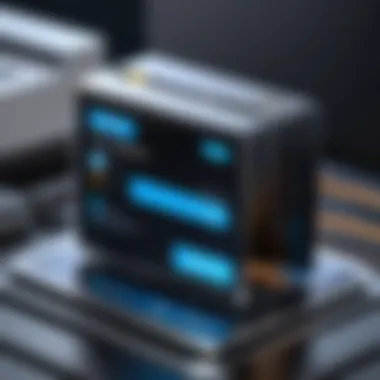

System Restore Capabilities
EaseUS Todo Backup 13 offers robust system restore capabilities that ensure users can recover their entire operating system in case of failure. This feature is invaluable for businesses that rely on uptime. Users can create a WinPE bootable media, which allows them to restore their system even when the operating system is not functioning. The steps for this process typically involve creating the bootable media using the backup software, rebooting the system from the media, and following prompts to restore the OS.
One significant advantage of these capabilities is the flexibility they provide. Depending on the user's needs, they can choose to restore to different hardware configurations. This is a key consideration for businesses that may upgrade systems or migrate to new hardware.
File and Folder Recovery
File and folder recovery in EaseUS Todo Backup 13 is designed for efficiency. The software allows users to selectively recover specific items without restoring the entire backup. This is particularly useful in scenarios where only a few documents are needed back, saving both time and resources. Users navigate through a clear directory of files and folders from the most recent backup, making it straightforward to identify what needs to be recovered.
Additionally, the recovery process is often fast. Users can expect quick retrieval, which is essential in maintaining productivity. This capability reassures users that their data is both safe and recoverable in the event of any data loss scenario.
Performance Analysis
Performance analysis is critical when evaluating any backup software, including EaseUS Todo Backup 13. It provides insights into how well the application operates under various conditions. An effective performance analysis focuses on several factors — speed, resource usage, and operational effectiveness during backup and recovery processes. These characteristics are essential for businesses that rely on efficient data management systems.
Speed and Efficiency
Speed is a primary concern for users seeking to minimize downtime. Companies often face challenges when backups take too long, leading to potential loss of productivity. EaseUS Todo Backup 13 addresses this through optimization techniques that enhance backup and restore speeds. Users report significant improvements when employing features such as incremental backups. This means that only changed data is backed up after the initial full backup.
Efficiency ties closely with speed but looks more at the overall process duration relative to the amount of data handled. The software limits the load on the system's resources, making it suitable for usage during working hours. When backups run in the background, it minimizes interruptions for users actively working on their systems.
Resource Usage
Resource utilization is another pivotal factor in performance analysis. EaseUS Todo Backup 13 strikes a balance between backup efficiency and resource conservation. It is designed to use minimal CPU and memory while performing demanding tasks. For IT professionals, understanding how a software application interacts with existing system resources is vital. High resource consumption can lead to slow system performance, impacting daily operations.
The ability of EaseUS Todo Backup 13 to run with low overhead means that businesses can continue normal operations even during backup jobs. This characteristic is incredibly beneficial in environments with multiple users where systems can't afford to slow down.
Performance during Backups and Restores
Finally, assessing performance during actual backup and restoration processes is crucial. EaseUS Todo Backup 13 provides a streamlined workflow that allows for quick setups and user-friendly restoration options. Users can execute backups for entire systems, specific files, or selected folders with just a few clicks.
The recovery aspect is particularly notable. Users have expressed satisfaction with the rapid retrieval of data during emergencies. Time-saving functionalities lead to effective recovery scenarios — essential in business settings where every minute counts.
"The speed and resource efficiency of EaseUS Todo Backup 13 impressed our team, facilitating seamless operation during backup windows."
User Experience and Feedback
Understanding user experiences and feedback is vital for assessing the efficacy of any software, including EaseUS Todo Backup 13. This section delves into different aspects of user feedback that can provide valuable insights into the software's performance and reliability. Key elements include customer testimonials, common issues faced by users, and the overall satisfaction ratings. Such information not only helps potential users gauge the software but also allows developers to refine their product to better meet user needs.
Customer Testimonials
Customer testimonials often serve as a direct reflection of user satisfaction. EaseUS Todo Backup 13 has received a variety of feedback from its users, which can range from enthusiastic approval to constructive criticism. Many customers highlight the software's ease of use, especially for those who are not deeply technical. Users often appreciate the clear interface and straightforward workflow, which reduces the learning curve associated with backup procedures.
One user shared, "I found EaseUS Todo Backup easy to navigate. I was able to set up my first backup within minutes, and the results were exactly as I expected." Such sentiments underscore the effectiveness of EaseUS in attracting a wide user base. However, not all feedback is positive. Some users reported challenges with performance speed during larger backup processes. Feedback like this gives the company areas for potential improvement.
Common Issues and Solutions
Like any software, EaseUS Todo Backup 13 is not without its common issues. Users have reported problems ranging from software crashes during backups to difficulty in restoring files. While these may seem alarming, it’s critical to analyze these problems alongside their solutions. A prevalent issue is the software's compatibility with older operating systems. To address this, EaseUS has published updated guidelines and patches that enhance compatibility.
Moreover, another common concern is slow backup speeds. To mitigate this, users can adjust their backups to occur during off-peak hours or choose incremental backups instead of full ones, saving both time and system resources. By providing clear solutions to common problems, EaseUS demonstrates a commitment to customer satisfaction and product improvement.
Overall Satisfaction Ratings
Overall satisfaction ratings are a useful barometer for assessing the software’s market performance. Surveys and user reviews indicate a generally positive reception of EaseUS Todo Backup 13. Many rated it highly on multiple platforms, with scores hovering around 4.5 out of 5. This suggests a high level of user confidence in the product.
Key factors contributing to these ratings include reliability, ease of use, and the value of customer support. Users frequently comment on the promptness and helpfulness of technical support when resolving any issues. Furthermore, continuous updates from the developers keep the functionality up-to-date with the latest industry standards.
In summary, by examining customer testimonials, addressing common issues, and assessing overall satisfaction ratings, one obtains a well-rounded view of user experiences with EaseUS Todo Backup 13. These insights not only guide potential users but also highlight areas for ongoing product development.
Cost Analysis
Cost analysis serves as a vital component in assessing the value of EaseUS Todo Backup 13 in a business environment. Understanding the financial implications of using this software can greatly influence decision-making for IT professionals and business owners alike. By thoroughly investigating the pricing structure, return on investment, and comparisons with competing products, stakeholders can align their data management strategies with their financial goals.
Pricing Structure
The pricing for EaseUS Todo Backup 13 is structured to cater to different user needs while ensuring flexibility for various types of businesses. The software offers several tiers, enabling users to choose the plan that best suits their requirements. Key offerings include:
- Free Version: Limited features but suitable for individual users seeking basic backup options.
- Home Version: Priced affordably, it includes additional features like disk imaging and cloud backup.
- Business Version: Designed for companies, it includes support for multiple devices and advanced recovery options.
- Tech Version: Tailored for IT professionals who need a comprehensive set of tools for client requirements.
This tiered pricing structure allows businesses to evaluate their specific needs and select a plan without overcommitting financially.
Return on Investment
Evaluating the return on investment (ROI) when utilizing EaseUS Todo Backup 13 is critical. Businesses can assess ROI through:


- Time Savings: Quick backup and recovery processes can lead to reduced downtime during data loss incidents.
- Cost Efficiency: Preventing data loss minimizes the financial impact associated with downtime and data recovery services.
- Increased Productivity: A reliable backup system allows IT teams to focus on strategic tasks rather than data restoration efforts.
Investing in robust backup solutions like EaseUS Todo Backup can yield substantial long-term benefits that outweigh initial costs, making it a smart investment for businesses.
Comparison with Competitors
When considering EaseUS Todo Backup 13, it is prudent to compare it with alternative solutions available in the market. Notable competitors include Acronis True Image and Macrium Reflect. Key points of comparison include:
- Features: While EaseUS offers excellent user-friendly features, Acronis provides advanced malware protection and cloud storage. Macrium focuses on imaging and restoration, which may appeal to tech-savvy users.
- Performance: How quickly backups are completed and data can be restored matters. While EaseUS ranks well, comprehensive benchmarks can highlight any performance gaps compared to competitors.
- Pricing: Cost differences can greatly influence selections. EaseUS's tiered model may be more accessible for smaller businesses, while competitors might impose premium prices for comprehensive features.
Alternative Solutions
In today’s dynamic digital world, organizations often seek the best tools to safeguard their crucial data. While EaseUS Todo Backup 13 provides robust functionalities, evaluating Alternative Solutions is essential for making informed decisions. Businesses must consider these alternatives to assess how different platforms cater to their specific needs. By comparing various backup and recovery options, stakeholders can identify which product fits best in their environment.
Choosing the right backup software impacts productivity, security, and recovery times. Organizations should weigh factors such as ease of use, price, support services, and features offered in software comparisons. Consideration of alternatives also aids in understanding market trends and innovations in data protection solutions.
Overview of Competitors
When assessing alternatives to EaseUS Todo Backup 13, several competitors emerge in the market. Prominent names include Acronis True Image, Macrium Reflect, and Veeam Backup. Each of these options offers unique capabilities:
- Acronis True Image: Known for its strong cloud integration and user-friendly interface.
- Macrium Reflect: Offers reliable disk imaging and cloning features suited for personal and professional use.
- Veeam Backup: Focused on enterprise solutions with robust data recovery features and superior virtualization support.
Understanding these competitors helps firms to see what features might be missing in their current tool.
Feature Comparisons
An effective analysis comparing these tools should highlight the following features:
- Backup Types: Full, incremental, and differential backups.
- Cloud capabilities: Storage options and ease of access to cloud backups.
- Data Recovery: Speed and efficiency from backup to restore.
- User Interface: Ease of navigation and usability for both tech experts and non-experts.
Such comparisons provide clarity on advantages and limitations among these products, allowing users to gauge which features align well with their requirements.
Strengths and Weaknesses
Each backup solution carries its strengths and weaknesses. Some considerations are:
- Acronis True Image
- Macrium Reflect
- Veeam Backup
- Strengths: Comprehensive features, strong customer support.
- Weaknesses: Higher pricing model than some competitors.
- Strengths: Excellent disk imaging capabilities, free version available.
- Weaknesses: Limited cloud storage options compared to others.
- Strengths: Exceptional virtualization support, enterprise-ready features.
- Weaknesses: May be overly complex for small businesses without IT resources.
Organizations should evaluate these factors to understand how well each alternative fulfills their business continuity plans.
Use Cases
Understanding the use cases of EaseUS Todo Backup 13 is crucial for businesses and individuals considering data management solutions. This software caters to various scenarios where data integrity, recovery, and management are paramount. By examining specific use cases, users can determine how this tool aligns with their needs, ensuring that they harness its full potential. The ability to adapt backup solutions to different environments highlights EaseUS Todo Backup's flexibility.
Small Business Applications
Small businesses often operate with limited resources and staff. Therefore, a robust data management strategy is essential. EaseUS Todo Backup 13 provides features tailored for small business environments. One notable feature is the ability to schedule backups. This ensures that critical data is consistently protected without requiring constant manual oversight.
Additionally, small businesses can benefit from incremental backups. This feature allows companies to save only the changes made since the last backup, conserving both time and storage. These functionalities make it easier for smaller teams to manage data efficiently and focus on core business operations rather than data loss prevention.
Enterprise Solutions
For larger organizations, data management presents more complexity. EaseUS Todo Backup 13 delivers advanced functionalities to meet these demands. The support for disk imaging and system restore capabilities allows businesses to recover entire systems quickly after a failure. This is essential in minimizing downtime.
Furthermore, enterprises can implement centralized backup management. This provides IT departments the control and oversight needed for large-scale deployment across various departments. Organizations may also utilize the software's ability to back up to cloud storage solutions, creating an additional layer of security in case of local failures.
Personal Use Cases
Individuals also find value in EaseUS Todo Backup 13 for personal data management. For home users, protecting personal files such as family photos, documents, and financial records is important. The software’s user-friendly interface simplifies the process of creating backups, making it accessible even for those with limited technical knowledge.
Additionally, personalization options allow users to tailor the software for their specific needs, ensuring that only necessary data is backed up. Furthermore, recovery options empower users to restore specific files or systems effortlessly when needed. This capability provides peace of mind, knowing that personal data is protected against loss or corruption.
The diversity of use cases demonstrates how EaseUS Todo Backup 13 serves a wide range of stakeholders, from home users to large enterprises.
Ending
In any comprehensive analysis, the conclusion plays a key role in synthesizing the information presented throughout the article. It serves as a summary for the reader, reinforcing the main points discussed and illuminating the topic's significance. In the case of EaseUS Todo Backup 13, identifying its strengths and weaknesses is paramount for those tasked with safeguarding vital data.
Key Takeaways
- User-Friendly Interface: EaseUS Todo Backup 13 offers an intuitive interface, making it accessible even for those with limited technical skills. This feature notably boosts its adoption among small businesses and individual users.
- Diverse Backup Options: The program supports various backup types, including full, incremental, and differential backups. These options allow users to select a strategy that fits their needs, enhancing flexibility and efficiency in data management.
- Recovery Capability: The recovery features are robust. Users can recover entire systems or specific files seamlessly, which is crucial during a data loss incident.
- Performance Metrics: Users report satisfactory performance during backup and restore processes. The efficiency in resource usage designates it as suitable for different operational environments, from small offices to larger enterprises.
- Cost-Efficiency: Compared to competitors, EaseUS Todo Backup 13 provides competitive pricing. This factor makes it appealing, particularly for cost-conscious organizations.
Final Recommendations
Based on the analysis presented, it is advisable for businesses to thoroughly evaluate their data protection needs. Here are a few specific recommendations:
- Consider EaseUS Todo Backup 13: For organizations looking to enhance data management strategies without extensive investment, this software is a worthy consideration. Its features cater well to small and medium enterprises.
- Trial Before Commitment: Utilize the free trial version. Testing the functionality allows decision-makers to assess compatibility with existing systems and workflows before committing financially.
- Regular Backups: Once implemented, establish a routine for backups. Regular schedules ensure that data is consistently protected, minimizing potential loss.
- Stay Informed: As with all software solutions, keep abreast of updates and new features post-launch. This could further augment the utility provided by EaseUS Todo Backup 13.















