A Deep Dive into Dragon Professional Transcription


Intro
In today's fast-paced world, efficiency in communication and documentation can set a business apart. Dragon Professional Transcription emerges as one of the tools that come to mind when we talk about streamlining transcription processes. Designed to cater specifically for professionals, this software is more than just a tool; it's a game-changer for many small business owners and B2B companies.
Transcription can often be a labor-intensive task, consuming significant time and resources. With more businesses leaning towards digital solutions, finding the right transcription software is critical. The intent behind this evaluation is to dissect Dragon Professional Transcription comprehensively—covering everything from its essential features and unique selling propositions to its pricing structure. We will progressively take a close look at how it compares to other market offerings, offering a well-rounded perspective to potential users. Let's dive straight into the key features of this software.
Foreword to Dragon Professional Transcription
In the ever-evolving landscape of technology, the need for efficient transcription methods has never been more paramount. Dragon Professional Transcription emerges as a pivotal tool in this realm, essentially transforming how professionals engage with spoken content. Whether it’s meeting notes, interviews, or lectures, this software stands to diminish the time and tedium often associated with manual transcription. The essence of this section lies in elucidating the importance of Dragon Professional Transcription and what it brings to the table for diverse users.
Why Focus on Dragon Professional Transcription?
This software isn't just another addition to the tech cake; it’s a game changer, particularly for business owners and IT professionals who understand the significance of maximizing productivity. The ability to convert spoken words into written text can facilitate quicker documentation processes, enabling teams to spend less time rewriting and more time strategizing.
Key Elements to Consider:
- Efficiency in Workflows: When in business, time is money. Dragon Professional Transcription enhances workflow efficiency drastically. By automating the transcription process, users can redirect their focus from tedious manual inputs to more strategic tasks.
- Increased Accuracy: With its state-of-the-art voice recognition technology, users can trust that the transcription produced will be more accurate than traditional methods. This results in significantly fewer errors that could adversely affect critical business decisions.
- User-Friendly: It’s also worth noting that despite its advanced capabilities, the program has been designed with user-friendliness in mind. Even those who might not consider themselves tech-savvy can navigate its features with relative ease.
"Transcription has long been a labor-intensive task; Dragon transmutes it into an efficient process that can offer considerable time savings and accuracy." - Business Technology Reviewer
However, it’s crucial to gauge not only the benefits but also the challenges that may accompany the adoption of such a tool. Users might encounter hurdles in the initial setup phase or may struggle with software compatibility depending on their existing systems. Acknowledging these considerations ensures a comprehensive understanding of whether Dragon Professional Transcription aligns with specific operational needs.
The contemplation of adopting Dragon Professional Transcription opens doors to various strategies aimed at enhancing documentation efficiency. This section serves as a prelude to a deeper dive into the actual features and user experiences that those who embrace this software can expect. Overall, having a reliable transcription tool can bolster workplace dynamics, ultimately leading to better productivity and clarity in communication.
Overview of Dragon NaturallySpeaking
Understanding Dragon NaturallySpeaking is essential as it lays the groundwork for comprehending the advanced capabilities of Dragon Professional Transcription. As a widely used speech recognition software, it has transformed how professionals interact with technology, particularly in transcription tasks. This software doesn't only help in dictating text; it streamlines the entire transcription process, optimizing workflows that otherwise, could consume valuable time and resources.
History and Development
The journey of Dragon NaturallySpeaking began in the early 1990s. Originally developed by Dragon Systems, the initial release in 1997 marked a watershed moment in speech recognition technology. Over the years, the software has undergone significant enhancements, evolving from basic command-and-control capabilities to a sophisticated voice recognition system capable of understanding natural speech. In 2000, the acquisition by ScanSoft, which later became Nuance Communications, propelled its development further. Continuous updates and upgrades have expanded its functionalities, adapting to user needs and integrating with emerging technologies.
• 1997: Launch of the first version of Dragon NaturallySpeaking. • 2000: Acquired by ScanSoft, later rebranded as Nuance Communications. • 2000s: Major upgrades enhance accuracy and expand vocabulary. • 2020 onward: Incorporation of AI and machine learning for advanced recognition.
This history reflects not just technological advancement but also the shifting landscape of professional communication. The software's ability to recognize natural speech patterns has vast implications for industries, including healthcare, legal, and business operations.
Integration with Transcription Services
A crucial aspect of Dragon NaturallySpeaking is its seamless integration with various transcription services. Businesses today require tools that can connect effortlessly across platforms. Dragon’s ability to integrate with cloud-based transcription services and productivity suites like Microsoft Office and Google Workspace is particularly beneficial.
The benefits include:
- Data Synchronization: Automatic syncing ensures that data is updated across devices in real-time, minimizing errors.
- Enhanced Accuracy: Integration with specialized transcription services can lead to improved recognition accuracy, especially for industry-specific jargon.
- Workflow Optimization: The ability to dictate directly into transcription platforms accelerates the workflow, allowing professionals to focus on high-value tasks rather than manual entry.
Integrating Dragon NaturallySpeaking does not just streamline operations; it provides a competitive edge, allowing businesses to harness technology effectively. This synergy creates a powerful toolset enabling professionals to accomplish more in less time.
"The evolution of Dragon NaturallySpeaking exemplifies how innovation in software can transform traditional workflows, making them more efficient and user-friendly."
In summary, the history, development, and integration capabilities of Dragon NaturallySpeaking are pivotal in understanding its significance in professional transcription today.
Core Features of Dragon Professional Transcription
In the world of transcription, a robust software solution can make all the difference. Dragon Professional Transcription stands out due to its finely crafted core features, tailored to meet the demands of professionals across diverse fields. Understanding these features is essential, as they directly correlate with enhanced efficiency, accuracy, and overall user satisfaction. It's not just about automating processes; it’s about creating a seamless interaction between human users and the technology that supports them.
Voice Recognition Technology
Voice recognition technology is arguably the crown jewel of Dragon Professional Transcription. This feature serves as the backbone of the software, enabling it to convert spoken words into written text with remarkable precision. The technology utilizes advanced algorithms that adapt to the user’s voice and accent over time, ensuring that the transcriptions become even more accurate the more they are used. Users often marvel at how quickly the system learns their unique speech patterns.
It’s not just speed; accuracy plays a significant role too. Many find that Dragon's voice recognition can capture nuances and specific terminologies that other systems fail to recognize. This is particularly important for professionals in specialized fields like law or medicine, where technical jargon is abundant. It minimizes the frustration of having to repeatedly correct errors, allowing users to focus on the content rather than the mechanics of transcription.


Transcription Workflow Automation
Workflow automation in Dragon Professional Transcription is like having a personal assistant that never tires. The software incorporates features designed to streamline the transcription process from start to finish. It allows users to create templates for specific types of documents, which can save precious time when generating routine reports or correspondence.
Moreover, the software integrates seamlessly with popular applications such as Microsoft Word, making it easy to transfer transcribed text to documents without unnecessary hassle. Users can simply dictate ideas and notes, allowing Dragon to handle the mechanical aspects of transcription. In essence, this automation fosters a collaborative environment where creativity and productivity can blossom. This efficiency can lead to faster project completions and, ultimately, better resource allocation within a business.
Custom Vocabulary Management
A standout aspect of Dragon Professional Transcription is its ability to manage custom vocabulary effectively. This means that users can add specific terms, phrases, or even entire blocks of text that are unique to their industry or personal preferences. This feature is particularly beneficial for individuals working in niches with specialized language, such as scientific research, technical writing, or legal documentation.
For those who frequently deal with uncommon terms or acronyms, having the ability to train the software to recognize and reproduce these elements can significantly elevate the quality of the output. Additionally, users find that this tailored vocabulary management reduces the time spent proofreading and editing since the likelihood of misinterpretation diminishes.
To summarize, the core features of Dragon Professional Transcription provide a comprehensive built-in solution for streamlining transcription tasks. Each feature contributes to a cohesive system designed specifically for professionals, enabling them to work smarter and more efficiently.
Benefits of Using Dragon Professional Transcription
Using Dragon Professional Transcription can offer a myriad of advantages that can fundamentally transform the way professionals handle transcription tasks. In today's fast-paced business environment, where time is of the essence, finding tools that streamline processes is vital. This software goes beyond simple transcription; it significantly enhances productivity, facilitates better communication, and offers accessibility features that stand out in a crowded market.
The emphasis on efficiency cannot be overstated. With Dragon, users often find that they can complete transcriptions in record time, facilitating a more seamless workflow. Additionally, the advanced features and adaptability of the software allow for custom setups that cater to various industries and applications. The following sections will delve deeper into two primary benefits of using Dragon Professional Transcription: increased efficiency and productivity, followed by enhanced accessibility for users.
Increased Efficiency and Productivity
The use of Dragon Professional Transcription can lead to substantial efficiency gains in various transcribing tasks. For instance, instead of manually typing out every word spoken in a meeting or conference, professionals can simply dictate directly into the system. This not only saves time but also ensures that the dictated transcriptions maintain a high level of accuracy, thanks to the software's robust voice recognition capabilities.
What’s even more remarkable is how Dragon adapts to individual user voice patterns. Over time, as the software learns and optimizes its accuracy based on a user’s dictation style, the speed of transcription can increase dramatically. Similarly, the ability to create voice commands for frequently used phrases or terms can slash the time spent on routine documentation, effectively boosting productivity further.
- Voice profiles: Each user can benefit from a personalized voice profile, enhancing dictation accuracy.
- Custom commands: Creating voice commands for common phrases or actions can streamline repetitive tasks.
- Transcription from audio files: Besides real-time dictation, users can easily transcribe pre-recorded audio to maximize productivity.
"The ability to dictate instead of typing opens up a world of possibilities, making it easier for me to balance multiple projects at once."
— Anonymous User
Enhanced Accessibility for Users
One of the standout features of Dragon Professional Transcription is its commitment to accessibility. This can be particularly beneficial for users who may face challenges in standard typing due to physical limitations or disabilities. The software caters to these users by providing a dictation interface that allows speech-to-text conversion, enabling seamless communication and documentation.
Moreover, the user-friendly design and interface of Dragon make it approachable for anyone, regardless of their technical skill level. For businesses that aim to foster inclusivity, leveraging such technology not only supports compliance with accessibility standards but also empowers employees.
- Voice feedback: Users receive prompts and feedback during dictation, making it clear to them how the system is recognizing their speech.
- Multiple languages: Dragon supports various languages, allowing global teams to collaborate without language barriers.
- Ongoing updates: Regular software updates ensure that the platform remains on the cutting edge of technology, addressing user needs and feedback.
User Experiences and Testimonials
User experiences and testimonials represent a crucial facet of understanding any product's real-world application, especially in software like Dragon Professional Transcription. Beyond the polished marketing materials and product descriptions, genuine feedback from users can shed light on the strengths, weaknesses, and overall efficacy of the technology. For business owners and decision-makers in B2B environments, grasping these experiences is invaluable. This section will delve into the perspectives of real users, emphasizing the common themes arising from their interactions with the software.
Positive Feedback and Success Stories
A wealth of positive feedback often emerges from users who have embraced Dragon Professional Transcription. Many professionals recount transformations in their workflow after adopting this tool. For instance, numerous users have highlighted improved turnaround times for transcribing meetings and interviews. By simply speaking their notes, the transcription process becomes almost instantaneous, liberating time that can be redirected toward other pressing business tasks.
One specific story comes from a legal firm owner, who shared, "I used to spend hours on paperwork. With Dragon, I can now dictate my thoughts and have them transcribed while I focus on other vital client matters." This transformation is echoed across various industries, underscoring a significant benefit: increased efficiency.
Overall, users also appreciate the customizable vocabulary feature. Many professionals in specialized fields, including medicine and law, find that tailor-made vocabularies enhance accuracy significantly. In fact, a health care provider noted, "With the specialized terms I added, the program recognized medical jargon seamlessly. It just gets things right the first time, saving me countless hours."
- Users frequently report improvements in the following areas:
- Time savings: No longer typing out every word manually.
- Enhanced accuracy: Reduced error rates with custom vocabularies.
- Increased productivity: More time for critical business functions.
"Transcription is no longer a burden; it’s become a streamlined process that I can rely on daily,” wrote a marketing consultant in a review.
Challenges Faced by Users
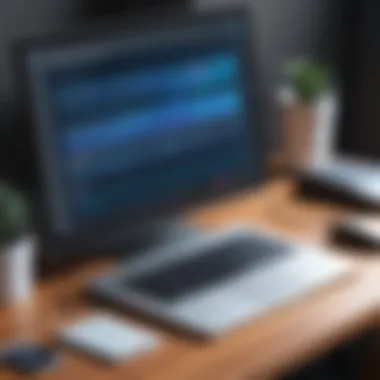

Despite the accolades, it's prudent to acknowledge that not all users’ experiences are rosy. There are indeed challenges faced by some when using Dragon Professional Transcription. A common hurdle many users encounter is the initial learning curve. New users often grapple with understanding all the functionalities and the commands needed to navigate effectively through the software.
Some users have expressed that the software's advanced features can sometimes feel overwhelming. A small business owner mentioned, "At first, I felt like I was drinking from a fire hose, trying to figure out all the options available. It wasn’t until I explored it for a while that I began to feel comfortable."
Additionally, technical issues occasionally arise, such as inaccuracies in dictation due to background noise or accents that the software struggles to process. A user involved in international business shared her experience: "I have a strong accent, and sometimes Dragon has trouble understanding me. It takes extra effort to get it right."
Here's a brief compilation of the challenges users report facing:
- Steep learning curve: Adapting to all features takes time.
- Technical glitches: Issues with recognition in noisy environments.
- Accents and dialects: Varied accuracy levels based on the user’s speech patterns.
Acknowledging these challenges creates a more balanced view of Dragon Professional Transcription, providing potential users with realistic insights to consider before making a decision.
Pricing Structure and Plans
When considering a transcription tool like Dragon Professional Transcription, the pricing structure is fundamental. Business owners and decision-makers must evaluate not only the costs but also what they are getting in return. With various pricing plans available, it’s essential to determine which model best fits organizational needs and budget constraints. This section provides a comprehensive understanding of the pricing models, along with a meticulous cost-benefit analysis that highlights their implications for users.
Comparison of Pricing Models
Dragon Professional offers several pricing models that cater to different user preferences and organizational sizes. These models can typically be categorized into:
- One-Time Purchase: This option allows users to pay for the software outright, receiving a perpetual license. This is beneficial for businesses that prefer a single upfront cost, eliminating future expenses unless upgrades are desired.
- Subscription Model: Here, users pay a recurring fee, which can be monthly or annually. This model often comes with additional perks like frequent updates and customer support included. It’s ideal for companies needing flexibility in their budget or those that don't want to commit to long-term ownership.
- Volume Licensing: For larger organizations, this could be the most financially savvy choice. It allows businesses to purchase multiple licenses at a discounted rate. This not only reduces costs but also ensures that staff across different departments have access to the same tools, fostering consistency in workflow.
When examining these options, it's critical to consider factors such as the total cost of ownership, frequency of use, and how essential the software will be to daily operations.
Cost-Benefit Analysis
The decision to invest in Dragon Professional Transcription should come down to a careful examination of costs versus the expected benefits. Here’s a breakdown that might help frame this analysis:
- Cost of Ownership: Analyze the total cost of each pricing model over a period of time. For instance, while a one-time purchase might seem high initially, it may be more cost-effective than a subscription over several years. Conversely, subscriptions may include benefits that justify the recurring cost.
- Efficiency Gains: Calculating time savings achieved through faster transcription compared to traditional methods can lead to significant efficiency improvements. If a company can save just a few hours a week, this translates into substantial cost savings over a year.
- User Adaptability: Some businesses might find the subscription model favorable due to ongoing updates, which allow users to stay on the cutting edge of transcription technology without the headache of manual upgrades.
- Return on Investment (ROI): By measuring productivity increases and customer satisfaction improvements, businesses can gauge the software’s true value. Higher client satisfaction can lead to repeat business and referrals, which could outweigh initial costs.
In essence, the choice of pricing model should align with the business's overall strategy and anticipated transcription workload. Understanding the short-term and long-term implications of these elements can lead to more informed purchasing decisions.
"We weigh costs and benefits not to minimize expense but to maximize value."
As businesses consider investments in transcription technology, especially with tools like Dragon Professional Transcription, navigating through the pricing structure and thoughtful analysis of benefits will set the foundation for operational success.
Comparative Analysis with Alternative Solutions
In today's fast-paced business environment, making informed choices about software solutions is crucial for operational success. Comparative analysis plays a vital role in understanding how Dragon Professional Transcription measures up against its competition. It not only highlights strengths and weaknesses but also offers insights on which features resonate best with professionals from various backgrounds. This section emphasizes the significance of evaluating alternatives and provides clarity on factors to consider during the decision-making process.
Market Competitors Overview
The landscape of transcription software is quite crowded. Within this realm, Dragon Professional Transcription has notable contenders. Some of the most significant alternatives include:
- Otter.ai: Known for its smart transcription capabilities, Otter.ai uses AI to generate transcripts automatically. While it offers collaboration tools, some users might find the accuracy lagging compared to Dragon.
- Sonix: Offers a great suite of features including multi-language support, but its cost can be a concern for small business owners.
- Rev: This platform provides both AI-driven solutions and professional human transcription services. It prides itself on accuracy but may be pricier than expected for users needinn fully human-generated transcripts.
While each of these competitors has unique advantages, the choice becomes clearer when assessing specific use cases and personal preferences. Some benefits that professionals might look for could include accuracy, ease of use, integration with other tools, and overall cost.
Strengths and Weaknesses
When thinking through the features of Dragon Professional Transcription and its peers, it’s essential to weigh the strengths and weaknesses that each software offers. Here are some points to consider:
Strengths of Dragon Professional Transcription:
- High Accuracy: Many users rave about the accuracy levels that Dragon provides, particularly after training the software to understand a user's unique voice and terminology.
- Customization Options: Users can tailor vocabulary and commands to better suit their industry, making it a powerful tool in specific fields like law or medicine.
- Robust Integration: Seamlessly connects with numerous applications, enhancing overall workflow.
Weaknesses of Dragon Professional Transcription:


- Learning Curve: Some users find the set-up process and initial learning phase a bit challenging, especially those transitioning from basic dictation software.
- Higher Cost: Compared to some competitors which offer similar services at lower prices, Dragon's licensing fee might deter potential users, particularly small business owners.
"Understanding the full spectrum of what's available in the transcription software market helps in making a decision that aligns not just with budgetary constraints, but also with specific business needs."
Implementation Considerations
When pondering over the integration of Dragon Professional Transcription into daily operations, it’s crucial to understand the implementation considerations. They don’t just shape the effectiveness of the software; they impact the overall experience for users and the potential return on investment for businesses. Ensuring that the necessary hardware and software compatibility are thoughtfully assessed can facilitate a smoother transition and enhance productivity from the get-go.
Hardware Requirements
Hardware forms the backbone of any software application, and Dragon Professional Transcription is no different. While the software is designed to function efficiently, certain hardware specifications can make or break its performance. Here’s a breakdown of the essential hardware requirements:
- Processor: A dual-core processor is the minimum requirement. However, a quad-core or higher is recommended—just like using a bicycle on flat roads versus climbing steep hills, the latter option allows for a more responsive experience.
- RAM: Ideally, you should aim for at least 8 GB of RAM. Think of this as your workbench in a workshop; the more space you have, the easier it is to tackle big tasks without getting cluttered.
- Disk Space: Free space of at least 5 GB is required for installation, but it’s wise to have additional space for files and projects.
- Audio Input: A high-quality microphone is non-negotiable. Poor audio input can lead to inaccuracies in transcription, wasting both time and resources.
- Operating System: Compatibility is key: Windows 10 or newer versions are essential for optimal operation, ensuring that the software runs without hitches.
Ensuring that these hardware specifications are met helps to avoid the dreaded lag or crashes that come from underpowered systems.
Software Compatibility
When assessing whether Dragon Professional Transcription is the right choice, consider its software compatibility. It should work seamlessly with existing applications to streamline workflows rather than complicate them, and understanding this is vital for effective implementation:
- Operating Systems: As noted earlier, Windows operating systems dominate compatibility; however, it's crucial to be aware of specific versions.
- Integration with Other Software: Dragon Professional Transcription excels in integration capabilities, making it compatible with major productivity software such as Microsoft Word and Excel. This is similar to how a skilled musician plays well with others in a band—each component contributing to a harmonious overall sound.
- Cloud Services: Many businesses rely on colud systems. Dragon can interact with various cloud services for storage, backups, and collaboration tools; just ensure that the provider you choose aligns with your operational needs.
- Updates and Patches: It’s advisable to keep the software up to date. Regular updates and patches can fix bugs and enhance performance, ensuring the software remains efficient.
Properly evaluating hardware and software compatibility lays a strong foundation for leveraging Dragon Professional Transcription’s capabilities, enabling a smoother workflow and maximizing productivity.
In summary, the implementation considerations for Dragon Professional Transcription are pivotal. By addressing the hardware prerequisites and ensuring compatibility with existing systems, businesses can set the stage for an efficient transcription process that ultimately supports their broader operational goals.
Future Developments in Transcription Technology
The realm of transcription technology is on the verge of seismic shifts, igniting interest among professionals keen to optimize their workflows. Understanding these impending changes can significantly impact decision-making, particularly for business owners and IT experts who look for solutions that provide both efficiency and accuracy. As technologies advance, they not only promise improved performance for applications like Dragon Professional Transcription but also challenge existing paradigms about how transcription itself is conducted.
Trends Shaping the Industry
- Artificial Intelligence and Machine Learning: As AI technology matures, the transcription tools are becoming smarter every day. This means that systems can learn from corrections made by users, refining their accuracy over time. Continuous adaptation allows Dragon Professional to meet the unique needs of different industries, such as legal or medical, where specific terminology is critical.
- Cloud-Based Solutions: The industry's shift towards cloud-based services facilitates seamless cross-device compatibility. It enables users to access their transcription files from anywhere, at any time, a feature that’s particularly appealing for professionals on the move. With real-time collaboration tools, teams can work together more efficiently than before.
- Voice Recognition Advances: The accuracy of voice recognition continues to grow. With the introduction of natural language processing (NLP), transcription software can better understand context, nuances, and the natural flow of conversation. This evolution reduces the need for extensive editing, translating into significant time savings.
These trends not only demonstrate where transcription technology is headed but also hint at the potential drawbacks. For instance, reliance on AI may lead to issues like data security and accuracy in unique contexts. Business leaders must weigh the pros and cons before diving into new technologies.
Predicted Enhancements to Dragon Professional
As we look toward the horizon, several enhancements for Dragon Professional Transcription are on the radar:
- Integration with More Platforms: As businesses increasingly utilize a variety of software, enhanced integration capabilities with popular platforms like Microsoft Office and Google Workspace are expected. This will help streamline the transcription process directly where users already operate.
- Improved Custom Vocabulary Updates: The ability to personalize vocabulary will likely reach new heights. Predictive learning could allow the software to suggest updates based on user interactions. Imagine a system that auto-suggests terms based on past conversations, reducing the friction of adjusting settings manually.
- Feedback Loops for Better Accuracy: As user feedback becomes more integrated into the development cycle, the building of a responsive ecosystem for updates will become crucial. Regular updates informed by user experiences will enhance the reliability of the software and users' satisfaction.
"The future of transcription is not just about converting speech to text; it's about making workflow more intuitive and adaptable to the user's unique environment."
Investing in the future developments within transcription technology is not merely about keeping up with trends; it's about positioning one’s organization to leverage these advancements effectively. As Dragon Professional adapts to meet these needs, professionals can expect not just a tool but an evolving assistant designed to keep pace with modern demands.
Epilogue
In wrapping up our deep dive into Dragon Professional Transcription, it’s critical to take a step back and reflect on how this software stacks up against the modern demands of professional transcription. Users, particularly those in dynamic fields like law and healthcare, will find that the need for accuracy and speed isn't just a luxury but a necessity.
The real strength of this tool lies in its voice recognition technology. For many professionals, talking is simply faster than typing. Dragon transforms spoken words into typed text with remarkable accuracy, significantly cutting down on the time spent transcribing. It also tailors itself to the user’s unique speech patterns, which adds an additional layer of efficiency and personalization to the workflow.
Benefits and Considerations
When discussing the benefits, several key elements come to light:
- Efficiency: The automation of transcription processes can increase productivity. No more cumbersome typing or tedious manual revisions.
- Custom Vocabulary: Businesses often operate using jargon specific to their industries. Dragon's custom vocabulary management accommodates this, allowing for seamless communication and documentation.
- Accessibility: With features designed for ease of use, even those who may not be tech-savvy find it approachable. This can foster greater inclusion in workplaces where diverse skill levels exist.
However, to make an informed decision, potential users should also consider some challenges:
- Cost Factors: While the benefits are plentiful, the initial investment may raise eyebrows. Hence, it’s essential to weigh long-term gains against upfront costs.
- Learning Curve: As with any sophisticated software, there might be a steep learning curve at the beginning. Users should be prepared to invest time to unleash its full potential.
In sum, Dragon Professional Transcription is not merely a tool; it’s a catalyst for productivity that can reshape how professionals handle transcription tasks. Understanding its features, benefits, and the necessary considerations gives businesses the insights they need to enhance efficiency and streamline their operational processes. A careful evaluation of these elements positions decision-makers to better leverage transcription technology in fulfilling their strategic goals.















