Understanding Desktop Support Ticketing Systems for Businesses
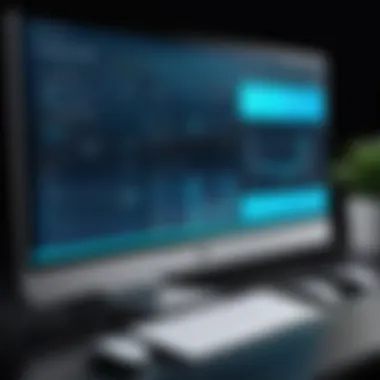

Intro
In today’s fast-paced digital environment, effectively managing IT support is crucial. Desktop support ticketing systems serve as the backbone for helpdesks, allowing for structured handling of user issues. These systems go beyond just logging complaints; they streamline communication between IT teams and end-users, reduce resolution times, and improve overall user satisfaction. Whether an organization is large or small, understanding the mechanisms behind these systems can substantially enhance their IT support services.
Key Features
When evaluating desktop support ticketing systems, one must consider several key features that define their effectiveness. Here are vital aspects:
Overview of Features
- Ticket Management: This is the core functionality, enabling IT support teams to track, prioritize, and resolve user tickets effectively. A well-implemented ticket management system streamlines the workflow, ensuring no ticket goes unresolved.
- Knowledge Base: A built-in knowledge base allows users to resolve common issues without raising a ticket. This not only saves time but also empowers users with self-service resources.
- Reporting and Analytics: The ability to generate reports means businesses can analyze ticket trends, agent performance, and user satisfaction over time. This data is essential for making informed decisions on resource allocation.
- Integration Capabilities: Systems that can integrate with other tools (like CRM or remote support tools) enhance functionality. This integration helps in centralizing information and simplifies workflows.
Unique Selling Points
Understanding what sets certain systems apart can guide decision-making:
- User-Friendly Interface: The best systems offer intuitive interfaces, reducing the learning curve for new staff.
- Customization Options: Some platforms allow businesses to tailor ticket fields and workflows to fit specific operational needs.
- Mobile Accessibility: A mobile-friendly option can enable support staff to manage tickets on the go, ensuring issues are addressed promptly regardless of location.
"An effective ticketing system is like a well-oiled machine; if one part breaks down, the whole operation can stutter."
Pricing Structure
The financial aspect of these systems can vary widely, impacting choices for businesses of all sizes. Most vendors adopt a tiered pricing model:
Tiered Pricing Plans
- Basic Plan: Perfect for startups, this plan includes essential features like ticket management and basic analytics.
- Standard Plan: Often suitable for mid-sized businesses, this includes everything in Basic plus advanced reporting and integration functionalities.
- Premium Plan: Targeted at larger firms, it includes extensive customization, mobile access, and priority support.
Features by Plan
Each pricing plan comes with its own set of features which typically include:
| Feature | Basic Plan | Standard Plan | Premium Plan | | Ticket Management | Yes | Yes | Yes | | Knowledge Base | No | Yes | Yes | | Reporting & Analytics | Limited | Advanced | Full | | Integration Options | No | Yes | Extensive |
Understanding the nuances of these plans is vital for aligning a ticketing system’s capabilities with your organization's specific needs. Amidst the myriad of features and complexities, choosing wisely can set the stage for improved IT support and enhanced operational efficiency.
Preamble to Desktop Support Ticketing Systems
In today’s fast-paced digital environment, the efficiency of support systems can make or break an organization’s operational capacity. Desktop support ticketing systems offer businesses a vital framework for managing tech-related queries and issues. The ability to swiftly resolve problems not only keeps systems running smoothly but also boosts overall productivity. More often than not, in a world riddled with tech hiccups, the term ‘desktop support’ becomes synonymous with business continuity.
The complexity of IT support is on the rise, with an increasing number of users relying on technology for day-to-day tasks. This is where the significance of desktop support ticketing systems comes into play. They are not just tools, but essential components in the operational toolkit of IT departments. Arming teams with these systems facilitates better communication, organization, and proactive management of IT issues.
Definition and Purpose
Desktop support ticketing systems help streamline the process of addressing technical issues, ensuring that all requests are tracked, prioritized, and resolved efficiently. Offering a structured method to log issues, these systems enable teams to handle everything from minor glitches to major malfunctions. The ultimate goal is to create a seamless user experience, even during tech-related disruptions.
Essential Components
Understanding the core components of a desktop support ticketing system can shed light on its functionality. These systems revolve around several key elements which support their purpose.
User Interface
The user interface is the face of the ticketing system – it’s what users see and interact with. A clean, intuitive design can vastly improve user experience. A user-friendly interface encourages staff to engage with the system, thus leading to more accurate logging of issues. The visual layout often dictates how quickly users can create and track tickets. A standout characteristic of a robust user interface is accessibility; it should appeal to a range of users, from tech-savvy individuals to those less familiar with digital platforms.
A unique feature often seen in effective user interfaces is the self-service option, allowing users to resolve minor issues independently. This can significantly reduce the load on support staff while increasing user satisfaction. However, if not properly designed, a convoluted user interface might discourage users from reporting issues at all, making it crucial to strike the right balance.
Database Management
Database management forms the backbone of any ticketing system. This component handles the storage, retrieval, and organization of ticket data. A strong database design can enhance quick access to information and streamline issue resolution. A well-structured database means that when a user submits a ticket, the system can quickly categorize and prioritize the request based on critical parameters like urgency.
A notable characteristic often emphasized in efficient database management is scalability. As a business grows, so does the volume of incoming requests. A scalable database can accommodate this growth without sacrificing performance. However, a lack of foresight in database management can lead to performance lags, ultimately hindering support staff’s efforts to resolve issues efficiently.
Communication Tools
Communication tools integrated into ticketing systems play a pivotal role in connecting users with support staff. These tools can take many forms, like direct messaging or integration with emails, ensuring that all parties stay in the loop regarding ticket statuses. A key characteristic of effective communication tools is their ability to offer multi-channel support. Teams can consult users via chat or email, enhancing the personal touch needed in service interactions.
A unique feature that some systems offer is automated responses, which can inform users about ticket progress without manual input from support staff. However, over-reliance on automation can sometimes lead to disengagement, so finding the right balance between automation and human interaction is essential.
"A well-organized ticketing system not only resolves issues but also provides data for future problem prevention."


Equipping support teams with a solid grasp of these components can significantly improve their effectiveness in delivering IT support. Recognizing the interplay between user interface, database management, and communication tools can aid in the selection and implementation of the ideal desktop support ticketing system.
The Importance of Ticketing Systems in IT Support
In today's fast-paced technology landscape, where users expect quick resolutions to their issues, the importance of ticketing systems in IT support cannot be overlooked. These systems serve as the backbone for managing support requests, ensuring that both technical and non-technical staff can address concerns efficiently. They streamline workflows, reduce operational bottlenecks, and enhance communication within teams and with end-users. The effectiveness of a ticketing system can significantly impact not just the support team's productivity but also the overall satisfaction of users seeking assistance.
Efficient Issue Tracking
One of the primary advantages of ticketing systems is their ability to facilitate efficient issue tracking. With each support request logged into the system, IT teams can maintain a clear view of reported problems. This organized method prevents issues from slipping through the cracks and allows for prioritization based on urgency and impact. For instance, if a network outage affects multiple users, that ticket can be flagged for immediate attention, ensuring that setbacks are addressed swiftly.
Additionally, ticketing systems generate a historical record of incidents. This database not only helps in tracking recurring issues but also aids in identifying root causes. As the team looks back, they can analyze trends and manage resources more effectively.
Enhanced Response Times
Response times are critical in IT support, and a robust ticketing system can dramatically enhance these. When requests are submitted, automated notifications can alert the relevant personnel without the manual labor of forwarding emails or making phone calls. This quick communication pathway minimizes delays and helps in routing queries directly to those capable of solving them.
Moreover, many systems come with built-in prioritization features that enable a swift response based on the severity of the issue. By automating the triage process, teams can focus more on resolving problems rather than managing paperwork. Imagine a system where an urgent hardware failure automatically escalates in priority, prompting immediate action from a technician rather than sitting idle in a backlog. That's the kind of efficiency that can be achieved.
Improved User Satisfaction
At the end of the day, the main goal of any support team is to keep users happy. A ticketing system directly contributes to improved user satisfaction by providing a structured way for users to see the status of their requests. Automated responses let users know their issue is acknowledged, and regular updates keep them informed throughout the resolution process.
Users feel more in control when they can track their requests, leading to a sense of trust in the IT support team. With transparent communication, there’s a lower chance of frustration building up due to uncertainty. Furthermore, when issues are resolved promptly, it creates a positive feedback loop; satisfied users are likely to perceive the IT team as efficient and capable, which in turn encourages more open communication about their needs.
"In a world where every second counts, having a dependable ticketing system is not just a convenience but essential for delivering top-notch IT support."
The importance of ticketing systems in IT support is evidently multifaceted—ranging from offering efficient issue tracking and enhancing response times to fostering improved user satisfaction. These factors not only contribute to performance metrics but also cultivate an environment where IT teams can thrive, ultimately leading to increased productivity and streamlined operations.
Key Features of Desktop Support Ticketing Systems
The world of desktop support ticketing systems is not just about logging complaints and resolving issues. There lies a variety of features that are vital for enhancing the support processes, which make the systems not merely functional but strategic too. Understanding these key features is fundamental for decision-makers who wish to improve efficiency and streamline operations within their IT support teams.
Automated Ticketing
Automating the ticketing process is a game-changer for IT support. With the right system, incoming requests can be instantly converted into tickets without human intervention. This rapid conversion minimizes manual errors and significantly reduces the time to capture issues.
The real charm of automated ticketing is its ability to standardize the process. This means that every ticket, regardless of its nature, follows the same initial steps, which fosters consistency when prioritizing and handling requests. One feels like a well-oiled machine, where every part plays its role smoothly. However, one must keep in mind that while automation enhances speed, it’s vital to ensure that it doesn’t sacrifice the human touch which is crucial in any support scenario.
Customization Options
Customization of ticketing systems allows organizations to mold the software according to their unique needs. It provides flexibility that can turn a simple tool into a tailored solution.
Templates and Workflows
Templates and workflows are central to the functionality of a desktop support ticketing system. They allow teams to create predefined responses and procedures which can be applied to common issues. This characteristic aids in expediting the support process.
A compelling feature of templates is that they save time. Support agents can quickly select appropriate responses, which means they aren’t starting from scratch each time. This efficiency leads to quicker resolutions. However, it might also lead to complacency if agents rely solely on them instead of engaging thoughtfully with the user. Finding that balance is essential.
User Roles and Permissions
User roles and permissions control who can access what within the system. This is vital because not everyone should have the same level of control or visibility. Defining user roles protects sensitive information and ensures smooth operations.
One strong trait of managing user roles is that it fosters accountability. Each role has defined responsibilities, making it easier to trace back any issues to their source. While this protection is beneficial, it can sometimes lead to bottlenecks if permissions are too strict. Careful consideration in setting these roles can ensure a fluid user experience.
Reporting and Analytics
The power of data analytics cannot be overlooked when discussing ticketing systems. Reporting capabilities offer many insights that help in understanding trends, issues, and overall performance.
Performance Metrics
Performance metrics are critical in assessing how well the support team is functioning. These metrics provide insights such as the average time taken to resolve a ticket, number of tickets processed, and customer feedback. It’s like having a scorecard that reflects the health of the support processes.
What makes performance metrics particularly valuable is their ability to inform decision-making. For instance, if the data shows prolonged resolution times, it might necessitate a re-evaluation of staffing or training needs. Nonetheless, these metrics should be reviewed with a discerning eye, as they can sometimes tell a misleading story if not interpreted correctly.
Trend Analysis
Trend analysis delves deeper into data to identify patterns over time. It can highlight recurring issues, helping teams anticipate problems before they spiral out of control. This proactive approach is advantageous for strategic planning.
A unique aspect of trend analysis is its predictive capability. If a particular issue is seen frequently, the team can take preventive measures or provide additional training. However, relying solely on trends can be a double-edged sword. Sudden spikes in certain issues might be overlooked if one only focuses on past patterns. A holistic view, blending both past data and potential future scenarios, tends to yield the best outcomes.
"The right ticketing system doesn’t just help you manage tickets; it shapes the entire experience for both your IT team and your users."


In summary, the key features of desktop support ticketing systems not only enhance operational efficiency but also enable strategic enhancements that improve overall user satisfaction. Understanding and leveraging these features is crucial for any IT department looking to elevate its support services.
Evaluating Ticketing System Options
When it comes to desktop support ticketing systems, taking the time to evaluate your options is like gold. A well-implemented system is the linchpin of efficient IT support, and choosing the right one can make all the difference in not just performance, but also in user satisfaction and operational efficiency.
Assessing Business Needs
Volume of Requests
Determining the volume of requests your organization typically handles is essential. This plays a pivotal role in selecting a ticketing system that aligns with your support needs. A high volume implies that you require a system that can manage multiple tickets concurrently, automating processes to handle peaks in requests without breaking a sweat. This is particularly crucial for large companies where high demand can quickly overwhelm conventional systems.
A characteristic of dealing with a hefty volume of requests is the necessity for a system that supports queuing. It provides a structured way to prioritize requests. The unique feature here is the way modern systems utilize automation to categorize and route tickets based on urgency or complexity. This helps avoid bottlenecks and speeds up resolutions. However, if the volume of requests is underestimated, it can lead to a frustrating user experience, affecting staff morale and productivity.
Types of Support Services
Next, you must understand the types of support services you offer. This means identifying whether your team provides technical assistance, account management, or overarching hardware support. Knowing this helps to pinpoint the right ticketing features that meet your organization’s specific needs. For instance, if your services involve complex IT issues, a system that allows for detailed ticket descriptions and tracking of resolution steps may be beneficial.
A key characteristic of the types of support services is their diversity; each service may require different handling processes. What can be a beneficial aspect of this is the potential for customized workflows assigned to various service types. Thus, you can tailor each support experience effectively. The disadvantage is that a one-size-fits-all ticketing system may not handle specialized services well, leading to inefficiencies.
Comparative Analysis of Tools
Once you've identified your organization's needs relating to volume and service types, the next step is a comparative analysis of tools available in the market. This step is crucial because there are many ticketing systems out there, and not all will fit your needs.
In this analysis, key considerations include:
- User Interface: A clean, intuitive interface saves time in training employees and can greatly affect user experience.
- Integration Capabilities: Does it play nice with other tools you're already using, like CRM software or asset management systems? Getting systems to work together smoothly is a significant factor.
- Pricing Plans: Some systems charge per user while others might have a flat fee. Understanding the pricing mechanism can help in budget planning.
A good approach to comparing tools is to create a checklist that outlines these features according to your prioritized needs. Evaluate the pros and cons uniquely for each system you consider, keeping in focus your company size and operational dynamics. This will guide you toward making a more informed decision.
"The right ticketing system isn’t just software; it's a strategic partner that fuels your IT support effectiveness."
Integrating Ticketing Systems with Existing Infrastructure
Integrating desktop support ticketing systems with existing infrastructure is a significant move for any organization looking to optimize its IT services. A well-integrated system not only streamlines workflows but also enhances communication across departments. This integration helps in managing tickets more efficiently, ensuring a seamless transition from issue identification to resolution.
Understanding the nuances of successful integration can transform how businesses perceive and utilize their ticketing systems. Such systems can be a linchpin for tech support but only if they connect well with other software already in use. This interconnectedness nurtures a cohesive operational environment, amplifying productivity.
Compatibility with Other Software
When it comes to compatibility, the integration of ticketing systems like Zendesk with existing software infrastructure plays a pivotal role. These tools are designed to work harmoniously with several popular solutions, increasing their overall efficiency and adaptability.
CRM Integration
CRM tools, such as Salesforce, are crucial in consolidating customer interactions and histories. The key characteristic of CRM integration is its ability to gather and analyze user data effectively. This functionality enhances support responses based on past interactions, ultimately leading to faster issue resolution.
One distinct feature of CRM integration is real-time data updating. This means that any changes made during a support ticket or user inquiry can instantly reflect across systems. The advantage here is twofold: it reduces the chances of miscommunication and ensures that support teams have the latest information at their fingertips.
However, the downside can include initial complexity in setup and potential costs associated with establishing these connections. Without a solid strategy in place, companies might find themselves overwhelmed during the integration process.
Asset Management
Another essential aspect is asset management. Linking ticketing systems with asset management software like ServiceNow can yield significant benefits. The primary characteristic of asset management integration is its provision of a clear overview of all hardware and software details within the organization.
An integral feature is the automated tracking of assets. This means that as changes are made—like software installations or equipment updates—these updates occur in real-time within the ticketing system. The advantages are clear: it allows support teams to quickly identify whether issues stem from outdated or unsupported assets, streamlining troubleshooting processes.
However, managing this transition from siloed systems to a unified platform can pose challenges. Organizations may struggle to ensure all assets and their statuses are accurately represented, potentially leading to misinformation during support requests.
Challenges in Integration
While integrating ticketing and existing infrastructure offers numerous benefits, it is not without its hurdles. A couple of the most common challenges include data migration and user training.
Data Migration
Data migration refers to the process of transferring existing data from previous systems into the new ticketing system. This task is critical, as it ensures that no valuable information is lost during the transition. The key characteristic of effective data migration lies in its thoroughness. Properly executed, it allows for historical data to remain accessible and relevant.
One unique aspect of data migration is the need for precise mapping. Each piece of information must be allocated correctly to its new destination. The advantage here is clear continuity of service, but it can be a double-edged sword. If inadequately handled, organizations risk data corruption or loss, leading to increased downtime and operational hiccups.
User Training


User training is also a vital component that cannot be overlooked. It involves preparing staff to operate the new ticketing system effectively. This phase is essential as it ensures that all users can navigate the software and leverage its functionalities without a hitch.
The importance of user training is underscored by its impact on team productivity. A well-trained team can efficiently resolve tickets, minimizing response times and improving overall service quality.
However, the downside is that training requires time and resources—often a scarce commodity in busy IT departments. If not managed properly, prolonged training phases might lead to frustration and reduced support efficiency during the transition.
"Integration is not just about technology; it's also deeply about people and processes."
User Experiences and Case Studies
Understanding how different businesses utilize desktop support ticketing systems can shed light on their practical implications. User experiences pave the way for effective implementations and illuminate the potential pitfalls that may be encountered. These real-world examples offer valuable insights into what works and what doesn’t, assisting decision-makers in tailoring their strategies. In today’s competitive scene, it’s not just about having a ticketing system but ensuring it aligns with organizational needs and user expectations. This section delves into successful implementations and learned lessons from unsuccessful attempts.
Successful Implementations
When it comes to successful deployments of ticketing systems, one standout case is Company X, a mid-sized tech firm that faced frequent service interruptions due to inefficient support processes. They opted for ServiceNow, a comprehensive ticketing solution. By implementing automated workflows, they achieved significant time savings. Employees reported a marked improvement in issue resolution times—tickets that took days resolved in mere hours.
In addition to optimizing reaction time, Company X implemented a user-friendly interface that simplified the submission of tickets for all employees. Their accessible knowledge base helped in resolving some issues without involving the support team at all, effectively decreasing the volume of tickets. To ensure the system continued to meet their evolving needs, they scheduled regular feedback sessions with users, allowing refinement based on input.
- Key Benefits Seen by Company X:
- Reduction in ticket resolution time by 60%
- Enhanced user engagement with the system
- Proactive approach to problem-solving, leading to fewer escalations
Lessons from Failures
While many organizations can showcase their successes, others learn hard lessons from insufficient implementations. Take the case of Company Y, a large manufacturing firm that jumped headfirst into a desktop support ticketing system without adequate training or planning. They chose Jira Service Management for its robustness but faltered during rollout.
Many employees found the system unintuitive, leading to frustration and a high number of unresolved tickets. The lack of a proper onboarding process meant that issues were reported but often remained in limbo. This not only hampered productivity but also lowered morale among staff. When upper management realized that user resentment was growing, they had to backtrack and reintroduce training sessions, which took extra time and resources.
"Learning from failure can sometimes yield more insights than success ever could."
- Challenges Faced by Company Y:
- Poor user adoption due to inadequate training
- Increased backlogs of unresolved tickets
- Loss of faith in IT support services, intersecting with morale issues
These case studies underline the paramount importance of user experience in adopting a ticketing solution. As you navigate the landscape of desktop support ticketing systems, the wisdom gleaned from others can be a guiding star in your endeavors.
Future of Desktop Support Ticketing Systems
As technology continues to evolve, the future of desktop support ticketing systems holds significant value for businesses aiming to enhance their service delivery. Understanding what's on the horizon in terms of innovation is crucial for IT managers and decision-makers. With the increasing reliance on technology in every sector, enhanced ticketing systems can serve as a backbone for operational efficiency. These systems will not only streamline processes but also adapt to the growing needs of users and the complexity of systems requiring support.
Trends in Automation
Automation is reshaping how desktop support functions operate. The rise of automated ticketing features means that organizations can now address issues rapidly.
- Self-Service Options: Users can submit tickets without much intervention from IT personnel, allowing support teams to focus on more complex issues. These systems empower employees, enabling them to resolve minor issues on their own and reduce wait times.
- Automated Data Collection: Sophisticated systems can automatically gather relevant data related to the issue reported, significantly reducing back-and-forth communication that often delays resolution times.
- Workflow Automation: Automation facilitates smoother workflows by assigning tickets based on predefined rules and urgency. This optimizes workload distribution among support staff.
The benefits of automation cannot be overstated. It helps in consistently handling incidents, leads to faster responses, and ultimately boosts user satisfaction. Furthermore, as more organizations adopt cloud computing, these automated solutions can be accessible from anywhere, providing exceptional flexibility.
Artificial Intelligence Integration
Integrating artificial intelligence into ticketing systems will likely shape the future landscape of desktop support. Several aspects make AI integration essential in today's dynamic IT environment:
- Predictive Analytics: AI algorithms can analyze past data to predict potential issues before they arise. This foresight enables proactive management, potentially preventing critical incidents from escalating.
- Chatbots for Initial Support: AI-driven chatbots can handle first-level support by addressing common inquiries or troubleshooting basic issues. They can efficiently guide users to appropriate resources while escalating more complex issues to human agents.
- Enhanced Insights for Decision-making: Through machine learning, these integrated systems can provide valuable metrics and reports that highlight trends in ticket submissions, the workload of support staff, and user satisfaction levels.
Incorporating AI not only saves time and resources but also enhances accuracy in ticket management. By leveraging intelligent systems, organizations can refine their support services and respond more effectively to evolving challenges in the tech landscape.
The fusion of automation and AI is not merely a trend; it represents a strategic evolution in the approach to IT support, ensuring businesses remain at the cutting edge of technology.
Investing in these advancements is not simply about keeping pace, but about setting a strong foundation for future growth and adaptability in support services. Each enhancement ensures that standards are upheld, user satisfaction remains high, and operational efficiency is maximized. As such, understanding these trends is vital for anyone involved in IT strategy and support.
Culmination
In the landscape of IT support, the significance of desktop support ticketing systems cannot be overstated. These systems serve as the backbone for resolving technical issues efficiently, ensuring that both users and technicians are on the same page. As organizations strive to enhance their technology support frameworks, understanding the underlying elements of ticketing systems becomes paramount.
The essence of ticketing systems lies in their structured approach. This enables IT teams to track issues from the moment they arise, through resolution, to eventual closure. This organized flow not only minimizes chaos but also aids in establishing clear communication channels among users and support staff.
Moreover, ticketing systems contribute significantly to the overall productivity of an organization. When each technician has a well-defined queue of tickets, they can prioritize their workload effectively. As a result, this leads to faster response times, which, in turn, improves user satisfaction - a core consideration for any business aiming for success in today’s competitive environment.
It's also crucial to recognize the long-term benefits offered by these systems. Data captured through ticketing workflows can be invaluable. Over time, analytics derived from the system can highlight recurring issues, bottlenecks, and even guide future training for support staff. By leveraging this data, organizations aren't just putting out fires but are strategically positioned to streamline their operations.
"It's not just about fixing the immediate problem but also about fostering an environment of continuous improvement."
In light of all these factors, the conclusion drawn is clear: embracing a sophisticated desktop support ticketing system is more than a mere operational necessity; it’s an investment in the future growth and stability of any tech-driven enterprise.
Key Takeaways
- Structured Issue Tracking: Ticketing systems help organize issues systematically, which reduces confusion and establishes clear communication.
- Enhanced Productivity: Having a well-defined queue allows technicians to prioritize tasks effectively, leading to quicker resolutions.
- User Satisfaction Improvement: Faster response and resolution times inevitably enhance the overall user experience.
- Data-Driven Insights: Analytic features can highlight recurring problems and optimize support processes over time.
- Strategic Investment: Investing in robust ticketing systems prepares organizations for future challenges and promotes operational efficiency.















