Comprehensive Guide to Desktop Money Management Software
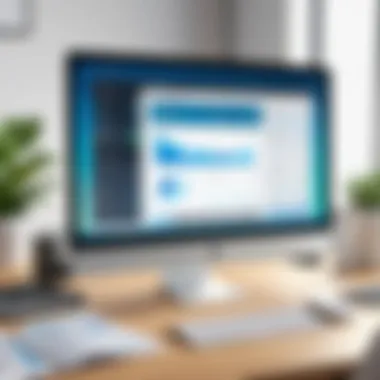

Intro
The world of finance is continuously evolving, and businesses require robust tools to keep their fiscal affairs in check. Money management software has emerged as a beacon for organizations aiming to streamline budgeting, track expenses, and generate insightful reports. For many firms, especially in the tech-savvy domain, the choice often leans towards desktop solutions that provide extensive functionality alongside ease of use. But what makes this software a game-changer, specifically for businesses? Let’s delve deeper into the key features and pricing structures that these valuable tools offer.
Key Features
Overview of Features
When evaluating desktop money management software, several features stand out, each contributing to the overall efficiency and effectiveness of financial management. Key features often include:
- Budgeting Tools: Helps in setting and managing budget limits effectively.
- Expense Tracking: Offers real-time insights into where money is going.
- Reporting & Analysis: Generates comprehensive reports for financial review, ensuring informed decisions.
- User Dashboard: A central control panel for accessing all financial information at a glance.
- Multi-Currency Support: Essential for businesses operating internationally.
These attributes enable businesses to maintain better control over their financial health, thus fostering a proactive approach to fiscal management.
Unique Selling Points
Beyond the basic functionalities, certain unique selling points often make software a preferred choice:
- Customization Options: Many programs allow users to tailor features to fit their specific needs, making them adaptable to different business models.
- Integration Capabilities: The ability to integrate with existing software tools, such as accounting or CRM systems, facilitates smoother operations.
- Data Security: High-end encryption and security features to protect sensitive financial data are critical selling points.
- User Experience: Intuitive interfaces designed for ease of use can drastically reduce onboarding time for employees.
In essence, the combination of these features and selling points ensures that businesses can select software that aligns perfectly with their operational needs and strategic goals.
Pricing Structure
Tiered Pricing Plans
When it comes to the pricing models of desktop money management software, you typically encounter tiered plans. This structure allows organizations to choose based on their budget and required features. Commonly observed tiers include:
- Basic Plan: Includes essential features suitable for small businesses or startups at a lower price.
- Standard Plan: Offers additional features such as advanced reporting and analytics, designed for medium-sized enterprises.
- Premium Plan: Incorporates all features, including customization and customer support, ideal for larger organizations or those with complex financial needs.
Features by Plan
Here’s a general idea of what each plan might include:
- Basic Plan:
- Standard Plan:
- Premium Plan:
- Budgeting tools
- Basic expense tracking
- Standard reporting
- Everything in Basic plus:
- Advanced reporting options
- Integration with third-party applications
- Multi-user access
- Comprehensive features:
- All from Standard plus:
- Customization capabilities
- Dedicated customer support
- Enhanced security features
Understanding the pricing structure aids businesses in making informed choices, allowing them to invest money wisely based on current needs and future growth potential.
Investing in the right money management software can significantly enhance a business's financial acuity, precision, and overall functionality.
By understanding the key components and pricing structures, organizations can navigate the crowded market of desktop money management solutions with greater ease and confidence.
Prologue to Money Management Software
Understanding money management software is crucial in today’s fast-paced business environment. As companies strive for better efficiency and streamlined operations, effective software solutions become indispensable. These tools assist users in keeping track of their finances, formulating budgets, and facilitating financial reporting. Without these systems in place, businesses can struggle with transparency and accuracy, leading to poor financial decisions.
Money management software is more than just an accounting tool; it’s an integrated system designed to enhance financial understanding and control. By harnessing the power of technology, organizations can maintain oversight over their spending and investment strategies, ultimately fostering better financial health.
Defining Desktop Money Management Software
Desktop money management software refers to applications specifically designed for financial tracking and accounting that are installed and run on a personal computer, as opposed to being hosted on a cloud service. Unlike their online counterparts, these tools provide an individualized experience, often allowing users to maintain their financial records offline.
Typically, features of desktop software include budgeting tools, expense tracking, reporting modules, and sometimes integration with other financial software. Popular software solutions can significantly vary in functionalities, therefore, it’s vital to understand what each tool can offer. Users must evaluate their specific needs and weigh them against the software’s capabilities.
Historical Context and Evolution


The landscape of money management has evolved dramatically over the decades. In the early days, individuals and businesses relied heavily on manual accounting books. As technology advanced, the introduction of spreadsheets marked a turning point in how finances were managed. Users could create dynamic tables that made calculations simpler and more efficient.
With the rise of personal computers in the late 20th century, dedicated desktop applications began to surge in popularity. Programs like Quicken and Microsoft Money revolutionized financial management by providing users with sophisticated tools to track income, expenses, and investments all in one place. This evolution led to increased accessibility for both individual users and small businesses alike, paving the way for a generation that could manage their money more effectively. Today, contemporary desktop software continues to innovate, integrating elements like predictive analytics and complex reporting functions to adapt to users’ ever-changing needs.
Significance of Money Management
Effective money management is not just a tedious chore; it's the lifeblood of any organization. Understanding how money flows in and out is essential. It aids in budgeting, forecasting, and ensuring the financial health of a business. In a world where every dollar counts, mastering money management can differentiate between thriving and merely surviving.
A strong money management strategy empowers organizations to make informed decisions. It allows businesses to allocate resources wisely, control spending, and maximize profits. Without a strategic approach, companies may find themselves in a precarious position, spending more than they earn and ultimately jeopardizing their success.
Role in Financial Health Assessment
When it comes to assessing financial health, money management serves as a crucial barometer. Organizations that engage in thorough money management practices can analyze their cash flow and financial standing effectively. This kind of scrutiny reveals a wealth of insights, from determining the capacity for investment to understanding operational costs.
Through a meticulous focus on budgeting and expense tracking, businesses can identify areas of waste. For instance, a small startup may find that it's overspending on subscriptions that don't return value. Recognizing these pitfalls can lead to corrective actions that significantly boost profitability. This tightrope, balancing incoming and outgoing funds, proves essential for ongoing stability and growth.
Moreover, access to accurate financial data means organizations can pivot when necessary. If an unexpected downturn occurs, having a solid grasp of financial health allows companies to adjust strategies without panic. In essence, financial health assessments become not just diagnostics but actionable gateways to strategic improvement.
Impact on Operational Efficiency
Operational efficiency is another fundamental aspect of money management's significance. A well-oiled financial operation has a cascading effect across all business functions. When resources are managed efficiently, teams can focus on core processes rather than firefighting budget issues.
For instance, a manufacturing firm that implements robust money management software can streamline procurement processes. By tracking expenses in real-time, they can make prompt purchasing decisions without the risk of overestimating their cash reserves. This efficiency extends beyond mere spending; it fosters a culture of accountability and foresight within the organization.
Additionally, accurate financial planning directly correlates with a company’s adaptability in the market. Agile businesses can respond to economic shifts and opportunities with precision, deploying funds where they are most impactful. For example, if a tech firm spots a trending product line, they can quickly allocate budget towards development and marketing instead of scrambling at the last minute.
"Good money management is about preparing to seize opportunities when they arise, rather than merely reacting when it is too late."
In summary, the significance of money management transcends mere bookkeeping; it is foundational to maintaining financial health and optimizing operational efficiency. As businesses continue to navigate an ever-changing economic landscape, refining these practices will be key to sustained success.
Key Features of Desktop Money Management Software
When diving into desktop money management software, it's crucial to focus on the specific features that not only set these tools apart but also cater to the unique needs of businesses. These features enhance budgeting, expense tracking, and financial reporting, ensuring that users can achieve their financial goals more efficiently. Let's explore some of the standout features that make these platforms invaluable in the realm of financial organization.
User Interface and Experience
A user-friendly interface can make all the difference when dealing with complex financial data. Desktop money management software should offer intuitive navigation and clear visual representation of financial information. An effective interface helps users quickly grasp their financial situation without getting lost in a sea of numbers or jargon. Look for features like customizable dashboards, drag-and-drop functionality, and interactive charts. Such elements create a user-centric experience that can enhance productivity and reduce frustration.
"A good interface is like a well-trained guide on a safari; it leads you through intricate territories without a hitch."
Budgeting Tools and Analytics
Budgeting tools within these software solutions are the backbone of any financial management strategy. They allow users to create budgets based on historical spending patterns while also forecasting potential future expenses. Additionally, built-in analytical features enable businesses to assess budget performance in real-time. Users can track deviations from the set budget and adjust expenditure accordingly, making informed decisions that directly affect the bottom line. Integrations with financial forecasting models further enhance these tools, enabling businesses to plan more strategically.
Expense Tracking Capabilities
Keeping track of expenses is paramount for effective money management, and dedicated software provides robust expense tracking capabilities. Users can categorize their transactions, set spending limits, and even automate expense entry through connected bank accounts. This automation reduces manual entry errors and ensures that financial records are always up-to-date. Employing features like receipt scanning or mobile expense entry elevates this capability, facilitating a seamless experience for users perpetually on the move.
Reporting and Forecasting Functions
Reporting is another critical feature that allows businesses to gain valuable insights into their financial standing. With advanced reporting tools, users can generate customized reports on income, expenses, and overall financial health. These reports can be tailored to meet specific informational needs and can also support strategic planning efforts. Furthermore, forecasting functionalities empower businesses to anticipate future trends based on historical data, allowing for proactive adjustments to budgeting and spending strategies. Being able to visualize anticipated growth or decline can help in making more informed decisions about resource allocation.
In summary, the features of desktop money management software extend beyond mere toolsets; they are designed to foster financial clarity. A well-rounded software solution will integrate an intuitive user experience with powerful budgeting and expense tracking capabilities, bolstered by rigorous reporting and forecasting tools. As organizations increasingly strive to streamline their financial processes, these functionalities become not just advantageous but essential.
Comparison with Cloud-Based Solutions
When considering money management solutions, desktop software and cloud-based systems offer distinct advantages and drawbacks. It's crucial to grasp these differences, as they can significantly influence not only user preferences but also financial processes within a business. In this section, we compare desktop software against cloud solutions to aid decision-makers in determining which option aligns better with their organizational needs.
Advantages of Desktop Software
Desktop money management software comes armed with several perks that appeal to many users:
- Control over Data Security: One of the most notable advantages is the increased control over sensitive financial data. Oftentimes, companies working in regulated industries may feel more secure managing data on-site.
- Performance and Responsiveness: Desktop applications can hit the ground running without requiring internet access. This local installation can lead to swifter processing times, especially when dealing with large datasets, similar to the difference between making a call on a landline versus a cell phone.
- Customization: Many desktop software options offer customization features. Users can tweak the settings and layout to better suit their specific financial management styles rather than fitting into a one-size-fits-all template.
- Offline Functionality: Having the option to work offline is invaluable, especially for users in areas with unreliable internet. This can also mean that software updates occur at the user's convenience rather than on a set schedule dictated by a service provider.


Limitations of Desktop Software
Conversely, desktop software does come with its own challenges, which users should carefully weigh:
- Lack of Flexibility: Desktop applications lock users into a single machine or a local server, making it difficult to access the information from various locations or devices. This limitation can be a real head-scratcher for teams that are geographically dispersed or often work remotely.
- Maintenance Responsibilities: With great control comes great responsibility. Users must handle their backups and software updates. IT departments may find it burdensome to deal with updates and troubleshooting instead of focusing on more critical tasks.
- Higher Initial Costs: Often, desktop solutions demand a larger upfront financial commitment. While subscription models have become popular in cloud offerings, desktop software usually entails a one-time purchase or licensing fee, often resulting in more significant costs upfront rather than over time.
- Less Collaboration: Real-time data sharing and collaboration features might fall short in desktop applications. When multiple users need access at once, this can lead to a bottleneck, limiting productivity and creating frustration.
In summary, there’s no denying that each type of software has qualities that can make or break a user's experience. By weighing the advantages and limitations of desktop software against cloud-based solutions, businesses can make well-informed decisions that will lead to better financial organization and efficiency.
"Making the right choice in money management software can profoundly affect how businesses handle finances, ultimately impacting their bottom line."
For further reading, consider checking out Wikipedia's overview of cloud computing or the financial tools discussed on reddit.
Integration with Other Financial Tools
Integrating desktop money management software with other financial tools is crucial for businesses striving for seamless operations and comprehensive financial oversight. This integration plays a pivotal role in ensuring that data flows smoothly between systems, reducing the likelihood of errors and improving overall efficiency. When various financial tools communicate effectively, it leads to better decision-making and enhanced analytical capabilities, ultimately contributing to improved financial health for the organization.
Connecting with Accounting Software
The connection between desktop money management software and accounting software is akin to a well-oiled machine. When these two systems work together, they can significantly streamline financial tasks like payroll, billing, and tax preparation.
- Real-Time Data Sharing: By linking these systems, businesses can ensure that updates made in one software reflect immediately in the other. This real-time data sharing minimizes the chances of discrepancies that can arise from manual data entry.
- Improved Accuracy: A direct connection improves accuracy in reporting, allowing financial analysts to rely on precise data without having to cross-verify numbers across platforms.
- Enhanced Reporting: Many accounting applications provide robust reporting features. When integrated, money management software can harness these capabilities to offer insights into spending trends, budgeting accuracy, and cash flow projections.
It's essential to select accounting software that offers an open API or connectivity features designed for seamless integration. Software like QuickBooks or FreshBooks are commonly used because of their widely adopted connectivity options. In contrast, Insisting on compatibility means reaping the benefits of a fully integrated financial environment, avoiding the headaches of mismatched data and potential errors.
Synchronization with Banking Solutions
The synchronization of desktop money management software with banking solutions is another vital facet of financial management. This integration empowers businesses to keep a closer eye on their cash flow and overall financial standing.
- Automated Transaction Imports: Many desktop money management applications allow users to connect directly to their bank accounts, enabling automated imports of transactions. This feature saves hours of manual entry and also reduces the likelihood of overlooking transactions.
- Real-Time Balance Updates: Access to real-time banking data means that businesses can maintain accurate cash flow insights. Understanding how much liquidity is available at any given moment is crucial for making informed decisions about investments and expenditures.
- Enhanced Reconciliation Processes: With synchronized banking information, month-end reconciliation becomes less labor-intensive. The software can easily highlight discrepancies between bank statements and recorded transactions, ensuring that everything aligns properly.
In summary, integrating desktop money management software with both accounting software and banking solutions creates a comprehensive financial management ecosystem. It fosters strong data integrity, enhances operational efficiency, and empowers businesses to respond proactively to financial challenges.
"A well-integrated financial system isn’t just a convenience; it’s a competitive advantage that allows businesses to stay agile in a dynamic environment."
By thoughtfully selecting integration points, businesses can leverage these tools not just for tracking finances, but for strategic decision-making as well.
Best Practices for Implementation
Implementing desktop money management software isn't just about installing a program and hoping for the best. Careful planning is crucial to ensure that the software will meet the specific needs of the organization. After all, a poor implementation can render even the best tools ineffective. So, let's dive into some best practices that help pave the way for successful software deployment.
Assessing Business Needs
Before diving headfirst into the world of desktop money management software, it's essential to take a step back and consider the unique requirements of your business. Each organization comes with its own set of financial challenges and necessities, so a one-size-fits-all solution simply won't cut it.
To assess business needs effectively, consider the following:
- Current Pain Points: Identify the specific issues your team encounters in financial management. Whether it's excessive time spent on budgeting or lack of accurate expense tracking, understanding these pain points sets the stage for setting clear goals.
- Scalability Requirements: As your business grows, you need software that can grow with you. Look for tools that offer scalability options. You wouldn't want to invest in something that becomes obsolete in a year or two.
- Integration Capabilities: Check if the software can seamlessly integrate with existing systems. For example, a finance team may be harnessing accounting tools like QuickBooks or Xero. Smooth integration is key to preventing any disruptions in workflow.
- User Needs: Experience in using financial tools can vary greatly among your team members. It's worth gathering feedback to understand who will use the software and how proficient they are with technology.
Once you’ve listed these factors, prioritizing them may help in narrowing down the choice of software that aligns best with your needs, ultimately leading to more efficient and effective usage.
Training and User Adoption Strategies
Implementing new software can be a daunting task, especially if team members are not tech-savvy. That’s where training and user adoption strategies come into play. If the team isn't on board, even the most advanced tools will go unutilized.
Here's how to facilitate better user adoption:
- Comprehensive Training Sessions: Start with organized training sessions. Instead of simply handing over manuals, offer practical training involving real-life scenarios your staff regularly faces.
- Ongoing Support: Adoption doesn't stop after training. Establish channels for ongoing support, whether it’s through a help desk, forums, or direct contact with software support teams. This helps in addressing issues as they arise.
- Practice Makes Perfect: Encourage the team to use the software in a sandbox environment before the actual rollout. This way, they can familiarize themselves with the interface and functionalities without the pressure of real financial data.
- Feedback Loop: Create avenues for feedback. Regular check-ins to understand the challenges users face can help refine processes and improve efficiency. Small issues might snowball into larger problems if not addressed early.
Implementing these user adoption strategies fosters a culture of learning within the organization, ultimately leading to increased comfort levels and productivity with the new software.
"Investing in strong training and focusing on user needs can create a smoother transition, ensuring that the adoption of new software is a less daunting task."


By concentrating on assessing business needs and adopting practical training strategies, organizations can maximize the benefits of their desktop money management software. The effective application of these practices lays the groundwork for improved financial management and reporting.
Case Studies and User Experiences
Understanding real-world applications of desktop money management software is crucial, especially for decision-makers who are contemplating adoption. Case studies and user experiences not only provide empirical evidence of the software's effectiveness but also shed light on the nuances of functionality that may not be evident in marketing materials. By examining real-life scenarios, organizations can gauge the practicality of these solutions, followed by considering user feedback as a guide for what to expect post-implementation.
Successful Implementations
One striking example is a manufacturing company that roped in a popular desktop money management tool to revamp its budgeting and expense tracking system. Prior to implementation, the organization struggled with a paper-based system which often resulted in errors. After a thorough assessment of its needs, they opted for QuickBooks Desktop. Not only did this software streamline their financial processes, but it also improved collaboration between departments. Everybody could access the same set of data, which fostered a sense of accountability.
In a matter of months, the company reported a 30% reduction in time spent on financial reconciliations. The integrated reporting feature was particularly praised because it allowed managers to forecast trends based on historical data, helping them mitigate future risks effectively. Users found the interface friendly enough, which eased the onboarding process for staff unfamiliar with financial software.
Challenges Encountered
While successful stories like the aforementioned case exist, every implementation journey doesn't come without challenges. Another organization, a mid-sized retail business, adopted Peachtree Accounting. Yet, they quickly realized the learning curve could be steeper than anticipated. Staff members complained of difficulty navigating certain features, which resulted in frustration and inefficiency. Standardizing processes across different departments proved cumbersome as well, leading to miscommunication about budget expectations.
Moreover, integration with existing systems was not as seamless as hoped. The accounting software had compatibility issues with their current inventory management system, resulting in delayed financial reporting. This scenario emphasized the importance of proper training before jumping into the implementation phase. Staff need to be well-versed in the software to leverage its full capabilities.
In dealing with such obstacles, organizations can take away some key lessons:
- Prioritize Training: Invest in comprehensive training sessions for employees post-implementation to ensure smooth transition.
- Assess Compatibility: Evaluate existing tools and systems before choosing software to minimize potential integration headaches.
- Gather Feedback: Create channels for ongoing user feedback to make necessary adjustments.
This ongoing dialogue can help tailor the software experience, addressing any limitations in real time.
By examining both successful implementations and challenges, organizations can formulate a proactive approach. This holistic view can guide them in selecting the best desktop money management software tailored to their specific needs.
Future Trends in Money Management Software
The realm of money management software is not stagnating; it’s evolving at a rapid pace, influenced by technological advancements and changing user demands. The significance of exploring future trends in this domain cannot be understated, as it directly impacts how businesses handle their financial operations. Understanding these trends can enable organizations to stay ahead of the curve, optimize their resources, and achieve greater financial clarity.
Emerging Technologies
The emergence of technologies like artificial intelligence and machine learning is reshaping the landscape of desktop money management software. These technologies allow for predictive analytics, enabling businesses to identify spending patterns and forecast future expenses. Imagine a software that not only tracks your company's current financial standing but also uses historical data to project financial trends. This feature allows for proactive planning rather than reactive adjustments.
Moreover, blockchain technology is also making waves. It provides a transparent and secure way to conduct transactions. For businesses dealing with numerous transactions daily, utilizing blockchain can improve trust and efficiency. In practical terms, it can minimize fraud and ensure that all parties are accountable for their transactions in real-time.
Another notable trend is the integration of mobile accessibility within desktop software. While traditional desktop applications have their place, businesses are increasingly looking for solutions that allow for on-the-go access. The ability to manage finances anytime and anywhere is becoming a vital component, especially for businesses operating across different regions.
"The future of money management software lies not just in managing funds but in harnessing technology to anticipate and adapt to financial challenges."
Alongside these advances, we see the rise of big data analytics. Modern software now harnesses vast amounts of data to deliver insights and recommendations tailored to specific financial situations. Businesses can take advantage of these insights to make informed decisions swiftly, which is invaluable in today's fast-paced environment.
Shifts in User Preferences
As technology evolves, so too do the preferences of users. Today's business owners are looking for software solutions that combine functionality with simplicity. No longer is it enough to provide a wealth of features; users demand a user-friendly interface that makes navigating complex financial tasks straightforward.
Furthermore, there is a growing desire for customization within money management tools. Businesses want to mold software to suit their specific processes, not the other way around. This trend has prompted software developers to create solutions that are modular, permitting users to pick and choose functionalities that meet their unique needs.
The importance of cloud integration cannot be overlooked either. Many users prefer software that connects seamlessly with existing cloud services, allowing for a holistic view of their finances across platforms. This not only facilitates collaboration among team members but also allows for easier data sharing and improved workflow.
In summary, as we peer into the future of money management software, it's clear that a blend of advanced technology and shifting user expectations will dominate the landscape. By staying attuned to these trends, organizations can better equip themselves to select tools that will not only meet their current needs but also adapt as the financial environment evolves.
Culmination
In wrapping up our exploration of desktop money management software, it's essential to underscore the pivotal role it plays in the financial ecosystem of modern businesses. Money management software provides a structured and systematic approach to handling finances, enabling organizations to streamline operations, enhance decision-making, and ultimately achieve their financial goals. This is not just a tool; it is a gateway to improved financial health and sustainability.
Summarizing Key Insights
To distill the information shared in previous sections, here are some key takeaways:
- Comprehensive Features: Desktop money management software offers an array of tools—from budgeting to reporting—tailored to meet the needs of different users. These features can greatly enhance accuracy in tracking expenses and income patterns.
- Integration Capabilities: The ability to connect with existing accounting systems and banking solutions is a crucial aspect. This ensures that all financial data is harmonized and accessible, reducing the risk of errors associated with manual entries.
- User Experience Matters: An intuitive interface plays a significant role in how effectively users can navigate the software. A well-designed user experience can enhance productivity and reduce the learning curve for new adopters.
- Need for Flexibility: As mentioned, businesses of varying sizes and industries may have distinct requirements. Selecting software that can evolve with the organization's needs and user preferences is a must.
Final Thoughts on Selection Criteria
When faced with the task of selecting the appropriate desktop money management software, decision-makers should consider several critical criteria:
- Scalability: Does the software offer the flexibility to grow with the business? It’s vital that the solution can adapt as needs change over time.
- Cost-Effectiveness: It is prudent to evaluate the total cost of ownership. This encompasses not only the purchase price but also ongoing maintenance, updates, and potential training needs.
- Support and Resources: Evaluate the availability of customer support and educational resources. After all, a responsive support team can make or break the user experience.
- Security Features: Given the sensitive nature of financial data, robust security measures are a non-negotiable aspect. Encryptions and access controls should be a top priority in any software purchase.
In summary, the choice of the right desktop money management software can significantly impact a company’s financial clarity and health. With the right tools in place, businesses can not only navigate but thrive in the complex financial landscape.















