Understanding Datadog's Session Replay in B2B Solutions
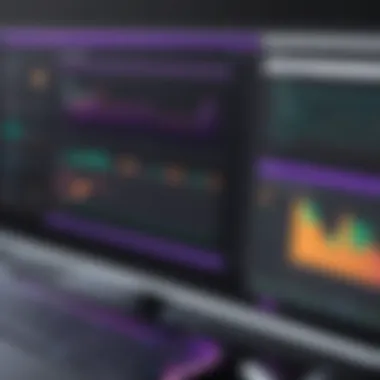

Intro
In an era where data analysis and user experience are paramount in software development, Datadog's Session Replay emerges as a potent tool. This feature is particularly relevant for B2B software solutions, where understanding user interaction can inform product improvements and drive strategic initiatives. Through the analysis presented in this article, we will explore the intricacies of the Session Replay functionality, touching on technical aspects while highlighting its implications for businesses and IT managers.
By examining the nuances of how session replay works, its key features, and unique attributes, we aim to provide a nuanced view of its benefits and limitations. This comprehensive overview is tailored for decision-makers and IT professionals who are poised to leverage insights for enhancing user experience and optimizing product performance.
Preface to Datadog Session Replay
The increasing complexity of digital interactions has made tools like Datadog Session Replay crucial in today’s B2B software landscape. This feature allows businesses to analyze user behavior in-depth, shedding light on how clients interact with their products. An understanding of these interaction patterns is essential for making informed business decisions. Session replay adds a layer of insight that traditional analytics tools often lack.
Understanding Session Replay
Session replay captures entire user sessions on a website or application. This means recording user actions, mouse movements, clicks, and other behaviors to provide a comprehensive view of the interaction. It allows businesses to watch these sessions as if they were directly looking at the screen of their users. This type of analysis helps businesses identify usability issues, discover unexpected user paths, and monitor users' interactions in real time.
The essence of session replay is not just in recording data but in interpreting it. Observing users can reveal why they abandon certain processes or which features they find confusing. This understanding can guide product improvements, enhance user experiences, and ultimately drive better business outcomes.
Overview of Datadog
Datadog is a comprehensive monitoring and analytics platform that provides visibility into cloud applications and infrastructure. It helps teams monitor performance metrics, track changes, and enhance collaboration among different branches of the organization. Datadog Session Replay is one of its key features, integrating seamlessly within its broader monitoring framework.
The strength of Datadog lies in its multifaceted approach to data analytics. With capabilities spanning application performance, infrastructure monitoring, and user experience analytics, it stands out as a versatile tool for IT managers and decision-makers alike. By using Datadog, teams can harness real-time insights and make data-driven decisions that lead to better product environments.
"Understanding user behavior is fundamental in improving software products, making Datadog Session Replay an invaluable asset for businesses."
In summary, the introduction to Datadog Session Replay highlights its importance in understanding user interactions. As businesses navigate the challenges of a digital world, effective session replay tools are vital for refining products and ensuring a satisfying user experience.
Technical Foundations of Session Replay
Understanding the technical foundations of session replay is crucial for businesses looking to leverage user experience insights effectively. These foundations provide the necessary framework and methodologies that underpin how session replay operates. Recognizing how these elements fit together helps organizations not only to implement session replay but also to maximize its potential within their operational strategies. This section delves into the mechanisms that enable session replay, offering insights into its architecture and functional capabilities.
How Session Replay Works
Session replay technology captures user interactions on digital platforms. This method involves recording the user’s actions, including clicks, page views, and form submissions, in real time. Datadog’s system allows playback of these interactions in detail, simulating a user session just as it happened.
The process starts when a user visits a webpage or uses an application. As they interact, various scripts run in the background to log events. These events populate a dataset that can later be accessed for analysis. A key feature of this mechanism is its ability to capture not just static data, but dynamic actions, allowing for a comprehensive view of user behavior.
This holistic approach offers benefits to businesses looking to understand user interactions deeply. It enables them to identify pain points and areas where users struggle. Moreover, understanding how and where users engage helps inform design decisions for future iterations of the software or application.
Data Collection Mechanisms
The effectiveness of session replay relies heavily on robust data collection mechanisms. These mechanisms are integral to ensuring the accuracy and comprehensiveness of the captured data. Datadog utilizes a combination of client-side and server-side collection strategies.
- Client-Side Tracking: This involves embedding JavaScript snippets within the site's code. These snippets initiate data capture directly from user interactions on the browser. Each click, scroll, or hover is recorded systematically.
- Server-Side Logging: Alongside client-side techniques, server-side logging complements the data collection by capturing payment transactions and API interactions. This blend provides a complete view of user pathways through the application.
Both methods support the retention of user sessions in a format that can be analyzed later. They also work together to ensure that data is rich in detail, helping businesses to pinpoint where users may encounter difficulties.
Rendering User Sessions
After data has been collected, rendering user sessions is the next critical step in the session replay process. The challenge here lies in transforming raw data into a coherent playback experience that accurately reflects user behavior.
Datadog’s rendering engine synthesizes the collected data to recreate the user’s journey. This synthesis includes converting timestamps into interactive timelines, replaying actions sequentially, and presenting them in an understandable format.
In addition, it applies visual cues to noteworthy events, enabling easy identification of issues or significant actions. For instance, if a user spends unusual time on a checkout page, the rendering tool highlights this behavior, facilitating quick analysis by product teams. This means deeper insights into user experiences can be derived, aiding in crafting a better overall product.
"The future of product improvement lies in the understanding of user interactions through session replay capabilities."
Effective rendering transforms abstract data into actionable insights, helping businesses make informed decisions about products and services based on actual user behavior.


Key Features of Datadog Session Replay
Datadog Session Replay provides organizations with powerful tools to analyze user interactions and improve application performance. These key features play a significant role in delivering insights that enhance overall user experiences. In this section, we delve into the primary functionalities that distinguish Datadog Session Replay from other solutions. Understanding these elements can guide decision-makers in leveraging the feature effectively within their B2B software solutions.
Real-Time Analytics
Real-time analytics is a cornerstone of Datadog's Session Replay. It enables teams to monitor user actions as they happen. This immediate feedback loop assists organizations in identifying trends and issues with their applications, allowing teams to respond swiftly. With instant access to data, decision-makers can pinpoint problem areas and optimize user flow without delay.
The benefit of real-time analytics extends beyond reactive measures. It aids proactive strategies, allowing teams to analyze historical data alongside real-time insights. By integrating these two aspects, teams can anticipate user needs and modify their experiences accordingly. Such capability ultimately leads to a more intuitive interaction for users, fostering satisfaction and loyalty.
User Environment Simulation
Understanding the user's environment is crucial for any software application. Datadog's Session Replay includes user environment simulation, which replicates various conditions under which users interact with applications. This feature allows teams to observe how different devices, operating systems, or network conditions impact user experiences.
By simulating user environments, businesses can assess how their software performs across diverse scenarios. This insight proves invaluable, especially for organizations serving a wide range of clientele. Testing under different conditions can reveal potential flaws or inefficiencies that may not be apparent in a controlled environment, leading to more robust product development.
Error Tracking and Resolution
Error tracking is another vital feature within Datadog Session Replay. It allows teams to capture and analyze errors encountered by users during their interactions. The process of identifying and resolving errors is streamlined through a clear representation of the session data.
When users encounter issues, having the ability to track these errors in real-time empowers businesses to take corrective measures swiftly. It reduces downtime and enhances the overall efficiency of operations. Moreover, teams can learn from recurrent mistakes, paving the way toward better solutions and improvements.
Benefits of Using Datadog Session Replay
Understanding the benefits of using Datadog Session Replay is crucial for businesses that seek to enhance user experiences. This feature integrates seamlessly into your existing operations, allowing for a thorough analysis of user interactions with your application. Organizations that leverage this tool can gain invaluable insights into user behavior, ultimately leading to more informed decision-making and strategic improvements across various facets of their services.
Enhancing User Experience
User experience is at the core of any successful digital solution. Datadog Session Replay provides detailed playback of user sessions, giving teams a unique lens through which to view actual user behaviors. By identifying pain points and friction in user interactions, businesses can make targeted adjustments to their interfaces.
Moreover, the real-time nature of the replay enables teams to spot issues before they escalate. Problems that users encounter can be analyzed and fixed promptly, promoting more satisfying interactions. This aspect helps foster customer loyalty and can directly affect revenue through improved conversion rates. When customers feel understood and valued, they are more likely to return, making it a vital consideration for any B2B software solution.
Facilitating Team Collaboration
Effective collaboration is essential for driving continuous improvement within an organization. Datadog Session Replay acts as a shared resource for teams across departments. Developers, product managers, and support teams can unite around actual user experiences, reducing miscommunication and aligning their strategies.
With visual data available at their fingertips, stakeholders can engage in informed discussions about user needs. This unified perspective allows for more balanced prioritization of features and quicker resolutions for reported issues. Additionally, training new team members becomes more efficient when they can learn from historical sessions, providing context that can be more engaging than traditional methods.
Improving Product Development
Incorporating Datadog Session Replay into the product development cycle can substantially refine offerings. The data gathered from user interactions helps inform product design, feature enhancements, and overall strategy. Developers can see what works, what doesn’t, and directly model their changes based on observed behaviors.
By focusing on empirical evidence rather than assumptions, teams can confidently make adjustments that align with user expectations. This iterative approach helps in creating products that not only meet user needs but often exceed them. The cyclical feedback that Datadog Session Replay offers strengthens long-term product viability, making development more agile and responsive to market demands.
By leveraging insights provided by Datadog Session Replay, companies can not just react to user issues but proactively create platforms that delight their users.
Use Cases for Datadog Session Replay
Datadog Session Replay serves various industries effectively. Its capabilities are crucial for improving user experience and optimizing business operations. With its insights, companies can delve into user behaviors, identify patterns, and act upon data-driven findings. Here we will discuss three primary use cases, demonstrating the versatility and potential impact of this tool in different sectors.
E-Commerce Platforms
The e-commerce industry thrives on user interaction and conversion rates. Datadog Session Replay enables e-commerce platforms to analyze how users navigate their sites. By capturing these interactions, businesses gain insight into customer journeys.
- Understanding User Behavior: It helps identify any obstacles customers face while shopping, such as confusing layouts or unclear product details.
- Improving Checkout Processes: When users abandon carts, session replay can pinpoint specific issues during the checkout to refine the experience.
- Enhancing Marketing Strategies: Businesses can see how users react to marketing campaigns or promotions. Insights from session replays may guide adjustments to website design or product offerings to improve engagement.
Overall, utilizing Datadog in e-commerce leads to better decision-making that enhances customer satisfaction and improves sales figures.


SaaS Applications
In the realm of Software as a Service (SaaS), user onboarding and retention are vital for success. Datadog Session Replay provides useful feedback on how users engage with software features. With detailed session recordings, teams can:
- Refine User Onboarding: Identifying where users struggle during onboarding can lead to enhanced support and resources to streamline the process.
- Detect and Fix Bugs: If users encounter issues, replaying their sessions can reveal the bugs in real-time, accelerating troubleshooting and resolution efforts.
- Feature Utilization: Understanding which features are used most frequently vs. those that are ignored can direct future development and marketing focus.
Thus, the insights from session replay bolster the SaaS development cycle, ensuring that user needs are met effectively.
Financial Services
The financial sector needs to balance customer experience with security and compliance. Datadog Session Replay facilitates this balance by offering visibility into user interactions while maintaining strict data privacy standards. In financial services, its applications include:
- Fraud Detection: It assists in tracking unusual user behavior. By replaying sessions, teams can analyze potentially fraudulent activities.
- Customer Support Optimization: Customer service representatives can refer to replays for understanding user issues better and providing precise solutions.
- Regulatory Compliance: By keeping detailed records of user interactions, companies can ensure they are compliant with financial regulations regarding customer data and transactions.
Comparison of Session Replay Solutions
In the competitive landscape of session replay solutions, understanding the distinctions among various options is crucial. Businesses need to make informed choices that align with their operational goals. This section provides insights into how Datadog’s Session Replay stacks up against its competitors, alongside cost-benefit analysis and integration considerations.
Datadog vs. Competitors
Datadog offers robust features that cater to businesses seeking comprehensive insights into user sessions. Compared to competitors like Hotjar and FullStory, Datadog stands out in its ability to integrate deeply with other monitoring tools. This allows for a more holistic view of performance data, enhancing the user’s ability to track issues in real time.
Datadog’s analytical capabilities are another advantage. Where some competitors focus on visual sessions, Datadog captures a wider range of metrics, enabling teams to correlate session data with system performance. The ability to customize events gives teams more control over what matters most in their evaluations. Furthermore, Datadog’s pricing model aligns with organizational size, which can make it a scalable solution for growing businesses.
Cost-Benefit Analysis
A cost-benefit analysis of adopting Datadog’s Session Replay reveals key insights:
- Initial Investment: Consider the subscription fees and implementation costs. Datadog typically requires an upfront investment in integration.
- Long-term Savings: Over time, the improved user experience can lead to higher retention rates. This, in turn, can offset the initial costs.
- Quantifiable Metrics: Customers can benefit from increased conversion rates and reduced customer support costs as issues are identified and resolved more effectively.
In assessing these factors, businesses must weigh their specific needs against what Datadog offers. Understanding these costs in relation to the anticipated benefits can guide decision-makers in their technology investments.
Integration with Existing Tools
Integrating Datadog Session Replay with existing business tools is another critical consideration. Compatibility with other software solutions enhances the overall value of its session replay capabilities. Datadog is designed to function cohesively with various APIs and third-party integrations, which eases the transition for businesses.
Key points to consider for integration include:
- Seamless API use: Datadog provides APIs that allow easy data flow to and from other platforms, thus enabling more comprehensive analytics.
- Support for Multiple Environments: Whether in cloud, on-premises, or hybrid environments, Datadog adapts well, making it versatile for many enterprises.
- Team Collaboration: Integration allows different teams, such as IT and marketing, to share insights and strategies. This can lead to unified efforts toward improving user experiences.
"Effective integration of session replay solutions can significantly influence how teams approach product enhancements and user engagement."
By carefully examining these aspects, organizations can elevate their adoption strategy for session replay solutions, aligning with broader business objectives.
Challenges and Limitations of Session Replay
Understanding the challenges and limitations of session replay technologies is crucial in assessing their overall value to enterprises. While Datadog Session Replay offers significant benefits, organizations must carefully consider potential pitfalls to fully harness its capabilities in their operational strategies.
Data Privacy Concerns
Data privacy is a paramount issue for businesses today. The implementation of session replay tools often raises concerns regarding user data. Organizations must ensure compliance with regulations such as GDPR and CCPA. These regulations govern how personal data should be handled, especially for businesses that collect and analyze user behavior.
When employing Datadog's Session Replay, companies need to be transparent about data collection practices. They must inform users what data is being collected and how it is utilized. Failing to do so can lead to significant reputational damage and legal repercussions. To mitigate these risks, businesses can adopt techniques such as anonymizing sensitive information or providing users with options to opt-out.
Performance Impact
The integration of session replay functionalities can potentially affect the performance of web applications. This is particularly noticeable in high-traffic environments where additional resources are required for recording and analyzing sessions. If not managed well, this can result in degraded user experience, higher loading times, and lower site efficiency.
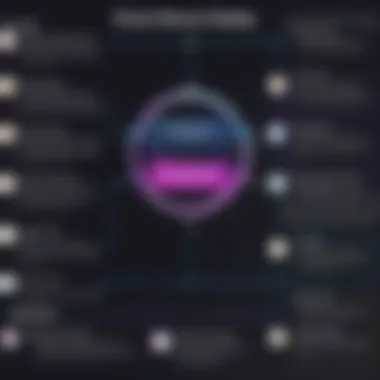

It is crucial for businesses to monitor how Datadog impacts their overall performance metrics. Organizations can implement performance monitoring alongside the session replay to identify bottlenecks or areas of concern. A proper balance must be found between gaining insights from user sessions and ensuring optimal application performance.
Implementation Complexity
Integrating session replay tools, including Datadog, into existing IT frameworks can be complex. Organizations often face challenges with the configuration required to ensure seamless operation. This includes setting up the necessary tracking codes, managing the storage and retrieval of session data, and ensuring that insights derived are actionable.
Training staff to effectively use these tools adds another layer of complexity. IT teams may require additional resources or time to develop proficiency in managing session replay functionalities. Businesses should invest in good support systems and clear documentation from vendors to ease this transition. Furthermore, practical strategies must be put in place to ensure teams understand how to derive meaningful insights from the data collected.
Integrating Datadog Session Replay in Business Operations
Integrating Datadog Session Replay into business operations can significantly amplify how organizations understand user interactions within their digital environments. This integration allows for deep insights into user behaviors, enhancing the overall user experience and identifying areas that require improvement.
Implementation Strategies
To successfully implement Datadog Session Replay, businesses must follow systematic strategies that encompass all relevant aspects. First, it is important to outline clear goals for what the business wants to achieve with session replay. This could range from improving user engagement to identifying usability issues in real-time. Once goals are established, teams should consider the technical integration process.
The steps may include:
- Assessing Current Infrastructure: Evaluate existing tools and platforms to ensure compatibility with Datadog. This helps in identifying potential challenges early on.
- Defining Data Capture Parameters: Decide on the specific data points to be captured in user sessions. This might include clicks, scrolling behaviors, or form interactions.
- Deploying the Script: Install Datadog's session replay script on the site to begin capturing user sessions. Ensure the code is placed correctly to start the data flow.
- Testing the Setup: Conduct thorough testing to confirm that the implementation is capturing the necessary data without impacting performance.
This strategic approach allows businesses to leverage the full potential of Datadog Session Replay effectively.
Training and Support
Post-implementation, training and continuous support are essential for maximizing the benefits of Datadog Session Replay. Teams need to be trained not just on how to use the tool, but also on how to interpret data effectively.
Training may include:
- Hands-On Workshops: Organize workshops to provide real-time practice on the platform. This helps the team in unfamiliar areas of the software.
- Creating Documentation: Develop comprehensive guides on the implementation and operational aspects of Datadog Session Replay.
- Establishing User Groups: Encourage regular meetings where teams can collaborate on findings, share experiences, and discuss improvements.
A robust training regimen ensures that employees feel confident and equipped to harness the capabilities of session replay analytics.
Measuring Success Metrics
To evaluate the effectiveness of implementing Datadog Session Replay, businesses must establish clear success metrics. These metrics will provide insights into how well the integration is working and if the initial goals are being met.
Key performance indicators to consider include:
- User Engagement Levels: Monitor changes in user engagement such as increased session duration or interaction rates after implementing session replay.
- Identifying Bugs: Analyze the frequency of issues encountered by users to measure improvements over time.
- Customer Feedback: Collect feedback post-implementation to gain insights into user experiences and satisfaction levels.
By setting specific metrics, organizations can systematically assess the return on investment from implementing Datadog Session Replay.
Culmination
The conclusion is an essential element in the overview of Datadog Session Replay. It not only synthesizes the entire article but also underscores the value of this powerful tool in the realm of B2B solutions. As organizations increasingly prioritize user experience, Datadog's capabilities offer a significant advantage.
In this article, we explored intricacies of session replay technology, emphasizing its technical mechanisms, key features, and broader implications for businesses. As IT managers and decision-makers reflect on the insights provided, several specific benefits emerge.
- Enhanced Understanding of User Behavior: By revisiting user sessions, companies gain a nuanced view of how users interact with their platforms. This allows for identifying pain points and optimizing user paths.
- Improved Problem-Solving: The error tracking feature is indispensable for teams aiming to minimize disruptions and efficiently address technical challenges.
- Strategic Enhancements: Using data gained from session replays can inform product development cycles, enhancing the quality of releases over time.
However, it is also crucial for organizations to balance these advantages against considerations regarding data privacy and performance impacts. Adopting Datadog Session Replay necessitates a thorough understanding of its requirements and implications.
"Technological advancements in session replay empower businesses to elevate their products while maintaining user-centric designs."
This synthesis reaffirms why integrating Datadog Session Replay can be transformative for businesses in today’s digital landscape. The effective use of this feature will likely distinguish forward-thinking companies from those who fail to engage meaningfully with their user data.
Final Thoughts on Datadog Session Replay
As we proceed into a future dominated by digital experiences, tools such as Datadog's Session Replay become not just beneficial but necessary. They enable companies to keep pace with changes in user expectations and technological environments. In this light, investing in session replay technology becomes pivotal as businesses strive to maintain relevance in an increasingly competitive market.
Future Trends in Session Replay Technology
The evolution of session replay technology is a captivating area to explore. Several trends are poised to shape its future trajectory:
- Integration with AI and Machine Learning: The incorporation of AI may enhance analysis capabilities, enabling automated insights about user interactions and behaviors. This evolution will allow for proactive resolutions based on predictive analytics rather than reactive fixes.
- Enhanced Privacy Measures: Given the rising concerns about data privacy, future session replay technologies will likely incorporate advanced anonymization techniques to protect user identities while still providing valuable insights.
- Cross-Platform Cohesion: As users engage with services across multiple devices, session replay technology will need to accommodate cross-platform experiences, ensuring a seamless understanding of user journeys.
- Real-Time Feedback Mechanisms: Future iterations may emphasize immediate feedback mechanisms based on user behavior trends captured in real-time. This will empower teams to make more agile adjustments to user interfaces and functionalities.















