Understanding the Costs of Sage 100 Software


Intro
Determining the financial implications of implementing Sage 100 is essential for businesses looking to streamline their operations. As organizations grow, the need for robust software solutions becomes increasingly critical. Sage 100, a well-recognized name in B2B software, specializes in enhancing efficiency and profitability. This analysis delves into various cost aspects, including how its features align with pricing models, and additional expenses that may arise. Understanding these elements aids decision-makers in grasping return on investment (ROI) and enables a comparative understanding against competitor products.
Key Features
Overview of Features
Sage 100 boasts a range of features intended for different business needs. Core functionalities include invoicing, payroll, inventory management, and project accounting. What sets Sage 100 apart are its customization options, allowing businesses to tailor the software to their specific requirements. Additionally, the software supports multiple industries, including manufacturing, distribution, and retail.
Another significant feature is reporting and analytics capabilities. These tools enable companies to extract insights from data, helping to drive informed decisions and strategic planning.
Unique Selling Points
Several aspects contribute to the appeal of Sage 100. First, its cloud-based solution facilitates accessibility and disaster recovery. Users can access their data anytime and anywhere, improving flexibility. Second, its integration with various applications enhances functionality, fostering an ecosystem that supports team collaboration and workflow optimization. Lastly, the company provides robust customer support resources, ensuring assistance when required.
"A comprehensive understanding of Sage 100’s features can significantly impact the software's value to your business."
Pricing Structure
Tiered Pricing Plans
Understanding the pricing structure of Sage 100 is crucial. The software typically offers tiered pricing plans based on the number of users and feature access. Businesses may choose between several packages tailored to different operational scales. This flexibility caters to various business sizes and helps manage costs effectively.
Features by Plan
Each pricing plan comes with specific features that are essential to particular business operations. For instance, the lower-tier plans generally focus on basic accounting and reporting tools, while higher tiers unlock advanced functionalities like project management and more comprehensive analytics. Enumerating the features available in each plan helps businesses align their needs with suitable pricing options.
- Basic Plan: Invoicing, basic reporting, and payroll management.
- Standard Plan: Includes features from the Basic Plan plus inventory management and project tracking.
- Professional Plan: Offers all features along with advanced analytics and dedicated support.
Evaluating the ongoing costs associated with these tiers, such as implementation, training, and any transaction fees, ensures a thorough analysis of what to expect financially over time.
Foreword to Sage
Understanding Sage 100 is crucial for businesses looking to enhance their operational efficiency and financial management. This software solution is designed primarily for small to medium-sized enterprises. The financial implications of implementing a system like Sage 100 can significantly impact a company's budget and long-term profitability. Hence, assessing the costs associated with this software is a necessary step for any organization contemplating its use.
Overview of Sage
Sage 100 is an integrated business management solution that encompasses various modules catering to accounting, inventory control, and customer relationship management. Originally known as Sage ERP MAS 90 and 200, it has evolved to serve diverse industries, including manufacturing, distribution, and retail. Users appreciate the flexibility of Sage 100, as it supports multiple functionalities that companies need to operate efficiently.
The software is available both on-premises and in the cloud, providing users with options to select a deployment method according to their operational requirements or preferences. With a reputation for robust reporting capabilities, Sage 100 aids businesses in making data-driven decisions.
Key Features:
- Financial Management: Includes accounts payable, accounts receivable, and general ledger functions.
- Inventory Management: Offers real-time tracking of inventory levels, production schedules, and fulfillment processes.
- Sales Order Processing: Streamlines order management from inception to shipping, enhancing customer service.
- Reporting Tools: Generates customized financial reports and dashboards to keep track of performance metrics.
Understanding its Purpose
Sage 100's primary purpose is to streamline business processes, offering tools that enhance operational efficiency and reduce manual workloads. Many organizations face growth challenges as they outgrow their initial systems; at that point, Sage 100 becomes a viable option. It provides a scalable solution that can adapt to changing business needs.
Moreover, the platform helps in ensuring compliance with financial regulations, which can be a complex undertaking. By automating financial processes, organizations can greatly minimize the risk of human error and ensure that their data remains consistently accurate.
Businesses often choose Sage 100 for its ease of use and comprehensive functionality. Not only does it support basic accounting tasks, but it also streamlines other operational areas, contributing to a holistic approach in managing business resources.
Pricing Structure of Sage
Understanding the pricing structure of Sage 100 is crucial when evaluating its viability for your business. This software serves as a comprehensive solution for small to medium-sized enterprises. Hence, the various pricing models can impact budgeting decisions significantly. Your choice between different payment options can influence both short-term expenditure and long-term financial planning. It is vital to consider factors like the specific needs of the business and potential growth when looking at the pricing structure.
Licensing Options
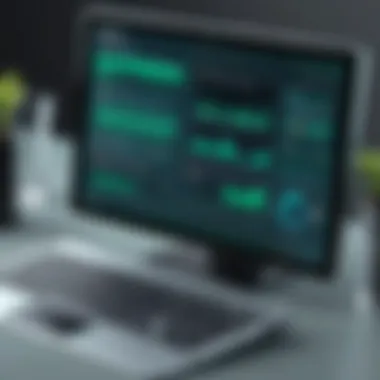

Sage 100 offers several licensing options, allowing businesses to choose a model that fits their operational needs. These options may include named user licenses or concurrent user licenses. Named user licenses are allocated to specific individuals, meaning only those users have access. This can work well for a small team but may not allow flexibility. In contrast, concurrent user licenses permit a certain number of simultaneous log-ins. This model can be beneficial for larger organizations where access needs may vary.
- Named User License: More restrictive, tied to individual users.
- Concurrent User License: Flexible access for varying user needs.
Choosing the right licensing model is critical for optimizing costs and ensuring you’re not paying for unused licenses.
Subscription vs. One-Time Payment
When deciding on the right payment structure, businesses often face the choice between subscription and one-time payment models. A subscription model generally involves ongoing payments, usually at monthly or annual intervals. This option may include updates, support, and additional features, aiding in budgeting.
Conversely, a one-time payment model entails an upfront cost for a perpetual license. This option may lead to lower overall costs if the software is used long-term. However, it may not include updates and support, which can add extra costs in the future. Each option has it’s own benefits, which must be weighed against the potential long-term costs.
Typical Price Ranges
The pricing for Sage 100 can vary widely depending on the selected modules, number of users, and the chosen payment structure. Generally, businesses can expect a range of pricing depending on their specific configurations. Here are some estimates:
- Base License: A standard license can start from around $3,000 to $10,000, varying by configuration.
- Add-on Modules: Each additional module could add anywhere from $1,000 to $4,000.
- Support and Maintenance Fees: Typically around 15-20% of the software cost annually.
These ranges indicate the investments required for Sage 100 but reflect the complexity and depth of features the software provides. Each organization should perform a thorough analysis to determine what is most cost-effective for their particular situation.
It's essential to remember that while the initial costs are significant, the long-term benefits, when aligned correctly with business objectives, can lead to greater financial gains.
Components Influencing Cost
The overall cost of Sage 100 is determined by several intricate components. Understanding these variables is essential for any business contemplating this software. The three primary factors that heavily influence the pricing include user licenses, modules and features, as well as customization and integration. Each of these aspects contributes to the total expense, which can vary widely based on how a business intends to use the software.
User Licenses
User licenses play a critical role in the cost structure of Sage 100. Essentially, a user license is needed for every individual who will access the software. The number of licenses required largely depends on the size of the organization and how many personnel will utilize the program. Therefore, larger companies tend to incur higher costs due to the need for multiple licenses.
The choice between named and concurrent user licenses also impacts budgeting. Named licenses are assigned to a single user. In contrast, concurrent licenses allow multiple users to access the software, but only a set number can be logged in simultaneously. Organizations must weigh these options based on their specific workflow and usage patterns to determine the best value.
Modules and Features
Sage 100 offers a variety of modules and features. Each of these add-ons can significantly shift the price. Most companies start with basic functionalities and then consider additional modules as their needs evolve. These modules can range from accounting to manufacturing management. Importantly, the more feature-rich the package, the higher the upfront investment.
Businesses must assess which modules are essential for their operations. For instance, a manufacturing firm might prioritize inventory management tools, whereas a services company may focus on project management features. This assessment helps in crafting a tailored software solution that meets operational needs without unnecessary spending.
Customization and Integration
Customization and integration are additional considerations that can affect the overall cost. While Sage 100 is versatile, companies often require unique adjustments to fit their workflows. Customization can involve altering the software's functionalities or developing specific reports that capture pertinent business metrics.
Integration with other tools is another layer of complexity. If an organization uses other software solutions for customer relationship management or for human resources, integrating these systems with Sage 100 may incur extra costs for both time and technical expertise.
The investment in customization and integration should be seen as a long-term benefit, rather than just a short-term cost, as it can enhance the overall efficiency and effectiveness of the software when fully aligned with a company's processes.
Overall, the components influencing the cost of Sage 100 require careful consideration to ensure effective budgeting and resource allocation.
Understanding these elements is crucial for organizations to visualize the true total cost of ownership associated with implementing Sage 100.
Additional Costs to Consider
When assessing the cost implications of Sage 100, it is crucial to delve into the additional costs attached beyond the initial licensing or subscription fees. These costs often impact the total cost of ownership and can vary significantly based on business needs and the specific implementation of the software. Understanding these ancillary expenses helps business owners make informed financial decisions.
Implementation Fees
Implementation fees encompass the costs associated with setting up Sage 100 within a company's current infrastructure. This might include data migration, integrations with existing systems, and customizing the software to align with business processes. Depending on the complexity of the implementation, these fees can differ widely.
- Data Migration: Costs here can arise from transferring data from legacy systems. Data integrity and accuracy are paramount, so businesses often engage specialists or consultants for this process, driving up fees.
- Consulting Services: Hiring a consultant for the implementation phase can facilitate a smoother transition. However, this service comes at a premium, impacting initial budget allocations.
- Software Integrations: If your business utilizes third-party tools, ensuring seamless integration with Sage 100 may require additional expenditure.


Overall, planning for implementation fees is vital. Not budgeting for these can lead to surprises, which may strain financial resources post-implementation.
Maintenance and Support Costs
Once Sage 100 is operational, maintenance and support costs become a recurring expense. These costs are essential for ensuring the software runs smoothly and effectively meets business needs over time.
- Ongoing Support: Businesses often require support for troubleshooting and technical assistance. This may be available through a service plan or individual fees, depending on the agreement with the provider.
- Updates and Upgrades: Software updates are crucial for security and functionality. Depending on the type of plan purchased, fees might apply for significant upgrades or patches.
- User Support: As new employees join or current ones have questions, having a designated support team may lead to added charges based on usage or retainer agreements.
These factors contribute significantly to the overall financial picture. Ignoring potential support costs can lead to inadequate operations or security vulnerabilities over time.
Training Expenses
Training is another expense that organizations must consider when implementing Sage 100. The effectiveness of the software strongly relies on how well users understand its features and capabilities. Investments in training can pay dividends in optimizing software utilization.
- Formal Training Programs: Engaging training providers can ensure employees learn the software efficiently. These programs may vary in scope and cost.
- Customized Training Sessions: Tailoring training sessions to fit company needs might add to expenses but can yield better engagement and understanding.
- Training Materials and Resources: Costs may also arise from obtaining manuals, access to online training, or other resources.
Investing in thorough training is essential. A lack of proper training can lead to underutilization of Sage 100’s capabilities, ultimately affecting productivity and ROI.
"Ignoring additional costs can lead to a skewed perception of the true value of Sage 100."
By thoroughly evaluating the additional costs of Sage 100, decision-makers can form a complete and accurate understanding of the total cost of ownership, thus enabling a more informed investment decision.
Comparative Analysis with Alternative Solutions
In evaluating the cost implications of incorporating Sage 100 into a business's infrastructure, a comparative analysis with alternative solutions becomes crucial. This process enables decision-makers to gain a holistic understanding of how Sage 100 stacks up against other software offerings in terms of pricing, features, and overall value. By engaging in this analysis, companies can make informed choices that align their operational needs with budgetary requirements.
Comparison with Competitors
Sage 100 competes with notable alternatives like QuickBooks, Microsoft Dynamics 365, and NetSuite. Each competitor presents distinct advantages and challenges that can influence pricing strategies. For instance, QuickBooks is often preferred by smaller enterprises due to its affordability and ease of use, yet it may offer limited scalability as businesses expand.
Conversely, Microsoft Dynamics 365 provides extensive customization options but at a significantly higher price point. NetSuite, on the other hand, appeals to larger organizations looking for a comprehensive cloud-based solution, which can also lead to elevated costs. Thus, when comparing Sage 100, it is essential to consider not just the initial investment but also the long-term operational expenses associated with each alternative.
Feature Differences and Impact on Price
The features offered by Sage 100 compared to its competitors are a critical determinant of its price. Sage 100 integrates core elements such as financial management, inventory control, and customer relationship management, which are integral for many mid-sized businesses.
In contrast, some competitors may focus on niche functionalities, resulting in either lower or higher prices. For example, if a competitor emphasizes strong e-commerce capabilities, their software might be costlier than Sage 100 due to the added value in online sales management.
It’s important to look at the specific features and the associated costs to determine which system aligns best with the company’s strategic objectives. Aspects such as automation, reporting capabilities, and data analytics should be examined to understand their contributions to overall business performance and how they reflect on the pricing structure.
"Choosing the right software is not merely about upfront costs but also evaluating how it enhances business performance."
Return on Investment (ROI) Considerations
Assessing the cost of Sage 100 involves more than just understanding its pricing structure. A crucial aspect of this evaluation is the return on investment (ROI). This analysis of ROI provides insights into how effectively businesses can leverage Sage 100 to achieve financial gains. ROI is not merely a percentage; it encompasses various factors, including operational efficiencies, productivity gains, and potential cost savings. Understanding these factors can clarify whether the software will be a financially sound choice for your business.
The importance of ROI consideration in this context cannot be overstated. In a complex economic climate, software investments require thorough scrutiny. Decision-makers must evaluate not only the initial costs but also the long-term benefits that come from utilizing Sage 100. By focusing on ROI, businesses can identify opportunities for growth and increased profitability, ensuring that the software aligns well with operational goals.
Understanding the ROI of Sage
Evaluating the ROI of Sage 100 necessitates an understanding of both quantifiable and qualitative factors. Quantitative benefits often include enhanced efficiency in financial reporting and regulatory compliance. Companies using Sage 100 typically report reduced time spent on these tasks, allowing them to allocate resources elsewhere.
Qualitative benefits, while harder to measure, play a significant role in the overall ROI. For instance, improved user experience and enhanced collaboration amongst team members lead to better decision-making. Furthermore, better inventory management capabilities can reduce costs associated with overstocking. Thus, a comprehensive evaluation of Sage 100's ROI cannot simply focus on numbers. It must also consider how it impacts the business environment and employee productivity, which influences overall profitability.
Factors Affecting ROI
Several elements impact the ROI of implementing Sage 100. Understanding these factors is key for making informed decisions about the software:
- Implementation Strategy: A well-planned implementation can drastically decrease the time it takes to realize ROI. If users are trained effectively and the software is set up according to best practices, businesses can see returns more quickly.
- Customization Needs: Costs related to customizing Sage 100 can either enhance or detract from its ROI. If modifications lead to better alignment with business processes, the returns can outweigh the initial investment. However, excessive or unnecessary modifications could result in inflated expenses.
- User Adoption Rates: The effectiveness of Sage 100 heavily relies on user engagement and adoption. If employees are reluctant to embrace the software, the potential benefits can diminish. Therefore, ongoing training and support become essential in boosting user confidence and ensuring that the investment pays off.
- Support and Maintenance Costs: Ongoing expenses related to support and maintenance also affect long-term ROI. Predictable costs for support services can create a sense of stability, making it easier to anticipate profit margins. Despite this, unexpected maintenance fees can present challenges and hinder ROI.


Investing time to analyze and understand these factors provides clarity in assessing Sage 100's ROI potential. It goes beyond simple mathematics and delves into how Sage 100 can catalyze business growth through efficiency and enhanced decision-making.
User Experience and Feedback
User experience plays a crucial role in the evaluation of any software application, including Sage 100. Understanding how users interact with the system can guide prospective buyers. Feedback from real users is invaluable. It not only sheds light on the functionality of the software but also on how effectively it meets business needs. Comprehensive user reviews can highlight specific benefits and challenges that might not be initially apparent.
Insights from Current Users
Current users of Sage 100 often provide insights that can be instrumental in making an informed decision. Many users appreciate the intuitive design of the software, which allows for easier navigation and usability. Features such as reporting tools, inventory management, and financial tracking are particularly noted for their effectiveness. Regular updates and enhancements to the software also receive positive remarks, reflecting the company's commitment to improving user experience.
However, some users express concerns about the complexity involved in customizing certain aspects of the software. Those attempting to integrate Sage 100 with other systems sometimes face hurdles that require additional time and resources. Collectively, these insights demonstrate the significant impact of user experience on overall satisfaction with Sage 100.
Common Issues Encountered
While Sage 100 is recognized for its strengths, it is not without its challenges. Some common issues encountered by users include:
- Learning Curve: New users often report a steep learning curve, especially if they are migrating from less complex software.
- Technical Glitches: A few users have experienced occasional technical glitches or crashes, impacting productivity.
- Cost Considerations: Although the software offers substantial features, some users feel that ongoing costs, such as subscriptions or add-ons, can be higher than anticipated.
These problems may lead to frustration. However, the feedback also opens avenues for potential improvements, either through additional training or better support resources. Being aware of these common issues can help new users prepare effectively, allowing for a smoother transition into using Sage 100.
Trial and Evaluation Options
Choosing the right software for business processes can be a time-consuming and challenging task, especially when it involves a significant financial investment. Therefore, the trial and evaluation options offered by Sage 100 are vital for organizations. These options allow potential users to explore the software's functionalities before committing to a purchase. The assessment of these trials can reveal valuable insights about how the software aligns with specific business needs, thereby minimizing the risk of unsatisfactory investments.
Accessing Free Trials
Sage 100 provides a pathway to access free trials, allowing businesses to experience the software without initial financial commitments. Generally, potential customers can register for a trial through Sage’s official website or by requesting directly from sales representatives. During the trial period, users can expect full access to various features, not just a limited version.
To take advantage of these trials, consider these steps:
- Visit Sage’s Official Website: Navigate to the Sage 100 section and look for trial options.
- Register: Complete a registration form with required information.
- Receive Instructions: Once registration is complete, users typically receive an email outlining how to download and activate the trial.
- Engage with Support: If any issues arise during the setup, using customer support can provide quick solutions.
It’s crucial for businesses to engage seriously with this trial experience. During this period, organizations can assess the system's ease of use, features, and integration capabilities with existing tools.
What to Test During Trial Periods
While evaluating during trial periods, certain areas should receive priority. Users should focus on specific functionalities that are relevant to their business operations. Here are key areas to examine:
- User Interface: Assess how intuitive the interface is for users. Is it easy to navigate?
- Core Features: Test software functionalities that align with your business needs, such as financial management, inventory control, or customer management.
- Performance: Evaluate the speed and reliability of the system during heavy data input or reporting tasks.
- Integration: Investigate how well the software integrates with other tools already in use—this can significantly affect overall operational efficiency.
- Support and Resources: Check the availability of training resources or customer support during the trial. Accessible support can influence long-term satisfaction.
In summary, regular and thorough testing during free trial periods provides critical insights into how well Sage 100 can serve business needs. This step is an investment in informed decision-making, paving the way toward effective software utilization and enhancing the likelihood of realizing a positive return on investment.
Final Recommendations
In the bustling landscape of business solutions, choosing the appropriate software can have long-lasting implications on productivity and efficiency. This section synthesizes the information gathered throughout the article, providing clear directives regarding the selection of Sage 100. Decision-makers must consider several pivotal factors to ascertain whether this software aligns with their organizational needs.
When to Choose Sage
Sage 100 suits businesses looking for a robust solution to manage their accounting and operations. Organizations experiencing growth or seeking to standardize their financial processes may find Sage 100 particularly beneficial. Key indicators include:
- Scale of Operations: Companies expanding in size or complexity in their operations should consider Sage 100. The software can manage large volumes of transactions with ease.
- Industry Requirements: Certain sectors like manufacturing or distribution have specialized needs. Sage 100 offers tailored modules that can address these specific requirements.
- Integrated Functionality: If a business desires integrated solutions covering accounting, inventory, and CRM, Sage 100 provides a comprehensive system.
Moreover, those prioritizing a user-friendly interface along with flexible deployment options would find Sage 100's offerings appealing.
Cost-Benefit Analysis
Before making a financial commitment to Sage 100, conducting a thorough cost-benefit analysis is imperative. This evaluation should consider potential savings against investment costs. Here are essential components to assess:
- Direct Costs: Include license fees, subscription pricing, and any implementation costs. Companies must calculate the one-time as well as recurring fees as part of their budget forecasts.
- Operational Efficiency Gains: Determine how Sage 100 could streamline operations. Efficiency in workflow can lead to time savings and potentially lower labor costs.
- Scalability Benefits: Analyze how the software can grow with your business. Investing in a scalable solution can prevent future costs associated with switching systems.
- Training and Support Value: Factor in the importance of user training and ongoing support. These elements can ensure successful adoption, leading to better utilization of the software.
The conclusion of this analysis should yield insights into the overall value Sage 100 can deliver against its costs. Businesses that appreciate nuanced evaluations will equip themselves with greater certainty when deciding for or against this software solution.
"A well-researched decision is the cornerstone of sustainable business. Careful considerations lead to enhanced operational effectiveness."
Overall, the final recommendations guide the reader to make informed choices, enhancing clarity and direction in navigating the financial implications related to Sage 100.















