Comprehensive Reviews of Document Scanner Apps


Intro
In today’s fast-paced business environment, efficiency and accuracy in document management are crucial. Document scanner applications are now pivotal tools in aiding organizations to digitize paper documents swiftly and effectively. This article examines various document scanner apps, presenting their key features, pricing structures, and user experiences, particularly focusing on their applicability in B2B contexts.
With the plethora of options available, stakeholders and decision-makers must navigate through these choices mindfully. Understanding what each application offers can greatly influence which solution aligns best with specific organizational needs. This guide seeks to empower businesses to make informed decisions, optimizing their document processing tasks and leveraging technology for enhanced productivity.
Key Features
Effective document scanning applications boast a range of features designed to maximize user experience and facilitate seamless integration within business operations. \n
Overview of Features
Most document scanner apps offer basic functionalities such as:
- High-Quality Scanning: Many applications utilize advanced optical character recognition (OCR) technology for higher accuracy.
- Multi-Format Support: They typically allow saving in various formats, including PDF and JPEG, enhancing flexibility in document management.
- Cloud Integration: The ability to save and sync documents with cloud services like Google Drive or Dropbox ensures accessibility across devices.
Unique Selling Points
Each application has specific attributes that differentiate it from competitors. For example:
- Adobe Scan is known for its powerful editing capabilities and integration with other Adobe tools, making it suitable for users already entrenched in the Adobe ecosystem.
- CamScanner offers robust sharing options, conducive for teams that require collaborative input on scanned documents.
- Microsoft Office Lens is tailored for users within the Microsoft suite, providing seamless integration with OneNote and other Microsoft applications.
"Understanding an app's unique advantages can significantly enhance its utility within an organization."
Pricing Structure
The financial aspect also plays a vital role in selecting the right application. Different applications cater to varying budgets through flexible pricing tiers.
Tiered Pricing Plans
Most applications provide multiple plans, ranging from free basic versions to premium subscriptions that unlock advanced features:
- Free Version: Limited features, essential scanning capabilities, suitable for casual users.
- Professional Plan: Involves a monthly/annual fee, offering expanded functionalities like advanced security options and higher scanning limits.
- Enterprise Solutions: Tailored for larger organizations requiring comprehensive document management solutions, often negotiated on a case-by-case basis.
Features by Plan
Feature availability often varies by plan. Common delineations include:
- Advanced editing tools available only in premium tiers.
- Increased cloud storage limits in professional versions.
- Priority customer support for enterprise users.
By evaluating pricing alongside features, businesses can align their budgetary constraints with their operational necessities, ensuring smart investments in technology that drive efficiency.
Foreword to Document Scanner Apps
Document scanner apps have become an essential tool for individuals and businesses alike. They provide a convenient way to digitize, share, and store important documents. In a world where paper usage is declining, these applications facilitate the transition to a more paperless environment. Businesses are increasingly relying on digital documentation to improve efficiency, reduce costs, and enhance accessibility. As such, understanding document scanning technology is not just an option; it is necessary for any professional involved in documentation management.
As technology evolves, the functionality of these scanning applications expands. They now offer features such as image enhancement, text recognition, and cloud integration. Each feature serves a unique purpose, responding to the diverse needs of different industries. This article aims to dissect these aspects, helping business leaders make informed choices for their organizations.
The Evolution of Document Scanning Technology
Document scanning has come a long way since its early days. Initially, bulky scanners were the only means to digitize paperwork. Users often faced issues like poor image quality and complicated workflows. Over time, with advancements in technology, the development of portable devices and software applications emerged. These innovations brought forth mobile scanning solutions.
Modern document scanner apps leverage high-resolution camera capabilities in smartphones. They allow for quick and effective scanning anytime, anywhere. Additionally, features like Optical Character Recognition (OCR) enable users to convert images into editable text, making the scanned documents even more functional. Such capabilities are instrumental in a fast-paced business environment, where time and accuracy are crucial. The transition from hardware-based tools to mobile software signifies a remarkable shift in how we view and interact with our documentation.
Importance of Document Scanner Apps in Business
In the context of business, document scanner apps offer significant advantages. Firstly, they enhance productivity by simplifying document management. Employees can quickly scan, store, and retrieve files without needing physical storage space. This capability is particularly advantageous for remote teams and freelancers who work in different locations.
Moreover, document scanner apps contribute to better organization. They often come with tagging and categorization features, making it easier to locate documents when needed. Additionally, many apps allow for integration with third-party services such as Dropbox or Google Drive. This capability makes collaboration more effective as it centralizes access to documents.
Security is another aspect that cannot be overlooked. Many businesses handle sensitive information daily. Document scanner apps are designed to include encryption and compliance features, ensuring that data remains protected. Consequently, organizations can manage their information securely while adhering to industry regulations.
"The right document scanner app not only elevates the quality of document handling but also streamlines workflows, ultimately contributing to the overall success of the business."
In summary, document scanner apps represent a significant evolution in how businesses operate. With features designed to enhance efficiency and security, they have become an indispensable asset for any organization looking to optimize its document management processes.
Criteria for Evaluating Document Scanner Apps
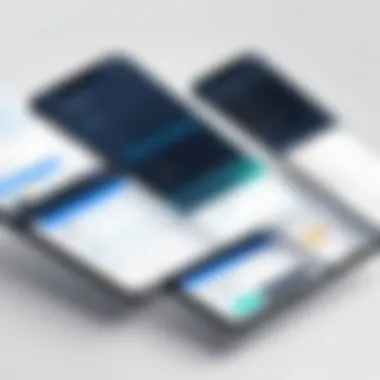

Evaluating document scanner apps is crucial for users seeking effective solutions for their scanning needs. With the proliferation of options in the market, understanding the specific criteria that differentiate these applications can aid in selecting the most suitable one. The right app will greatly enhance productivity and streamline operations, especially in business environments.
User Interface and Experience
The user interface (UI) plays a significant role in how effectively users can navigate an app. A well-designed UI should be intuitive and easy to use. Users should not spend time figuring out how to perform basic tasks. Instead, the scanning process should unfold seamlessly. An app with a cluttered interface can increase frustration and reduce efficiency. User experience (UX) encompasses how a person feels while using a system. It covers accessibility, the learning curve, and support resources. A positive user experience can lead to improved utilization among employees, directly influencing overall productivity.
Feature Set and Functionality
The features of document scanner apps vary widely, impacting their effectiveness in different contexts. Essential functionalities include OCR (Optical Character Recognition), which converts images of text into editable text. Features such as multi-page scanning, document editing, and different file format exports like PDF or JPEG also add value. Moreover, cloud storage integration is increasingly essential, enabling users to save scans directly to platforms like Google Drive or Dropbox. Evaluating the feature set can help determine if the app meets specific business needs and user requirements.
Integration Capabilities
In today’s digital landscape, integration capabilities become paramount. Document scanner apps should seamlessly link with existing software and tools, such as project management systems or email applications. This capability enhances workflow by minimizing the need for manual uploads or downloads. An app that supports integrations with popular software like Microsoft Office or CRM systems will likely be more productive for teams. Ensuring that an app can easily work with other tools can lead to a more cohesive technological ecosystem within a business.
Cost and Value Analysis
Pricing structures can vary widely among different document scanner apps. It is essential to conduct a thorough cost analysis considering subscription fees, hidden costs, and the potential return on investment. Some apps may offer robust features at a low price point, while others might boast a premium price with similar features. Evaluating whether the app provides value relative to its cost is crucial. It is also worth exploring if free trials or tiered pricing are available, allowing companies to assess the product before committing.
Security Features and Compliance
In an era where data breaches and cyber threats are common, security features cannot be overlooked. A reputable document scanner app should offer encryption for stored and transmitted documents. Security compliance with regulations such as GDPR can protect organizations from potential liabilities. Reviewing the app’s security measures, such as password protection and biometric access options, can help in choosing a reliable solution. Organizations handling sensitive documents must prioritize security to safeguard both their data and their reputation.
Top Document Scanner Apps Reviewed
In today’s fast-paced business world, the ability to quickly and efficiently capture, store, and share documents is crucial. Document scanner apps have revolutionized how businesses handle paperwork. Selecting the right document scanner app can enhance productivity, streamline workflows, and reduce reliance on physical storage. It is important to evaluate various options based on features, user experience, pricing, and integration capabilities.
This section covers several top document scanning applications. Each review looks at their key features, user experiences, cost-effectiveness, and practical use cases in a business environment. Such detailed evaluations allow business leaders to make informed decisions aligned with their specific needs.
A Comprehensive Look at Adobe Scan
Overview and Key Features
Adobe Scan provides an intuitive platform to scan documents. It automatically detects and captures documents using the camera, transforming them into high-quality PDFs. A standout feature is the OCR capability, which extracts text from scanned images. This function makes Adobe Scan not only a scanner but also a powerful document management tool. Businesses valuing accuracy and ease of use find this aspect particularly beneficial. Moreover, it integrates seamlessly with Adobe products, which adds to its appeal for existing Adobe ecosystem users.
User Experience
User experience with Adobe Scan is generally highlighted by its simplicity. The interface is clean and easy to navigate, which reduces the learning curve. Users appreciate the quick scanning process, which requires minimal input. However, some have noted that occasional glitches can happen, particularly during batch scanning, which might hinder productivity.
Pricing and Accessibility
Adobe Scan is free to use, making it highly accessible for small and mid-sized businesses. However, premium features require an Adobe subscription which can be seen as a disadvantage. The pricing model promotes user growth but may not be suitable for businesses unwilling to invest in a comprehensive solution.
Use Cases in Business
Adobe Scan is ideal for businesses that frequently handle contracts or forms. Its reliable OCR capabilities help in converting physical documents into editable files. Moreover, the sharing options make it easy to distribute scanned documents across teams, enhancing collaboration. Certain organizations can rely on this to maintain accurate digital records, targeting efficiency in documentation processes.
In-Depth Review of CamScanner
Overview and Key Features
CamScanner offers a robust feature set for document scanning, including smart cropping and image enhancement. This app is known for its multifunctionality, allowing users to scan, store, and share documents effortlessly. The ability to sync with cloud services is another important characteristic. This feature appeals to businesses looking for flexibility and ease of access.
User Experience
One of the notable aspects of CamScanner’s user experience is the customization options for document editing after scanning. Users can annotate and comment directly on files, making collaboration straightforward. However, frequent ads in the free version can detract from the overall experience, which some users find frustrating.
Pricing and Accessibility
CamScanner operates under a freemium model. The basic version is free, but more advanced features are accessible via subscription. This pricing strategy can be suitable for larger businesses looking to integrate more comprehensive document management capabilities. The accessibility through various platforms adds to its appeal.
Use Cases in Business
CamScanner is particularly useful for offices that need quick turnaround times for document sharing. Its mobile capability fits well with remote work scenarios where team members can scan and send documents instantly. Organizations using CamScanner often find it beneficial for client-facing interactions, where processed documents can be shared rapidly.
Analysis of Microsoft Office Lens
Overview and Key Features
Microsoft Office Lens stands out for its tight integration with Microsoft Office products. Users can quickly convert scans into Word documents or PowerPoint presentations. The app’s ability to recognize document types enhances versatility. This is particularly useful for businesses that utilize Office products extensively.


User Experience
Users find Microsoft Office Lens easy to use, as it offers straightforward functions to capture and digitize documents. The app’s auto-cropping feature reduces post-scan editing time. However, the reliance on Microsoft’s ecosystem may limit usability for companies using alternative platforms.
Pricing and Accessibility
Office Lens is free, which makes it very attractive for businesses seeking budget-conscious solutions. The integration with existing Microsoft accounts enhances its value proposition. However, businesses not using Microsoft tools may not derive similar benefits.
Use Cases in Business
This app is suitable for organizations needing to convert educational materials or presentations into digital format quickly. Its integration allows for easy editing and distribution within Microsoft applications, catering well to companies already invested in that technology stack.
Evaluation of Scanbot
Overview and Key Features
Scanbot is recognized for its fast scanning capabilities and a variety of export formats. The app allows users to create multipage PDFs and supports QR code scanning, adding a layer of utility. Such features position Scanbot well among competitors aiming to deliver high functionality.
User Experience
Users report a seamless experience when using Scanbot, with intuitive gestures that enhance usability. The ability to customize scan quality is another positive note. Despite its strengths, some users have identified issues with syncing across devices, which can be a barrier for teams needing real-time access to documents.
Pricing and Accessibility
Scanbot offers both a free version and a pro version. The pro features require a one-time purchase. This model provides a clear option for businesses wanting to assess the app’s viability before making a financial commitment. The lack of recurring fees can appeal to budget-conscious businesses.
Use Cases in Business
Scanbot is ideal for businesses that emphasize flexibility in document formats and speed. Organizations can rely on it for creating professional documents quickly during meetings or conferences, ensuring that information is readily shared and recorded.
Insights on Evernote Scannable
Overview and Key Features
Evernote Scannable is designed to work perfectly within the Evernote ecosystem. It offers fast scanning options and effortlessly saves scanned documents directly into an Evernote account. A key feature is the automatic edge detection which simplifies the scanning process for users.
User Experience
Users enjoy the smooth integration with Evernote, which enhances the organization of scanned files. The simplicity of capturing multiple pages in one go increases efficiency. However, the reliance on Evernote may alienate users who are not already in that environment.
Pricing and Accessibility
Scannable is free, making it an attractive option for businesses leveraging Evernote. Still, those outside of the Evernote environment may find fewer benefits. The application provides an entry point for users looking to transition into more organized documentation processes.
Use Cases in Business
Evernote Scannable shines in environments where notes and documents need to be captured on the fly. Teams can combine notes and scans easily within a single platform, enhancing project management capabilities. This integration supports productivity-focused work culture.
Comparative Analysis of Document Scanner Apps
Understanding the comparative analysis of document scanner apps is crucial for organizations looking to streamline their document management processes. In the current B2B landscape, businesses require efficient tools to capture, digitize, and manage their documents. This section offers insights into how various document scanner apps stack up against each other, helping decision-makers identify which app aligns best with their specific needs.
Through comparative analysis, companies can understand the unique features offered by each app, their pricing, and the overall value they provide. This process fosters informed decision-making and ensures that stakeholders can select solutions that enhance productivity and efficiency.
Feature Comparison Chart
The feature comparison chart is an essential tool for identifying the distinct functionalities that different document scanner apps provide. It allows users to evaluate crucial aspects like scanning quality, integration with other software, OCR capabilities, and user-friendly interfaces. Below is an example of a simplified feature comparison chart:
| Feature | Adobe Scan | CamScanner | Microsoft Office Lens | Scanbot | Evernote Scannable | | Scanning Quality | High | Medium | High | Medium | Medium | | OCR | Yes | Yes | Yes | Yes | No | | Multi-Platform Support | Yes | Yes | Yes | Yes | Yes | | Cloud Storage | Adobe Cloud| Google Drive| OneDrive | Dropbox | Evernote | | Cost | Free | Free/Premium| Free | Premium | Free |
This chart illustrates how different apps cater to varied user needs. Knowing the specific features helps businesses make choices that are closely aligned with their operational requirements.
Pricing Comparison
Pricing is another vital factor when assessing document scanner apps. Organizations must consider whether an app's cost justifies its features and functionality. Many apps offer both free versions with limited features and premium subscriptions that unlock advanced functionalities. Here is a brief overview of the pricing models:
- Adobe Scan: Free to use with optional premium features.
- CamScanner: Offers a free version with ads, premium plans available for added features.
- Microsoft Office Lens: Completely free, integrated into Microsoft ecosystem.
- Scanbot: Premium app with a one-time purchase for full functionality.
- Evernote Scannable: Free, with integration in Evernote subscription for additional storage.


Organizations should weigh the costs against the features provided. Free versions can serve basic needs, but premium options often provide capabilities that can save time and resources long-term.
"Understanding both features and pricing models empowers users to choose the most fitting document scanner app for their operations."
By applying a thorough comparative analysis, businesses can choose applications that enhance their document management strategies, promoting better workflow and efficiency in their operations.
User Testimonials and Case Studies
User testimonials and case studies play a vital role in evaluating document scanner apps. They bring practical insights that theoretical discussions often miss. Stakeholders consider firsthand experiences essential for making decisions. Knowing how an app performs in real-world scenarios helps users assess its practical benefits and constraints. Moreover, examining feedback from actual business users offers unique perspectives on usability, feature effectiveness, and overall satisfaction. This is not just about sales pitches or marketing claims; it’s about understanding how these apps can transform daily operations.
In the tech landscape, where options abound, testimonials provide a sense of reliability. They add credibility to claims made by developers about their applications. Additionally, case studies allow decision-makers to see detailed implementations, highlighting the workflow integrations and outcomes determined by specific document scanner applications. These narratives serve as a bridge between potential and reality, illuminating the path forward for businesses aiming to optimize their document management processes.
Feedback from Business Users
Feedback from business users often reflects the practical considerations of using document scanner apps daily. Users typically discuss the efficacy of the app in scanning quality, ease of use, and integration with existing systems. A significant point of feedback is accuracy in document capture. Many businesses emphasize that a scanner app must convert paper documents to digital formats without losing essential details. A user from a law firm pointed out that Adobe Scan significantly reduced time spent on document organization, owing to its efficient OCR capabilities.
Moreover, the user-friendly interface of CamScanner has received praise. Users appreciate how swiftly they can scan and share documents without extensive training. However, some notice that features may vary depending on the subscription tier, which can limit functionality for users in budget-sensitive roles. Feedback is crucial here, illustrating that the choice of an app should align with the specific needs of the business environment.
Implementation Case Studies
Implementation case studies present a deeper examination of how businesses adopt and benefit from document scanner apps. One such case includes a medium-sized manufacturing company that incorporated Microsoft Office Lens for documentation purposes. The organization faced issues with managing physical documents. After deploying Office Lens, they managed to digitize hundreds of records efficiently. The case outlines improved access to documents, which enhanced productivity significantly.
Another notable case involves Scanbot used by an architecture firm. The company needed clear, high-resolution scans of blueprints for client presentations. The use of Scanbot allowed seamless sharing of large files, a feature that was critical during high-stake deadlines.
Through these studies, the practical applications of document scanner apps become apparent. They show how each product addresses unique business needs, influencing purchasing decisions based on actual success and challenges experienced in varied organizational settings.
Future Trends in Document Scanner Technology
The landscape of document scanner technology is rapidly evolving. Understanding future trends in this field is essential for businesses aiming to improve productivity and document management. These trends indicate a shift towards smarter, more integrated applications that can not only scan but also enhance and automate various processes. By examining these developments, stakeholders can prepare for the innovations that will shape the way documents are processed and stored in the near future.
AI and Machine Learning Integration
The integration of artificial intelligence and machine learning into document scanner apps represents a significant advancement. AI can automate the document scanning process, making it faster and more efficient. For instance, smarter recognition algorithms enable apps to understand and categorize documents. This reduces manual entry, saving time and minimizing errors.
Key benefits of AI integration include:
- Automated Document Classification: AI algorithms can categorize scanned documents based on their content. Users save time and can easily find needed documents.
- Enhanced Optical Character Recognition (OCR): Machine learning improves OCR capabilities. This allows for more accurate text recognition, making scanned documents more usable.
- Predictive Analysis: Some apps might offer predictive features that learn user behaviors and suggest frequently used actions, adding further efficiency.
However, businesses should consider the implications of AI on data security and privacy. Ensuring compliance with relevant regulations when using AI-enhanced apps is crucial.
Mobile Technology Advancements
The rapid advancement of mobile technology significantly impacts document scanning applications. Today's smartphones feature powerful cameras, which enhance the quality of scans. This transformation means that users can achieve high-quality scanning without dedicated hardware.
Several aspects of mobile technology advancements include:
- Improved Imaging Technology: Modern smartphones come equipped with sophisticated imaging sensors. These advancements increase the quality of scans, making them comparable to traditional scanners.
- App Functionality on Mobile: Increased processing power allows apps to handle more complex tasks directly on mobile devices. Users can edit and share documents effortlessly from their phones.
- Cloud Integration: Mobile apps often include seamless cloud integration, enabling automatic backups and sharing. This ensures that documents are not only scanned but also accessible from various devices.
For businesses, embracing mobile technology trends can enhance flexibility and responsiveness. Employees can capture and share documents on the go, increasing overall productivity.
"Investing in document scanner apps that integrate future technologies is not just a benefit; it is a necessity for modern business efficiency."
Closure and Recommendations
As we reach the end of this comprehensive review, it is crucial to reiterate the significance of document scanner apps in the modern digital workspace. The rapid growth of mobile technology and cloud computing has altered how businesses manage their paperwork. A suitable document scanner app not only streamlines document handling but also enhances productivity and collaboration.
In choosing the right scanner app, several factors should be taken into account:
- User Needs: Assess your own or your organization’s specific needs. Are you looking for advanced features, like OCR or automatic enhancement? Or do you require a straightforward interface for basic scanning?
- Integration: Ensure the app you select integrates well with existing systems. Compatibility with cloud services like Google Drive or Dropbox can significantly enhance workflow.
- Cost: Evaluate the pricing structure. Many apps offer free tiers, but ensure that premium features justify their costs.
- Security: Consider apps with strong security protocols. This is especially important for sensitive business documents.
Choosing the Right Document Scanner App
To find the best app that meets your specific requirements, begin with an evaluation of features against your daily tasks. Here are some points to consider:
- Functionality: Look for features like batch scanning and PDF conversion. These can greatly improve efficiency in document handling.
- User Experience: A user-friendly design will facilitate quicker adoption within your team. It should be intuitive, reducing the learning curve for new users.
- Customer Support: Responsive support can save time and frustration. Assess reviews and feedback regarding the app’s customer service.
App demonstrations or trial versions can also offer insights. Experiment with different apps to gauge usability and overall fit.
Final Thoughts
Selecting the ideal app demands a careful analysis of the features, pricing, integration options, and security measures.
"The right document scanner app can enhance productivity and streamline workflows, making it a valuable tool for any business."
As the technology progresses, staying informed about future developments will ensure that you adapt and maintain competitive advantages. Being proactive in evaluating these tools positions your business to thrive in an increasingly digital landscape. Stay ahead by assessing your scanning needs and employing technology that not only meets those needs but also evolves with them.















