Comprehensive Review of Cloud Storage Solutions


Intro
In the current digital landscape, cloud storage solutions are crucial for businesses seeking to enhance their data management strategies. As organizations generate and consume vast amounts of data, the ability to store, access, and share files seamlessly has emerged as a fundamental business requirement. Dropbox has gained significant popularity in this domain, yet numerous alternative platforms offer comparable, if not superior, features. This article seeks to provide a comprehensive review of various cloud storage options akin to Dropbox, facilitating informed decision-making for B2B entities.
Organizations often find themselves at a crossroads when selecting a cloud storage solution. Each option on the market presents unique functionalities that can cater to distinct business needs. Thus, an in-depth analysis of features, benefits, user experiences, and pricing structures is essential. By presenting a detailed comparative narrative, decision-makers will grasp what each service provides and how it aligns with their goals.
Key Features
Overview of Features
Cloud storage solutions are defined by their core features, which typically include file synchronization, sharing capabilities, security protocols, and integration options. Dropbox, for instance, is renowned for its user-friendly interface and robust file-sharing functionalities. However, platforms like Google Drive, Microsoft OneDrive, and Box also boast considerable merits.
Often, cloud storage services include:
- File Synchronization: This allows users to access files across devices.
- Data Sharing: Facilitates collaboration through shared folders and links.
- Security: Critical for protecting sensitive information through encryption and access controls.
- Integration: Compatibility with third-party applications enhances functionality.
Unique Selling Points
Each cloud storage solution has unique selling points that distinguish it from competitors. For example:
- Google Drive: Integrates seamlessly with Google Workspace, making it ideal for teams already using Google’s products.
- Microsoft OneDrive: Strongly integrates with Microsoft Office applications, enhancing productivity for businesses reliant on Microsoft tools.
- Box: Focuses heavily on enterprise solutions, offering advanced security and collaboration features tailored for larger teams.
Understanding these differentiators is essential for any business looking to choose the right cloud storage solution.
Pricing Structure
Tiered Pricing Plans
Pricing is a significant consideration for businesses evaluating cloud storage solutions. Most platforms operate on a tiered pricing model, which offers various plans based on features and storage limits. For example:
- Dropbox: Offers a free basic plan with limited storage, alongside professional and business plans that provide increased storage and advanced features.
- Google Drive: Part of Google Workspace, with pricing based on user accounts and required storage space.
- Microsoft OneDrive: Often bundled with Microsoft 365 subscription plans, providing added value for users already invested in Microsoft’s ecosystem.
Features by Plan
Examining the features provided at different pricing tiers is crucial. Each plan typically includes:
- Basic file storage and sharing in free versions.
- Advanced collaboration tools in professional plans.
- Enhanced security and administrative controls in business plans.
"Understanding the pricing structures and available features can significantly aid businesses in selecting a solution that best suits their needs."
Understanding Cloud Storage
Cloud storage has emerged as a significant component in the digital ecosystem, offering a way for businesses to store, manage, and access data remotely. This aspect of technology enables numerous benefits, which are crucial for modern operations. Understanding how cloud storage functions is not merely theoretical; it ties directly into evaluating options, such as Dropbox, and others in the market.
Definition and Functionality
Cloud storage refers to storing data on remote servers accessed via the internet, rather than on local servers or personal computers. This allows for data to be kept on an external basis, managed, and maintained by a cloud service provider. Such providers typically handle the physical servers, provide management tools, and ensure uptime.
The functionality is straightforward. Users upload their files to the cloud and can retrieve them from various devices connected to the internet. This makes collaboration easier, as multiple users can access the same files simultaneously. Additionally, cloud storage providers often offer versioning, enabling access to previous iterations of documents, which is essential for businesses that require a clear audit trail.
Importance in Modern Business
In today's competitive landscape, cloud storage plays a critical role in enhancing business efficiency. The importance of this technology cannot be overstated, as it supports flexibility, scalability, and cost-effectiveness. By utilizing cloud storage, businesses can significantly reduce the cost of maintaining physical infrastructure and managing IT resources.
Another significant benefit is the accessibility offered by cloud storage solutions. Employees can access data from anywhere with an internet connection. This fosters a more mobile and flexible workforce, which is increasingly relevant in remote work scenarios. Furthermore, cloud systems generally provide robust data recovery options, ensuring that critical information is safe from local disasters.
"Cloud storage enables businesses to be better prepared for the uncertainties of the future, ensuring continuity while being flexible to change."
Reliability is also a key aspect. Many top cloud storage solutions have robust backup systems and disaster recovery plans, providing peace of mind to businesses that may otherwise struggle with local data management. In summary, understanding cloud storage and its implications is essential for businesses looking to improve their digital infrastructure and make informed decisions in choosing suitable platforms like Dropbox.
Dropbox Overview
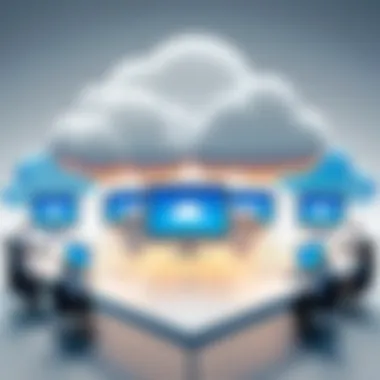

Dropbox is a well-established name in the realm of cloud storage. Its prominence stems from a combination of intuitive design and robust functionality tailored for both individuals and businesses. This section explores why Dropbox serves as a benchmark for other storage solutions and considers its essential elements that businesses must grasp when evaluating their options.
Key Features
Dropbox offers a range of features that distinguish it from competitors. The platform provides seamless file synchronization across devices, meaning that changes made on one device are automatically updated on others. This synchronization is crucial for teams that require access to the latest versions of documents and files in real-time.
Additionally, Dropbox supports collaborative functionalities, enabling users to share files easily. The integration of tools like Dropbox Paper enhances project management and creative collaboration amongst teams. Users can create, edit, and comment on documents within the same platform which streamlines workflows significantly.
Another noteworthy feature includes strong integration capabilities with various applications like Slack, Zoom, and Microsoft Office. This not only enhances productivity but also aids in maintaining a cohesive work environment. Dropbox also provides advanced file recovery options, which is essential for preventing data loss due to accidental deletions.
Pricing Structure
Dropbox offers a variety of pricing tiers to accommodate different user needs. The Free plan provides basic features and limited storage, making it suitable for casual users or small teams. For businesses, the Plus and Professional plans offer enhanced storage and features such as offline access, file recovery, and priority support. Pricing varies based on the number of users and the storage limits required.
Organizations can also opt for the Business plans, which scale with the size of the team and include advanced administrative tools and security features. This tier enables companies to enhance their collaboration toolset without overspending on unneeded functionalities. The transparent pricing structure allows potential customers to assess their needs accurately and choose a plan that fits their budget and usage requirements.
User Experience
User experience is a vital factor when assessing cloud storage solutions. Dropbox stands out due to its clean, and structured interface, which is designed for ease of use. After signing up, users can effortlessly navigate through the features, making it accessible even for those with minimal technical knowledge.
Moreover, Dropbox’s performance is typically reliable, ensuring fast file uploads and downloads. The mobile application mirrors the efficiency of its desktop counterpart, enabling users to manage files on-the-go. While most users appreciate the service, some feedback suggests the learning curve for advanced features can be steep for new users. It's beneficial for potential users to explore tutorial resources or online forums such as Reddit for peer guidance.
"Dropbox simplifies my team's file sharing and document management. The integration with tools we already use has saved us time." - Anonymous User
In summary, Dropbox remains a pertinent solution in the cloud storage landscape. Its key features, transparent pricing, and user-oriented design resonate well with businesses aiming for efficient file management. Understanding these aspects helps organizations to make an informed decision when evaluating their storage solution options.
Competitive Analysis of Alternatives
In the context of cloud storage, understanding various alternatives to Dropbox is crucial. Businesses often seek tailored solutions that best fit their unique operational needs. This analysis will explore the cloud storage services that are commonly deemed as competitors to Dropbox, focusing on specific characteristics, pricing models, and user experiences. The decision-making process becomes data-driven when you have an understanding of the strengths and weaknesses of these alternatives.
Google Drive
Features Comparison
Google Drive integrates seamlessly with other Google services like Google Docs and Sheets. This unified ecosystem allows users to collaborate in real-time which is a big attraction for teams. Enhanced search capabilities through Google's powerful database is also a noteworthy feature that sets it apart.
Pricing Structure
Google Drive offers a tiered pricing model, starting from generous free storage that appeals to individual users. Its integration with Google Workspace makes it favorable for businesses looking for all-encompassing solutions. However, if your team needs large amounts of storage, costs can add up.
User Experience
The user interface of Google Drive is straightforward, making it easy for new users to navigate. Integration with third-party applications is another strong point. Yet, some users experience lags while uploading larger files, which may be detrimental in time-sensitive situations.
Microsoft OneDrive
Features Comparison
Microsoft OneDrive prides itself on its integration with Microsoft 365. Users benefit from features like file versioning and strong collaboration tools through apps such as Word and Excel. This can greatly enhance productivity for existing Microsoft users.
Pricing Structure
OneDrive offers competitive pricing, especially for organizations already subscribing to Microsoft 365. The seamless connection between the applications can be more valuable than standalone pricing. However, users who do not utilize Microsoft products may find it less appealing.
User Experience
The OneDrive interface is polished but can initially confuse users who are not accustomed to the Microsoft ecosystem. Performance is generally solid, though some find the sync options less intuitive than competitors like Dropbox.
Box
Features Comparison
Box emphasizes security and compliance, making it a popular choice for enterprises that handle sensitive information. Features like customizable user permissions and a wide array of integrations with third-party applications are attractive.


Pricing Structure
Box tends to be pricier than others, particularly for its advanced features aimed at businesses. While this is a deterrent for some, the high-end security features can justify the costs for businesses prioritizing data safety.
User Experience
Box's interface is user-friendly, but it may not provide the same ease of use that some competitors offer. However, it compensates this through rich features focused on compliance and security.
pCloud
Features Comparison
pCloud is known for its robust file management capabilities. With features like file encryption when storing data, it appeals to security-focused users. Moreover, it allows users to store files not just in the cloud but also to maintain local copies freely.
Pricing Structure
pCloud employs a one-time payment option for lifetime storage, which is an attractive feature for long-term users. This pricing structure is quite different from competitors who mostly operate on subscription models.
User Experience
pCloud's interface is clean and functional but might not have the level of polish seen in competitors. Its unique lifetime payment model is a double-edged sword; it can be beneficial but may deter users looking for lower initial costs.
Tresorit
Features Comparison
Tresorit distinguishes itself with a strong focus on end-to-end encryption. This makes it ideal for businesses needing to protect sensitive data. In addition, it offers unique collaboration tools but reinforces security without compromising functionality.
Pricing Structure
Tresorit tends to be more expensive than many alternatives of similar features. However, businesses that prioritize security may find this pricing justified. The balance between cost and data protection is crucial in making this choice.
User Experience
Tresorit offers an intuitive user experience that focuses on security features. Users often find it easy to navigate despite the complex security protocols in place. Some report that file uploads can be slow during peak times.
In summary, evaluating these alternatives to Dropbox enables businesses to identify solutions that align with their specific needs. These comparisons by features, pricing, and user experiences assist in making informed decisions.
Security Considerations
Security is a paramount concern for businesses utilizing cloud storage solutions. As organizations increasingly upload sensitive data to cloud platforms, understanding the security measures in place has become vital. This section delves into two crucial components: data encryption practices and compliance with regulations. Both factors influence not only the safety of the data but also the trustworthiness of the service providers.
Data Encryption Practices
Data encryption is the process of converting information into a coded format to prevent unauthorized access. It is essential for maintaining the confidentiality and integrity of sensitive information. Many cloud storage solutions, including Dropbox, offer end-to-end encryption, ensuring that data is encrypted during transit as well as at rest. This means that even if data is intercepted, it cannot be read without the correct decryption key.
There are two types of encryption mechanisms used:
- Symmetric Encryption: This uses a single key for both encryption and decryption. It is generally faster but requires secure management of the key.
- Asymmetric Encryption: This involves a public key for encryption and a private key for decryption, enhancing security but usually at a slower speed.
Additionally, users should look for cloud services that provide options for client-side encryption. This means that data is encrypted on the user’s device before it is uploaded, ensuring that even the service provider cannot access the unencrypted data. It is necessary to evaluate how different providers implement these practices to find the most secure solution.
Compliance and Regulations
With increasing scrutiny on data privacy, compliance with regulations has become an essential consideration for businesses. Different regions and sectors have specific regulations governing data protection. For instance, the General Data Protection Regulation (GDPR) in Europe imposes strict rules on data handling, requiring companies to use sufficient security measures to protect personal data.
Compliance not only safeguards businesses against potential legal repercussions but also enhances customer confidence. Companies using cloud storage must ensure that their chosen provider adheres to relevant laws and regulations. This may include certifications such as ISO 27001 or adherence to standards set by the Health Insurance Portability and Accountability Act (HIPAA) for healthcare data.
"Ensuring compliance with data protection regulations is not just about avoiding fines; it's about building trust with customers."
Integrations and Compatibility
In the era of digital transformation, cloud storage solutions must seamlessly integrate with other tools and platforms that businesses rely on. Integrations and compatibility serve as a critical factor when evaluating cloud storage options. They enable organizations to streamline workflows, improve productivity, and enhance collaboration across various departments. For companies looking to maximize the value of their cloud storage investment, understanding these integrations and compatibility options is essential.


Third-Party App Integrations
One of the most compelling aspects of cloud storage solutions is their ability to integrate with third-party applications. These integrations can vary widely, encompassing everything from project management tools to customer relationship management (CRM) systems. For instance, Dropbox integrates easily with applications such as Slack, Microsoft Office, and Salesforce. This functionality allows users to access and share files directly from the apps they use daily, eliminating the need to switch between multiple platforms.
The benefits of third-party integrations are numerous:
- Increased Efficiency: Employees can work within a familiar interface, reducing the time spent navigating between different systems.
- Improved Collaboration: Teams can collaborate in real-time, sharing documents and feedback without needing to leave their preferred tools.
- Enhanced Flexibility: Organizations can tailor their tech stack according to their specific operational needs, creating a more adaptable environment.
However, it is crucial to consider the compatibility of these integrations. Not all cloud storage solutions offer the same breadth of integrations, which might restrict an organization’s flexibility in choosing the tools they wish to implement.
Cross-Device Accessibility
Another significant element to consider is cross-device accessibility. In today's mobile-first world, employees expect to have access to their files from various devices—be it a laptop, tablet, or smartphone. A cloud storage solution that supports cross-device accessibility ensures that users can effortlessly switch between devices, maintaining productivity regardless of where they are.
Solutions like Google Drive or Microsoft OneDrive provide apps for multiple devices and operating systems, ensuring a smooth experience. This flexibility can lead to greater employee satisfaction and more efficient work habits. Some key aspects of cross-device accessibility include:
- Consistency in User Experience: The interface remains similar across devices, enabling users to adapt quickly regardless of how they access their stored files.
- Synchronization: Files are automatically updated across all devices, minimizing the risk of version control issues.
- Offline Access: Many cloud storage services offer offline capabilities, allowing users to work on documents without an internet connection. This feature is particularly beneficial for those in remote areas or frequently traveling.
"The power of cloud storage lies not only in its ability to store data but also in how effectively it integrates into the existing ecosystem of tools that businesses use to operate".
User Testimonials and Case Studies
In the realm of cloud storage solutions, user testimonials and case studies serve as valuable resources for businesses looking to make informed decisions. They provide firsthand experiences from actual users, offering crucial insights into how various platforms perform in real-world scenarios. Testimonials reveal the strengths and weaknesses that may not be evident in standard feature lists or marketing materials. They can ultimately guide potential customers toward the options that best fit their specific needs. The importance of these narratives cannot be overstated; they build credibility and trust, helping organizations navigate their choices.
One critical element in evaluating user feedback is the context. Businesses come in various shapes and sizes, each with distinct storage needs, collaboration practices, and budget constraints. As a result, testimonials from similar organizations can provide relevant guidance. Additionally, the case studies often highlight innovative uses of cloud storage—showcasing how companies drastically improved efficiency or streamlined operations. This information can inform decision-makers about practical applications and inspire creative implementation strategies.
Business Use Cases
Understanding how different industries leverage cloud storage solutions can illuminate potential applications for your organization. For instance, a tech startup may utilize Dropbox for its file sharing and collaboration capabilities. Creative agencies often rely on these platforms to store and access large files needed for projects. In contrast, educational institutions might adopt Google Drive for its collaborative document editing features, enhancing student and faculty cooperation.
Each use case emphasizes different features and benefits, reinforcing why it is essential to consider specific needs when choosing storage solutions. Here are some typical scenarios:
- File Collaboration: Teams that require real-time co-authoring use platforms that offer collaborative tools effectively.
- Large File Storage: Companies working with substantial media files select solutions with generous storage limits and advanced sharing options.
- Regulatory Compliance: Industries such as finance and healthcare benefit from services such as Tresorit that spotlight security and compliance features.
These examples illustrate the necessity of identifying your particular business requirements, as they directly impact which cloud storage solution will yield the most value.
User Satisfaction Ratings
User satisfaction ratings provide a quantitative measure of performance. These ratings can reveal trends in how users perceive security, ease of use, and customer support. Analyzing satisfaction data enables businesses to gauge overall user sentiment towards different platforms. A high satisfaction score for a specific solution often highlights strengths, while a lower score can indicate weaknesses worth exploring further.
When examining user satisfaction ratings, it may be helpful to:
- Look for Specific Feedback: Comments on performance issues, security, and customer service can shed light on what users appreciate or dislike.
- Consider Frequency of Ratings: Platforms with a higher volume of ratings may present a more reliable overall picture.
- Examine Ratings from Similar Fields: Feedback from companies in the same sector can make it easier to draw parallels with your own needs.
"User reviews not only reflect satisfaction but also guide future development by highlighting what customers truly value."
Thus, aligning the user feedback with your requirements is essential. Sifting through testimonials and ratings lays a sturdy foundation, ultimately allowing informed decisions that match your organization’s cloud storage needs.
Final Recommendations
In a landscape filled with various cloud storage solutions, it becomes essential to clearly delineate which options best serve the unique needs of individual businesses. The section on Final Recommendations aims to consolidate the extensive analysis provided throughout the article. It weighs factors such as features, pricing, and user experiences, ultimately guiding business leaders toward informed decisions. Such recommendations are critical, as choosing the wrong storage solution can impact security, efficiency, and overall productivity.
Choosing the Right Solution for Your Business
When considering a cloud storage platform, businesses must take a few key elements into account. First and foremost, identify the specific use cases within your organization. For example, if a team requires real-time collaboration, then services like Google Drive, which offer integrated productivity tools, might be preferable. On the other hand, for organizations prioritizing security and data privacy, Tresorit may align more closely with their needs.
Another aspect to evaluate is scalability. As a business grows, its storage requirements naturally expand. Choosing a solution that allows seamless upgrades will prevent disruptions in workflow. It is also beneficial to scrutinize integration capabilities with existing tools and services. For instance, if your company extensively uses Microsoft Office, Microsoft OneDrive could provide a more streamlined experience.
Cost structures vary widely across platforms. Businesses must thoroughly analyze not just the base pricing but also any additional fees associated with exceeding storage limits or accessing premium features. Therefore, it is advisable to take a thorough look at total cost of ownership over time, rather than simply upfront pricing.
Evaluation Checklist
To assist in the decision-making process, consider the following evaluation checklist:
- Identify Business Needs: List specific requirements that directly relate to your operational workflows.
- Feature Comparison: Compare each platform's features relevant to your needs, such as file-sharing capabilities, security measures, and integration options.
- User Experience: Gather insights from current users through reviews, focusing on ease of use and available support.
- Pricing Analysis: Look for hidden costs and assess scalability. Make sure to understand what the total expense will look like as your company grows.
- Compliance Requirements: Ensure the chosen solution meets data protection regulations pertinent to your industry.
This checklist serves as a foundational tool for businesses to navigate the complexities inherent in selecting a cloud storage provider, ensuring that all significant criteria are evaluated before making a commitment.
In summary, the Final Recommendations section synthesizes critical elements necessary for selecting a suitable cloud storage solution. By addressing business needs, emphasizing user experience, and ensuring a comprehensive evaluation, decision-makers can confidently choose the most fitting platform to meet their organizational demands.















