Top Remote Desktop Apps: Features, Security & Pricing


Intro
Remote desktop applications have become essential tools for modern businesses, especially in an increasingly remote work landscape. These applications allow users to connect to their office systems from virtually anywhere, enhancing productivity and collaboration while maintaining access to necessary files and software. This review focuses on an array of leading remote desktop applications, scrutinizing their features, usability, security, and pricing structures. We aim to equip decision-makers with valuable insights to make informed choices regarding software procurement in a B2B setting.
The importance of selecting the right remote desktop software cannot be understated. It affects not only day-to-day operations but also security and cost management. As such, this analysis will incorporate user feedback and compatibility details, presenting a complete overview of what is currently available in the market.
"The right remote desktop solution can significantly reduce operational challenges while enhancing data security and access flexibility."
Key Features
Overview of Features
The best remote desktop applications tend to prioritize several essential features that cater to the needs of businesses. Key features to consider include:
– Remote Access: The ability to access a computer from anywhere using various devices.
– Multi-user Capability: Support for multiple concurrent users for collaborative tasks.
– File Transfer: Streamlined ways to transfer files between devices smoothly.
– Session Recording: Ability to record sessions for training or compliance purposes.
– Cross-platform Compatibility: Functionality across various operating systems, such as Windows, MacOS, Android, and iOS.
These features are designed to ensure a seamless experience while maintaining high performance and security levels.
Unique Selling Points
Unique selling propositions (USPs) distinguish each application in the saturated market of remote desktop solutions. For instance, applications like TeamViewer are renowned for their ease of use, requiring minimal setup. On the other hand, AnyDesk boasts low latency and high-quality audiovisual transmission, making it ideal for demanding tasks like graphic design. Furthermore, Microsoft Remote Desktop often appeals to businesses already integrated within the Microsoft ecosystem, allowing straightforward access to Windows servers and applications.
Pricing Structure
Understanding the pricing for these applications is fundamental for businesses planning budget allocations. The structure often varies widely based on features and the intended user base.
Tiered Pricing Plans
Many remote desktop solutions offer tiered pricing plans that cater to different user needs. For example:
- Basic Plan: Limited features but lower costs, suitable for small businesses.
- Pro Plan: Offers enhanced functionalities such as security features and multi-user support, aimed at medium-sized enterprises.
- Enterprise Plan: Usually customized for large organizations requiring robust solutions.
Features by Plan
Each tier typically includes distinct benefits:
- Basic Plan: Basic remote access, file transfer, and limited support.
- Pro Plan: All features of the Basic plan, plus enhanced security options, session recording, and priority customer support.
- Enterprise Plan: Comprehensive access control settings, full integration with existing systems, and custom training.
Prelude to Remote Desktop Applications
Remote desktop applications have become essential tools in today's fast-paced digital workspace. They allow users to connect to and control another computer over a network connection. This connection can be established locally, across an office, or remote, across different cities or countries. Such flexibility is fundamental for businesses looking to streamline operations and maintain productivity, especially in a landscape increasingly characterized by remote work.
Understanding Remote Desktop Technology
Remote desktop technology is based on the concept of remotely accessing a computer as if sitting right in front of it. This is achieved through client-server architecture. The client software runs on the user's device, while the server software is installed on the host machine. The communication between the two typically utilizes the Remote Desktop Protocol (RDP) or similar protocols like VNC or PCoIP.
The technology allows for full access to applications and files available on the remote machine. This capability is critical for IT support personnel who need to troubleshoot issues without physical presence or for employees who require access to work-related applications from home. However, the performance of remote desktop applications is influenced by several factors including network bandwidth, latency, and the capabilities of the hardware involved.
Importance of Remote Access in Modern Workplaces
In today’s work environment, where flexibility is paramount, remote access plays a vital role. Businesses can function more efficiently with tools that enable employees to work from virtually anywhere. Consider the following:
- Increased Productivity: Employees can complete tasks outside of conventional office hours and environments, accommodating personal schedules and preferences.
- Cost-effectiveness: Companies can significantly reduce overhead costs related to physical office spaces by enabling remote work. This can also lead to savings on utilities and facilities maintenance.
- Broader Talent Pool: Organizations are no longer restricted to hiring talent within their geographic region. Remote work facilitates access to a global workforce, which can enhance innovation and creativity.
- Business Continuity: In events of crises or disruptions, having robust remote access solutions ensures that business operations can continue with minimal downtime.
Remote access is not just a convenience; it's a critical enabler of business resilience.
In summary, remote desktop applications are at the heart of modern business strategies. Understanding how they work and their significance is crucial for anyone involved in tech decisions within a business. This understanding sets the stage for evaluating different applications on the market, ensuring that companies choose solutions that best fit their operational needs.
Criteria for Selecting Remote Desktop Apps
When navigating the landscape of remote desktop applications, selecting the right software is crucial. The effectiveness and efficiency of remote work heavily depend on how well these apps meet specific needs. Organizations must weigh various criteria to ensure that they choose the best solution for their unique requirements.
This section will explore essential elements that contribute to making an informed decision, emphasizing the benefits that come from thorough evaluation.
Essential Features to Look for
User Interface and User Experience
The user interface (UI) and user experience (UX) are critical for remote desktop applications. A well-designed UI can drastically reduce the learning curve. Users are more likely to adapt quickly when the interface is intuitive. A clean layout, logically organized menus, and responsive controls enhance satisfaction. A poor user experience, on the other hand, can lead to frustration and inefficiency.
Key characteristic: A streamlined UI improves productivity.
A standout feature in many apps is the customizable dashboard. This allows users to tailor the experience based on their preferences. However, if customization is too complex, it may hinder new user onboarding.
Support for Multiple Operating Systems
Support for multiple operating systems is another crucial aspect. Many businesses operate in heterogeneous environments. Therefore, an app that works seamlessly across Windows, macOS, Linux, and mobile platforms is valuable.
Key characteristic: Versatility holds the key to wider adoption.
Applications that facilitate cross-platform access enable teams to collaborate effectively. However, compatibility issues can arise with older versions of operating systems, which must be considered.


Security Protocols
Security cannot be compromised in remote access scenarios. Remote desktop apps must implement strong security measures to protect sensitive data. Protocols such as TLS or SSL encryption should be standard. Users must ensure that their connections are secure, especially when dealing with confidential information.
Key characteristic: Robust security fosters trust.
Security features commonly include two-factor authentication and regular security updates. While these are beneficial, they sometimes add complexity to the user experience. Balancing security with usability is essential.
Cost Considerations
Cost is often a decisive factor when choosing a remote desktop application. Various pricing models exist, and understanding them can inform better financial decisions. Companies should evaluate both immediate and long-term costs to find the most suitable option.
Subscription Models vs. One-time Purchases
The choice between subscription services and one-time purchases influences budget allocation. Subscription models may offer lower initial costs, but over time, they can lead to higher overall expenses. Conversely, a one-time purchase may seem prudent initially but can result in costly updates as technology evolves.
Key characteristic: Cost forecasting is crucial for financial planning.
Some applications also provide different tiers of subscriptions, tailored to various business sizes. It's essential to assess what features are included. Not all packages provide functions that are relevant to every user.
Return on Investment Analysis
When investing in software, examining the return on investment (ROI) is vital. Understanding how remote desktop applications can enhance productivity and efficiency helps in making a compelling business case for adoption.
Key characteristic: ROI analysis sheds light on value proposition.
One way to analyze ROI is to consider the time saved through increased productivity. However, be cautious with overestimations, as the initial transition may come with a learning curve that impacts the short-term performance.
Performance and Speed Metrics
Performance and speed metrics are non-negotiables in remote desktop solutions. Users expect minimal latency and smooth operation when accessing remote machines. The metrics chosen for evaluation will significantly impact overall satisfaction.
With fast internet becoming more common, many applications boast remarkable performance under ideal conditions. However, users should identify any potential slowdowns that may occur during heavy usage or unstable connections. Companies looking to optimize remote work should prioritize metrics that reflect real-world conditions.
Top Remote Desktop Applications Reviewed
Remote desktop applications are critical tools in the modern digital landscape. These applications enable users to access computers remotely. They can work from different locations without needing to be physically present at the workstation. In this section, we will look at various remote desktop software. Each app will be analyzed in terms of its features, user experiences, and compatibility with different systems.
Understanding the specific elements of these applications is key. Business owners and IT professionals must appreciate their benefits when selecting software for their remote access needs. Factors like usability, security, and cost efficiency greatly influence choices among remote desktop solutions. Evaluating the offerings of today’s leading applications helps make informed decisions.
Microsoft Remote Desktop
Overview and Key Features
Microsoft Remote Desktop offers a clean interface. It integrates well within the Windows ecosystem, making it straightforward for users already familiar with Windows. Key features include clipboard synchronization, display quality options, and session management. These features contribute significantly to its popularity. Many users appreciate the ability to connect easily and securely to their workstations from home or other locations.
A unique benefit is the native support for multiple Microsoft platforms, which streamlines productivity. However, this software is generally more suitable for Windows systems. Users on different platforms may face compatibility challenges.
Integration with Microsoft Ecosystem
This application excels in integration, especially with other Microsoft products like Azure. This integration is beneficial for users who utilize Microsoft 365 or other Azure services. The seamless operation between these platforms can enhance operational efficiency.
One significant advantage is the ease of access to files and applications. This truly supports collaboration among remote teams using Microsoft-based workflows. Nevertheless, the primary disadvantage is that users outside of this ecosystem may find it limited or challenging to connect.
User Feedback and Limitations
User feedback often highlights the reliability and responsiveness of Microsoft Remote Desktop. Many users appreciate the level of service provided. However, graphical performance may not be as strong compared to some competitors, particularly with high-resolution applications.
Another consideration is the need for a stable internet connection. Without it, performance can degrade, leading to frustration. It's essential for potential users to weigh these limitations against their specific needs.
TeamViewer
Comprehensive Functionality
TeamViewer is well-known for its comprehensive functionality. It allows for file transfers, video calls, and remote support sessions. This makes it especially useful for IT professionals providing tech support to users across various locations.
A notable characteristic is the cross-platform capability. TeamViewer supports different systems, including Windows, macOS, Linux, and mobile devices. This universal access makes it a popular choice among diverse teams. The main disadvantage is that its extensive features can feel overwhelming for new users.
Security Features
Security is a highlighted aspect of TeamViewer. The software employs end-to-end encryption, which is vital for protecting sensitive data. Additionally, the ability to set up two-factor authentication adds an extra layer of security.
This commitment to safeguarding client information makes TeamViewer a trusted name in remote access. Nevertheless, users must stay aware of potential phishing attacks that can happen if they are not careful.
Pricing Options
TeamViewer's pricing can be seen as complex. It offers different plans based on user needs, but those plans may not be cost-effective for smaller businesses. Moreover, some users find the cost could escalate with increasing usage.
Nonetheless, for companies that require extensive functionality and support, the investment may indeed be justified. Balancing the costs against the features provided is essential for potential clients.
AnyDesk
Performance and Speed
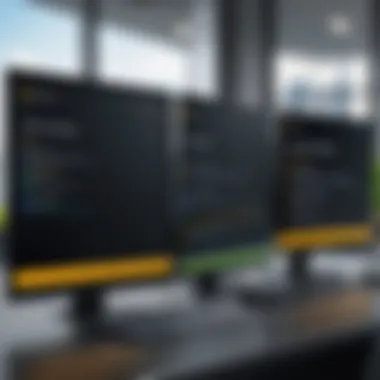

AnyDesk prides itself on its fast performance, even on low-bandwidth connections. Responsive connectivity is crucial for users who work with large files or applications that require real-time collaboration. Many users have noted a lack of lag when using this software, which enhances the experience.
A unique selling point is the ability for high-quality video transmission. This feature is particularly beneficial during presentation sessions. However, while performance is impressive, some users feel that additional features available on rival platforms are lacking.
User Experience and Support
The user experience in AnyDesk is often described as user-friendly and straightforward. The interface is intuitive, making navigation simple even for those with limited technical knowledge. Support is available but may not be as comprehensive as that of competitors. Users sometimes report slow response times from the support team.
Despite this, the overall positive experience tends to outweigh the drawbacks for many individuals and businesses.
Cost Analysis
AnyDesk stands out with its competitive pricing structure. Different payment options cater to various business sizes. It offers both free and paid licenses, which is appealing for startups and individuals.
However, as the needs grow, it is essential to consider what additional functionality is required and how that might affect costs long-term.
Chrome Remote Desktop
Setup Process and Accessibility
Chrome Remote Desktop is highly accessible and can be set up quickly. Users must simply install an extension in the Chrome browser. Its easy setup appeals to users seeking something straightforward.
The application is widely available across devices that support Chrome, providing great flexibility. However, the downside is the reliance on Google's ecosystem. Users with preferences for alternative browsers might find it limiting.
Limitations of the Free Version
This software provides a robust free version, but there are notable restrictions. Some advanced features, such as file transfer and remote printing, are unavailable to free users.
These limitations can hinder functionality for those needing full capabilities. Users must weigh the benefits of the free package against potential needs for full access.
User Insights
User insights generally show a positive reception of Chrome Remote Desktop. Many appreciate its basic functionality and ease of use. However, some users express concerns over privacy and security when using a Google product.
Ensuring that the remote access needs align with what this application offers is crucial.
VNC Connect
Technical Specifications
VNC Connect is based on the VNC platform model. It operates across various operating systems, offering flexibility in its use. Secure connections are established through encryption, safeguarding user data.
Notably, it supports various display resolutions, accommodating diverse device screens. However, some users find configuring the settings complex, especially those unfamiliar with networking protocols.
Use Cases
This software is versatile and applicable in numerous environments. It is suitable for IT support, remote administration, and educational settings. Its use in various sectors showcases its adaptability.
Nevertheless, organizations that require extensive collaborative features might turn to other options that cater to those needs more directly.
Customer Reviews
Customer reviews generally highlight the reliability of VNC Connect. Many users appreciate the consistent performance. However, others express a desire for more user-friendly features. The learning curve can be steep for beginners.
Understanding user feedback highlights essential insights for evaluating this application.
LogMeIn
Feature Set Overview
LogMeIn is known for its robust and comprehensive feature set. It includes file transfers, remote print, and multi-monitor support. These features cater to users needing extensive remote access capabilities.
The main selling point is ease of use alongside advanced tools that address diverse needs. However, the rich feature set can sometimes feel overwhelming to less experienced users.
Target Audience
LogMeIn targets businesses and professionals who require reliable remote access. The application is especially beneficial for IT departments managing multiple endpoints. The wide range of features aligns well with the demands of larger organizations.
Despite this, smaller companies may find less value in its extensive toolset unless they need specialized features.
Competitive Comparison
LogMeIn faces stiff competition in the remote desktop market. When compared with alternatives like TeamViewer or AnyDesk, it offers various strengths, especially in terms of functionality.
However, some users cite higher costs as a drawback. For businesses looking for lower-cost options, they may choose alternatives that provide similar capabilities without the hefty price tag.


Understanding these comparisons helps users make more informed choices aligned with their specific needs.
Security Considerations for Remote Access
In the world of __________ remote desktop applications, security is paramount. As more organizations adopt remote access solutions, understanding the associated risks becomes essential. Without appropriate measures in place, sensitive data may be compromised, leading to significant reputational and financial damage. This section delves into the vulnerabilities of remote access and emphasizes best practices to safeguard systems and information.
Understanding Remote Access Risks
Remote access introduces various vulnerabilities that can be exploited by malicious entities. Some of the primary risks include:
- Unauthorized Access: Unrestricted access to a system can lead to data breaches.
- Data Interception: Transmitting data over unsecured connections makes it susceptible to eavesdropping.
- Malware and Ransomware Attacks: Attackers can deploy malicious software through poorly secured remote sessions.
- Human Error: Users may inadvertently share sensitive information or use weak passwords, increasing vulnerabilities.
By identifying these risks, organizations can establish effective strategies to mitigate them. The benefits of addressing these risks include improved compliance with regulations and protection against potential financial losses.
Best Security Practices
To effectively secure remote access, implementing best practices is crucial. Here are some vital measures:
Two-factor Authentication
Two-factor authentication (2FA) provides an extra layer of security by requiring users to verify their identity through an additional method, such as a mobile device. This step significantly reduces the chances of unauthorized access.
- Key Characteristic: 2FA adds complexity to the login process, making it less likely for unauthorized individuals to gain access.
- Benefits: The primary advantage of 2FA is that even if a password is compromised, a second verification step protects the account. This is crucial in a landscape where phishing and credential theft are prevalent.
The unique aspect of 2FA often lies in its adaptability. Many applications now support various methods, from SMS codes to authentication apps. However, it is essential to remain aware of potential disadvantages, such as user friction during the authentication process.
Regular Software Updates
Keeping remote desktop applications and associated systems updated is a fundamental security measure. Regular software updates address vulnerabilities and introduce enhancements that can fortify security.
- Key Characteristic: Updates frequently include patches for known flaws that could be exploited by attackers.
- Benefits: Ensuring that software remains current helps to mitigate risks posed by security holes. This, in turn, fosters user trust and compliance with industry standards.
One unique feature of regular updates is the introduction of new security protocols that enhance overall system integrity. Still, organizations must balance the need for updates with potential uptime disruption. Users may experience temporary outages or productivity delays during the installation of updates.
"Cybersecurity is not a destination, but a journey. The landscape is ever-changing, requiring constant vigilance and updates to protect your organization."
Comparison of Remote Desktop Solutions
A thorough investigation of remote desktop solutions is vital. This section elucidates how different tools cater to various needs while balancing user experience and technical capabilities. With the broad array of applications available today, a systematic comparison becomes a cornerstone in selecting the right tool for specific requirements. The focus here is on three main aspects: features, performance, and security measures. Understanding these elements allows decision-makers to make informed choices based on individual or organizational needs.
Feature-wise Comparison
User Interface
The user interface is the first point of interaction with any remote desktop application. A clean and intuitive design promotes user efficiency. Many users prefer applications with simple navigation and easily accessible features. For instance, Microsoft Remote Desktop offers a familiar Windows-like interface, which eases the learning curve for users accustomed to Microsoft products. This consistency boosts productivity from the outset. However, a more complex UI can make it difficult for new users to adapt quickly, impacting user satisfaction and slowing down work processes.
Performance
Performance is crucial when deciding on a remote desktop solution. This aspect encompasses speed, reliability, and responsiveness. For example, AnyDesk is noted for its low-latency connections, which are essential for seamless operations like video conferencing or graphic design tasks. Users demand high-performance tools to ensure fluid interaction with remote systems. If an application underperforms, it can lead to frustration and reduced efficiency, particularly when remote work relies on real-time collaboration.
Security Measures
Security measures are non-negotiable in the realm of remote access. Given the risks associated with unauthorized access, features like two-factor authentication are becoming standard. TeamViewer, for instance, emphasizes robust encryption protocols to protect user data. Evaluating an application's security landscape is critical because a breach can lead not only to data loss but also to a tarnished reputation. Strong security practices ensure user peace of mind and compliance with regulatory standards.
Cost-effectiveness Assessment
Examining cost-effectiveness involves analyzing pricing structures to verify if they align with the quality and features provided. Subscription models, like those from LogMeIn, often offer regular updates and customer support. However, for small businesses, one-time purchases might be more budget-friendly. The decision ultimately depends on organizational priorities. Establishing a clear understanding of expected return on investment can guide user choices. Additionally, the features that come with each option should be weighed against the pricing plans to ascertain overall value.
The End and Recommendations
In the face of technological advancements and the increasing necessity for flexible work environments, remote desktop applications have become a vital tool for businesses. Understanding the selection of the right software is crucial. The Conclusion and Recommendations section serves as a summative assessment of the various applications reviewed throughout this article, synthesizing key insights and practical suggestions for users.
One significant aspect highlighted is the range of functionalities offered by different apps. Some applications excel in user experience while others prioritize security or affordability. It’s essential to evaluate these elements in the context of your specific needs to maximize efficiency and return on investment. By considering these factors, decision-makers can avoid common pitfalls associated with poor software choices, such as security vulnerabilities or inadequate support.
Lastly, the importance of adaptability cannot be overstated. As remote work continues to shape the future of business, frequent re-evaluations of the selected tools are necessary to ensure alignment with technological trends and changing organizational needs. In the following subsections, we’ll provide a deeper understanding of the various remote desktop applications, along with tailored recommendations based on business size.
Final Thoughts on Remote Desktop Apps
Remote desktop applications play a pivotal role in enhancing productivity and facilitating seamless communication in the modern work landscape. Given the diversity of available solutions, choosing the right app can lead to significant organizational benefits. The discussion encompassed several well-regarded options, each with unique strengths that cater to varying user requirements.
User feedback indicates that satisfaction levels often correlate with how well an application integrates into existing workflows and its ease of use. Applications like Microsoft Remote Desktop, TeamViewer, and AnyDesk are consistently noted for their reliability and overall performance. Conversely, users should be aware of potential limitations, such as cost structures or feature sets that may not fit their specific needs.
"Selecting the right remote desktop app can define not just productivity but also security and team cohesion in a distributed work environment."
Recommendations for Different Business Sizes
When it comes to recommendations, it is important to align the choice of remote desktop applications with business scale and needs. For small businesses or startups, cost-effective solutions like Chrome Remote Desktop or AnyDesk could provide necessary functionality without a hefty price tag. These options ensure access when resources are limited.
Medium to large enterprises may benefit from more robust platforms such as TeamViewer or LogMeIn which offer extensive features designed for collaboration and security. In larger organizations, ensuring high-level security with features like two-factor authentication and strong encryption is crucial. As these entities deal with sensitive information, investment in a comprehensive solution is often justified.
For companies with specialized needs, VNC Connect offers customizable features that can cater to specific use cases. This adaptability allows them to tailor their remote access solution directly to their operational requirements or industry standards.
Ultimately, selecting a remote desktop application should encompass not just the immediate functionalities but also long-term goals and scaling potential. By doing so, organizations can ensure they have a dependable solution that evolves with their business needs.















