Comprehensive Review of Notes Tools for Windows
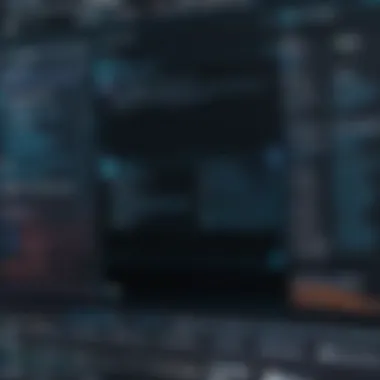

Intro
As the digital landscape evolves, the need for efficient information management becomes increasingly important. For businesses operating in a fast-paced environment, the ability to capture, organize, and collaborate on notes is crucial. Notes tools for Windows emerge as essential software solutions for enhancing productivity and streamlining communication within organizations. By evaluating the features and benefits offered by various notes tools, decision-makers can identify the software that aligns best with their specific operational needs. This article explores notable options available, emphasizing their functionalities, pricing structures, and user experiences.
Key Features
Overview of Features
In understanding notes tools for Windows, it is essential to consider the key features that differentiate one software from another. Most leading notes applications provide functionalities such as:
- Text Editing: Basic text formatting options, like bold, italics, and lists, facilitate quick note-taking.
- Organization Tools: Options to categorize notes into folders or tags help users manage their information effectively.
- Search Capabilities: Advanced search features allow for easy retrieval of notes, even in extensive databases.
- Collaboration Tools: Many applications offer sharing and collaboration features to enhance team-based activities.
- Cloud Syncing: Accessing notes across devices becomes seamless with cloud integration, making information retrieval easier on multiple platforms.
Unique Selling Points
Different notes tools bring unique selling points that appeal to distinct user requirements. For example, some software excels in visual organization, allowing users to create mind maps. Others may focus on security features, providing encryption options for sensitive information. Here are some aspects where various tools stand out:
- Notability: Known for handwriting recognition and audio recording capabilities, this tool is a favorite among students and professionals who prefer taking handwritten notes.
- Microsoft OneNote: Its deep integration with the Microsoft Office Suite provides a collaborative environment for teams already using Microsoft products.
- Evernote: Renowned for its robust web clipping feature, allowing users to save articles and pages for reference, which greatly aids research and content curation ahead of presentations.
Pricing Structure
Tiered Pricing Plans
When choosing a notes tool, understanding the pricing structure is essential. Many tools adopt a tiered pricing model, offering a free version with basic features and premium plans that unlock advanced functionalities. For instance:
- Evernote: Offers a free plan plus Premium and Business plans, focusing on additional storage and team collaboration features.
- Microsoft OneNote: Provides its services for free, but additional features may require a Microsoft 365 subscription.
- Notability: Typically involves a one-time purchase, allowing users to gain access to all standard features without ongoing fees.
Features by Plan
It is essential to review how features align with pricing tiers.
For example, in Evernote:
- Free Plan: Basic note-taking and organizational capabilities without offline access.
- Premium Plan: Includes offline access, enhanced search, and increased storage capacity.
- Business Plan: Focuses on team collaboration, allowing users to manage notes collectively with additional administrative controls.
Evaluating these features across the pricing spectrum enables businesses to make informed choices about which software fits their budget and operational needs.
The right choice of notes tool can significantly enhance productivity and collaboration across teams, making it a vital decision for organizational efficiency.
Prolusion to Notes Tools for Windows
In today's fast-paced business environment, effectively managing information has become crucial. Notes tools for Windows provide a solution to the ever-growing need for organization and productivity. These applications allow users to create, store, and retrieve notes with ease. This article delves into these tools, highlighting their features and benefits.
The Role of Notes Tools
Notes tools serve various functions beyond simple note-taking. They support detailed project documentation, meeting summaries, and even collaborative efforts among teams. The interconnected nature of modern workforces demands that employees can share and access information quickly. Thus, choosing the right notes tool can greatly impact efficiency and teamwork.
Benefits of Technology
One of the key advantages of using notes tools is their adaptability. Many applications cater to different styles of note-taking, whether through text, images, or voice recordings. Users can customize their experience, making these tools integrate seamlessly into their workflow. The best notes tools often have features like tagging and categorization, which enhance organizational capabilities.
Considerations for Selection
When looking for the right tool, several factors must be considered. The user interface must be intuitive. If a tool is confusing, it can lead to frustration and decreased productivity. Collaboration features are also important, particularly in workplaces where teams depend on shared notes and information.
Integration with other software, such as Microsoft Office or project management tools, can further enhance usability. In addition, the level of security offered should be assessed. Business-sensitive information requires protection, and tools must comply with necessary regulations.
"The choice of the right notes tool can transform the way teams collaborate and share information,"
said a leading expert in productivity software.
Overall, the introduction of notes tools to a Windows environment can improve personal productivity and foster better team dynamics. As such, understanding the available options is essential for any business looking to optimize its information management strategies.
Importance of Efficient Note-Taking in Business Environments
In the dynamic landscape of modern business, the ability to capture and retain information effectively is paramount. Efficient note-taking serves as more than just a method for jotting down thoughts; it is an essential skill that influences productivity, communication, and overall organizational effectiveness.
Key Benefits of Efficient Note-Taking
- Enhanced Clarity: Well-organized notes contribute to clearer understanding of topics discussed in meetings or brainstorming sessions. This clarity reduces the risk of miscommunication, which can lead to costly errors.
- Improved Retention: Writing things down helps in committing information to memory. Understanding information increases significantly when it is captured in written form. People are more likely to recall important details if they have taken the time to write them.
- Time Management: Efficient notes facilitate quick information retrieval. Instead of sifting through vast amounts of data, employees can reference concise notes which save time and improve workflow.
- Collaboration: In a team environment, shared notes help keep everyone on the same page. It fosters a collaborative culture where ideas can flow freely and everyone has access to the collective knowledge base.
Considerations for Efficient Note-Taking
Moving forward in a technological environment, businesses should also consider the medium of note-taking. Digital tools offer advantages over traditional methods. They often provide features that enhance organization such as tagging, searching, and the ability to integrate multimedia elements. This versatility is crucial for adapting to different working styles and preferences.
Capturing information is one side of the coin; however, retaining its relevance is another. This is why it is important for businesses to provide training on effective note-taking techniques. Employees should be equipped with skills to differentiate between essential and non-essential information.
"In today's fast-paced business world, the gaps in communication often arise from ineffective information retention. Efficient note-taking is a strategic approach to bridge that gap."
Key Features to Consider in Notes Tools


In the realm of notes tools for Windows, evaluating the key features is pivotal. Selecting a suitable notes tool requires a deep understanding of various functionalities that cater to specific needs. These features can greatly influence user satisfaction and effectiveness in note-taking and information management.
User Interface and Experience
A clean and intuitive user interface is essential in any software. Users should be able to navigate easily to find notes and features without significant effort. A well-designed experience reduces the learning curve, enabling rapid adoption. For example, tools like Microsoft OneNote and Evernote boast user-friendly layouts that ease data entry and retrieval. Users often appreciate simple design elements like customizable themes and clear icons. Intuitive navigation leads to enhanced productivity.
Organizational Capabilities
Organizational features are crucial in a notes tool. A robust categorization system allows users to create folders, tags, or notebooks. For instance, Notion excels in this regard by providing versatile options for structuring information. Efficient organization not only helps in locating notes swiftly but also supports better memory retention. Users should consider the ease of searching through notes. A powerful search capability is invaluable for retrieving key information quickly.
Collaboration Features
Collaboration is increasingly important in professional environments. Many notes tools now offer features that facilitate teamwork. For example, Google Keep provides sharing options that allow multiple users to view and edit notes concurrently. Real-time collaboration can significantly enhance project management and brainstorm sessions. It is essential to evaluate if the tool supports comment threads or version history. These features ensure transparency and continuity in group tasks.
Integration with Other Software
In a business context, compatibility with other tools cannot be overlooked. Effective notes tools should integrate seamlessly with productivity applications like Microsoft Office or project management software like Trello. Integration allows for a seamless flow of information across platforms. Users benefit from tools that offer built-in integrations or APIs which enable connecting with third-party services. This capability ensures that notes can relate contextually to other projects and data streams within the organization.
Security and Compliance
Data security stands out as a critical factor when choosing a notes tool. Organizations must assess the encryption standards of the tools they consider. Some tools like Evernote offer end-to-end encryption, ensuring that confidential information remains protected. Compliance with regulations like GDPR should also be a priority. Users should not only consider security features but also the provider’s track record in protecting user data. Regular updates and support can also enhance security posture, safeguarding against potential vulnerabilities.
Popular Notes Tools for Windows
The popularity of notes tools for Windows cannot be understated. In the modern business landscape, effective note-taking is not just a convenience but a necessity. These tools enhance productivity, streamline workflow, and foster collaboration. Organizations that leverage robust note-taking software can expect better information management and improved decision-making processes. With a variety of options available, choosing the right tool depends on specific needs, features, and functionalities.
Microsoft OneNote
Overview and Features
Microsoft OneNote stands out due to its compatibility with the Microsoft ecosystem. It offers features such as hierarchical note organization, multimedia support, and cloud syncing. Users can embed videos, images, and links directly within notes. A notable aspect is its integration with Microsoft 365 applications, benefiting those already using Outlook or Word. However, some users find the learning curve steep, particularly for advanced features.
Target Users
OneNote caters primarily to students, educators, and business professionals. Its versatility makes it suitable for any user needing an organized note-taking platform. The ability to collaborate in real time is particularly appealing for team projects and academic settings. One downside is that casual users may find its plethora of features overwhelming.
Pricing Structure
Microsoft OneNote is free to use. However, to access premium features, users need a subscription to Microsoft 365. This model is advantageous for users already committed to the Microsoft suite, as it does not require additional software purchases. Yet, those looking for a stand-alone product may see this as a disadvantage.
Evernote
Overview and Features
Evernote is recognized for its comprehensive documentation capabilities. Users can create notes using text, audio, or photos, encompassing a range of information types. The app offers powerful search functions, including the ability to search handwritten notes. This makes Evernote a preferred choice for users who deal with various note formats. However, some report issues with application speed and performance, especially on older systems.
Target Users
Targeting a broad audience, Evernote is suitable for students, professionals, and freelancers. Its organizational capabilities appeal to users managing multiple ongoing projects. Nevertheless, occasional users might find it excessive in functionality, as it provides tools more suited for intensive organizing tasks.
Pricing Structure
Evernote offers a free tier with limited features, but competitive pricing for its premium service enhances productivity benefits. The pricing can be seen as moderately high compared to its competitors, leading to discussions amongst users about value versus cost.
Notion
Overview and Features
Notion is a flexible tool that merges note-taking with project management. Its appeal lies in customizable templates and a clean, user-friendly interface. Users can create databases, Kanban boards, and calendars all within a single workspace. This multifaceted nature makes it a beneficial software for teams collaborating on various projects. Nonetheless, new users may find initial setup complex.
Target Users
Notion is particularly popular among teams, creatives, and tech-savvy users. Its capacity for customization caters well to diverse workflows and industries. However, users who prefer straightforward note-taking might feel overwhelmed by its extensive features.
Pricing Structure
Notion operates on a freemium model, providing a limited free version and various paid plans. This pricing structure allows users to explore its capabilities without commitment. Yet, for teams needing advanced features, the cost can escalate quickly, drawing scrutiny from budget-conscious organizations.
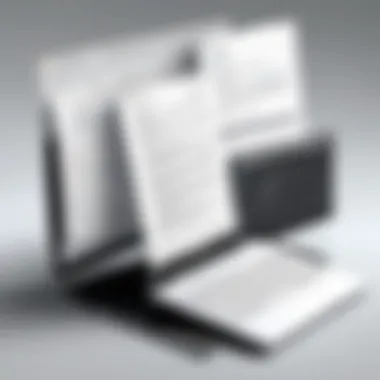

Bear
Overview and Features
Target Users
Bear is ideal for writers, students, and anyone seeking a distraction-free environment for note-taking. Its focus on writing and minimalism may not suit users who require collaboration and sharing features.
Pricing Structure
Bear provides a free basic version, with a premium subscription unlocking additional features like syncing across devices. The pricing is reasonable, but it's essential for potential users to assess if the premium features justify the cost.
Google Keep
Overview and Features
Google Keep offers a simple and intuitive interface for quick note-taking. Users can create notes, lists, and reminders seamlessly integrated into the Google ecosystem. Additionally, the ability to use voice notes adds to its convenience. However, its simplicity can also work against it, limiting more advanced organizational capabilities.
Target Users
Google Keep is designed for casual users, students, and professionals who need quick and easy note-taking solutions. Its ease of use is attractive, but serious knowledge workers may require more robust features.
Pricing Structure
Google Keep is entirely free, making it accessible for everyone. The absence of a paid tier means that all users have equal access to features, although some may feel that more functionalities could enhance their experience.
Comparative Analysis of Leading Notes Tools
Understanding the nuances among various notes tools is crucial for making an informed decision in the ever-evolving landscape of digital note-taking. By conducting a comparative analysis, B2B decision-makers can evaluate which software aligns best with their organizational needs. This evaluation should include a clear assessment of features, user experience, and pricing.
Such a comparison aids businesses in understanding how different tools can optimize workflow, enhance productivity, and encourage collaboration within teams. It is not merely about choosing between established names like Microsoft OneNote or Evernote; it requires an examination of specific functionalities that directly impact daily operations.
Feature Comparison
When analyzing feature sets, it is essential to identify the core functionalities that a notes tool should offer. Some key features include:
- Note-taking capabilities: This encompasses various formats such as text, audio, or image.
- Cloud storage: Facilitates accessibility across devices, allowing seamless transitions from desktop to mobile.
- Search functionality: Quick retrieval of information saves valuable time.
- Tagging and organization: This aids in maintaining an orderly structure within notes.
The objective here is to identify which tools provide comprehensive functionality while being user-friendly. For example, while Notion shines in integration and customization, OneNote provides a familiar interface for Microsoft users. Making this comparison will guide users toward realizing features that streamline their unique workflows, based on their preferences and organizational demands.
User Experience Insights
User experience is a critical component that can make or break the effectiveness of a notes tool. Aspects such as ease of use, learning curve, and overall interface design are paramount.
A well-designed interface can enhance productivity, minimizing the time spent navigating through complex menus. For instance, Evernote is often praised for its clean layout, while Notion's flexible structure can require some practice. Additionally, it is wise to consider user feedback regarding performance and reliability. Existing users can provide insights into real-world application and potential pitfalls, enabling prospective users to make a more informed choice.
Pricing Comparisons
Different notes tools come at varying price points. An essential step in the analysis is to compare the pricing structures of each tool. A few considerations include:
- Free vs. Premium offerings: Many tools offer a basic free tier with limitations, while advanced features remain locked behind a paywall.
- Long-term contracts: Assessing subscription plans and potential discounts for annual billing can also be beneficial.
- Worth against costs: It is vital to determine if the features offered in paid versions justify the expense.
As an example, Microsoft OneNote is free, making it appealing for businesses seeking cost-effective solutions, while Notion may present a higher upfront cost but provides extensive collaborative features. By analyzing these pricing specifics, organizations can align their budgets with their specified needs.
Real-World Use Cases of Notes Tools in Business
Understanding the practical applications of notes tools in business is essential. These tools not only enhance individual productivity but also foster collaboration and streamline project management. Businesses can harness the capabilities of various notes tools to meet their specific needs, improve workflow efficiency, and ensure effective information sharing among teams. Here we delve into three key areas where notes tools show their value: project management, team collaboration, and personal productivity.
Project Management
In project management, notes tools serve as a centralized platform for organizing tasks, timelines, and resources. They allow project managers to keep track of deadlines and milestones efficiently. By utilizing tools like Microsoft OneNote or Notion, managers can break down projects into actionable tasks. This makes it easier for teams to prioritize and focus on what needs to be done.
Benefits include:
- Task Management: Clear delineation of responsibilities and deadlines prevents oversights.
- Documentation: Utilizing notes tools for capturing meeting minutes, brainstorming sessions, and project updates can create an accessible history, reducing the need for follow-up meetings.
- Visual Planning: Many tools offer visual aids such as kanban boards that help in understanding project workflow at a glance.
Team Collaboration


Notes tools are indispensable in enhancing team collaboration. They provide a unified space where team members can share ideas, feedback, and documents in real-time. Tools like Evernote and Google Keep enable users to tag and categorize notes, making information retrieval easy. Integration with calendar apps and other project management software further enhances collaboration.
Key aspects to consider include:
- Real-Time Editing: Collaborative features allow multiple users to edit and comment on notes simultaneously, improving group communication.
- Accessibility: Cloud-based notes tools ensure that team members can access information from anywhere, promoting flexibility.
- Integration: Compatibility with other tools ensures that work processes are not disrupted and that everyone is aware of project developments.
Personal Productivity
On a personal level, notes tools facilitate improved productivity. They help individuals organize thoughts, prioritize tasks, and maintain focus throughout the day. Using simple tools like Bear or Notion, users can create lists, jot down ideas, and even track habits. Such functionalities directly contribute to better time management and self-organization.
Highlights of personal productivity include:
- Customizable Workspaces: Users can tailor their note-taking environments to suit personal preferences, which can lead to better engagement with materials.
- Task Lists and Reminders: Setting reminders within notes tools ensures that crucial tasks are not overlooked.
- Focus Mode: Many tools offer a distraction-free mode that allows users to concentrate on their work without unnecessary interruptions.
In essence, the effective use of notes tools can lead to considerable improvements in workflow, information management, and individual and team productivity within business environments.
Challenges When Using Notes Tools
In the rapidly evolving landscape of business technology, utilizing notes tools is becoming vital. However, the integration of these tools into organizational practices is not without its challenges. Understanding these challenges can ensure a more seamless adoption process and highlight key areas for improvement. Addressing issues related to data security, software compatibility, and user training will not only help in selecting the right notes tool but also enhance its effectiveness once implemented.
Data Security Concerns
Data security is a fundamental consideration for any software used in a business environment, particularly notes tools that handle sensitive information. The risks associated with data breaches, unauthorized access, or information leaks cannot be overlooked. Companies must ensure that the selected notes tool has robust security measures such as data encryption, user authentication, and compliance with industry standards like GDPR or HIPAA.
Moreover, users should understand where data is stored, whether it is on-premises or in the cloud, and the implications of that choice. To mitigate risks, organizations can implement policies that govern how sensitive information is managed and ensure staff are trained on best security practices. This proactive approach reduces the likelihood of security incidents while fostering trust in the tools being utilized.
Software Compatibility Issues
The compatibility of notes tools with existing software systems is another critical factor to consider. Some notes apps might integrate smoothly with popular platforms like Microsoft Office or Google Workspace, while others could cause friction due to limited integration capabilities. It is essential to assess how the notes tool interacts with other applications used by the organization.
If a notes app cannot sync or share data efficiently with essential tools, it can lead to frustrated users and decreased productivity. Before deciding on a notes tool, conducting a compatibility analysis can save time and resources in the long run. This includes checking for supported APIs, plugins, and the ability to export notes and data formats required by other software.
User Adoption and Training
The successful implementation of any notes tool relies heavily on user adoption. Resistance to change can hinder the effectiveness of even the most advanced solutions. To counter this, organizations need to provide adequate training to help users understand the functionalities of the new software. Tailored training sessions ensure that all employees, from tech-savvy to less experienced users, feel confident using the tools.
Effective communication about the advantages of the new notes tool is also vital. Highlighting how it can enhance productivity and organization can encourage uptake. Furthermore, ongoing support, including tutorials and troubleshooting resources, helps minimize frustration as employees transition to the new system.
"Successful implementation of notes tools requires not just choosing the right software but also addressing user adoption through strong training and support."
By acknowledging and addressing these challenges, organizations are better positioned to leverage notes tools effectively. This not only improves individual productivity but also contributes to the overall efficiency of business processes.
Future Trends in Notes Tools for Windows
As the digital landscape continuously evolves, the demand for effective note-taking solutions grows alongside it. The future of notes tools for Windows will be shaped by various trends that enhance productivity and streamline operations for users. Understanding this evolution is essential for businesses aiming to integrate such tools into their workflows.
Integration of Artificial Intelligence
Anticipated advancements in artificial intelligence will dramatically influence note-taking applications. These tools will harness AI for functionalities such as automated organization of notes, intelligent task prioritization, and smart reminders. By analyzing user habits, AI may offer personalized suggestions, ultimately enhancing user experience. The ability of tools like Microsoft OneNote and Evernote to recognize patterns from users' input could lead to tailored productivity pathways.
Increased Emphasis on Collaboration
In a dynamic work environment, collaboration plays a critical role. Future notes tools are likely to enhance real-time co-authoring features. This will allow multiple users to work on the same document simultaneously, thus improving teamwork and communication. Tools that facilitate easy sharing and team discussions will become indispensable. This collaborative emphasis also ties into the growing trend of remote work, where digital collaboration tools have become a necessity.
Focus on Integration with Cloud Services
As organizations increasingly rely on cloud computing, notes tools will need to integrate more seamlessly with cloud services. This includes platforms like Google Drive and Dropbox, enabling users to access their notes from any device at any time. Such flexibility is key in ensuring users remain productive, regardless of their physical location.
Enhanced Security Features
Data security remains a top priority for organizations, particularly with the rise of data breaches. Future notes tools will likely incorporate reinforced security measures such as end-to-end encryption and secure sharing options to protect sensitive information. Users will seek applications that are compliant with data protection regulations, allowing them to trust the platforms they rely on for their crucial business notes.
User-Centric Customization Options
The trend toward personalization will likely extend into notes tools. Users will demand robust customization capabilities, allowing them to tailor the interface and functionalities to fit their personal workflow. This includes aesthetic elements such as themes and layouts, as well as functional aspects like shortcut creation and integrated task lists, making the tools more conducive to diverse working styles.
Sustainability in Software Development
Sustainability is beginning to shape various aspects of technology. Future notes tools might reflect this trend through energy-efficient software development and reduced carbon footprint. Users may prefer applications that prioritize eco-friendly practices, further driving demand for responsible technology.
"The integration of AI and collaboration features will redefine how notes are created and shared, solidifying the tools’ importance in modern work culture."
The End and Recommendations
In the fast-paced environment of modern business, efficient note-taking tools are essential. As we conclude this comprehensive review, it is important to synthesize the insights gained regarding various notes tools available for Windows. The right choice can enhance productivity, improve collaboration, and foster better information management within organizations.
Key Takeaways
- Identify Your Needs: Different teams have distinct requirements. Prior to selecting a tool, assess the specific features that will best cater to your organizational needs. For instance, if collaborative features are a priority, tools like Microsoft OneNote or Notion could be more suitable.
- Evaluate User Interfaces: The user experience is fundamental. Tools with intuitive interfaces will facilitate a faster learning curve and encourage user adoption. This can lead to higher productivity levels.
- Consider Integration: Look for products that seamlessly integrate with your existing workflows. For instance, Evernote supports a range of applications, such as Google Drive and Microsoft Office, which can be beneficial for maintaining productivity tools in sync.
- Assess Security Features: A priority for any organization is data security. Choose tools that offer robust encryption and compliance with regulations that pertain to your industry. This will protect sensitive information and boost stakeholder confidence.
- Budget Appropriately: Pricing structures vary significantly across different tools. Mapping out your budget should take into account long-term benefits versus upfront costs. Some tools may have free versions, which can be practical for small teams or startups.
Final Recommendations
Selecting the best notes tool ultimately hinges on a careful examination of these aspects. Here is a brief summary:
- For collaborative environments, Notion is recommended due to its versatility and team-centric features.
- For businesses deeply integrated with Microsoft products, Microsoft OneNote provides a familiar interface with powerful features.
- If you require high-level organization and tagging, Evernote excels in maintaining structured notes efficiently.
- For simplicity and easy access across devices, Google Keep serves a straightforward purpose with reliable functionality.















